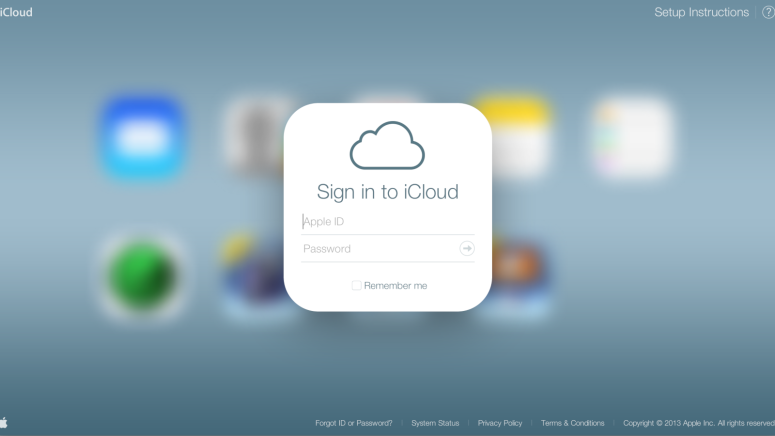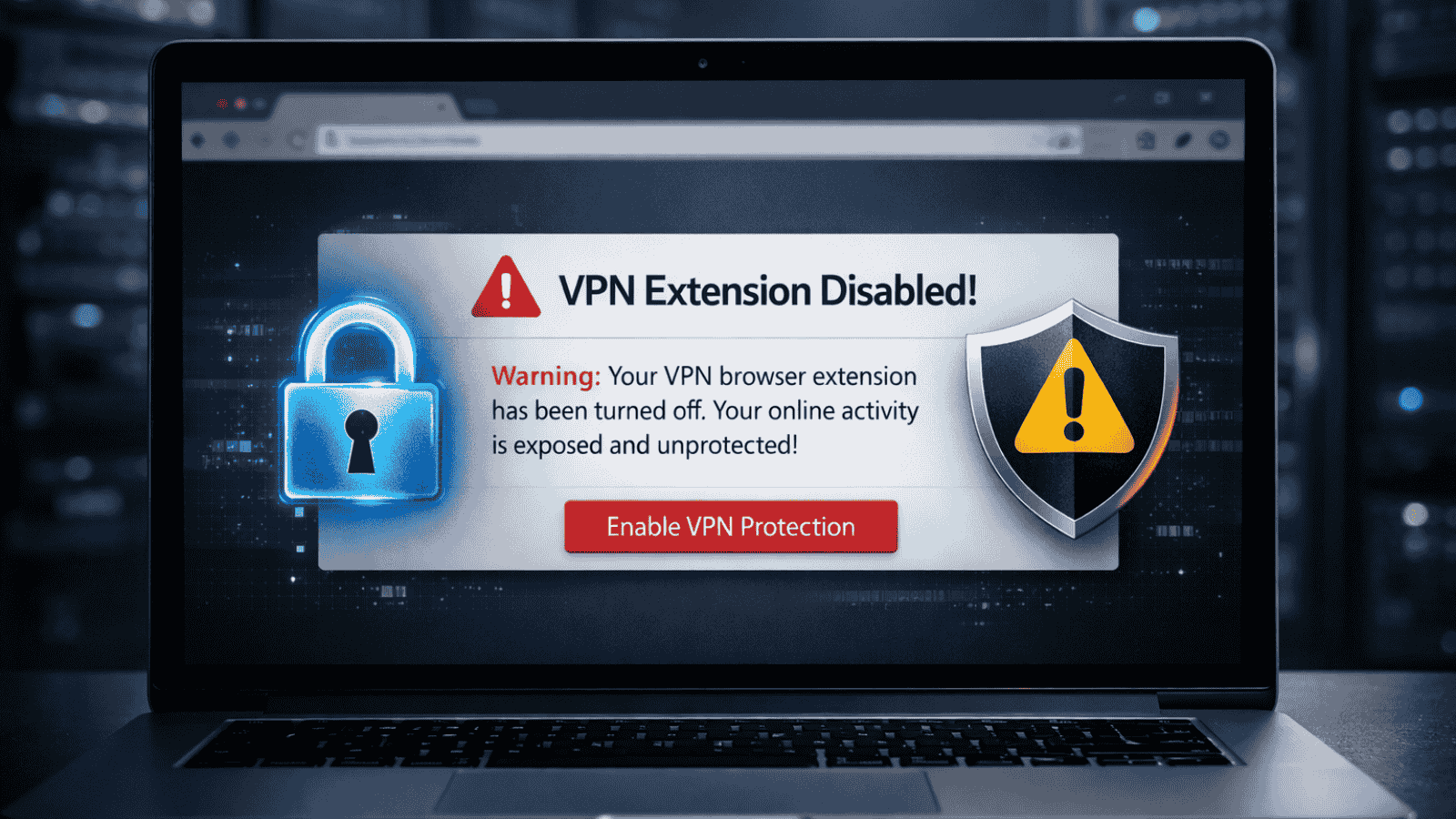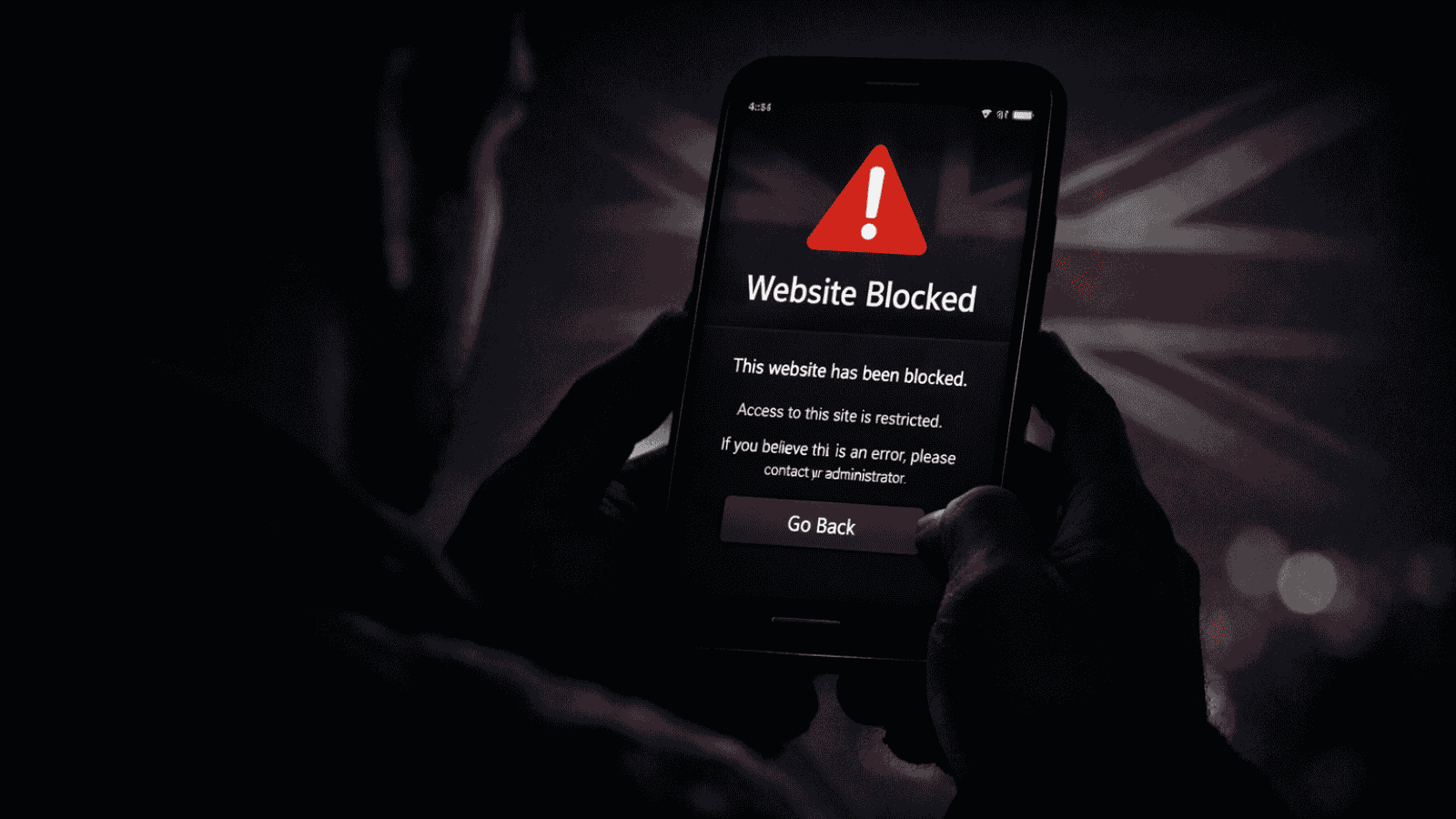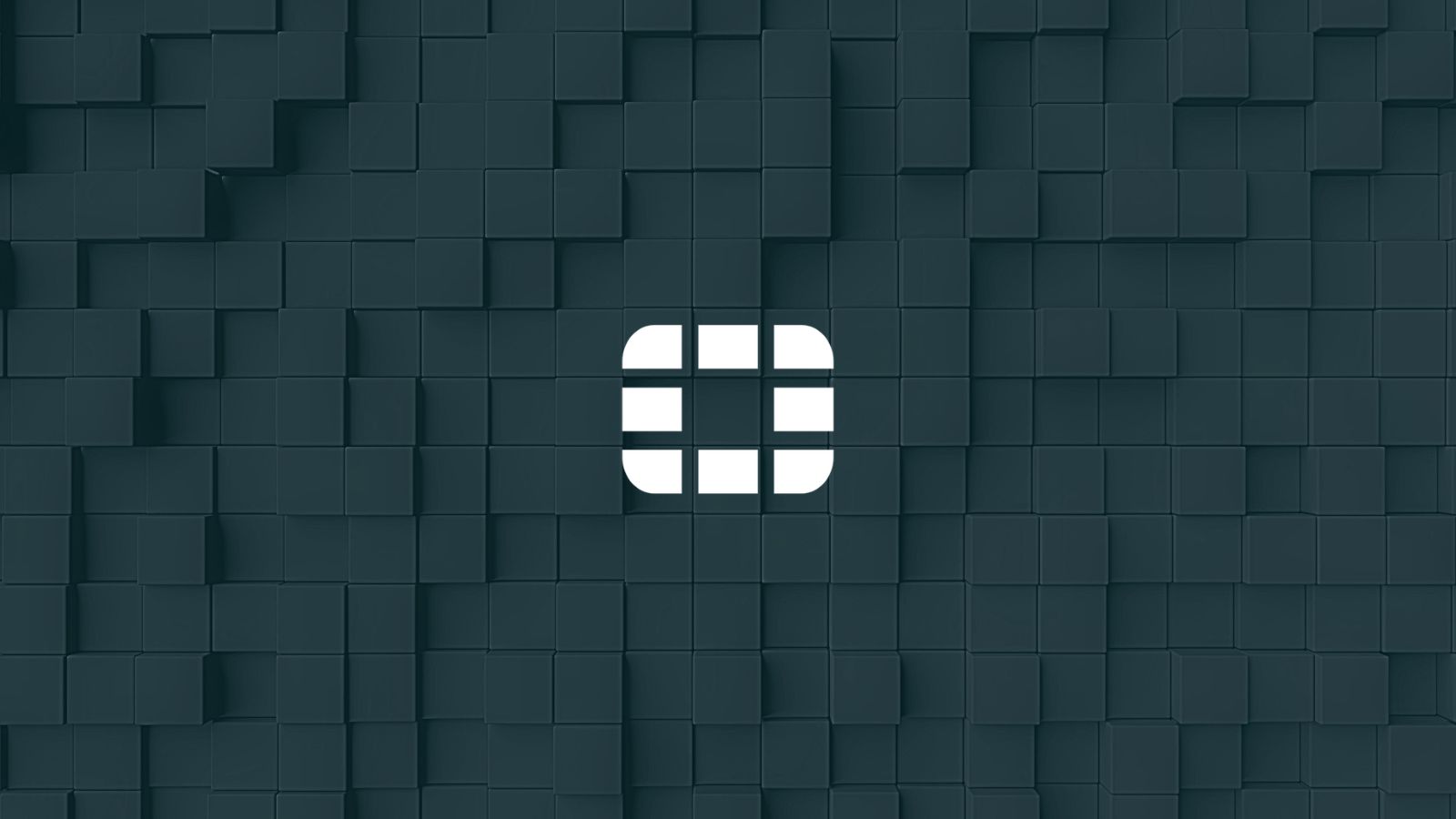You Can Now Transfer Your iCloud Photos to Google Photos
- Apple has added an option to copy your image collection from the iCloud to Google Photos.
- The process takes a few days to complete for security reasons, and it may not migrate all files.
- It’s still much better compared to the tedious process of having to do everything manually.
Apple is finally introducing an official, automated, and comfortable way to transfer your image collection from iCloud to Google Photos. Until now, people had to do this manually, and depending on the size of the collection, this could be a really strenuous process. With the new option, users can simply submit a transfer request and wait between three and seven days for the migration of the media files to complete.
This delay is to allow Apple some time to verify that the request is coming from the real owner of the collection and not someone else looking to access the personal files of that person by transferring them to a Google account under their control. For security reasons, you will have to activate 2FA on your Apple ID before you submit a transfer request. Additionally, you should check that your Google account has enough storage to accept the transfer, or you’ll have to wait for another week to retry.
It is likely that some files won’t go to Google Photos or they won’t show up as the owner expected, and there are some possible explanations for this. First, the file format may not be in the support list, including .jpg, .png, .webp, .gif, RAW, .mpg, .mod, .mmv, .tod, .wmv, .asf, .avi, .divx, .mov, .m4v, .3gp, .3g2, .mp4, .m2t, .m2ts, .mts, and .mkv files.
Another reason for missing files could be that all duplicates are merged into a single photo, and only the most recent edit of a photo is copied to Google Photos. Metadata, stream content and shared and smart albums are all excluded from the transfer process. And finally, anything above the 20,000 file limit will not be copied, so make sure to check the items count beforehand.
When transferring sensitive data from one cloud platform to another, be sure to check the privacy options and also properly secure your account on all these services (activate MFA). Not being careful enough may end up in a compromise, third-party access, and even a public leak. Nobody would want that with their personal/private image collections, so make sure to do everything carefully.