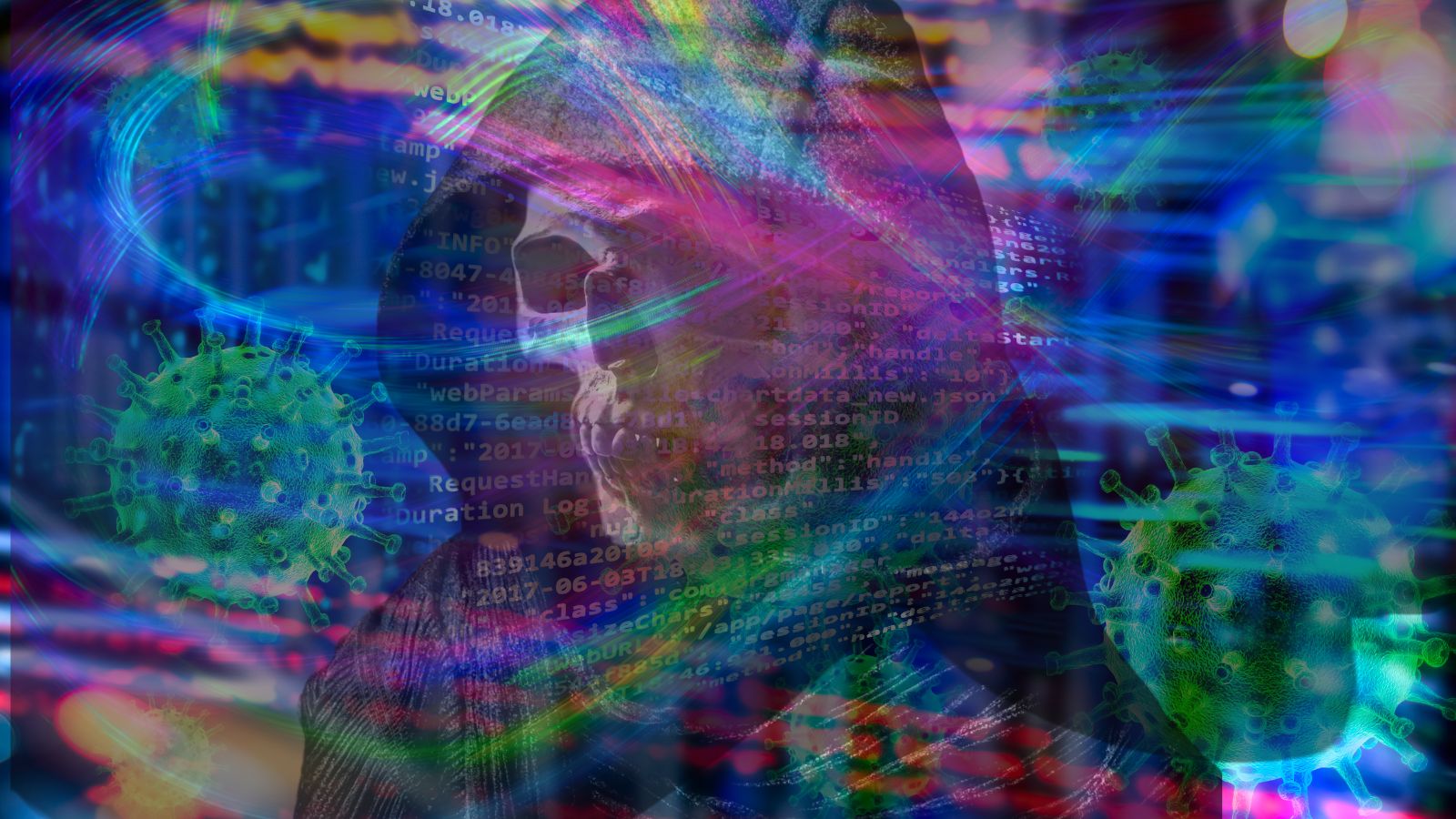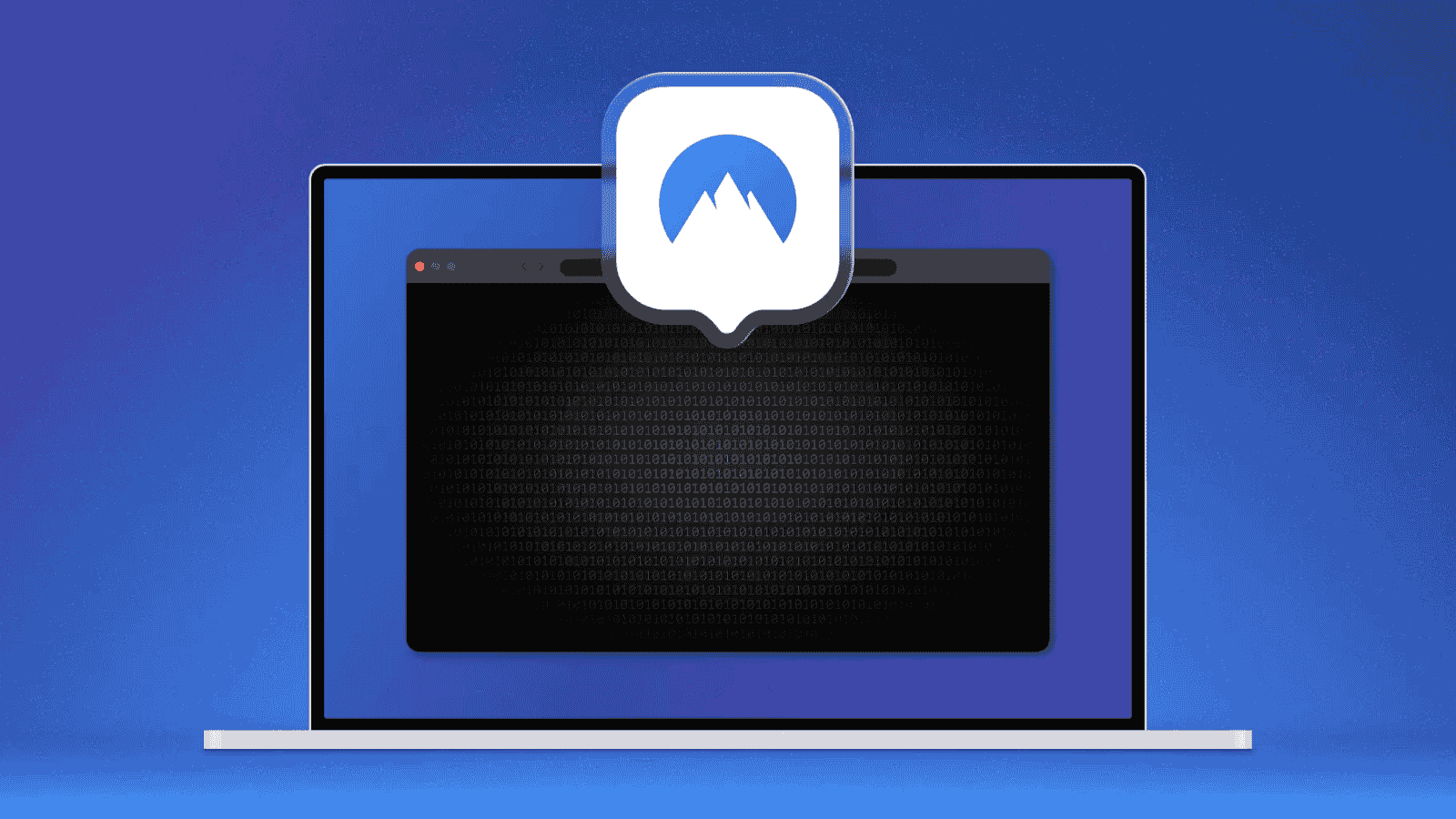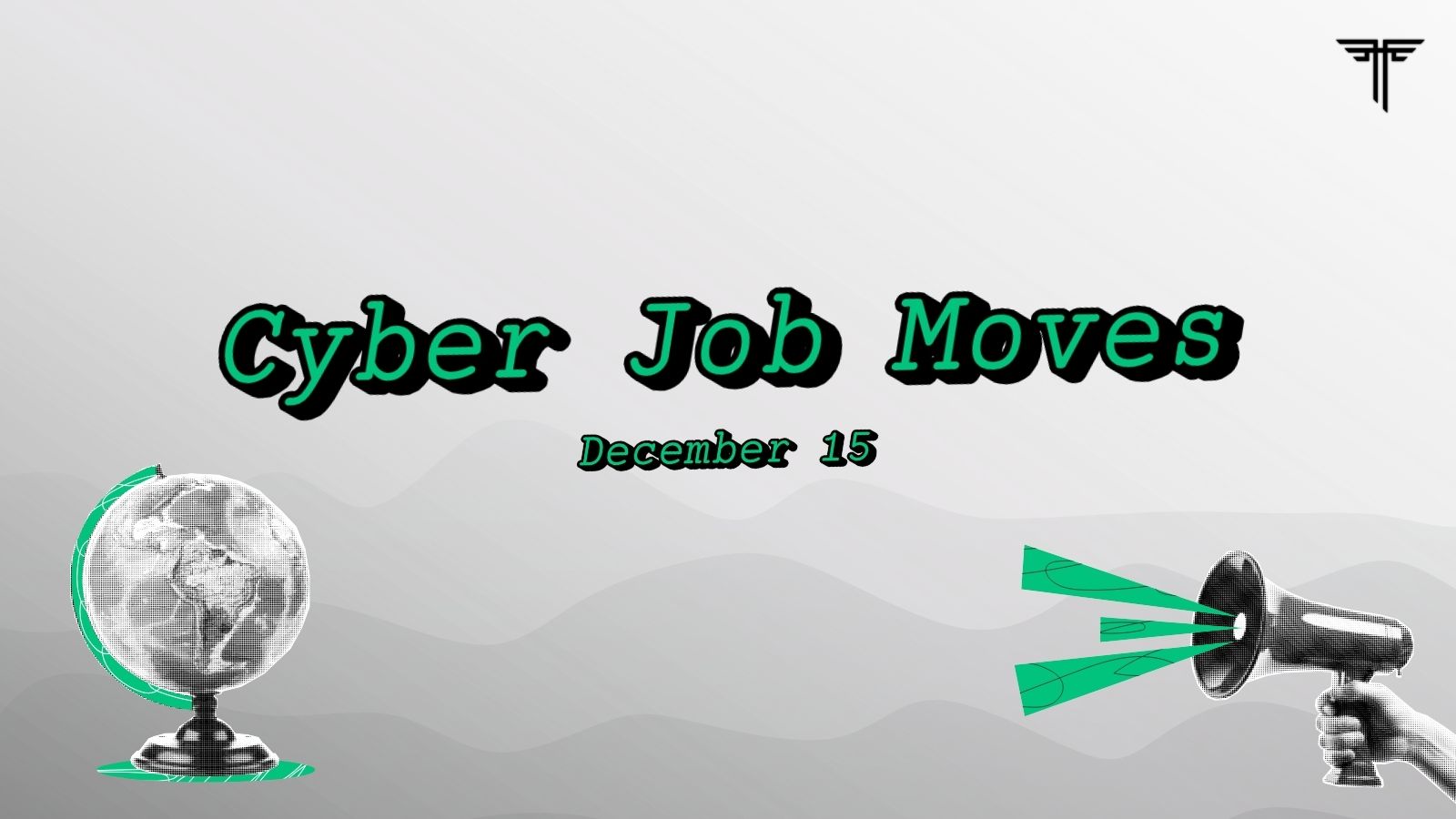
Windows Defender Bug Is Filling Disks With Thousands of Small Files
- Windows Defender has started spewing thousands of small files since April 28, quickly filling up disks.
- This is a persistent bug that may or may not be dealt with by deactivating the Defender protection.
- Deleting the files manually seems to be the most reliable approach, while a Microsoft fix is on the way.
If you’re running low on hard drive space all of a sudden, your Windows Defender could be the blame. There’s a novel bug in the default security application of Microsoft Windows 10, making the software generate tens of thousands of small (1-2KB) files and put them in the C:\ProgramData\Microsoft\Windows Defender\Scans\History\Store folder. Albeit small, the great number of these files can bloat their volume to up to 30 GB in just 24 hours. This depends on what operations the users launch, so it isn’t standard.
The problem appears to have started at the end of April 2021 - and apart from the very noticeable effect of disk space running low, many users have also reported atrociously slow backup procedures. Judging from the details accompanied by these reports, the problematic version appears to be Windows Defender engine version 1.1.18100.5. Because this is a Defender bug, it appears on various operating systems such as Windows 10, Server 2021, Server 2019, and Server 2016.
Microsoft has not released a fix for this yet, but it is promised as “coming” with version 18100.6, which is planned for roll-out later today. If you are affected by this issue, though, it doesn’t mean you’ll have to endure this disk-fill-up situation until a patch arrives. The simplest workaround is to delete the files (note: are hidden) in the aforementioned folder as they don’t serve a purpose, so it’s safe to wipe them. Another approach that appears to have worked for many is to turn off real-time protection on Defender’s settings.
This may be just a nuisance for home users, but it has created a pretty unpleasant situation for server administrations and virtual machine users. Some of them report that even disabling everything on Defender isn’t stopping it from generating files, while the presence of other security solutions on the same systems doesn’t appear to be helping either. Normally, third-party solutions deactivate Defender completely, but that nasty bug somehow keeps on doing its thing even then.