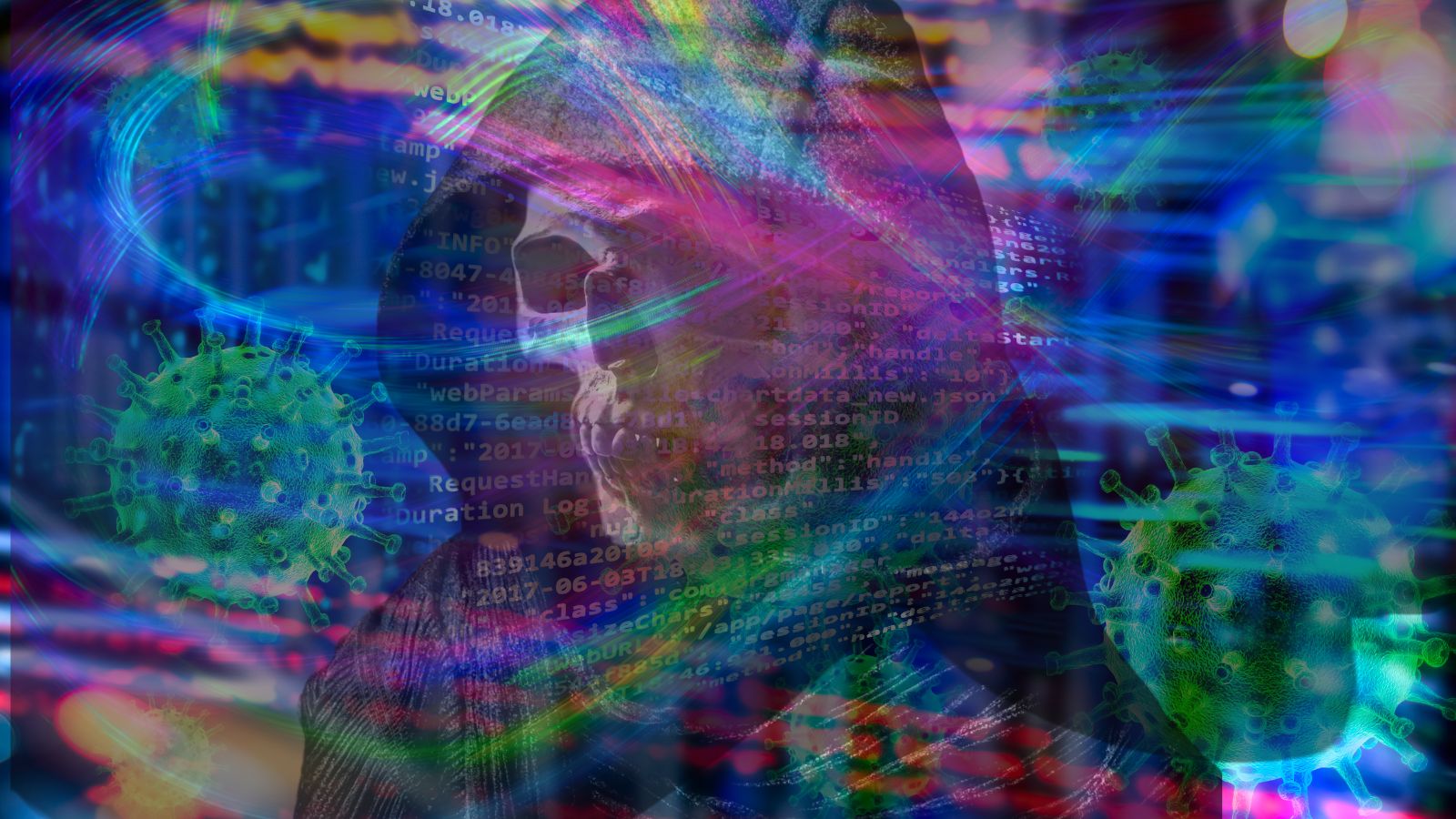Windows 10 October 2018 Update Launches Today – Grab it via the Windows Update Tool!
- The latest update for Windows 10 will be available today for the first round of users - via the Windows Update tool.
- Called 'October 2018 Update', it brings numerous refinements and just a handful of new features;
- It might take weeks until the latest update reaches Windows 10 users across the entire world.
The newest version of Windows 10, called ‘October 2018 Update’ and also known as 'version 1809', is officially launching today. Microsoft has used its ‘October Media Event’ to announce the latest version of Windows 10, along with some of the most prominent features that this version brings.
In case you were hoping for a groundbreaking update with plenty of new features, you’re out of luck. However, the good news is that the company is refining its operating system by removing obsolete features and bringing a few new tools as well. Here’s an overview of what’s coming to your PC - thanks to Windows 10 October 2018 Update:
- All-New ‘Your Phone’ App: By default, the October 2018 Update will install a Windows 10 app called 'Your Phone'. In case you have an Android smartphone (Android 7.0 or newer), you can use this app to receive and send text messages as well as access your photos. In the future, this application should also sync notifications which won’t be available from the start. On the other hand, iPhone users can also use this app but in a more restrictive manner.
- Clipboard History & Syncing: Windows 10 October 2018 Update brings a way to share a clipboard history between different devices. By using your Microsoft Account on two or more devices, you can sync your clipboard history and copy something from one computer, and then paste it onto another.
- Dark File Explorer Theme: In case you didn’t know, Apple’s macOS Mojave brought a dark theme to macOS users. Naturally, Microsoft has a response to this and this is why you’ll get to use an all-new Dark Theme. You can access this feature via Settings > Personalization > Colors.
- SwiftKey Comes to Windows 10: Back in 2016, Microsoft acquired SwiftKey and its intuitive product. This intelligent virtual keyboard is available on iOS and Android devices and now it finally comes to Windows 10. Right now, it supports the following languages: English (United States / United Kingdom), French, German, Italian, Spanish, Portuguese, and Russian.
- Refined Annotation Tools: Those of you who have been using Windows’ screen-grab tool will now get to use a refined clipping tool. You can activate it by pressing Windows + Shift + S. What’s interesting to note is that Windows 10 October 2018 Update won’t replace the old Snipping Tool which should be completely removed sometime in 2019.
- Microsoft Edge Updates: As you can expect, Edge will receive plenty of new features and refinements. Most of its menus have been redesigned and its Settings pane now comes broken up into categories. You will get to control audio playback, enable/disable Flash, enable Web Authentication support, and more.
Aside from a few notable and prominent features, Windows 10 October 2018 Update brings numerous performance and security updates. Of course, this isn’t something you’ll feel after you apply the new update – but it’s always good to keep your Windows machine updated and protected against the latest digital threats.
What are your thoughts about Windows 10 October 2018 Update? Do you plan on applying the update as soon as possible? Let us know in the comments section below and don’t forget to follow us on Facebook and Twitter. Thanks!