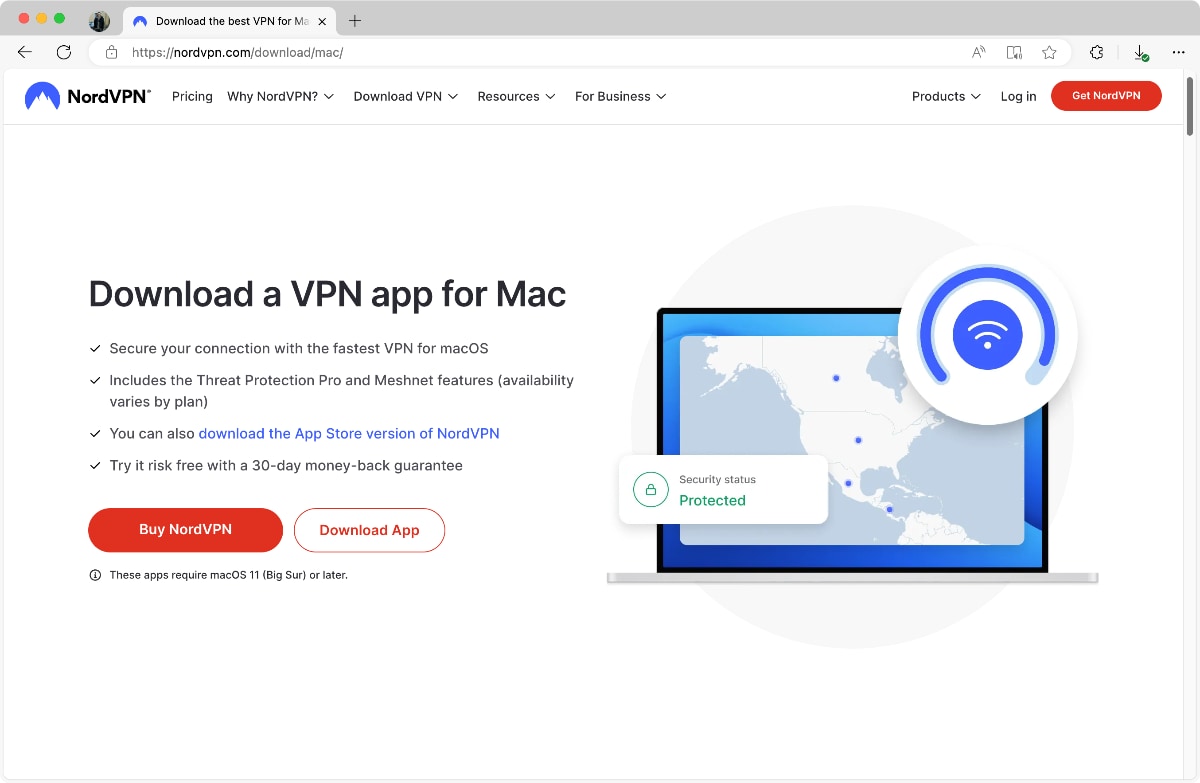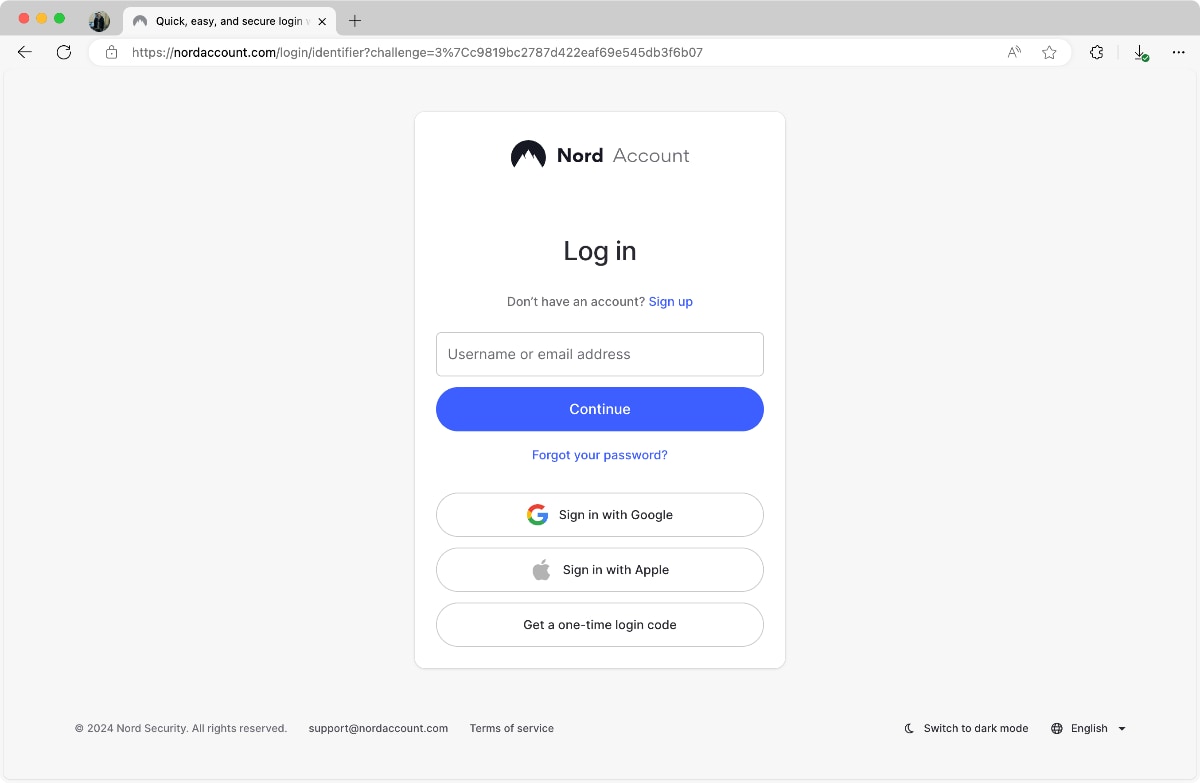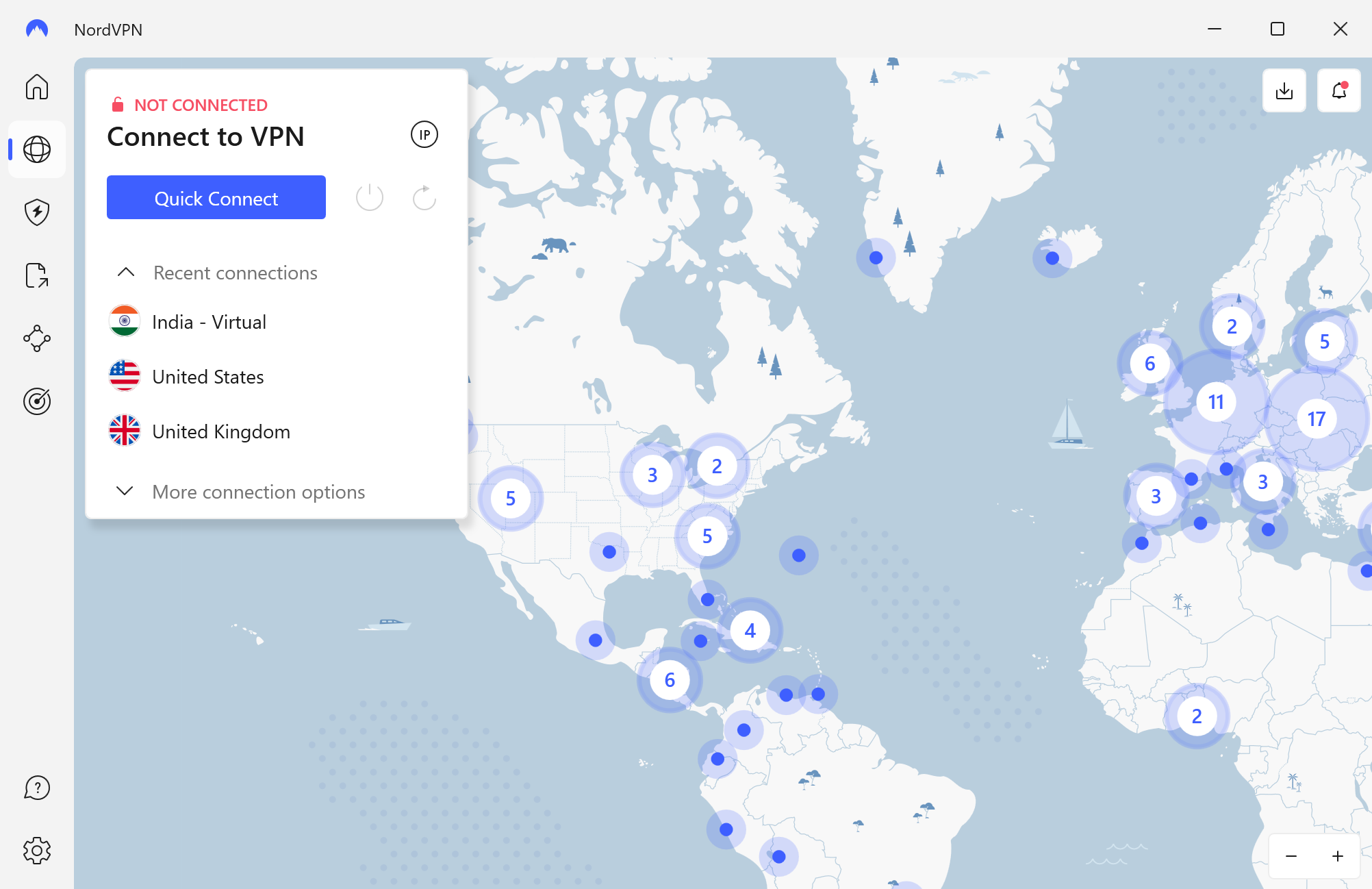When you purchase through links on our site, we may earn an affiliate commission. Here’s how it works.
How to Fix Genshin Impact Lag
Lag in Genshin Impact can be frustrating because it disrupts immersion in the game and often makes it unplayable. That said, there are many reasons why you might experience lagging or network issues. It could be related to outdated drivers, ISP throttling, or lack of optimal routing, to name a few examples.
A capable VPN helps you overcome lagging by subverting bad routing or ISP throttling. It allows you to bypass congested servers by connecting to a VPN server near your local Genshin Impact server. So, you'll optimize your gameplay, team up with new types of players, and even unblock the game if it's unavailable in your area.
In this guide, you’ll learn how to fix Genshin Impact lag with a VPN. We'll also explain additional ways to reduce lagging, why a VPN is needed in this case, what to try on different devices, and how to speed up your VPN. We'll finish with a round of FAQs.
How to Fix Genshin Impact Lag with a VPN?
A VPN can easily allow you to bypass overcrowded servers, overcome ISP throttling, and stabilize your ping, giving you a lag-free gaming experience. So, here's how to fix Genshin Impact lag with a VPN:
- Get a VPN that works for online gaming (we recommend NordVPN).
- Download and install the VPN on your device (PC or mobile).
- Launch the VPN and sign in using your credentials.
- Choose the closest VPN server to your local Genshin Impact server.
- Connect and enjoy lag-free Genshin Impact. That’s all!
You also need to know where Genshin Impact’s servers are found to pick the best VPN server. Right now, they offer 4 servers, including Europe (EU), America (NA), Asia, and SAR (Taiwan, Hong Kong, and Macao). So, for example, if you play on the American game server, choose a VPN server close to it.
Why Is My Genshin Impact So Laggy?
Genshin Impact can lag for multiple reasons, including your device not meeting the game’s minimum operating requirements, congested game servers, slow internet speeds, or outdated drivers.
This title requires moderate PC specifications. To run the game properly, your system must meet the following minimum computer requirements:
If your machine doesn't meet the requirements listed above, the game will produce lower Frames Per Second (FPS), resulting in lag.
Also, there are many user reports where even players with recommended PC configurations are experiencing lagging. Those reports suggest frequent unoptimized updates are at fault. So, if your game is lagging for that reason, you must wait for more optimized patches from the developers.
Even on mobile devices, the game requires high-end specs to run smoothly. Its recommended phone requirements are at least a hefty Snapdragon 845 processor and 4 GB RAM for Android. For iOS, you need a device running iOS 12 or newer.
Apart from the developer's involvement in the game's optimization, there are many other reasons your game can lag. Here's more information:
- Congested Servers: The game could be trying to connect you to a congested server, which is something you can bypass using a gaming-friendly VPN service.
- Slow Internet Speeds: You need a stable connection to create a lag-free gaming experience (>5 Mbps). Also, your connection’s latency should be under 100ms to avoid high ping.
- Outdated Software: Update your device's operating system and make sure that you have the latest Genshin Impact version installed using your game launcher of choice.
- ISP Throttling: Many ISPs throttle speeds if you exceed bandwidth limitations. A VPN is the best solution to avoid slow download speeds, as it hides your traffic from your ISP.
- Outdated CPU/GPU Drivers: Genshin Impact is constantly updated, which means it requires updated CPU and GPU drivers to work optimally.
- Too many background applications: Background applications can clog your system's resources and slow down Genshin Impact. Leave only the most essential ones running.
- Unknown Server Issues: In a few cases, your local Genshin Impact server can have technical problems. In those cases, all you can do is wait.
- Overheated Device: Your PC or mobile device can overheat, throttling the device’s performance and causing lag. In this case, you need to wait for your device to cool down.
- Virus Infection: If your device is infected, it can cripple your system, causing Genshin Impact lag. Get a reputable antivirus and make sure to run a full system scan.
If Genshin Impact is lagging for you, don't worry! We've compiled some helpful tips to help clear things up:
- Make sure your FPS level isn't too low.
- See if your ISP has a policy of throttling your bandwidth.
- Switch game servers.
- Optimize your network settings.
- Improve your router configuration.
- Restart/update the game.
- Close any apps or processes you don't need.
How Can a VPN Help Genshin Impact Stop Lagging & Run Smoother?
By re-routing your traffic, a VPN helps lower your ping, bypass busy game servers, get around ISP throttling, and even minimize the chance of a DDoS attack. Here's more information:
- Reduced Ping and Latency: By taking a more optimized approach to routing, the best Genshin Impact VPN can significantly lower your ping and decrease latency.
- Reduced Network Congestion: VPNs help you change your virtual location, which means you get to connect to a more optimized game server with lower occupancy.
- Going Around Bandwidth Throttling: Thanks to data encryption, your ISP won't know what you do online. Hence, you won't have to worry about bandwidth throttling.
- Protection Against DDoS Attacks: DDoS attacks are based on targeting specific IP addresses. Your IP gets replaced every time you connect to a different VPN server.
- Unrestricted Access to Genshin Impact: If the game is blocked or banned in your country, a VPN will help you gain unrestricted access without any lagging or performance issues.
How to Make Genshin Impact Less Laggy?
Making sure your operating system is up-to-date, as well as your drivers, is crucial for making the game run without framerate drops. You'll also want to check your Web connection, switch to Ethernet, or try rerouting your traffic with a VPN. Here's how to stop Genshin Impact from lagging:
- Updated Hardware & Software: Make sure your device meets the game's minimum requirements (you can learn more about those just above). If it does, ensure everything is updated, including the operating system and the game itself.
- Updated CPU, GPU, and Network Drivers: Network drivers ensure optimal connectivity, while CPU and GPU drivers optimize the game’s performance. You can check for the latest drivers and download them through the Windows Settings app.
- Adjust Graphics Settings: Based on your computer's specifications, try not to put too much pressure on the game. First, play with the game's video resolution. Then, go for lower graphics settings, which is always an effective way to speed up performance.
- Check the Speed of Your Connection: To determine the speed of your Web connection, go to speedtest.net and run the test. In terms of how to make Genshin run smoother regarding the speed of your connection, you should have at least 5 Mbps download speed.
- Switch to a Wired Connection: When it comes to speed and latency, nothing beats Ethernet connections. Even if you're physically close to your router, a wireless network automatically loses some of its strength right from the start.
- Close Resource-Hungry Background Apps: Windows is known for having many processes run in the background by default. This can decrease your computer's gaming performance quite a bit. What you need is to open the Task Manager and quit any unneeded background apps.
- Reinstall Genshin Impact: Sometimes, game files can get corrupted, especially after a problematic update. In that case, we recommend reinstalling Genshin Impact. Just make sure that your save files are kept somewhere safe, as you don't want to lose them.
- Reroute Your Traffic Through a VPN: If none of those troubleshooting steps work, we suggest a VPN such as NordVPN to overcome lousy routing, bypass overcrowded and congested servers, and protect yourself from DDoS attacks.
Why Is Genshin Impact Lagging on Different Devices?
Like any other game, Genshin Impact can lag because developers need to optimize it for a wide range of platforms, including computers, consoles, and mobile devices. As some platforms are less popular than others, they may take a backseat, resulting in varied performance.
So, if you enjoy playing Genshin Impact on different devices (as it supports cross-saving), you may find the overall experience quite inconsistent. That said, here's how to reduce lag in Genshin Impact on various devices.
Why Is Genshin Impact Laggy on My PC, Windows, or Mac?
Genshin Impact users playing on a desktop or laptop may suffer from lag for multiple different reasons, like the following ones:
- Your computer doesn’t meet the minimum requirements: The best solution is to upgrade your hardware, if possible.
- Your ISP routing to the game server is not optimal: Try to contact your ISP’s customer support to fix routing. Also, use a VPN to re-route your traffic in a more optimal manner.
- Your PC is not updated: Update your operating system and drivers (graphics and network drivers, especially).
- Your chosen server is overcrowded: Use a VPN to connect to a different server, which will force Genshin Impact to connect you to a different game server.
- Go around your ISP's throttling: If you suspect that your ISP is throttling your bandwidth, it's best to use a VPN to hide your traffic and bypass this restrictive measure.
Why Is Genshin Impact Laggy on My Xbox or PS Console?
Genshin Impact is equally popular on consoles. If you are playing on a PS or Xbox, you may still suffer from lag. Here are some causes and potential solutions below:
- Your console is overheating: Clean it to ensure it doesn't overheat, which can often lead to lags. Of course, make sure to be careful while cleaning your console.
- Your console is not updated: It's best to play with an updated console for optimal performance. Visit its settings and check if a system update is available.
- You’re using an outdated version of Genship Impact: Ensure you're playing the latest version by updating the game on your console.
- Your server or ISP is having problems: Use a VPN to bypass ISP restrictions and switch servers.
Keep in mind that you cannot install a VPN directly on your console, so you have to install it on your router instead. For further instructions on how to accomplish this, read our guide on how to set up a VPN on a router.
Why Is Genshin Impact Laggy on My Android, iOS, or Tablet?
In general, smartphone and tablet users are more prone to Genshin Impact lagging. This can happen because of a weak mobile connection or due to other reasons mentioned below (with fixes):
- Your mobile connection is unstable: Ditch the mobile data for stable Wi-Fi. Newer iPhones even support Ethernet connections if you have a suitable adapter.
- You have too many background apps running: Close all apps and turn on Game Mode if available (supported on many Android devices).
- You’re using an old version of Genshin Impact: Update to the latest version using your device’s Play Store or iOS/iPadOS App Store.
- Your ISP is throttling your traffic: It's not uncommon for ISPs to employ selective throttling to save bandwidth, which is something you can negate using a VPN.
We suggest an excellent gaming VPN if you still have Genshin Impact lagging on mobile. It helps to bypass ISP, server, and internet connection issues.
Genshin Impact Still Lagging While Using a VPN? - 6 Fixes
VPNs typically resolve issues with Genshin Impact lagging, but sometimes you'll need to make some optimizations on your own, like connecting to a different server, using a different protocol, and similar. Here are some actionable tips:
- Connect to a Different Server: Perhaps you're connecting to a popular/overcrowded VPN server. In that case, pick another server in the same location or go with another country.
- Use a Different VPN Protocol: OpenVPN is the strongest option, but WireGuard is typically better for getting a lower ping. You can also try using IKEv2/IPsec.
- Pick a Better Genshin Impact Server: Avoid overly remote Genshin Impact servers, as they take your traffic for a longer ride, which will impact your latency negatively.
- Restart Your VPN and Device(s): Restart your router by keeping it unplugged for 30 seconds. Then, restart your gaming device, which will also reboot your VPN software.
- Keep Your VPN Up-to-Date: Visit your VPN app's settings and check if any updates are available. Also, it's wise to enable your VPN to auto-update.
- Get a More Capable VPN: Perhaps you're not using a gaming-friendly VPN. In that case, pick a more capable one that can deliver faster performance overall.
Final Thoughts
No one wants to play online games like Genshin Impact with lag, as that can ruin your experience. That said, lagging-related issues often occur because your ISP is throttling your Web connection or you’re connected to a congested server. It could also be that your machine needs either a software or hardware upgrade.
In any case, it’s worth trying a VPN when attempting to fix Genshin Impact lag. The best option right now is NordVPN, which can solve your gaming-related performance problems by overcoming ISP restrictions and helping you choose an optimal game server.
We hope you enjoyed our guide focused on how to reduce lag in Genshin Impact. If you have any questions, let us know via the comments section below. Thanks for reading!