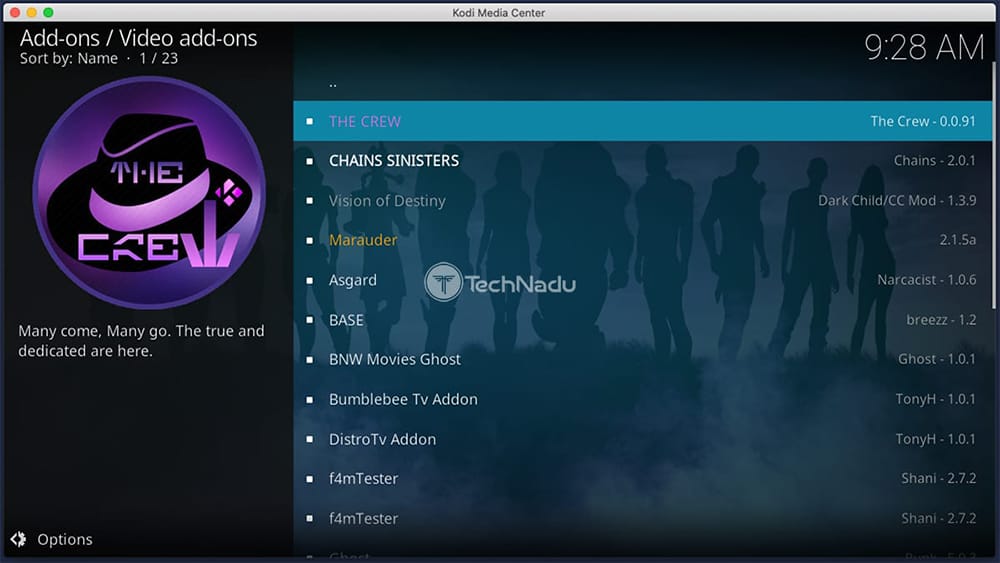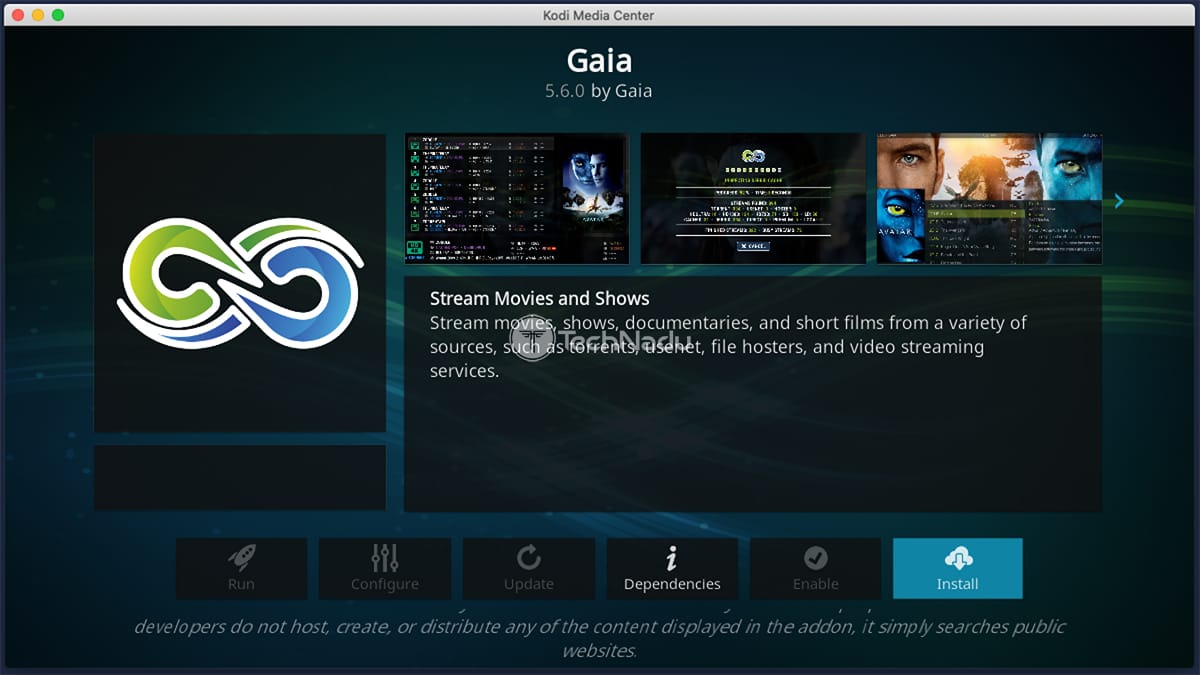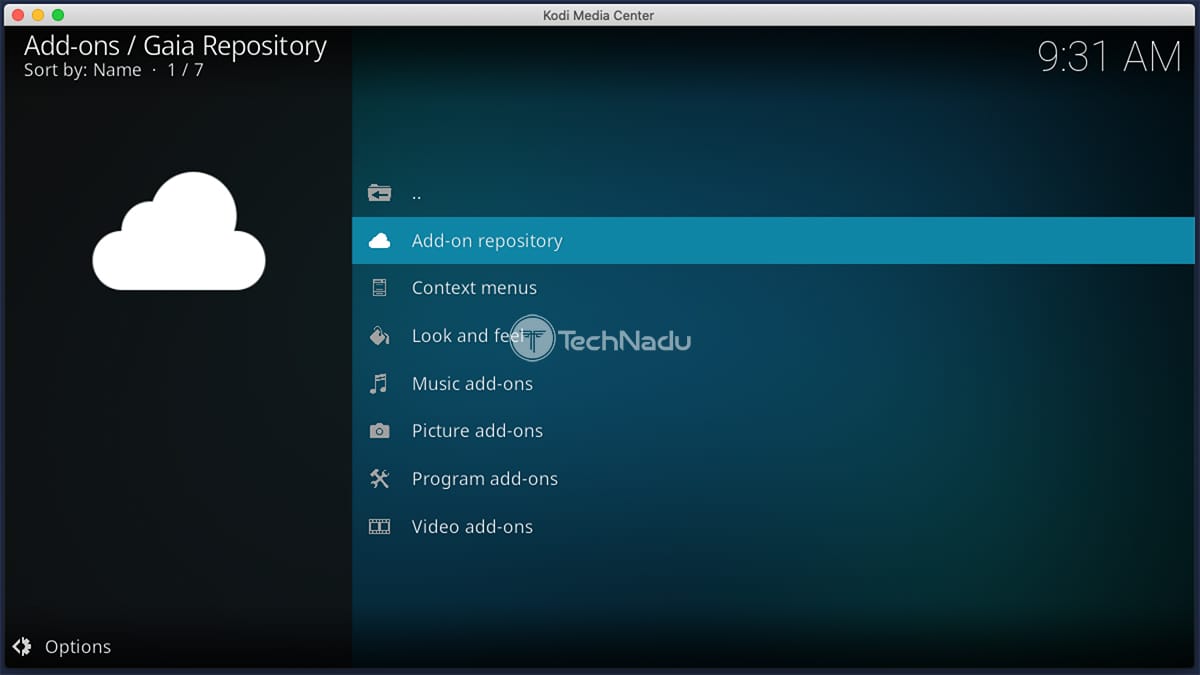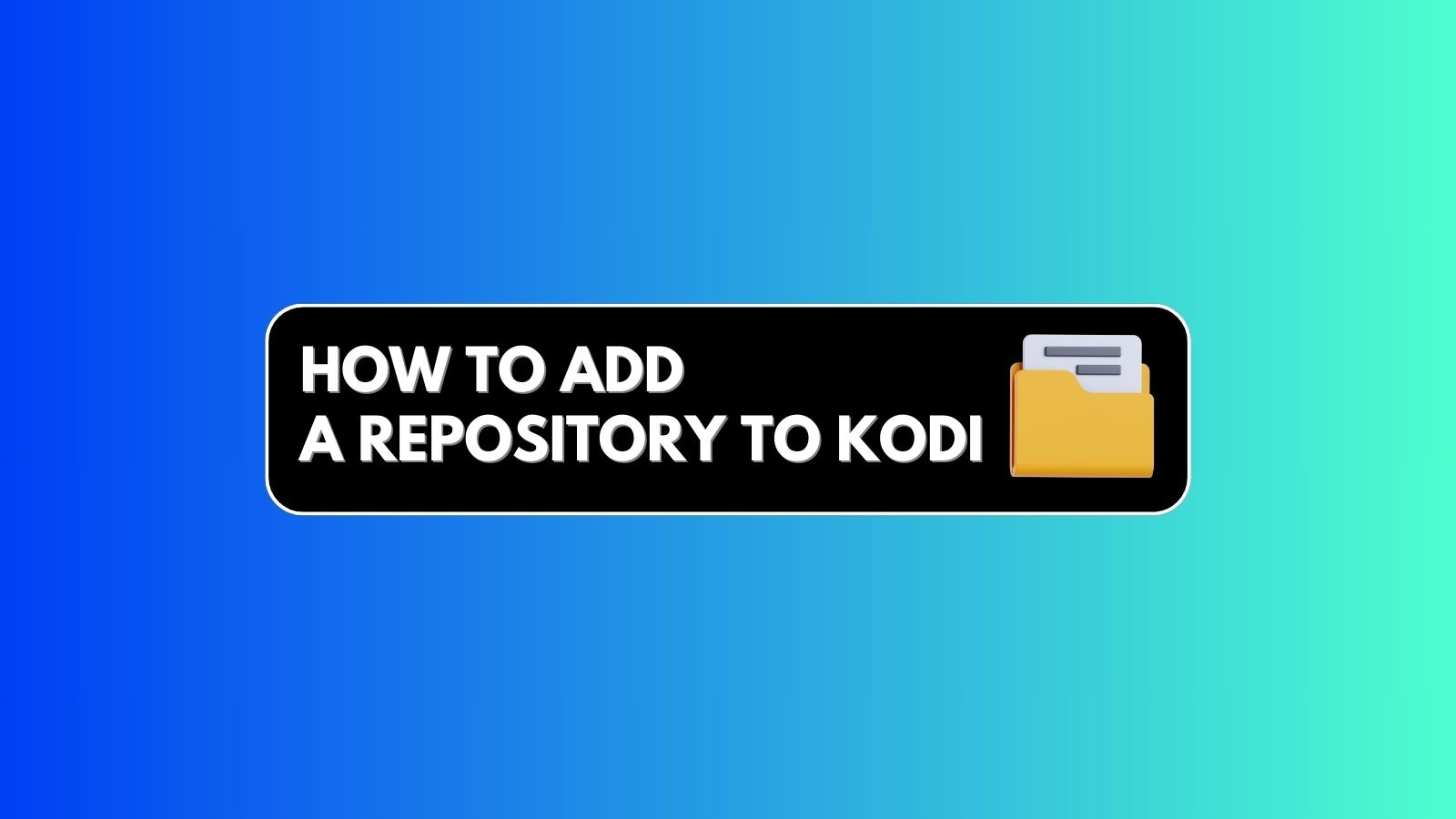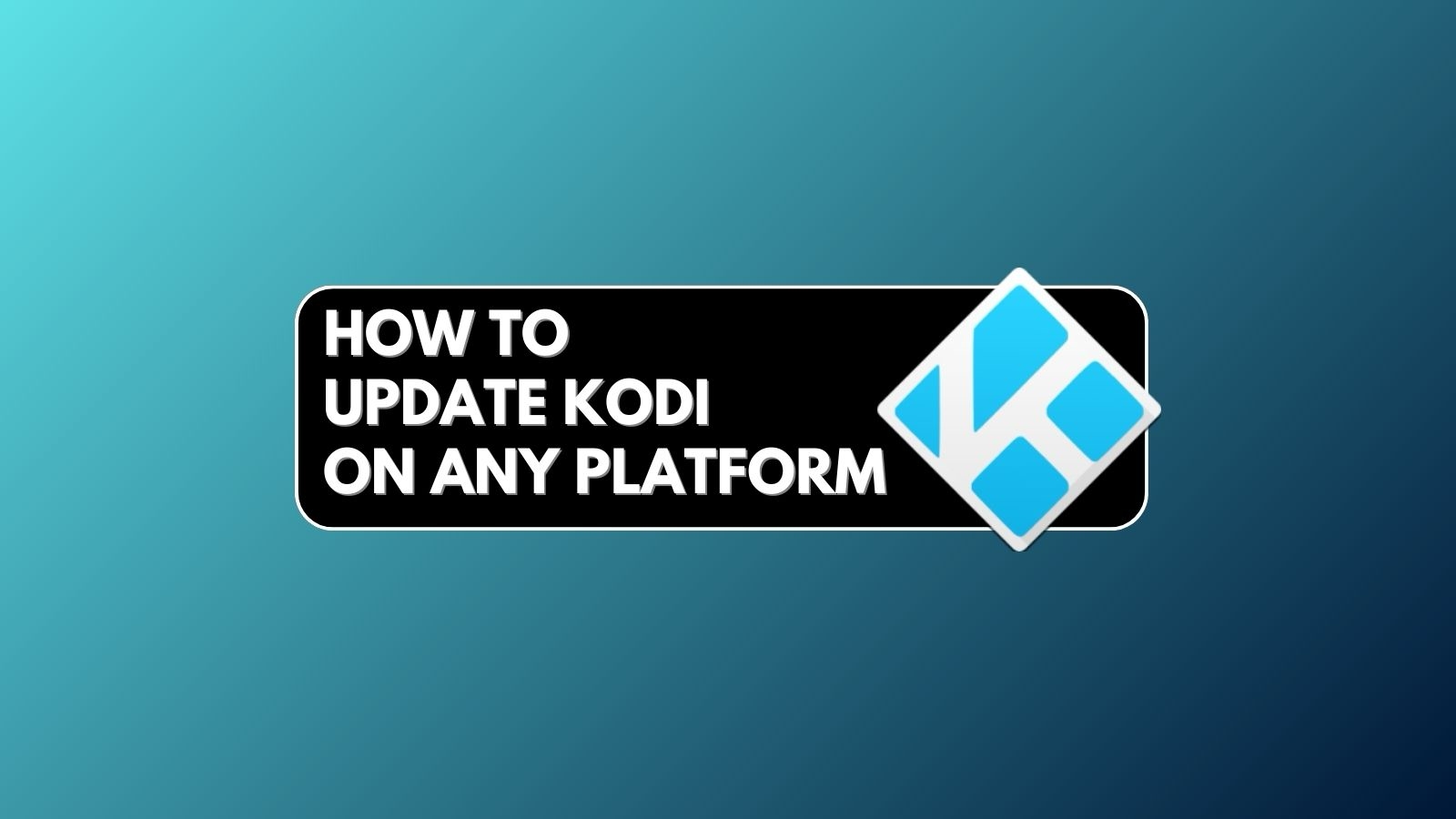When you purchase through links on our site, we may earn an affiliate commission. Here’s how it works.
Why Are Unofficial Kodi Addons Not Safe to Use? What Should You Do?
Even though they are one of the primary reasons for Kodi's popularity, unofficial Kodi addons come with plenty of risks and dangers. That is why it's often said that unofficial addons aren't safe to use and that you should stay away from those as far as possible.
However, why exactly are unofficial Kodi addons not safe to use? Well, there are plenty of reasons, but they all revolve around three major problems. They pose a legal risk, endanger your privacy, and compromise the security of your devices.
To help you understand the full scope of this problem, we will give you an in-depth overview of all the reasons why avoiding unofficial addons is an excellent idea. Don't worry, as there's a solution (or an alternative) to each of those causes – allowing you to use Kodi freely and legally.
Finally, let's talk about why our editorial team doesn't recommend using unofficial Kodi addons. Make sure to read the following content very carefully.
REASON #1: Unofficial Kodi Addons Aren't (Generally) Legal to Use
When researching about Kodi on Google, you'll see that this search engine highlights a couple of questions via its auto-complete feature. People want to know if Kodi is legal and if Kodi addons are legal and safe to use.
We have to say that we completely understand why those questions are the first ones typically asked about Kodi. After all, we've heard plenty of worrisome news about this application, often tied to piracy and copyright infringement. Here's what you need to know.
What's Illegal About Kodi Addons?
Unofficial Kodi addons generally serve pirated content – which directly leads to copyright infringement.
Based on where you live, piracy can be considered a minor or major offense, and there might be a chance of a civil lawsuit. With this said, when you stream pirated content, you're stealing someone else's work. In terms of Kodi, this applies to movies, TV shows, music, and other types of media.
Let's take a look at the law says about piracy, at least in the USA:
- Piracy (making and consuming unauthorized copies of someone else's creative work) is against the law and may be subject to civil and criminal liability.
- A civil lawsuit could hold you responsible for thousands of dollars in damages.
- A criminal charge could leave you with a felony record, accompanied by up to five years of jail time and fines up to $250,000.
You can learn more about different types of piracy on the RIAA website (related to music). Also, here's what the FBI has to say about intellectual property theft.
So, Does This Mean That You'll Be Arrested & Charged?
Identifying, arresting, and charging every single digital pirate is impossible (at least for now). However, keep in mind that piracy is still a crime, so there's always a chance of suffering legal consequences.
We have to admit that there aren't too many cases of individuals being imprisoned for piracy. However, there are more than plenty of instances of piracy website administrators being prosecuted and forced to pay up to $150,000.
Recently, we've also heard about the US Copyright Office pushing for harsher anti-piracy laws. There's also been some talk about making streaming-related piracy a felony. And also, the Copyright Alliance has been putting pressure on the US authorities to fight online piracy more aggressively.
Related Content: Dish Networks Wants to Develop a Blockchain Anti-Piracy System / Comcast Becomes the First ISP to Join ACE's Anti-Piracy Efforts
We should also note that the USA isn't the only country that is ramping up its anti-piracy activities. For example, you can take a look at what's happening in Canada, France, the Netherlands, Spain, Belgium, and the United Kingdom.
Who's in Danger for Using Unofficial Kodi Addons?
At the moment, those who develop and distribute illegal Kodi addons face the most severe legal threats. To give you an overview of what's been happening in the world of illegal addons, we've listed a series of news pieces published on our website.
So, check them out below:
- Two Kodi Box Sellers in the UK to Spend the Next Year in Prison
- OneNation & KodiUKTV Repository Shut Down
- UK Police Confirms the Arrest of the Supremacy Kodi Repo Owner
- ZemTV Developer Fined $650,000 for Copyright Infringement
- The XvBCM-NL Repository Takes Down After BREIN's Complaint
We've seen only sporadic reports of individuals being prosecuted for piracy-related offenses. Still, this doesn't mean that you shouldn't worry about piracy. Sooner or later, individual pirates will be placed in the spotlight.
Related Content: MPAA & ACE Expanding Their Efforts on Fighting Kodi-Related Piracy
Can You Protect Yourself Against Legal Threats?
Yes, there are ways to protect yourself against legal threats. However, just because you can do so doesn't mean that's a wise idea.
Numerous Kodi-focused websites are recommending VPN services. These are designed to hide your IP address, encrypt your Web data, and hide everything you do online. In theory, this makes piracy as worry-free as possible, as your ISP can't track your online activities.
However, VPNs aren't an excuse for going against any country's laws. And yes, you will be protected by a VPN service, but this protection will only go so far.
Related Content: Best VPNs for Kodi / How to Set Up a VPN on Kodi
TechNadu's team also recommends using a VPN with Kodi. However, make sure to check out the reasons why you must use a VPN with Kodi. Piracy isn't one of those, as we recommend VPNs to safeguard your privacy, unblock geo-restricted content, and more.
Should You Only Rely on Official & Proven Addons?
Yes, you should do everything you can to stick to the legal side of using Kodi. That includes using only official addons found in Kodi's repository.
In our central article on the best Kodi addons, you'll find 50+ recommendations to expand your Kodi's streaming library in unbelievable ways. All of those are legal and safe to use, without any fear of receiving copyright infringement notices.
Related Content: Official vs. Unofficial Kodi Addons – Which Ones to Use?
There's no reason to go for illegal add-ons when it comes to Kodi. All it takes is a bit of an effort to explore Kodi's repository and find some great options. We've already done this job for you, so here are TechNadu's overviews of best addons available now.
- Best Live Sports Addons for Kodi
- Best Kodi Addons for Live TV
- Best TV Shows-Related Kodi Addons
- Best Kodi Addons for Gamers
- Best Music Kodi Addons
- Best Kodi Addons for Documentary Films
- Best Anime Kodi Addons
- Best Addons for Cartoons
REASON #2: Unofficial Kodi Addons Bring Malware & Malicious Code
If you're not worried about potential legal consequences, you should be concerned about your device's safety. We've seen numerous reports of unofficial Kodi addons bringing malicious code, acting as seriously powerful malware.
How Does Malware Find Its Way to Kodi?
The core of this problem is that Kodi's code is available basically to anyone – as we're talking about an open-source application here. That is also why third-party unofficial Kodi addons exist, as pretty much anyone can create and distribute an addon.
Related Content: Account Hijacking on GitHub Wreaks Chaos in the Kodi Community
In other words, Kodi doesn't have any security layer that might prevent malware. And considering that you're able to install any addon from the Web, there's no way to check if it contains malware.
Here's how all of that happens:
- Before installing add-ons, you need to enable 'Unkown Sources' on Kodi.
- Now, Kodi can accept any software extension.
- You proceed to download an addon from the Web, which comes as a ZIP file.
- Installing that addon is done by going to Add-ons > Open Box icon > Install from ZIP file.
- Using that method, you can install both repositories and individual addons.
- Once an add-on is installed, it's free to trigger malicious code.
- The malicious code spreads, stealing your private data and propagates throughout your device and system.
There's also another, easier way for malware to reach your device. We've seen the following method being used by a large number of unofficial Kodi addons. Here's how it works:
- You download and install an addon from the Web (an unofficial one).
- The addon comes free of malware, without triggering any red flags.
- At some point, a malicious update appears. As Kodi installs updated automatically, this malicious update gets automatically applied to your Kodi installation.
- The addon now turns into malware, avoiding any security protocols.
The first method explained above is the most commonly used one. That's how Kodi became plagued by crypto-currency miners two years ago. And when it comes to the second method, one of the often-mentioned examples is the Gaia Kodi addon (still available in some repos).
Even the most popular unofficial Kodi addons didn't resist to turn to the dark side. For example, the Exodus Kodi addon started turning Kodi users into DDoS 'botnets' in 2017.
Isn't There a Way for Kodi's Team to Eliminate Malware?
Kodi's own team doesn't have the required resources to monitor everything that happens online. That's why Kodi will always be an easy target for malware.
It's true that Kodi's developers are reminding us about the dangers of using the application. They've also issued statements acknowledging the problem of malware-infected repositories. However, they did very little to battle this problem.
In fact, Kodi's developers have a reputation for being rather dismissive of first-time Kodi users. In the past, they've advised everyone to "check the source code" and not click blindly on 'yes' and 'install' prompts.
How to Keep Kodi-Related Malware Off Your Device?
You can see that you won't get much help from Kodi's team. That is precisely why you need to find the best antivirus based on your needs and priorities. We've also listed the best free antivirus options, which can be tremendously helpful.
Of course, using an antivirus isn't possible in all cases. That's because Kodi can be installed on devices and platforms not usually covered by antivirus apps. Therefore, this is the main reason why unofficial Kodi addons aren't safe to use – as not using them minimizes your chances of getting infected by malware.
We'd also like to note that you can use the SafeKodi addon. This is a trustworthy addon that checks for malicious addons and warns you about potentially dangerous ones.
REASON #3: Unofficial Kodi Addons Can Endanger Your Privacy
Considering that Kodi can be easily affected by malware, it's not surprising to know that there are privacy-related concerns as well.
As explained earlier, there's no way of knowing what happens with your data as you use Kodi addons. This is primarily why unofficial Kodi addons aren't safe to use. Let's take a closer look.
How Do Unofficial Kodi Addons Steal Private Information?
There are several ways in which Kodi addons steal private information. This could happen intentionally, by exploiting Kodi's vulnerabilities or changing administrators of their websites (where repositories are hosted).
As security researchers have pointed out, Kodi's built-in remote service comes disabled by default. However, specific installations like OSMC, OpenELEC, and LibreELEC, enable this option via port 8080. That is how the Kodi server can be used freely by malicious actors, as it comes without any authentication, and it's not encrypted.
A different situation (with the same outcome) happened in 2017 when several TVAddons' domains (a provider of unofficial add-ons) were transferred to a Canadian law firm. As numerous Kodi users were connected to TVAddon's domains, the new owner could monitor their traffic, logging their IP addresses.
What Happens With Your Private Data Once Collected?
There are many reasons why someone would want to collect your private data. Depending on whether this logging is benign or malicious, these are the possible reasons and outcomes.
- Malicious actors could steal private information to sell that data on the Dark Web. We've seen this happening daily, even though malicious targeting has been mostly outside Kodi's reach (for now).
- Malicious actors could steal usernames and email accounts to target you via phishing scams. These could be very dangerous if you're not careful, with the possibility for malicious actors to extract additional data, including your payment info. Make sure to learn how to protect yourself against phishing.
- In theory, authorities could develop addons and distribute them via unofficial repositories, reaching millions of Kodi users. The goal here would be to collect IP addresses and target individual Kodi users in a legal battle against piracy.
Can You Do Something to Protect Your Privacy While Using Kodi?
Yes, the best way to protect your privacy is to use a VPN service.
Keep in mind that not every VPN is the same – as they come with drastically different sets of features and capabilities. You need something powerful and capable enough to encrypt and scramble your private data, such as ExpressVPN.
Related Content: What Are VPNs / How Do VPN Applications Work
REASON #4: Unofficial Kodi Addons Can Destabilize Kodi
When we say "destabilize," we refer to technical problems (in this case). That's true – unofficial addons are typically to blame for your Kodi crashing or not being able to stream.
Kodi is a highly complex application. Therefore, something can and will go wrong from time to time. Still, by separating yourself from unofficial Kodi addons and by using reliable sources only, you will experience a much smoother user experience overall.
How Do Faulty Addons Create Technical Problems With Kodi?
Almost all unofficial Kodi addons rely on a large number of dependencies and resolvers. In cases, we're talking about a dozen software tools that are automatically installed.
First, let's take a look at what each of those does.
- Dependencies: To bring their functionality as planned, unofficial Kodi addons come with dependencies. As their name says, these are "helper" packages activated as you use an addon. For example, some of those are designed to show artwork in a certain way, connect to specific online sources, and similar.
- Resolvers: Even official Kodi addons use resolvers to stream videos from online sources. However, unofficial add-ons come with a large number of community-built resolvers, as they typically try to reach pirated sources of Kodi.
You can think of Kodi as a big machine that's already complex on its own. Then, you add all kinds of custom parts to that machine (which is what dependencies and resolvers are) before those parts are properly tested.
So, Kodi can work for a while. However, as those dependencies and resolvers stop functioning, they can create an internal conflict. And this is precisely why it's practically impossible to keep this machine going, especially if you add a large number of addons (where each of those adds untested and custom-made parts on its own).
Why Are Unofficial Addons So Unreliable?
Unofficial add-ons are unreliable because they're built and maintained by volunteers.
As you can imagine, it takes plenty of time and effort to create an extension for Kodi. In the world of unofficial Kodi addons, these are typically creations of individuals who dedicate their time and energy to building software. Maintaining those addons also creates a problem, as technical issues usually take a long time to resolve.
There's also the question of legal pressure being put on developers of unofficial addons. Once a repository goes down, you lose access to dependencies, resolves, and entire addons. This can never happen with official (legal) addons.
What Can You Do to Resolve Kodi-Related Technical Problems?
There are plenty of ways to resolve issues with Kodi. We've covered many of those in our comprehensive guide to Kodi troubleshooting.
However, once issues start happening with Kodi, it can be tough to get back on the right track. This especially goes for Kodi users who have locally stored libraries. Restoring Kodi to its factory setting is always an easy fix – but not an option if you have a locally stored media library.
With that said, the only way to bypass this problem is to stay away from unofficial Kodi addons. The fact is that the world of unofficial Kodi addons is a highly turbulent and volatile one. Even the most popular Kodi addons disappear after a couple of months of their short-lived popularity.
So, What's the Conclusion? Is It Safe to Use Unofficial Kodi Addons?
One thing is clear – unofficial Kodi addons come with too many risks. Therefore, we don't recommend installing or using them.
As explained in-depth throughout this article, unofficial Kodi addons pose a legal risk, and they can come with malware, exploit your personal information, and destabilize your Kodi. Make sure to keep all of that in mind and decide whether the risk of using these is worth it.
If you see no other way to use Kodi, and if you decide to still go with unofficial add-ons, we recommend utilizing a VPN service. When it comes to Kodi, you won't find a better option than ExpressVPN.
That would be all you need to know about the safety of using unofficial Kodi addons. If you have any questions for us, make sure to post a comment below. And also, don't forget to share this article with the rest of the Kodi community. Thanks!