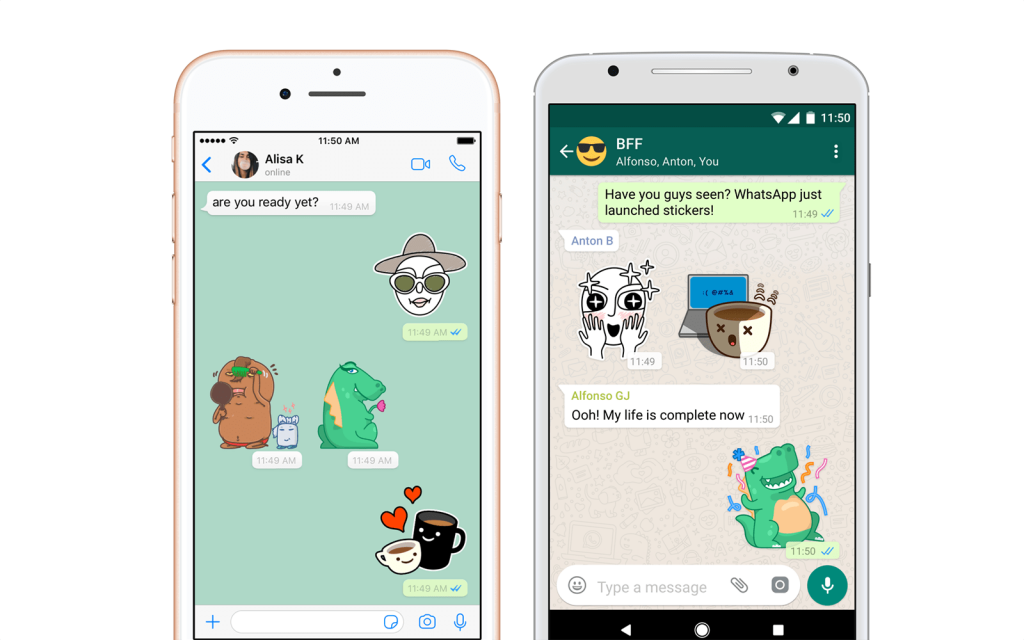WhatsApp Introduces Sticker Packs for Android and iOS Users
- WhatsApp users will soon be able to communicate with each other using stickers.
- The sticker packs are likely to be the same as Facebook Messenger’s selection.
- The update to the Android and iOS app with sticker functionality will roll out in the coming weeks.
One of the features that WhatsApp users have been requesting for a long time is Stickers. The messaging app will finally add sticker apps for mobile users to communicate with each other. A new sticker button will be added to the app and users can simply tap on it to access their selections of stickers. Users can customize and create stickers from the menu as well.
It is likely that the Facebook-owned app will include stickers that are available on Messenger and an exclusive selection as well. The messaging app revealed in their announcement “Whether, with a smiling teacup or a crying broken heart, stickers help you share your feelings in a way that you can't always express with words. To start, we're launching sticker packs created by our designers at WhatsApp and a selection of stickers from other artists.”
Image Courtesy of WhatsApp
We got a sneak peek at what we can expect with a handful of stickers being shown off by WhatsApp. The update for Android and iOS devices with Sticker packs will roll out in the coming weeks. When the feature hits, users will be able to choose from exclusive stickers created by WhatsApp’s artists while other artists will be able to contribute their creations in the future.
The app has already added support for third-party sticker packs to allow developers access to tools they need to create their own stickers. A number of APIs and interfaces are now available for download for creating stickers for Android and iOS devices. Sticker apps can be published via the Apple App Store or Google’s Play Store, and users will need to download them separately to use the sticker packs. The official stickers will be built into the app and users will not require external apps. The "Vacation" and "Silent" modes may also make it into the upcoming update.
What do you think about the new sticker functionality coming to WhatsApp? Let us know in the comments below. Let us know in the comments below. Also, don’t forget to follow us on Facebook and Twitter. Thanks!