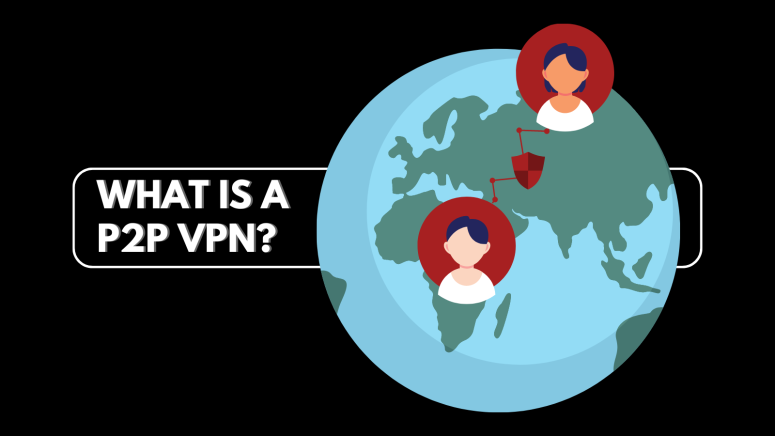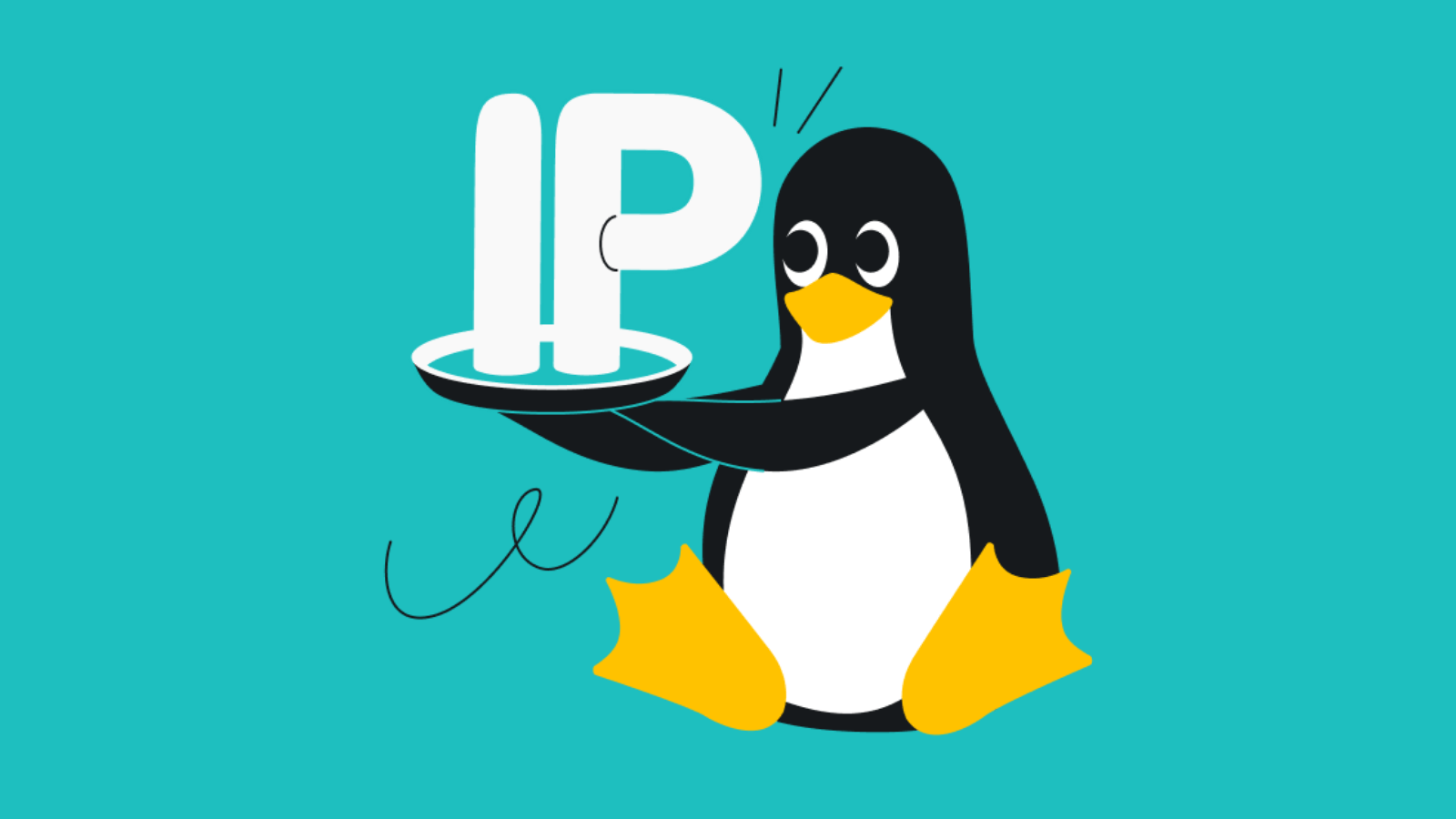When you purchase through links on our site, we may earn an affiliate commission. Here’s how it works.
What Is a P2P VPN?
A P2P network is a type of network consisting of computers directly connected to each other. Such a network makes it extremely easy to distribute and share files. However, it can also put your privacy at risk. In such a scenario, a P2P VPN can help you stay anonymous.
Unfortunately, not all VPNs come with servers that support peer-to-peer traffic. On top of that, even those that do can't always guarantee fast-enough speeds, which is certainly a dealbreaker. So, that’s why we’re here - to help you find the best option today.
But before that, what exactly is a P2P VPN, and how does it work? Is it safe to use a VPN for torrenting, and what to look for in a peer-to-peer VPN? In this article, we’ll answer all those questions and plenty more. Let's begin!
What Is a P2P VPN?
A P2P VPN is a VPN that supports downloading from peer-to-peer networks. Such VPNs not only specialize in securing P2P Internet traffic, but they also allow you to download huge files without limiting your bandwidth.
That said, VPNs aren’t usually designed with P2P traffic in mind. Good P2P VPNs have top-notch security features like a kill switch (to prevent accidental data leaks), split tunneling (letting you create VPN and non-VPN tunnels), strong VPN encryption (to anonymize your traffic), and a no-logs policy. Additionally, their headquarters should also be outside the 14-Eyes countries.
Other than that, P2P VPNs behave just like normal VPNs. Their main role is to safeguard your digital privacy. And they achieve this by hiding your personal data and putting it through an impenetrable tunnel.
Since all your incoming and outgoing Web data will flow through that tunnel, no one will be able to track your online whereabouts (and that even includes your Internet provider). In other words, no one will know that you download torrent files (and here's what else a VPN hides).
How Does a P2P VPN Work?
P2P VPNs work by creating an encrypted tunnel to secure your Internet traffic. Everything that you send or receive will go through this tunnel. In that sense, a P2P VPN is not much different from a regular VPN.
The only difference is that they’re designed to support peer-to-peer networks. Hence, a VPN for P2P allows you to download big files from different sources faster and without restricting bandwidth. Most "regular" VPNs don't support P2P traffic, so you won't even be able to start downloading a P2P file.
As explained in our ultimate guide to torrenting, the main characteristic of P2P traffic is that file hosting services don’t (and can’t) limit the flow of data. Instead, each individual taking part in a P2P network can download and upload data at any given moment. Therefore, a lot of bandwidth is required for P2P to work.
That's why certain VPN services have partnered with data centers that allow P2P traffic, despite the fact that P2P is a resource-hungry activity. This allows you to anonymize your traffic and download P2P files without being afraid of getting a copyright infringement notice.
What’s the Best VPN for P2P?
Based on our research and extensive testing, NordVPN and Surfshark are the best VPNs for torrenting. Generally, a robust VPN for P2P should have a kill switch, a no-logs policy, and military-grade encryption, and both NordVPN and Surfshark meet those requirements.
Here’s our list of the top 5 VPNs for P2P:
- NordVPN - This VPN has P2P-optimized servers with support for SOCKS5 proxy. All these servers feature advanced 256-bit AES encryption for maximum security. On top of that, it has a Threat Protection feature that detects malware and keeps your device secure. Get NordVPN.
- Surfshark - This VPN supports torrenting and P2P on all its servers. It features strong encryption and supports additional features like double hop, obfuscation, and split tunneling. Using these features can further secure your Internet traffic while torrenting. Get Surfshark.
- ExpressVPN - All of ExpressVPN’s servers are ready for P2P. Hence, you’ll not find a separate category for specialized peer-to-peer servers. It also has many high-end security features useful for torrenting, such as strong AES-256 encryption, a kill switch, split tunneling, Threat Manager, and more.
- CyberGhost VPN - Here, you’ll find AES 256-bit encryption in combination with dedicated servers for torrenting. These servers are located in countries with favorable torrenting legislation, such as Spain, Poland, Switzerland, Canada, and Egypt.
- Private Internet Access - PIA is an excellent VPN for torrenting due to its fast speeds and AES-256-bit encryption. It also supports port forwarding and offers its very own SOCKS5 proxy server. Other security features that may be helpful for P2P users include data leak protection and a no-logs policy.
Are P2P VPNs Safe?
Yes, P2P VPNs are generally safe on their own because they’re no different than regular VPNs. If you’re using a capable VPN, chances are that its servers support peer-to-peer networks. However, some VPNs also provide a separate category of P2P-optimized servers.
For maximum safety, it’s important to make sure that your peer-to-peer VPN provider checks all the right boxes in terms of security. Look for VPN services that exist in a privacy-friendly jurisdiction and have strong encryption with a no-logs policy.
Nevertheless, remember that P2P VPNs won’t protect your PC from infected files or other malicious downloads. All that it will do is keep your traffic secure and maintain your anonymity.
Hence, it’s important to do due diligence while downloading anything on a peer-to-peer network. That’s because P2P networks consist of many devices at once. There’s always a risk of malicious actors being present on the network.
What Makes a Good P2P VPN?
A good P2P VPN should have specialized servers for peer-to-peer traffic and other options like torrenting support, kill switch, split tunneling, and unlimited bandwidth. Let’s discuss each of these in detail:
- Specialized & Optimized P2P Servers: First and foremost, ensure that your chosen VPN brings servers specialized for P2P traffic. That should be clearly stated on its website and its privacy policy or terms of use.
- Support for Torrent Clients: Some VPNs might support only a limited selection of torrent clients, such as uTorrent and BitTorrent. However, it’s not that hard to find a VPN that brings universal support for all clients.
- Kill Switch: A kill switch will shut down your traffic if your VPN session ends unexpectedly, preventing your P2P data from leaking online. Here are the best VPNs with a kill switch.
- Split-Tunneling: More advanced users will want to try split-tunneling, helping them create two parallel tunnels. One could be used for encrypting P2P traffic, while the second one could be used for your regular Web traffic. Here are the best VPNs with split tunneling.
- No Bandwidth Limit: Remember that P2P traffic requires a lot of bandwidth. So, you wouldn’t want any limitations. Luckily for us, every reputable VPN offers unlimited speeds and unlimited bandwidth.
Final Thoughts
P2P VPNs are just regular VPNs that support P2P - but without any bandwidth limitations. This means you can quickly download large files and torrents without putting your privacy at risk.
While P2P VPNs will generally keep your data safe, they won’t detect viruses or malicious files that you may download by accident. However, some VPNs offer malware detection features and additional security suites. Generally, you should always do due diligence when torrenting.
After extensive testing, we recommend NordVPN because all its servers are optimized for P2P with lightning-fast speeds. Also, ExpressVPN is the fastest option available today, with servers in 60 countries. As such, it’s a bulletproof option for torrenting.
That would be all you need to know about P2P VPN services. In case you have any questions or doubts, make sure to post your comment below. And lastly, thanks for reading!