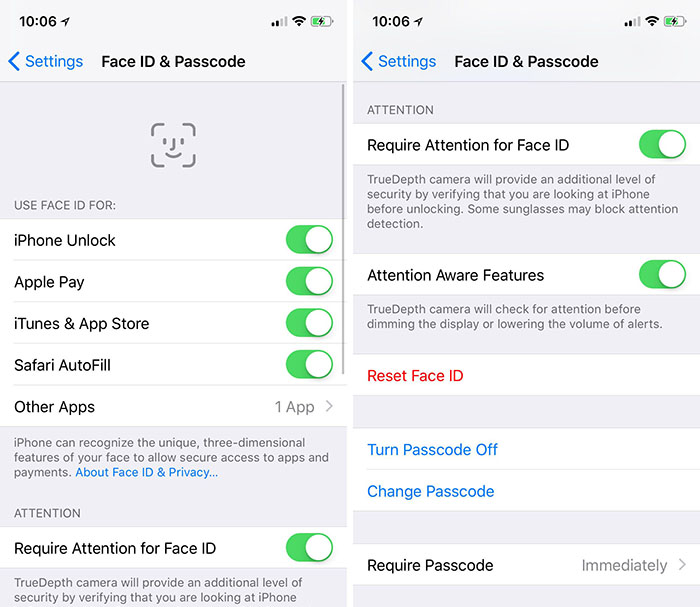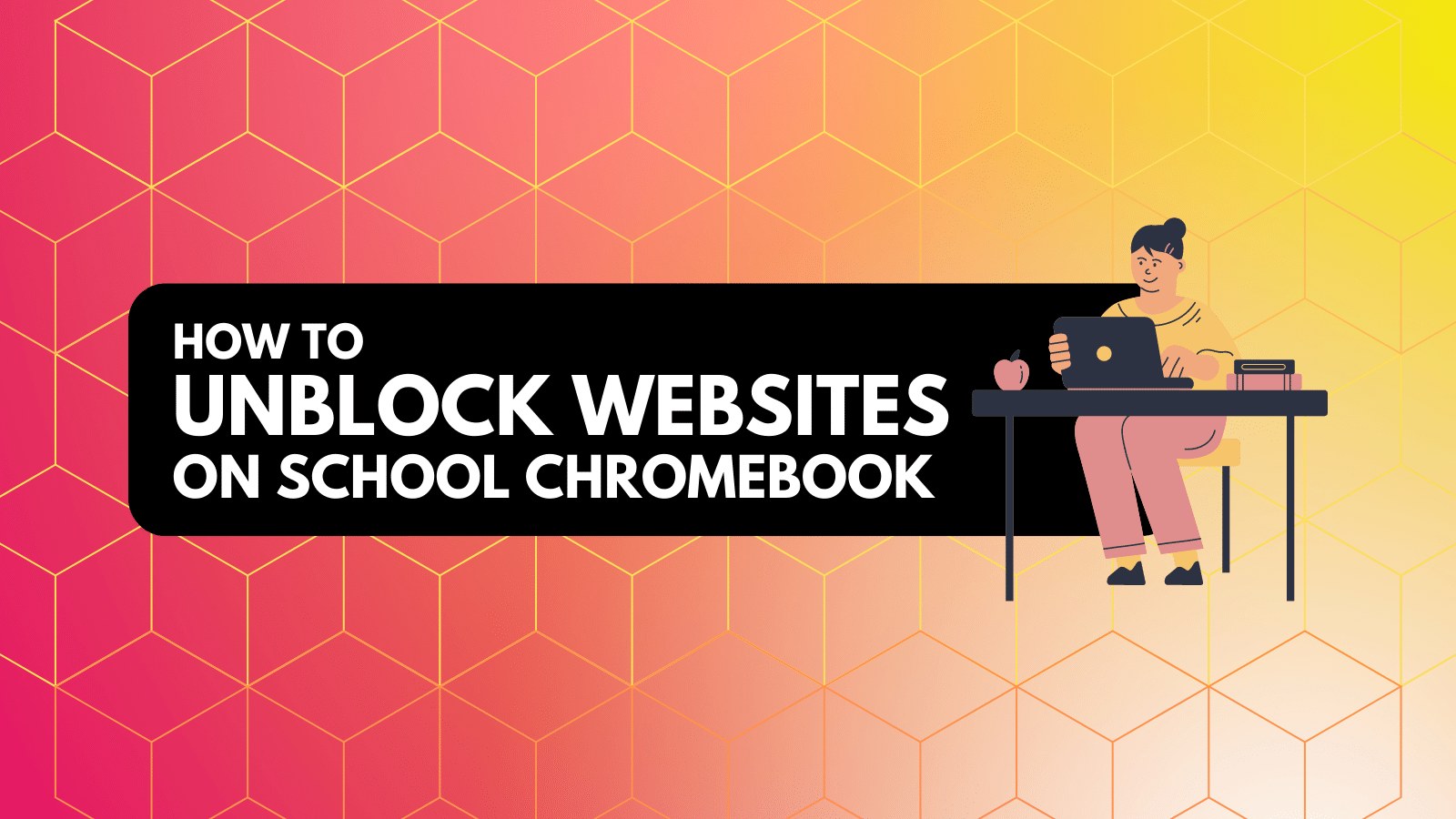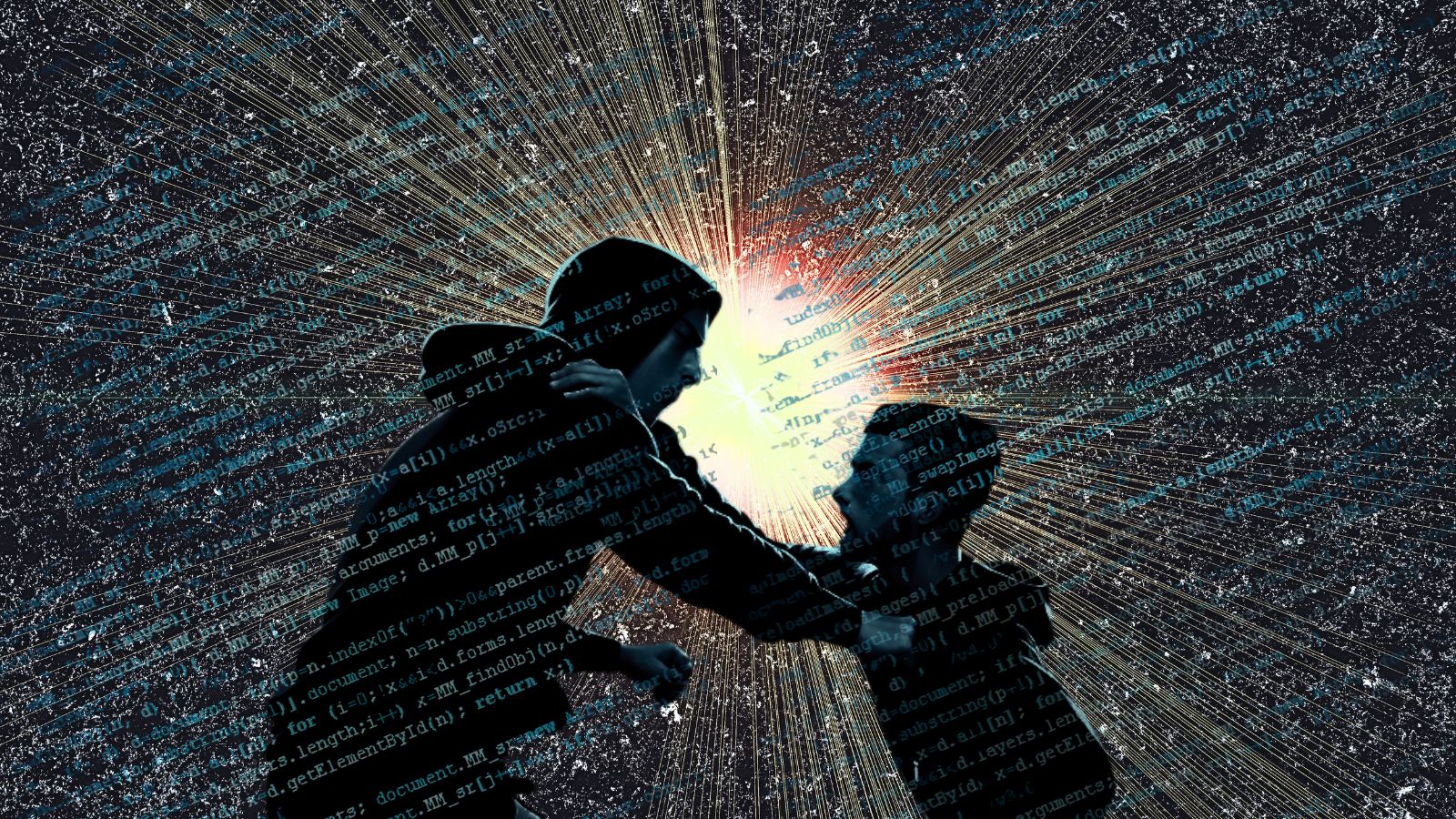What If iPhone X Fails to Recognize Your Face?
One of the groundbreaking new additions to the new iPhone X is Face ID. This feature is implemented as a biometric identity substitute for the old Touch ID, which was necessary due to the absence of the Home Button. Even though we have confidence in Apple, the chances are that the Face ID will sometimes fail to recognize your face. Let's see what if iPhone X fails to recognize your face?
Check your Face ID Settings
Go to Settings > Face ID & Passcode. Check that Face ID is properly set up and that all the features you’re trying to use Face ID with are turned on.
Check if Something is Covering the TrueDepth Camera
The TrueDepth camera on your iPhone X can be covered with a phone case or a screen protector. Also, you can check if there’s some dirt or residue covering it.
Make Sure that Nothing is Covering your Face
It is important that your eyes, nose, and mouth are fully visible to the TrueDepth camera, and there is nothing covering it.
Although Face ID works with many sunglasses, some can block the infrared light used by the TrueDepth camera. If you're wearing sunglasses designed to block certain types of light, you should try using Face ID without them.
Make Sure you're Facing the TrueDepth Camera
Face ID works only when your iPhone X is in portrait orientation and you’re properly facing the TrueDepth camera. It has a similar range of view as when you take a selfie or make a FaceTime call.
Also, make sure that your iPhone X is an arm’s length or closer (10-20 inches) from your face.
If you’re in bright sunlight, try positioning yourself so the sun isn’t directly behind you.
Reset Face ID
If you still have problems, you can try resetting Face ID.
Go to Settings > Face ID & Passcode and tap Reset Face ID. Then tap Set up Face ID to set it up again.
Conclusion
So, what if iPhone X fails to recognize your face? As you can see, there are some of the possible solutions to the potential problems with your iPhone X Face ID. We hope you found this useful. If that’s the case, feel free to share it with your friends over social networks.
Also, If you have any suggestions or comments related to the Face ID troubleshooting feel free to comment in the section below.