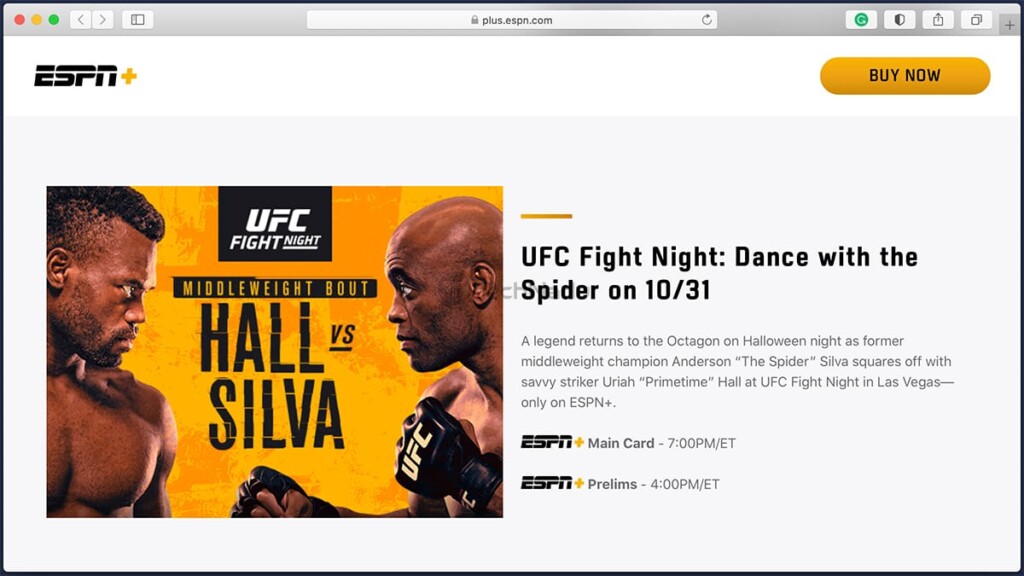When you purchase through links on our site, we may earn an affiliate commission. Here’s how it works.
Watch UFC 257 on Amazon Firestick & Fire TV – Recommend UFC Apps, Installation Steps & More!
Your Fire OS-powered streamer has access to hundreds of media streaming services. And yes, plenty of those bring UFC-related content. However, we’re sure you’ll want to find truly the best one. With that said, we’ll show you the best options you have right now when it comes to watching UFC on Amazon Firestick and Fire TV.
If you read this article carefully, you’ll get to learn about the best UFC streaming platforms for your Amazon Firestick. However, we’ll go much beyond that by including a handy installation guide, additional recommendations (alternatives), as well as tips and tricks.
So, let’s get started! Below, you’ll find TechNadu’s quick guide, giving you an outline of what to expect later on. With that said, make sure to stick with us – as more detailed info follows.
Here’s our short quick on how to watch UFC 257 on Amazon Firestick and Fire TV in 2020:
- First, you need to pick a UFC-oriented OTT platform. We recommend ESPN+.
- Once you make your pick, sign-up for the chosen platform.
- (Optional): If your chosen UFC OTT platform doesn’t operate in your country, make sure to sign-up for a VPN service.
- Then, install your streaming platform’s Fire OS app on your Firestick.
- Launch the app, log-in using your credentials, and stream UFC 257 on your Fire TV!
Step #1: Pick a UFC Streaming Platform With a Firestick-Compatible App
This first step is actually the most important one. There are numerous UFC-oriented platforms for your Firestick, so let’s reveal the best one right now.
What’s the Best UFC Streaming Platform for Amazon Firestick & Fire TV?
Right now, the best UFC streaming platform for your Firestick is ESPN+. If you want everything that UFC offers and brings, this should be your go-to platform.
You’re probably wondering what kinds of content this platform brings. Well, you get access to both regular and PPV UFC events, including a rich library of on-demand content as well. We’re talking about UFC’s Fight Nights, Dana White’s Contender Series, as well as pretty much all of UFC’s original programming.
Sounds interesting, right? If that’s so, don’t forget to get your ESPN+ subscription. Create a user account and prepare your credentials, as we’ll soon show you how to activate ESPN+ on your Amazon Firestick.
Are There Other Options for Streaming UFC on Fire TV?
By far, ESPN+ is the best (and the most affordable) way to dive into the world of UFC events. However, this isn’t the only option, as you’re about to see.
- UFC Fight Pass: It doesn’t come as a surprise to know that UFC has its own OTT platform. If you don’t want to focus on other sports, UFC Fight Pass comes as a possible answer to your needs. You get both ‘regular’ and PPV events this way.
- Hulu + Live TV: Here, we have a solution for those looking to replace their cable subscription with an OTT platform. ‘Hulu + Live TV’ comes with dozens of live TV channels, and this includes ESPN channels as well. Therefore, this could be an amazing option for your entire family.
- Sling TV: And lastly, we have another live TV streaming platform. Even though Sling TV doesn’t have the largest number of channels, ESPN channels come as part of its standard subscription plans.
Step #2: Install & Activate ESPN+ on Your Amazon Firestick
In case you’ve listened to our advice, you’ve already subscribed to ESPN+. If not, make sure to use the provided link, and get your subscription. Then, proceed to install and activate ESPN+ on your Firestick.
- From your Fire OS’ home screen, navigate to the very top.
- Then, navigate to the left side. Select the ‘magnifying glass’ icon.
- Enter ‘ESPN’ and you should see a list of search results.
- Select the app’s icon and then use the ‘Get’ button to download ESPN.
- Return to your Fire OS home screen and launch the ESPN app.
So far, you’ve installed the ESPN app. Know that ESPN+ ‘lives’ inside that app, which means that you need to activate it. Here’s how that is done.
- Once you launch the ESPN app, select ‘Settings.’
- Then, select ‘Subscriptions.’
- Pick the correct type of your subscription, and then proceed.
- You’ll now see an activation code on your TV. Go to http://espn.com/activate, where you’ll be asked to input that activation code (this can be done on your computer or smartphone).
- Once you input the activation code, log-in to your ESPN+ account. That’s it!
You have now authorized your Fire TV to access your ESPN+ subscription. With that said, you can now watch UFC on your Firestick of Fire TV – including plenty of other types of sports-related content.
Step #3: Install a VPN Application (If You Need to Unblock Geo-Related Restrictions)
You should know that ESPN+ is available in the United States only. Sadly, this applies to a large number of other UFC-focused OTT platforms. However, this is something you can bypass – which is done by using a VPN application. Learn how to watch ESPN+ outside the US.
If you decide to use ExpressVPN, you can count on unblocking ESPN+ on a wide range of devices. However, keep in mind that this VPN offers a native Fire OS app as well. In comparison to other VPNs, ExpressVPN comes with the simplest way of getting started.
Once you install this VPN, all it takes to access ESPN+ is to open its application and connect to a US-based server. In turn, this gives you a new IP address, so you can stream both on-demand and live UFC events – without ever heaving to leave your Fire TV’s interface.
To continue learning more about this type of software, here’s our article on why you need a VPN for your Firestick. We’ve listed five good reasons there, and we’re sure they’ll teach you the basics of what to expect.
This is where we conclude our guide on how to watch UFC on Amazon Firestick and Fire TV. If you have any questions or doubts, don’t hesitate to post a comment below. And of course, why not share this article online? Thanks – and enjoy streaming UFC!