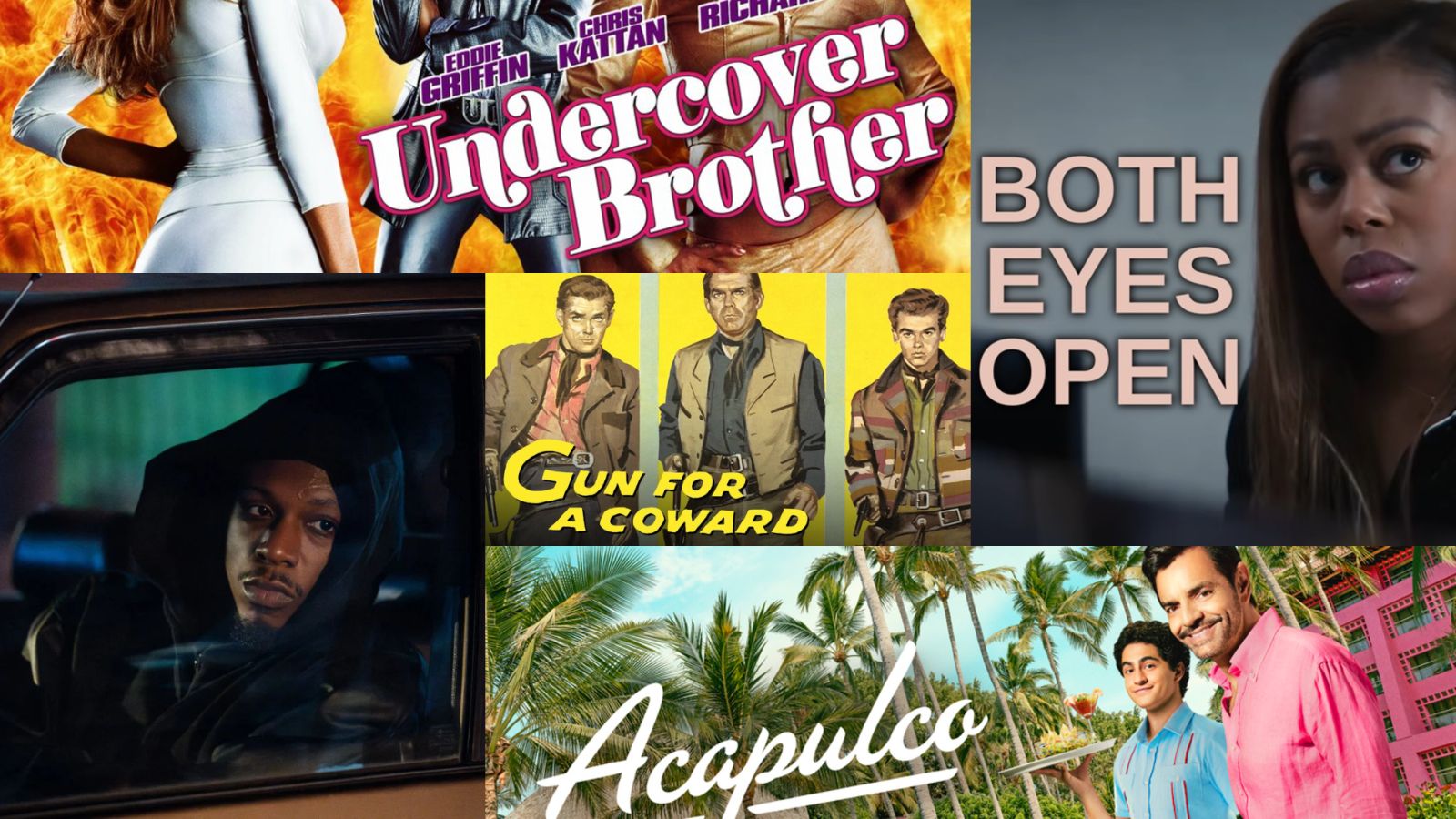
When you purchase through links on our site, we may earn an affiliate commission. Here’s how it works.
How to Watch ‘The Rook’ Online: Live Stream Season 1 Episodes
Translating a book into a movie is often difficult, but just as hard is to turn a book into a great TV series, and that's the case for The Rook, a new Starz show that's based on the novel with the same name by Daniel O'Malley. If you want to watch The Rook online, we'll help get that done.
The novel focuses on Myfanwy Thomas, a woman who finds herself with no recollection of how she ended up on a bridge in London surrounded by dead bodies. Eventually, she figures out she has supernatural abilities and that she's an agent for British secret service. Emma Greenwell (The Path, Shameless) plays Myfanwy Thomas, but you'll also see Olivia Munn and Joely Richardson in the series, alongside many others.
Their gifts can be their curse. #TheRook premieres June 30 on @STARZ. pic.twitter.com/68t15seBSb
— The Rook (@TheRookSTARZ) June 19, 2019
The Rook premieres on June 30th at 8 PM on Starz, which is great, because you can watch the show quite easily. Let's see how we can do that.
How to Watch The Rook Online?
One of the things we must mention when it comes to watching anything online via all these live TV platforms and streaming services is that you get a lot of freedom, but it's not complete because you can't travel abroad and continue watching. That's because licensing deals are in place to prevent these platforms from streaming content abroad. Basically, as soon as the sites detect a foreign IP, they'll block you out even if you're a paying customer. The issue is somewhat easy to fix because all you need to do is to change your IP address to look like you're in the US, so all you need is to subscribe to a VPN service. Here, we'll guide you through it!
- You have to start with figuring out which VPN you want to go on with. We've tried out dozens of VPNs over the years but we particularly love ExpressVPN, which is one of the best out there, with thousands of servers across the world and great privacy and security features. So go ahead and visit ExpressVPN's website and subscribe to the service via the intuitive process they describe on the site.
- Next, you need to download the app and install it on your device. Follow up by launching the tool and logging into your account.
- Now, you can look up a server that's located in the United States so you can connect to it.
- Once the connection is established, you can load the live TV service you chose to watch The Rook on, such as Sling TV, tune in to Starz at the right time and enjoy the show.
Can You Watch The Rook on Starz' Website?
You sure can! The Rook is a Starz show, which means you can watch it as long as you pay for the premium network in some way or another. Whether you do it directly on Starz' website, or via a live TV service, it doesn't really matter because you can use those credentials to log into your account and access the live stream.
How to Watch The Rook Without Cable?
Nowadays, it's so easy to watch TV online, given how we already use the Internet to watch all sorts of TV shows, movies, listen to music, read the news, and talk to our friends. Live TV platforms make our lives easier on so many levels. The subscription prices are far lower than what cable has to offer and you don't get stuck with a service you no longer want to pay for because there's no contract involved. Plus, you get to watch your favorite shows with as little as a smartphone and an Internet connection, which beats it all. Let's see what options you have moving forward.
Sling TV - Topping our list, we have Sling TV, which is an excellent platform with loads of customization options. You start off by picking one of three bundles - Orange, Blue, and Orange + Blue. We suggest you go with the latter because the bundle you choose influences the number of simultaneous streams you get, and Orange + Blue allows you to watch on four different devices at the same time. Then, you build it up by adding loads of channel packs and premium networks, including Starz. Via Sling TV, you're going to pay $9 per month for access to the network.
Starz - Another way to watch Starz is to subscribe directly to the platform. They currently have an offer that includes a 7-day free trial and $5 per month subscription fee for the first three months, before the price goes up to the regular $8.99 per month. The service allows users unlimited HD streaming and downloads, as well as four simultaneous streams. Starz has apps for iOS (smartphones, tablets, and iPods) Android (smartphones and tablets), Amazon (tablets and smartphones), Apple TV, Amazon Fire TV, Fire Stick, Android TV, Roku, Xbox One, Xbox One S, select Sony, Samsung, and LG TV Smart TVs. You can also watch via browsers - Edge, Chrome, Firefox, and Safari.
Hulu - Next, we have Hulu, which is a great platform with a single bundle of channels that goes for $44.99 per month. The subscription price covers dozens of TV channels, as well as the full VoD library. If you want to get Starz, however, you can do that even if you only have the VoD subscription, and it will cost you $8.99 per month.
YouTube TV - Our next recommendation is YouTube TV, which is an excellent platform with a ton of channels. The $49.99 per month subscription covers access to dozens of networks, as well as some top-notch features for subscribers, such as unlimited cloud DVR storage space. There are no channel packs to add here, but you can totally add some premium networks, including Starz. It will cost you an additional $9 per month to watch it all.
DirecTV Now - Last on the list is DirecTV Now, which is a highly versatile platform with seven bundles. Two of them were added earlier this year, namely Plus ($50/mo) and Max ($70/mo), while the other five were given a new name and a new price that's twice than what it used to be - Entertainment ($93/mo), Choice ($110/mo), Extra ($124/mo), Ultimate ($135/mo), and Optimo Mas ($86/mo). If you want to customize your plan, you can add a couple of packs featuring Spanish channels, three international packs, and several premium networks. Among those premium networks, you can also find Starz, which costs $11 per month to get.
How to Binge Watch The Rook?
Obviously, so far the show hasn't aired, but once it does you'll be able to find the new episodes on Starz' website. In order to access your account there, you'll need credentials from your TV provider, even from the above-mentioned platforms. You may also be able to purchase new episodes from The Rook from several online stores, such as Google Play, YouTube, Amazon Prime, iTunes, Microsoft Store, and Vudu, once they start airing, but we'll update with links once they go live.
Let us know which live TV service you chose to watch The Rook this summer, so drop us a note in the comments section below the article. Share the article online so others can find it too and follow TechNadu on our socials - Facebook and Twitter - for more news, guides, reviews, and interviews.








