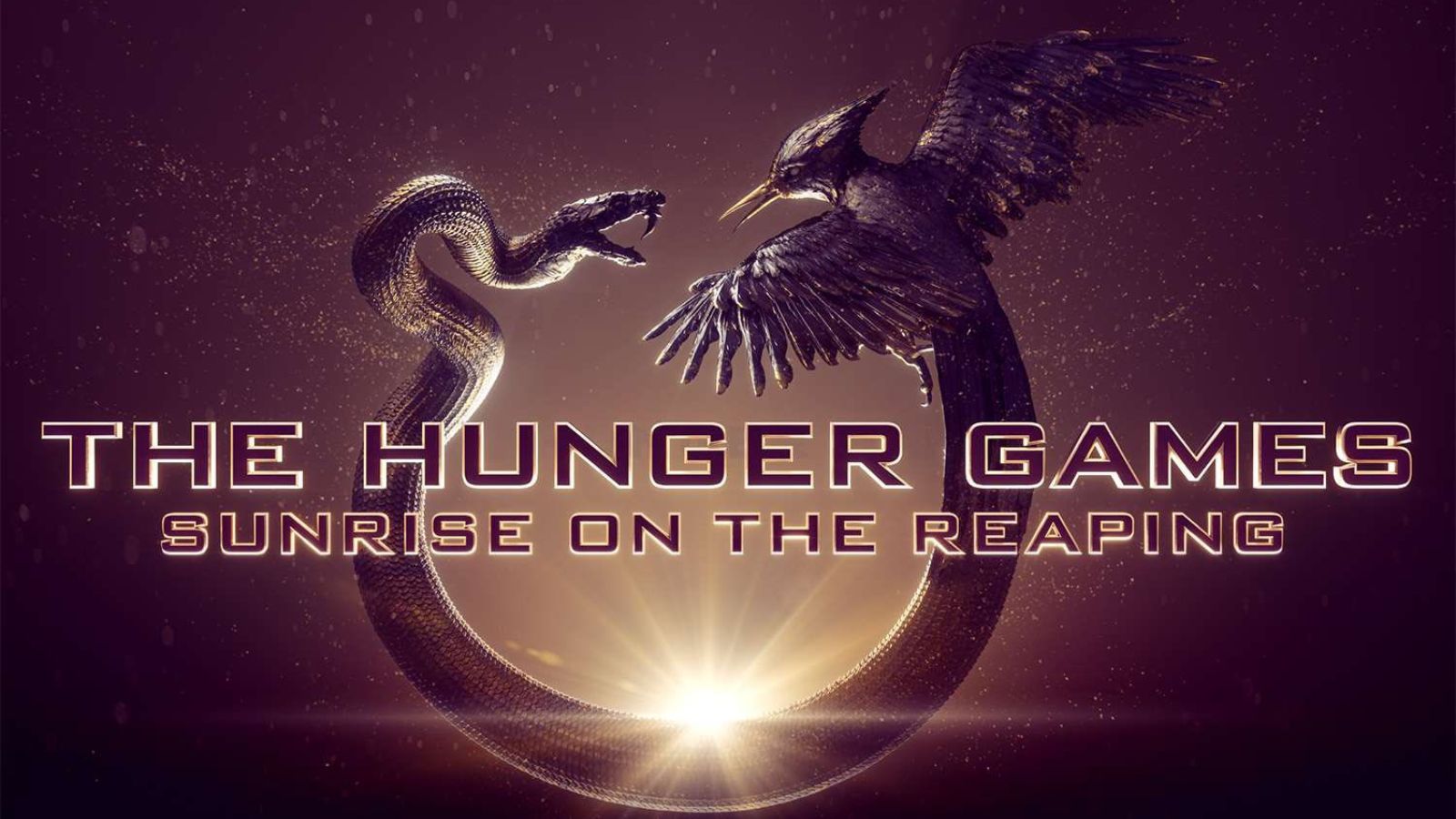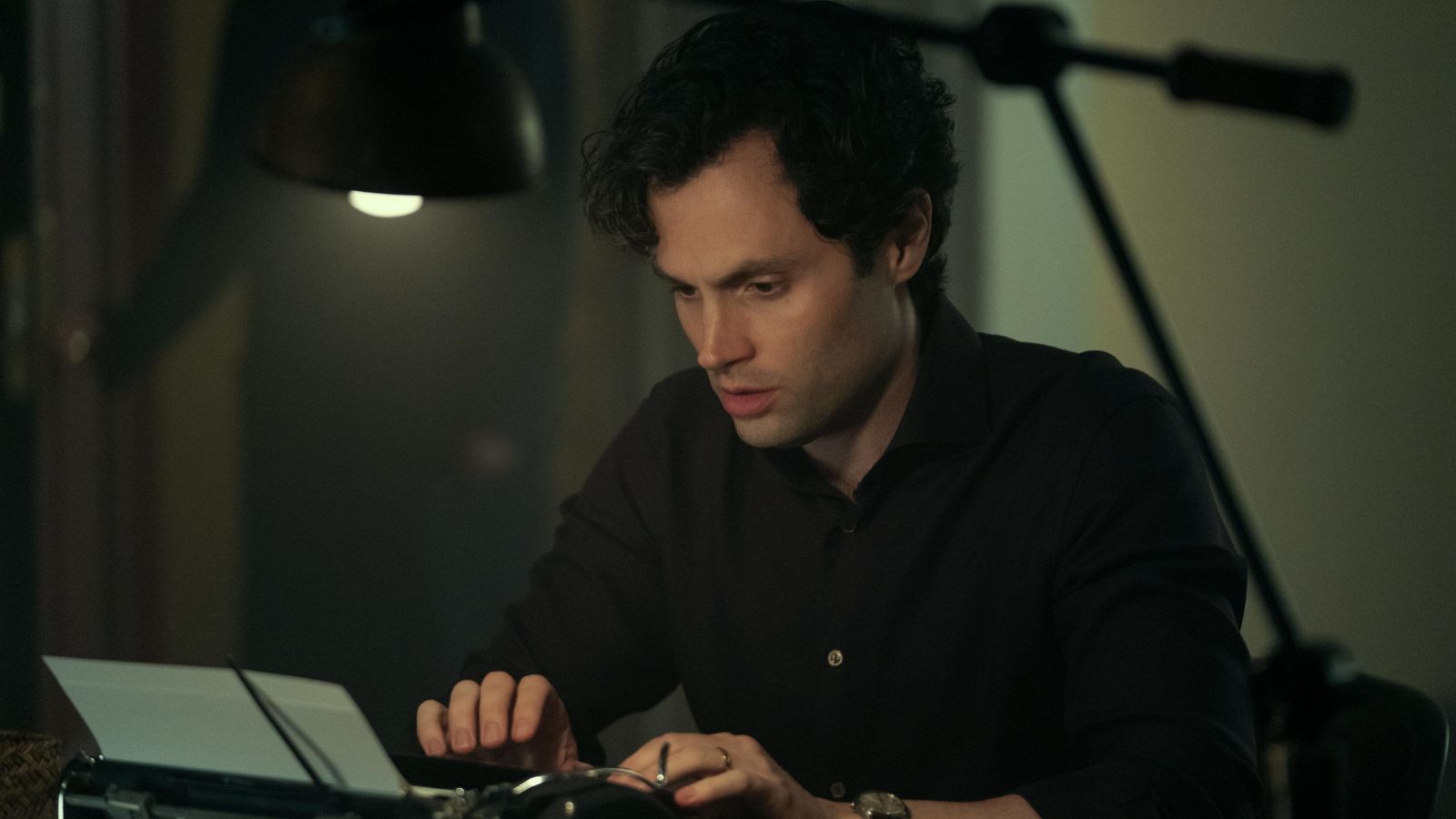When you purchase through links on our site, we may earn an affiliate commission. Here’s how it works.
How to Watch ‘The Great Debate’ Online – Live Stream Season 1
We're going to watch a really cool new series that is premiering on SYFY soon, as it features a lot of celebrities who joke around and have a geeky debate. The SYFY series The Great Debate will start soon, and we're going to watch the whole thing online.
For those at home, it has some popular panelists debate various topics, from video games to whatever the latest hit shows are. The Great Debate on SYFY will have celebrities do a similar thing and simply talk things over, joke around, and discuss various situations they've been in.
It's going to be quite interesting to watch it all, and we are eager for the show to start so we can see exactly who is participating, how it will all go down, and what new things we can learn about some of our favorite celebrities.
Get ready to discuss lightsabers, Xenomorphs, and EVERYTHING in between.@SYFYWIRE's #TheGreatDebateSYFY blasts off Thursday, June 18, at 11/10c on SYFY. pic.twitter.com/JUDIkSWd13
— SYFY (@SYFY) June 14, 2020
When and Where to Watch The Great Debate?
The Great Debate will premiere on SYFY on June 18th. It all started at 11 PM, so make sure you don't forget to tune in.
How Can I Live Stream The Great Debate?
Watching The Great Debate online isn't going to be too much of an issue because there are plenty of ways to enjoy watching TV now. In fact, you can do this easily with the help of various live TV platforms since there are plenty of those around. One of our favorite platforms to watch TV online is Hulu, which has a single bundle of networks. You can find SYFY is part of the main bundle, so you can have a lot of fun. Start your free trial on Hulu now!
There are also a couple of extra channel packs and several premium networks if you're looking for more content, so you should definitely take a look at those as well. One of the cool things about Hulu is that when you do subscribe to its Live TV service, you also get access to the On-Demand library, meaning you basically have two platforms at once. You can watch Hulu on pretty much any device you have at home, including iOS and Android smartphones and tablets, Apple TV, Android TV, Fire TV, Chromecast, Roku, PlayStation 4, Xbox One, and more. (Note: Hulu only works in the United States, so if you're going to access it from abroad, you will need a VPN. You can click here to find out more details about all the steps you need to take to make things work.)
Here's how you can start your free trial of Hulu:
- The first step you need to take us to visit Hulu's Live TV web page and to tap on the "Sign Up Now" button. You will get redirected to a new area where you have to provide some personal information in order to set up an account, such as your email address.
- Then, you need to build up your subscription by choosing the Live TV plan and adding any channel packs or premium networks you are interested in. There are also a couple of add-ons available if you want to expand the cloud DVR storage space capacity or the number of simultaneous streams allowed on your account.
- The last thing you need to do is to fill in the details about your card so that they can charge you if you decide to remain with the service once the free trial is complete.
Other Ways to Watch The Great Debate Online
fuboTV - Another cool platform where you can watch The Great Debate is fuboTV. This one features a single bundle of networks, and you will find SYFY is part of that exact bundle. If you want extra content, you can get any of the available channels packs and premium networks. Start your free trial on fuboTV now! You should know that there are loads of sports networks available on fuboTV, so if you're a big fan of those, you will certainly have a lot of things to watch.
Sling TV - Another solid option for those who want to watch TV online is Sling TV because the service has three bundles available, and there is room for customization. Of course, SYFY is only present in the Blue and Orange + Blue bundles, so you should also consider that. Besides the differences in channel combinations and price, you should also know that each come with their own perks, in the sense that Blue subscribers can watch content on three devices simultaneously. In contrast, Orange + Blue subscribers get four streams at the same time. You can then go ahead and add any of your favorite channel packs and premium networks to your account since there are plenty of those available. Watch 3 Days Free on Sling TV Now!
How Can I watch The Great Debate When Traveling Outside of the United States?
If you're going to travel outside of the United States for any reason, you should know that there are some limitations in place. Live TV platforms and streaming services in the United States are not accessible outside of the country's borders, so you will need a little extra help to enjoy the content you do at home. The best way to overcome the problem is to change your IP address so that you appear to be in the United States rather than anywhere else, and for this, we recommend using a reliable VPN. We suggest ExpressVPN because it's one of the best tools on the market, with thousands of servers all over the world and some great privacy features.
Here's how you can use ExpressVPN to watch The Great Debate anywhere:
- First, you're going to have to visit the ExpressVPN website so you can subscribe to the service (49% OFF). Doing this only takes a few minutes, and then you'll be good to go. ExpressVPN has a 30-day money-back guarantee policy, so if you have any issues with your account, you can ask for a refund.
- Download the apps for your devices and install them. Launch the tool and log in to your account as soon as possible, so it becomes available to use whenever you need it.
- Look for one of the servers that are located in the United States and connect to it.
- When the connection is established, the app will tell you, and you can simply go ahead and launch Hulu so you can start watching The Great Debate.
Can I Watch The Great Debate Live on the Network's Website?
Watching The Great Debate over on the SYFY website is something that you can do. You will only need to log in to an account with the help of credentials from your TV provider. That TV provider can be one of the live TV services we discussed or a cable company if you haven't managed to cut the cord just yet. (Note: The SYFY live stream is also geo-blocked, so if you want to enjoy it from abroad, you will need a VPN. You can click here to get all the details you need to have.)
Can I Binge-Watch The Great Debate?
If you want to watch The Great Debate in one go, you should wait a little while after the show starts airing, as the episodes start piling up on the SYFY website. You'll be able to enjoy them there rather easily, but you will need to log in to an account to be able to do so. The show could also end up on one of the streaming platforms you love most, so keep an eye out for that too.
Can I Purchase The Great Debate Episodes?
Well, it is currently unknown whether the show will be available to buy, but it is quite likely that this will happen. To make this possible, you should visit platforms like Google Play, YouTube, iTunes, Microsoft Store, Amazon Prime, and Vudu, and check for the title there. Remember to check all the platforms in case any of them have a discount available if you're interested in saving some money.