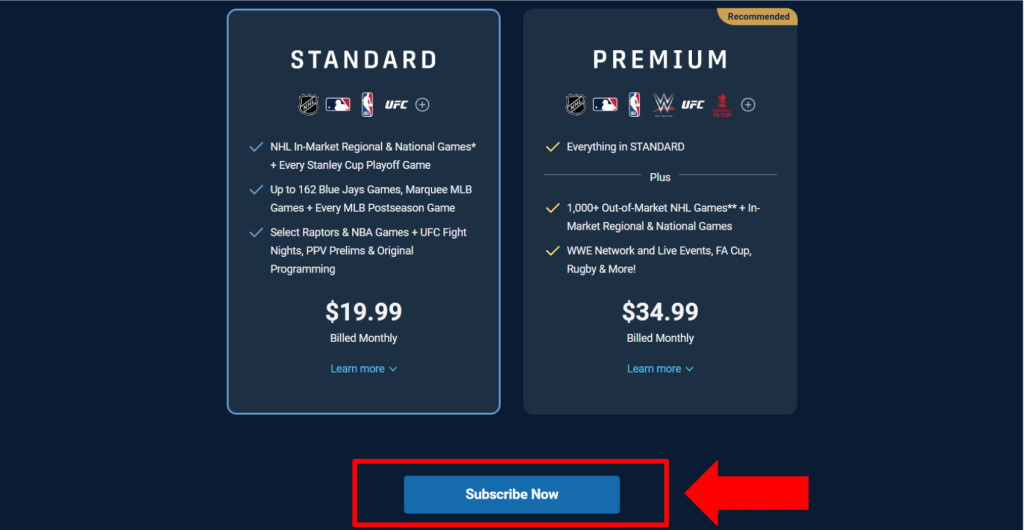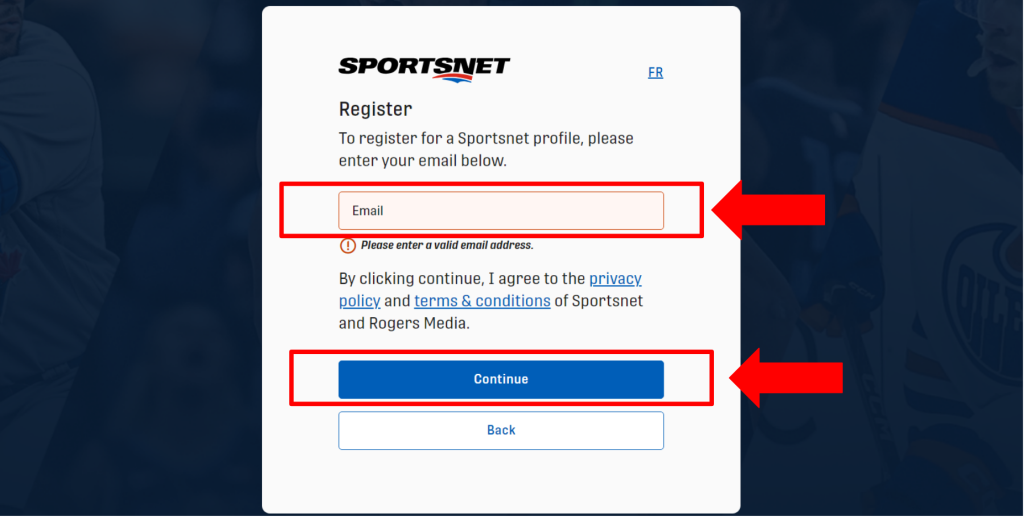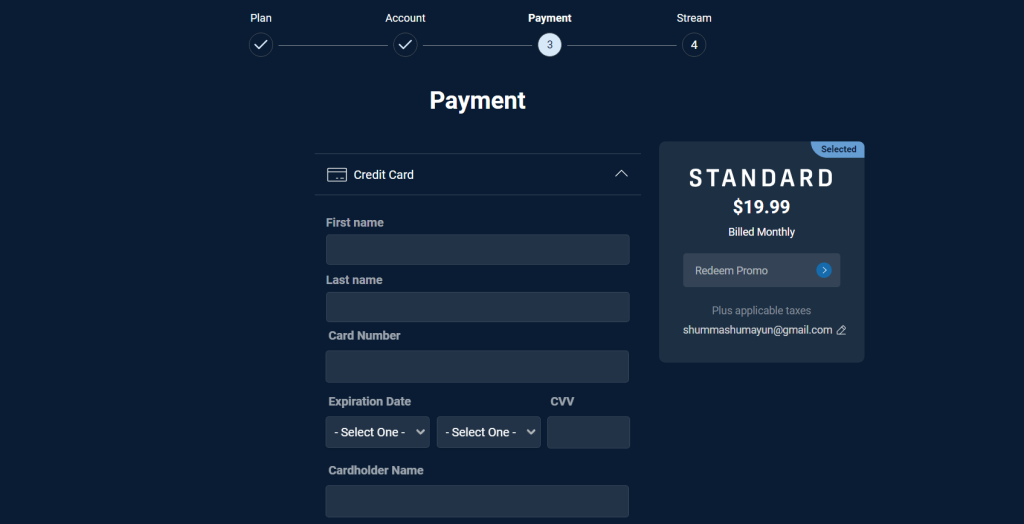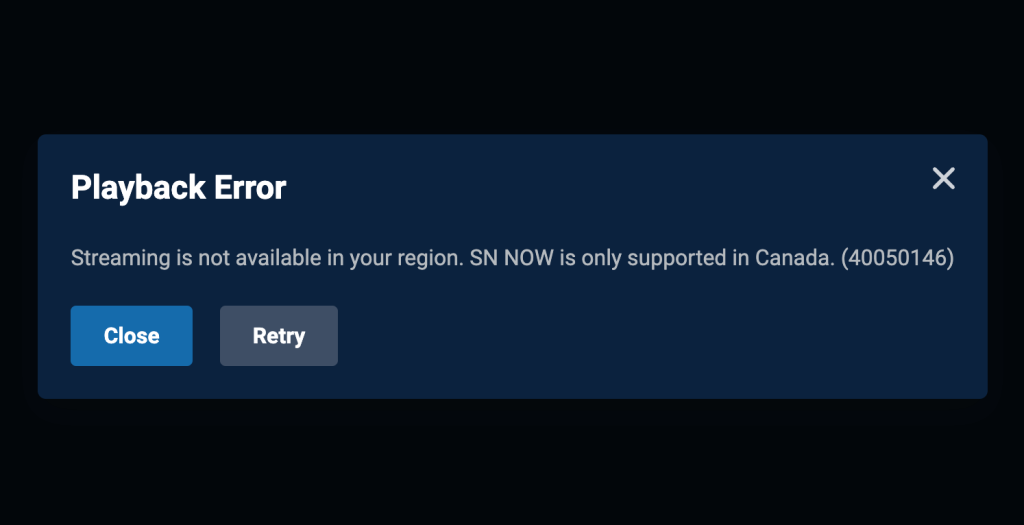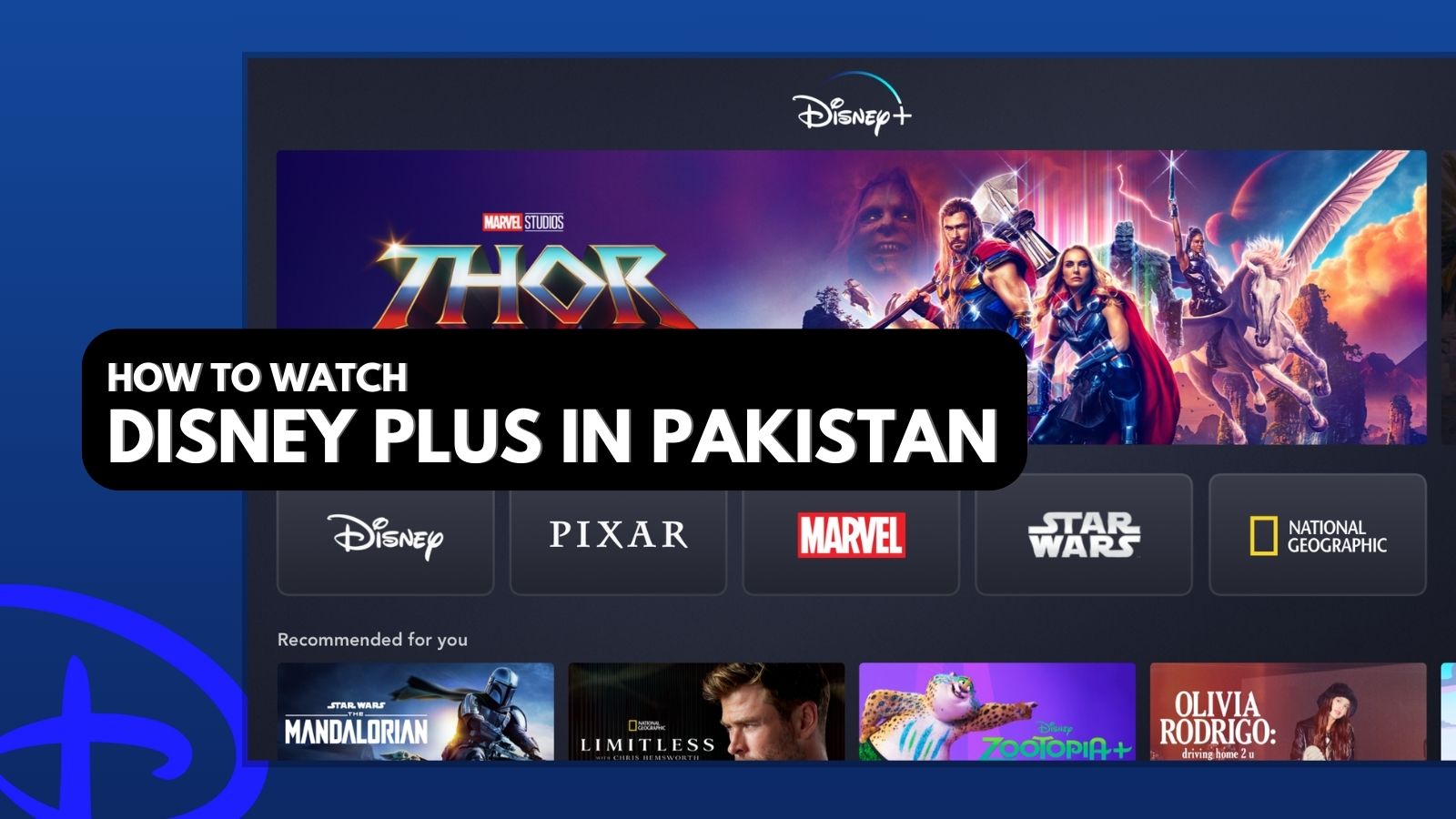When you purchase through links on our site, we may earn an affiliate commission. Here’s how it works.
How to Watch Sportsnet+ Outside Canada in 2025
Sportsnet Plus is one of the biggest sports streaming platforms in Canada, featuring a wide range of sports leagues like MLB, NHL, NBA, and WWE. Unfortunately, it is geo-restricted outside Canada and has regional blackouts within the country. This means that you can miss out on games if you’re traveling both within and outside Canada.
Fortunately, there’s a solution. You can bypass Sportsnet+ geo-blocks and regional restrictions by using a VPN. It will temporarily change your virtual location, and you’ll be able to watch the games of your choice on the platform.
In this article, we will teach you how to watch Sportsnet+ outside Canada and whether you need a VPN to access it. You’ll learn about the best VPN for Sportsnet Plus, its pricing plans, how to stream it on different devices, and the content available on it. We’ll also discuss if it’s available on Amazon Prime Video. Lastly, there’s a round of FAQs to clear any doubts.
How to Watch Sportsnet Plus Outside Canada?
You can stream Sportsnet Plus outside of Canada by using a VPN that works with Sportsnet. This will change your virtual location to Canada and let you bypass its geo-restrictions. Here’s the general process that you can follow.
- Get a VPN that works with Sportsnet outside Canada (we recommend NordVPN).
- Download and install the VPN on your device(s).
- Launch and connect the VPN to a Canadian server.
- Access Sportsnet’s website on your device.
- Choose ‘Subscribe’ to create a new account or ‘Sign in’ with your TV provider.
- Pick a package and click on ‘Subscribe Now.’
- Enter the details of your account and click ‘Continue.’
- Input your payment details and click ‘Complete Purchase.’
- Now, you can start streaming Sportsnet Plus.
It’s important to note that Sportsnet+ only accepts payment methods registered in Canada, such as credit/debit cards issued by a Canadian bank. You’ll need a valid payment method to get a subscription overseas.
Do You Need a VPN for Accessing Sportsnet Outside Canada?
Yes, you do need a VPN to stream Sportsnet outside Canada due to the fact that this service is only for Canadian viewers, and geo-blocked in the rest of the world.
If you try to use it outside Canada, you’ll end up running into a location error that says, “Streaming is not available in your region. SN NOW is only supported in Canada.”
You can also add Sportsnet to your Amazon Prime Video account in Canada. However, depending on the actual location within Canada, a user may not be able to watch specific NHL games due to regional blackouts, both on Sportsnet Plus and Amazon Prime Video.
Using a VPN is the best solution to these problems. By connecting to a VPN server in Canada, you can bypass Sportsnet regional restrictions and international geo-blocks. It works by changing your virtual location to that of the server, due to which Sportsnet+ will detect your connection from Canada instead of your actual country.
Based on thorough testing, NordVPN is our top recommendation for streaming Sportsnet outside Canada because it has 480+ high-speed servers within the country and top-notch security. You can also use it to unblock a wide range of streaming platforms for other countries using its widespread global server network.
The Best VPNs to Watch Sportsnet+ Outside Canada
To choose the best VPN for streaming Sportsnet+ outside Canada, you need to check for certain important features. First of all, the VPN should bypass Sportsnet+ blackouts within Canada, and also unblock the platform from other countries. To achieve this, it should have a wide server network globally and within Canada.
Since we’re concerned with streaming, the VPN should have high-speed servers that are optimized for this task. These servers should have stable performance without any connectivity issues to prevent interruptions.
Obfuscation also helps hide your VPN usage from Web platforms, and a kill switch prevents your IP address from getting exposed during a disconnection. At the same time, a VPN is incomplete without good privacy and security. That said, the VPN should have a no-logs policy, secure protocols (OpenVPN/Wireguard), and unbreakable encryption (AES 256-bit/ChaCha20).
With that, the higher the number of simultaneous connections it allows, the better. And support for a wider number of devices always helps too. Everything should be packaged under an affordable pricing plan with a money-back guarantee and 24/7 live chat support.
Based on these criteria, these are our top picks to watch Sportsnet+ outside Canada:
- NordVPN - Our #1-Rated VPN to Watch Sportsnet Outside Canada
- Surfshark - Stream Sportsnet Without Any Buffering Delays
- ExpressVPN - Fast and Secure VPN for Online Streaming
1. NordVPN - Our #1-Rated VPN to Watch Sportsnet Outside Canada
NordVPN is the best VPN for watching Sportsman+ outside Canada, due to the fact that it can easily bypass Sportsnet+ blackouts locally and international geo-restrictions. It has over 480+ servers within Canada, and over 6,300+ servers globally, which means that you can unblock platforms from other countries as well.
Its servers have lightning-fast speeds and stable performance. Since they’re optimized for streaming, you can watch sports on the Sportsnet+ app and website without any buffering delays.
This provider also offers 110+ obfuscated servers, with a kill switch implemented into the app for extra protection. NordVPN also comes with high-end security and privacy capabilities. This includes an audited no-logs policy and secure protocols like NordLynx, OpenVPN, and IKEv2/IPSec using AES 256-bit and ChaCha20 encryptions.
It also supports almost all major devices like smart TVs, smartphones, computers, and routers. Furthermore, you can simultaneously connect up to 10 devices on a single subscription, which means that you can share it with friends and family.
The best part is that it’s quite affordable, as it starts at just $3.09 per month (2-year plan) and comes with a 30-day money-back guarantee for risk-free testing. If you face any problems, its 24/7 live chat support will promptly help you.
PROS
- Lightning-fast server speeds.
- High-end security and privacy.
- Affordable plans.
- Widespread server network.
- 24/7 live chat support.
- 30-day refund policy.
CONS
- Limited number of obfuscated servers.
2. Surfshark - Stream Sportsnet Without Any Buffering Delays
Surfshark is a well-reputed VPN that unblocks Sportsnet+ easily, thanks to its wide server network of 3,200+ servers across 100 countries. This includes 120+ servers within Canada, which can come in handy to bypass any Sportsnet+ regional restriction on NHL games.
Let’s not forget that it also comes with superfast servers that can stream Sportsnet in high quality. In our experience, these servers had stable performance and no disconnection issues.
Surfshark offers network-wide obfuscation and a robust kill switch integrated into its apps to block network traffic in the case of a disconnection. It also has strong security and privacy, as its no-logs policy is audited independently. On top of that, it comes with WireGuard, OpenVPN, and IKEv2/IPSec protocols that use military-grade encryptions like AES 256-bit and ChaCha20.
You can also use unlimited devices with Surfshark simultaneously. It supports almost all major platforms, including tablets, PCs, smartphones, routers, and more. One unique thing about it is that you get all these features for just $2.19/month on its 2-year plan.
Its affordability is paired with a 30-day money-back guarantee, allowing you to test the VPN without any risks because you can always get a refund if it doesn’t work as expected. Although most users can get their issues resolved quickly by using its 24/7 live chat support.
PROS
- Network-wide obfuscation.
- Unlimited simultaneous connections.
- Superfast servers.
- Strong security features.
- 24/7 live chat support.
- 30-day money-back policy.
CONS
- Takes about 15 seconds to connect.
3. ExpressVPN - Fast and Secure VPN for Online Streaming
ExpressVPN is another capable VPN that can unblock Sportsnet+ with ease. It has hundreds of servers in 3 Canadian cities: Montreal, Toronto, and Vancouver. Other than that, it offers thousands of servers across 105 countries.
It also works perfectly when watching content online. With its ultrafast servers, you can enjoy interruption-free streams on Sportsnet+.
ExpressVPN provides complete obfuscation across its entire network and a kill switch to keep your IP hidden. It also uses advanced privacy features. For instance, there’s a no-logs policy that ensures that no records about your Web activity are stored. This is paired with AES 256-bit and WolfSSL encryption as part of secure protocols like OpenVPN, Lightway, and IKEv2/IPSec.
Due to its 8 simultaneous device connections, you can stream Sportsnet Now with ExpressVPN on multiple devices. At the same time, you can stream on the go because it supports all devices, including smartphones, tablets, computers, smart TVs, and more.
However, this VPN provider is relatively more expensive since the lowest you’ll pay for it is $6.67/month on its 1-year plan. However, since it has a 30-day money-back guarantee, you can be eligible for a full refund if you don’t like it. In the end, you can easily resolve any issues with its 24/7 live chat support.
PROS
- Easily unblocks Sportsnet+.
- Obfuscation across its entire network.
- Ultrafast server speeds.
- High-end security features.
- 30-day money-back guarantee.
- 24/7 live chat support.
CONS
- Costlier than other providers.
How Much Does Sportsnet Plus Cost?
If you choose monthly billing, Sportsnet Plus costs $19.99/month and $34.99/month for its Sportsnet+ Standard and Sportsnet+ Premium plans, respectively. If you choose annual billing, your Sportsnet Plus cost will be reduced. In that case, you’ll pay a fixed price of $179 ($14.99 per month) and $249.99 ($20.83 per month) for the Standard plan and Premium subscription.
Here’s a table summarizing all the features of these Sportsnet+ plans:
How to Stream Sportsnet+ on Your Devices?
You can stream Sportsnet Plus outside Canada by downloading a VPN on your streaming device or setting it up on a router and installing the Sportsnet Plus app on the device.
To help you accomplish this, we’ve prepared step-by-step guides below:
How to Get Sportsnet+ on Roku
You can get Sportsnet+ on Roku by subscribing using your Amazon Prime Video account. That is because Roku does not have the Sportsnet app yet. To stream Sportsnet+ on Roku, you’ll also need to install a VPN to your router. That is because it is geo-restricted outside Canada, even on Prime Video. Here’s a step-by-step process:
- Subscribe to a VPN that works with Prime Video (we recommend NordVPN).
- Set up the VPN on your router by configuring NordVPN’s OpenVPN client.
- Connect Roku to the router.
- Install Prime Video on your Roku device from the channel store.
- Subscribe to Prime Video with a valid Canadian payment method and billing address.
- Get a Sportsnet+ subscription for your Prime Video account.
- Start streaming Sportsnet+ on Roku.
How to Get Sportsnet+ on Smart TV
You can stream Sportsnet Plus outside Canada on a Smart TV by installing a VPN on your router, and then connecting your TV with the router’s VPN-enabled Wi-Fi. Here’s what the process looks like:
- Subscribe to a VPN that works with Sportsnet+ (we recommend NordVPN).
- Install the VPN on your router by accessing its control panel.
- Install the Sportsnet app from your Smart TV’s app store.
- Subscribe to it using a valid Canadian payment method and billing address.
- Now, you can start streaming Sportsnet+ on your Smart TV.
How to Get Sportsnet+ on Apple TV
You can get Sportsnet+ on a 4th-generation Apple TV by downloading its app from the App Store. Then, you need to connect to a VPN server in the country to stream it from abroad. Here’s a step-by-step process.
- Subscribe to a VPN that unblocks Sportsnet+ (we recommend NordVPN).
- Install the VPN app and Sportsnet+ app from the App Store.
- Launch the VPN and connect to a Canadian server.
- Open the Sportsnet App and select ‘Purchase.’
- Enter account details and a valid Canadian payment method with a billing address.
- After that, you can start streaming Sportsnet Plus on your Apple TV.
What Can You Watch on Sportsnet Plus?
You can watch a wide range of sports on Sportsnet+, including NHL, MLB, NBA, soccer, WWE, Curling, Rugby, and more. There’s also original programming, including Sportsnet Central, Baseball Central, Misplays, and more.
Here’s a table summarizing some popular content on Sportsnet+.
Can You Watch Sportsnet Plus on Prime Video Outside Canada?
No, you can’t watch Sportsnet Plus on Prime Video outside of Canada because even though Sportsnet+ is available on Amazon Prime Video, all geo-restrictions still apply. Even within Canada, sports like the NHL have regional blackouts. This means that viewers in certain locations within the country won’t be able to watch specific games.
In both of these scenarios, using a VPN can solve the problem. You can set your VPN server to Canada and bypass international restrictions. To get around regional blackouts, simply pick a server in a different region within Canada.
For this, we recommend NordVPN because it has 480+ servers within Canada. This means that you can bypass both international geo-blocks and regional blackouts on Sportsnet Plus. In addition, it has amazing streaming speeds.
Final Thoughts
You cannot watch Sportsnet+ outside Canada because this platform is available only for the residents of Canada. Accessing it from any other country will give a location error. It also has regional blackouts within Canada on certain NHL games. Hence, if you’re traveling within Canada or to another country, you can miss out on your favorite games.
However, you can use a VPN to access Sportsnet Plus within Canada and from any other country. That said, NordVPN is the ideal option, as it provides streaming-optimized servers with top-notch security. The best part is that it’s quite affordable, and it allows up to 10 simultaneous connections, which means that you can share it with friends and family.
We hope that this article helped clear all your questions about watching Sportsnet+ outside Canada. Feel free to talk about your experience in the comments.