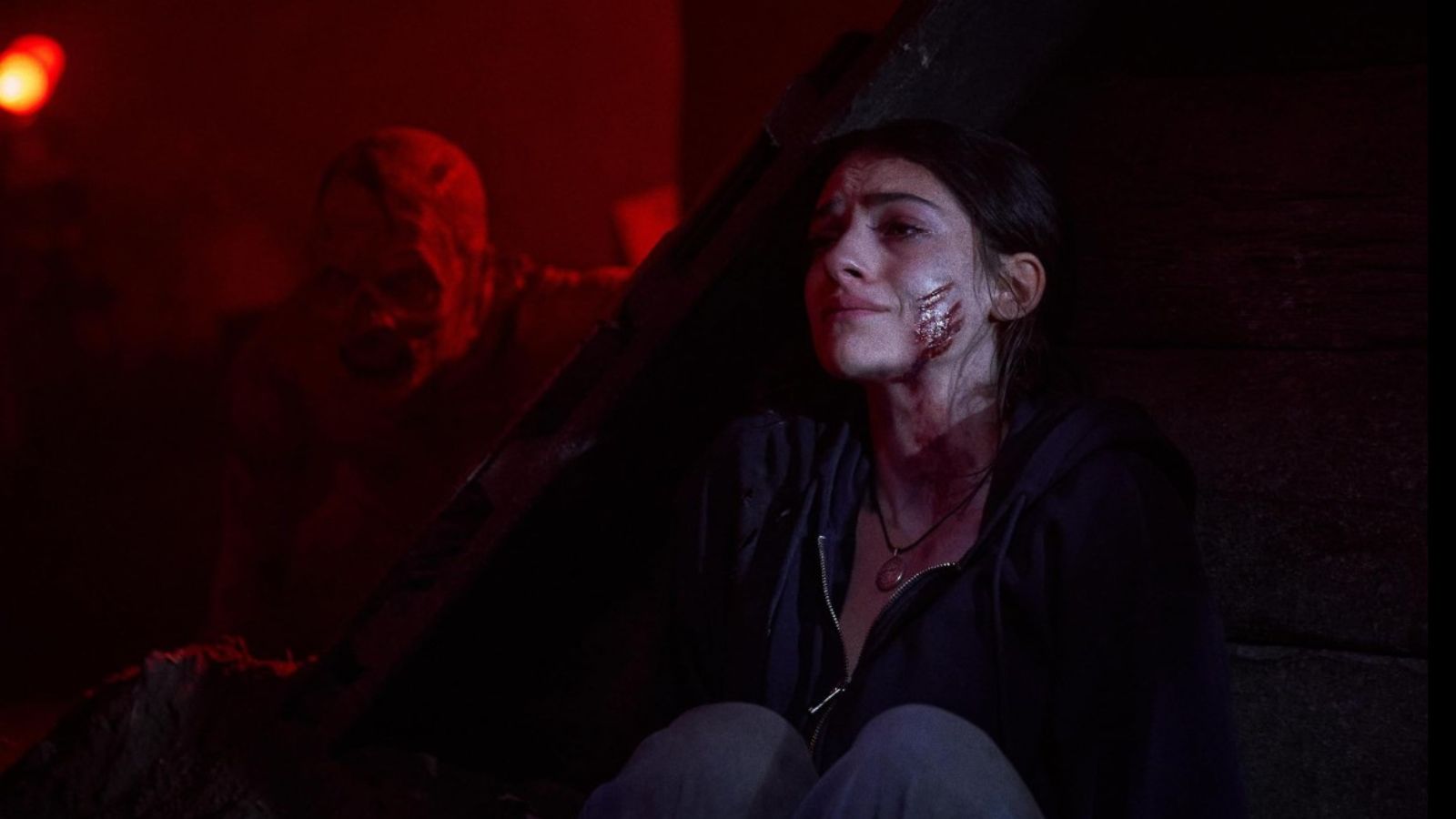When you purchase through links on our site, we may earn an affiliate commission. Here’s how it works.
How to Watch Comedy Central’s ‘South Side’ Online – Live Stream the Premiere
When you want to laugh, you know that Comedy Central is a solid destination, right? Well, their new show called South Side is getting ready for its premiere and if you want to watch it all online, we've got you covered.
South Side is a new comedy series featuring Bashir Salahuddin and Diallo Riddle. The two play the roles of two recent community college graduates who are hoping to become entrepreneurs in Chicago's South Side. Until they manage to take over the world, however, they have to work for Rent-T-Own. Since the show is actually filmed in Chicago, it has an authentic feel about it.
They're not the 90s @chicagobulls, but they still have fun. South Side premieres July 24 on @ComedyCentral. pic.twitter.com/LbIQQpNshu
— South Side (@southsidechi) June 21, 2019
The show is scheduled to premiere on July 24th, and it will take over the 10:30 PM slot over on Comedy Central. Make sure to tune in at the right time to watch the show.
How to Watch South Side Online?
It's so great that we get to watch so many cool shows online these days, but we need to keep in mind that just because we're watching online, it doesn't mean we get complete and utter freedom. In fact, live TV services, streaming platforms, and even live streams over on TV network websites are all geoblocked. What does this mean? It means that if you're planning on traveling abroad for whatever reason, you won't be able to continue watching due to licensing deals. Thankfully, this whole thing is directly connected to your IP address, which can be changed easily. Everything that you need to do is to subscribe to a VPN service. Here, we'll guide you through it.
- First, you have to figure out which VPN to go for. We've reviewed dozens of these over the years, so we can honestly recommend you go with ExpressVPN, which is easily one of the best on the market. Start by visiting ExpressVPN's website and subscribing to the service by following the few steps the site takes you through.
- Next, you need to download and install the app on your device. Follow up by launching the VPN and logging into the account you just created.
- Now, it's time to look for a US-based server. There are a couple of dozens of those, so you can choose the one you like best.
- Once the connection is established, you can load the live TV service you chose to watch Comedy Central's South Side on, such as Sling TV, tune in on the channel at the right time, and have a few laughs.
Can You Watch South Side on Comedy Central’s Website?
Absolutely! Comedy Central's website features a live stream that anyone can access as long as you log into an account by using a TV provider's credentials. Basically, you have to prove that you're paying to watch Comedy Central somehow, somewhere, whether we're talking about a cable company or a live TV service. Either way, we do suggest you go for the live TV platforms since you're looking to watch South Side online.
How to Watch South Side Without Cable?
We live in a time when watching TV online makes just as much sense as anything else, since we already do everything else online, from chatting with friends to reading the news, binging on our favorite shows and so on. Thankfully, there are quite a few live TV services on the market right now and they're all cheaper than what cable TV has to offer. Plus, you can cancel your subscription at any time since there's no contract involved to keep you tied to them for longer than you'd want to. You get to enjoy TV anywhere you go, as long as you have a compatible device and an Internet connection. Let's see what options you have to watch South Side online.
fuboTV – The first on our list is fuboTV, which is a great platform, particularly for those who love sports. In recent months, however, they've made a serious effort to expand the entertainment channels, which is quite easy to see when checking out their bundle. For $54.99 per month, the fubo bundle offers dozens of channels, which is great, especially since it includes Comedy Central. You can also add tons of channel packs for more content, as well as premium networks.
Sling TV – The list continues with Sling TV, which is a highly versatile platform with a ton of customization options. There are three bundles you can start off with - Orange, Blue, and Orange + Blue, but you can only pick between Blue and Orange + Blue because of those two features Comedy Central. We do suggest you go for the latter, however, because it will get you four simultaneous streams instead of thee. You can also add a bunch of channel packs if you want, as well as various premium networks.
Philo – We have Philo next, which is a very simple platform. This one features a single bundle called 58 channels that costs $20 per month. The list of channels does include Comedy Central, so you can easily enjoy all the shows you want, including South Side. Philo comes with no channel packs and no premium networks to add, as well as no feature enhancement add-ons. Basically, what you see is what you get.
DirecTV Now – We have DirecTV Now next, which is a versatile platform with a lot of bundles. There are seven bundles to pick between here, nowadays. Two of them were added back in Spring, namely Plus ($50/mo) and Max ($70/mo), while the other five bundles were simply renamed and given a price hike – Entertainment ($93/mo), Choice ($110/mo), Xtra ($124/mo), Ultimate ($135/mo), and Optimo Mas ($86/mo). Comedy Central is part of most of these bundles, starting with Plus, Max, and continuing with Entertainment, Choice, Xtra, and Ultimate. There are a few customization options available here, such as two packs featuring Spanish channels, three featuring international channels, and a bunch of premium networks.
Can You Binge-Watch South Side?
Sure, as soon as the show premieres on Comedy Central, you should get access to the episodes via the network's website. Usually, Comedy Central provides extra clips, so make sure to check out what they start adding in there, because you may have extra reasons to laugh. In order to access all this content, you need to sign in for an account by using your TV provider credentials.
You should also be able to purchase new episodes or the full season from various platforms, including Google Play, and YouTube, but since those links aren't yet active, we'll update when they do go live.
We'd love to hear back from you about which platform you chose to subscribe to in order to watch South Side, so drop us a note in the comments section below the article. Follow TechNadu on our socials - Facebook and Twitter - for more tech news, guides, reviews, and interviews.