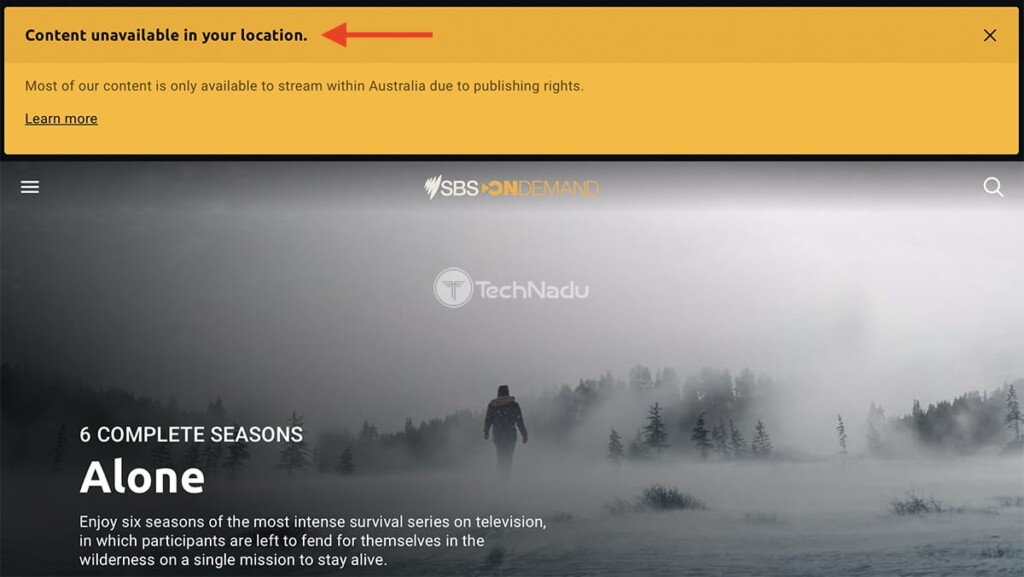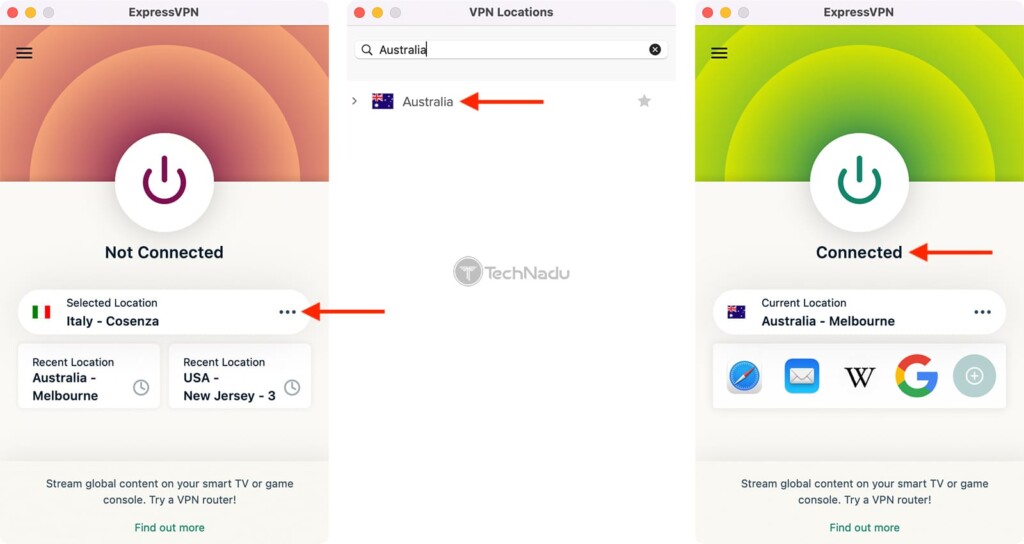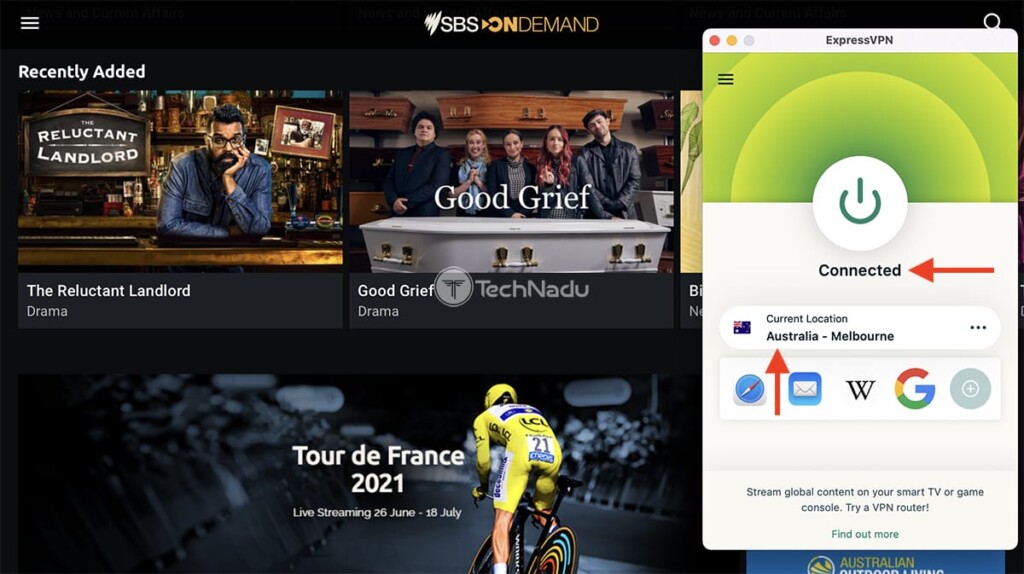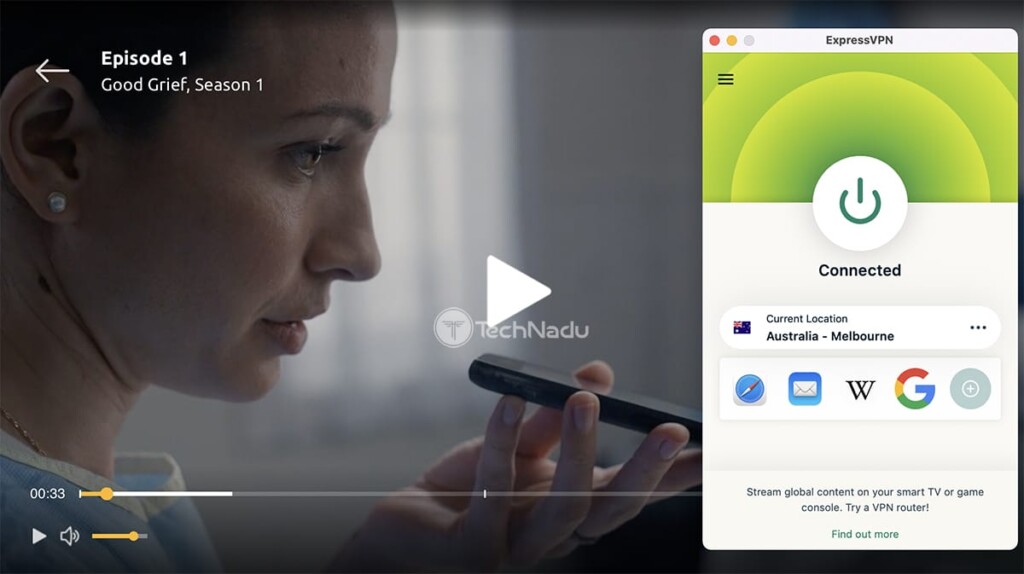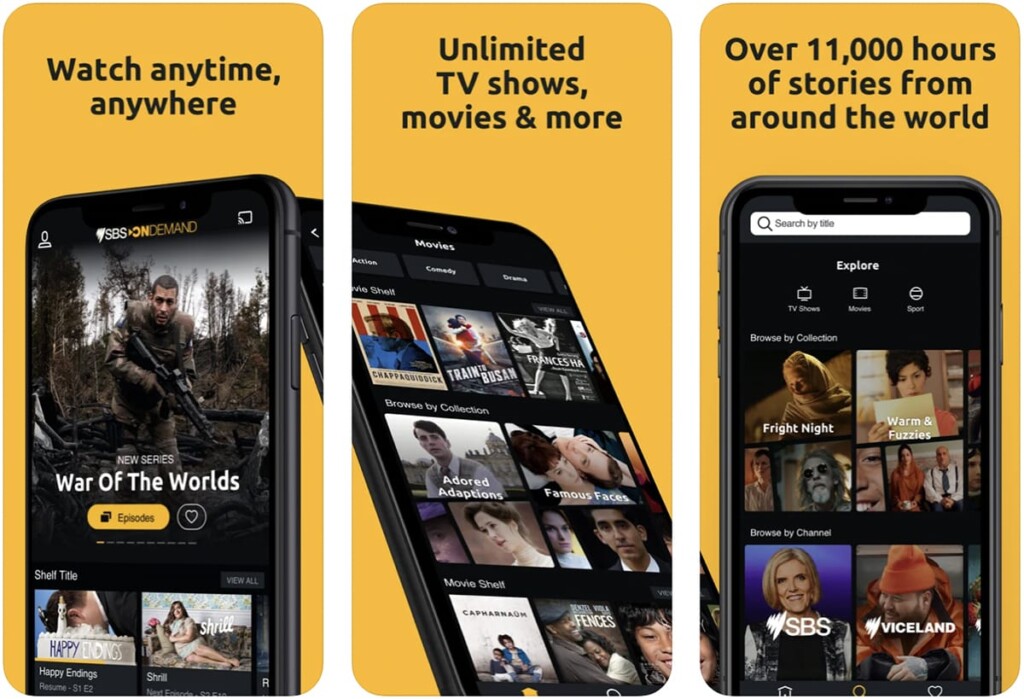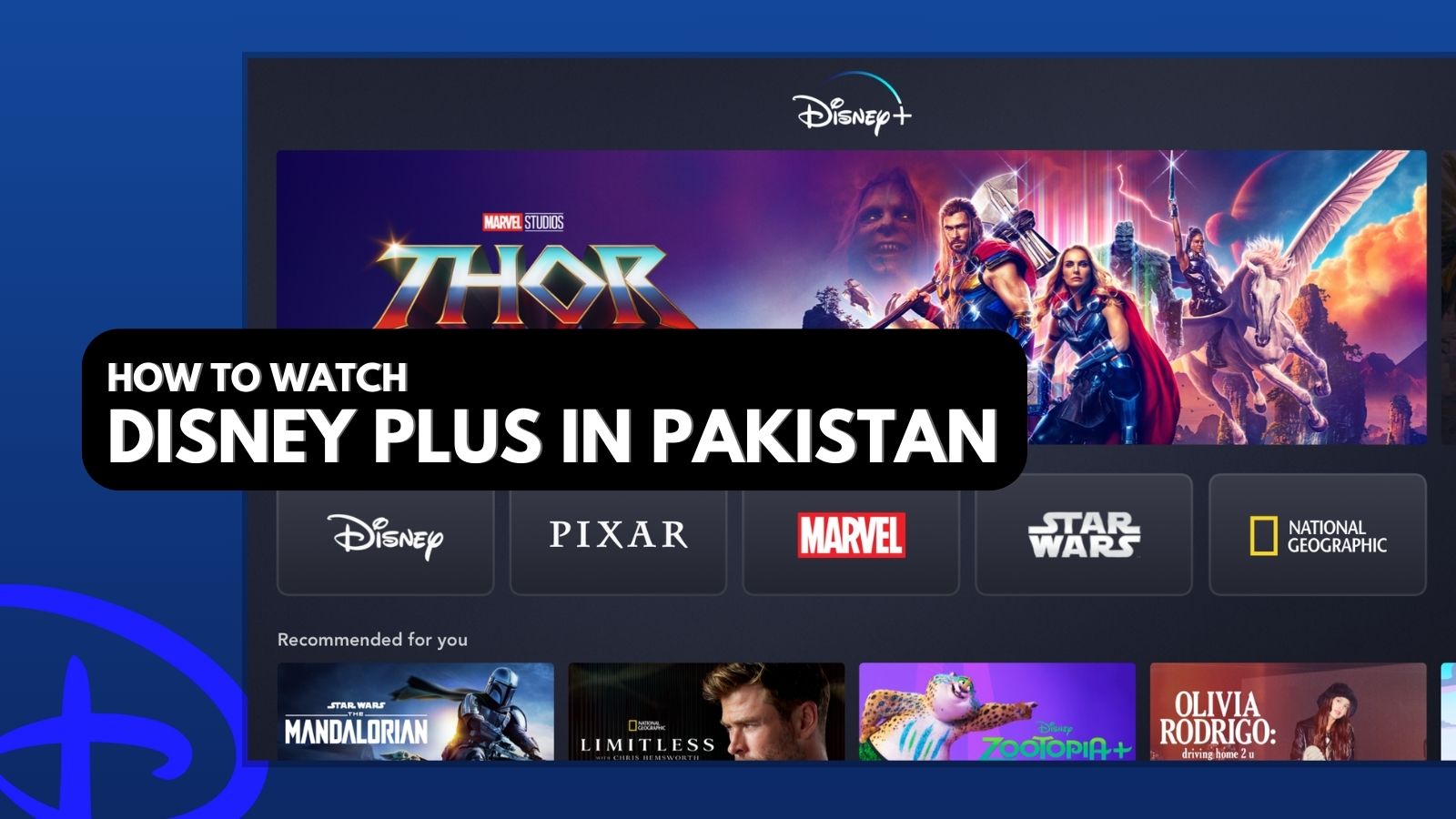When you purchase through links on our site, we may earn an affiliate commission. Here’s how it works.
How to Watch SBS Outside Australia in 2021
Being one of five free-to-air networks in Australia, SBS (Special Broadcasting Service) is a highly useful content source. Over the years, the network expanded to offer a whole range of TV channels and radio stations. However, since it's government-funded, it's restricted by Australia's borders. So, is there a way to watch SBS outside Australia?
Yes, you can access SBS’ On Demand service from anywhere in the world – as long as you use a powerful and capable VPN service (that gets you an Australian IP). With that said, know that we’ll guide you through each step of that process. Let’s jump right in.
Where Is SBS Available?
SBS (including all of its TV channels and radio stations) is available in Australia only. That has been the case for 40+ years now, with no plans to change in the future.
Keep in mind that the focus of this article is on SBS On Demand, which is a free-of-charge media streaming service operated by SBS. If you try to access SBS On Demand from outside Australia, you’ll see the following message: “Most of our content is only available to stream within Australia due to publishing rights.”
Don’t worry, as this isn’t where your adventure ends. In fact, we’re just getting started! So, let’s talk about how to watch SBS outside Australia, bypassing its geo-restrictions.
How to Watch SBS Outside Australia
Follow these 6 steps to unblock and watch SBS outside Australia in 2021:
- Step #1: Find the best-working VPN to unblock SBS
- Step #2: Get your VPN subscription
- Step #3: Download and install the VPN on your device(s)
- Step #4: Connect to a VPN server in Australia
- Step #5: Unblock and access SBS from anywhere
- Step #6 (optional): Get SBS on other devices
Step #1: Find the Best-Working VPN to Unblock SBS
To unblock SBS outside Australia, you need a VPN that can do two things. First, it needs to offer a range of servers located in Australia. And also, it needs to support SBS. So, if you need our recommendation, go for ExpressVPN, which comes as the best VPN available now.
3,000+ VPN servers in 160 VPN server locations in 105 countries, 8 Simultaneous connections, Fast and stable connection, No activity logs or connection logs, No bandwidth limits, Strong encryption, 24/7 live chat support, and 30-day money-back guarantee.
We’ve been using ExpressVPN to unblock SBS for a while now, and we’re happy to report that you can expect fast performance. It takes only a moment to connect to servers in Australia, which makes ExpressVPN a bulletproof option. Still, you do have other options as well, as you can see in our guide to the best VPNs for streaming.
Step #2: Get Your VPN Subscription
This is when you need to make up your mind about which VPN you’ll pick. If still in doubt, feel free to subscribe to ExpressVPN. Once you land on its website, select 'Get ExpressVPN.' Then, choose a subscription, but know that long-term plans come with steep discounts.
ExpressVPN will ask for your email address, and you'll also need to pick a payment method. After you're done signing up, expect an email from ExpressVPN's team that confirms your new subscription. So, check your inbox, and then proceed to the next step.
Step #3: Download & Install the VPN on Your Device(s)
ExpressVPN doesn't only let you watch SBS outside Australia. It also protects your privacy and keeps you anonymous online, and also supports a massive range of devices – which is why we're recommending it here. So, to get started, here's how to download and install ExpressVPN (on any of its 60+ supported devices).
Once you install the VPN, make sure to run its client (software) for the first time. Access your account by logging in (you can use your ExpressVPN activation code for that purpose), and finalize the initial setup. Proceed to the next step once you get to ExpressVPN’s home screen.
Step #4: Connect to a VPN Server in Australia
Finally, you can now connect to a VPN server in Australia. To do that, click on the button just under the ON/OFF switch on ExpressVPN’s home screen. A new window will appear, listing VPN servers spread across the world. Find 'Australia' and double-click on the country’s name.
After a couple of moments, ExpressVPN will connect you. Once that happens, the upper portion of its home screen will turn green. From this moment on, you'll have an Australian IP, so let's put it to good use.
Step #5: Unblock and Access SBS From Anywhere
Use any Web browser to access SBS On Demand. If you don’t have an account, we recommend creating one by selecting 'Create Account.' This streaming service comes free of charge, so all it takes is to input your email address and create a password.
Once you’re ready to watch SBS outside Australia, return to the home page of SBS On Demand. Pick any of its movies or TV shows, and the selected video will start playing (after an ad). We’d also like to mention that SBS On Demand doesn’t only offer on-demand content. You’ll also find a range of SBS channels here that you can stream live.
Step #6 (Optional): Get SBS on Other Devices
Keep in mind that SBS On Demand offers dedicated apps for iOS/iPadOS and Android. Still, you need an Australian Google or Apple account to access those. If you don’t have one, you can always get a new Apple ID or sign up for a new Google account.
Make sure to have an active VPN session while signing up. While Google won’t ask for your country or address, Apple will. So, pick 'Australia' when signing up and enter any address. Once done, make sure to log out of our old account and log in using your new account (on your phone or tablet).
Lastly, access Apple’s App Store or Google’s Play Store and download SBS On Demand. As long as you’re connected to a VPN server in Australia, you’ll get to access the app and stream its content without any issues.
That would be all on how to watch SBS outside Australia in 2021. In case you have any questions for us, share them via the comments section below. And lastly, thanks for reading!