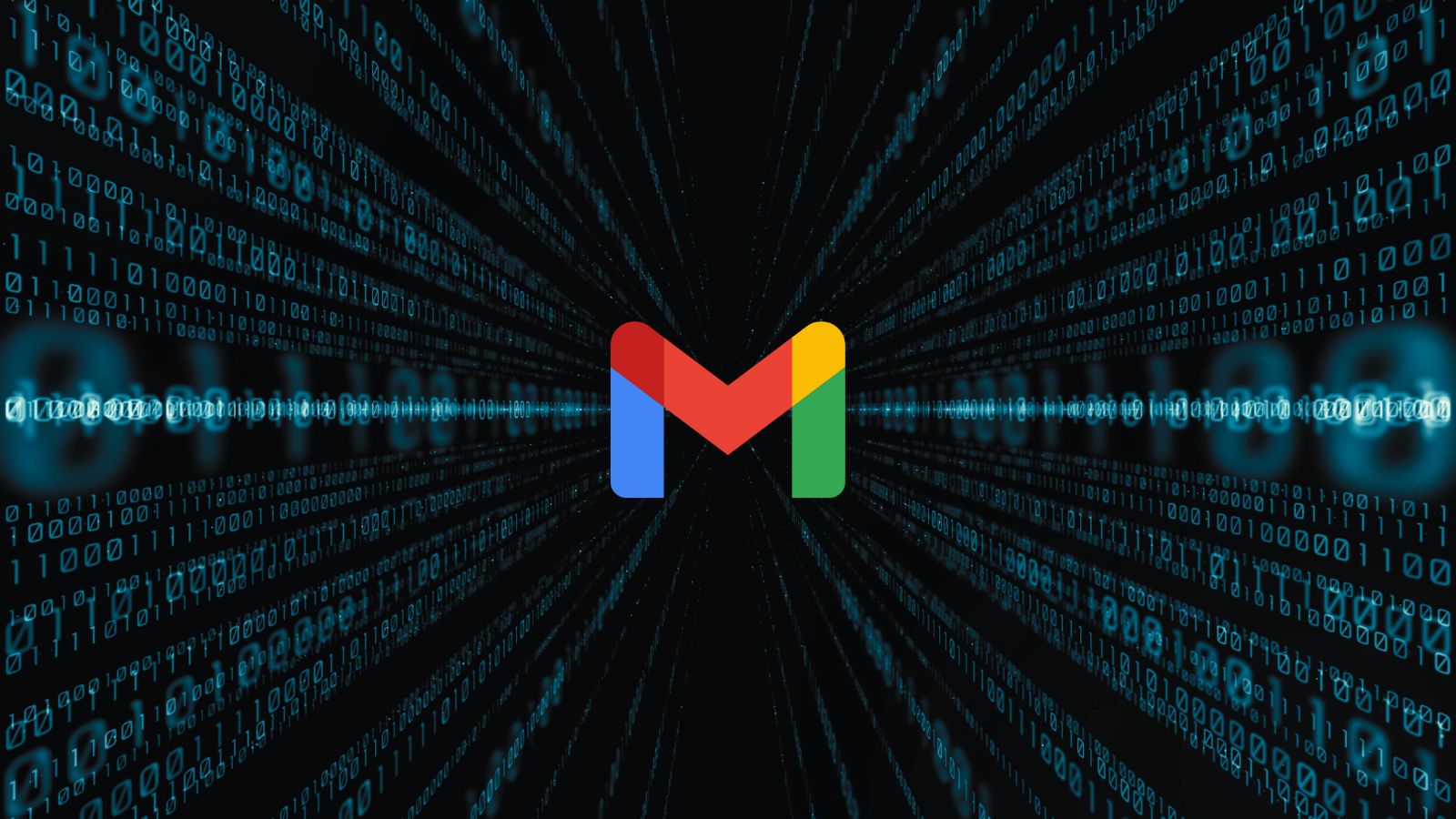When you purchase through links on our site, we may earn an affiliate commission. Here’s how it works.
How to Watch ‘Pennzoil 400’ Online – Live Stream the 2020 Race
We're getting close to yet another important NASCAR Cup Series car race, hosted in the luxurious Las Vegas. The Pennzoil 400 annual race is happening this weekend, and we're going to watch the whole thing online. Join us in finding out how you can do it as well.
These particular Las Vegas race has been held since 1998, and nowadays it is cold Pennzoil after the main sponsor. Last year, the winner of the race was Joey Logano for Team Penske. Whether or not he will manage to win the race again is remains to be seen.
Pennzoil 400 is held on the Las Vegas Motor Speedway in Las Vegas, Nevada. The racers will go four turns, resulting in a total length of 1,500 miles.
What's the Pennzoil 400 Starting Lineup?
There are 38 racers competing in this weekend's Pennzoil 400. See their names below:
Pennzoil 400 Starting Lineup
- Quin Houff
- Kurt Busch
- Brad Keselowski
- Austin Dillon
- Kevin Harvick
- Unknown*
- Tyler Reddick
- Chase Elliot
- Aric Almirola
- Denny Hamlin
- Ryan Blaney
- Ty Dillon
- Clint Bowyer
- Brennan Poole
- Chris Buescher
- Kyle Busch
- Martin Truex Jr.
- Erik Jones
- Matt DiBenedetto
- Joey Logano
- William Byron
- Corey LaJoie
- Michael McDowell
- Ryan Preece
- John Hunter Nemechek
- Cole Custer
- Kyle Larson
- Bubba Wallace
- Ricky Stenhouse Jr.
- Jimmie Johnson
- Garrett Smithley
- JJ Yeley
- Joey Gase
- Timmy Hill
- Reed Sorenson
- Alex Bowman
- Christopher Bell
- Daniel Suarez
* The racer for the Roush Fenway Racing organization hasn't been named yet.
When and Where to Watch Pennzoil 400?
Pennzoil 400 is going to take place on February 23rd, 2020, and the race will kick off at 10:30 PM PT. The race is broadcast by Fox, so now you have all the info, and you can get ready for the excitement!
How Can I Live Stream Pennzoil 400?
We live in the digital era, so in today's world, it makes perfect sense to do a lot more things online, including to watch TV. There are loads of live TV platforms available out of there, and they were created specifically to enable people to watch their favorite content wherever they need to be, even if that at work, at home, on vacation, or on the bus. One of the best ways that you can watch Pennzoil 400 is with the help of Hulu, which is a great service that carries dozens of networks, including Fox. You can start your 7-day free trial of Hulu anytime you wish!
If you want even more content than the main bundle has to offer here, you can add a couple of extra channel packs and several premium networks to your subscription. A bonus that Hulu has to offer is the fact that, when you subscribe to the live TV service, you also get to enjoy the on-demand platform, so you get the best of both worlds. Hulu works on a wide range of devices, so you certainly have at least one of these at home. We are talking about iOS and Android phones and tablets, Apple TV, Android TV, Fire TV, Chromecast, Roku, gaming consoles, and more. (Note: Fox is a channel that is only available in select markets, so if you happen to live in an area where you do not get Fox coverage, then you can use a VPN to connect to a server that's located in a nearby city, where Fox is available. This way, the platform will deliver you the channels that are available in that specific location you picked, and you get to watch the Pennzoil 400 from your own home. Click here to find out more details about how you can use the VPN.)
Here's how you can start your Hulu 7-day free trial now:
- The first thing you need to handle is visiting Hulu's live TV platform and tapping on the "Start free trial" button. There, you have to provide your personal information, including your email address and a password.
- Next, you have to start building up your subscription by choosing the live TV plan, as well as extra channel packs or any premium networks you want in addition.
- They also need your financial details so they can bill you once day free trial is complete.
Other Ways to Watch Pennzoil 400
Sling TV - One of the great platforms that are home to Fox is Sling TV, which is a cool service that has three bundles to choose from. However, Fox is only present in two of these bundles, namely Blue, and Orange +Blue. Your choice in bundles will influence the number of networks you can enjoy, as well as the price and the number of simultaneous streams supported by your account. For instance, Blue subscribers can watch content on up to three devices at the same time, and Orange + Blue subscribers can watch on up to four devices simultaneously. Start your Sling TV subscription by saving money on your first month! If you want to further customize your subscription, you can add quite a lot of content by picking any of the available channel packs or premium networks.
fuboTV - fuboTV is another quality service that you can try, out and it features a single bundle of networks. Fox is part of this bundle, but if you want even more content, there are a bunch of channel packs available for those who want to make everyone in the household happy. Start your 7-day free trial on fuboTV now! There are also plenty of premium networks that you can subscribe to if you want more content.
How Can I Watch the Pennzoil 400 When Traveling Outside of the United States?
When you travel the world, one of the biggest issues is that you lose access to the content you are accustomed to watching back home. This happens mainly because all these platforms you pay for are geo-blocked, so they are not allowed to stream content beyond US borders. As annoying as this can be for subscribers, it's actually something that happens all the time and everywhere in the world.
Of course, the problem has a solution, and in our situation, that solution is to use a VPN. This tool will help you appear to be back in the United States instead of wherever you are actually traveling. If you don't know which VPN to use, we can recommend ExpressVPN, which is a tool that has thousands of servers all over the world and some really exceptional privacy features thanks to the encryption protocols it uses.
Here's how you can use ExpressVPN to watch the Pennzoil 400:
- First, you will need to subscribe to ExpressVPN (49% OFF) by visiting their website and following the few steps to create an account. The whole process will only take a few minutes of your time, but it is super easy to complete. Be aware that ExpressVPN offers a 30-day money-back guarantee. This enables you to ask for a refund if you, for any reason, believe there are any issues with your subscription.
- Download the app for your device and install it. Launch the tool and log into your account as soon as possible, so the app is always ready to use.
- Look for a server that is located in the United States and connect to it.
- When the app informs you the connection has been established, you can go ahead and launch Hulu so you can start watching the Pennzoil 400.
Can I Watch Pennzoil 400 on the Network's Website?
Watching Pennzoil 400 is also possible through the Fox website because that's where you will find a live stream for Fox. In order to access this live stream, you need to log in to an account by using credentials from your TV provider. The TV provider can be a live TV service or cable company for those who have yet to cut the cord. (Note: The Fox live stream is geo-blocked, so if you plan on traveling anywhere in the world, you should know that you will need a VPN to access the content. If you want to find out more details about how you can solve this problem, you can click here.)
Can I Watch Pennzoil 400 With a TV Antenna?
Watching Pennzoil 400 is also possible to do with a TV antenna because Fox is one of the last few channels that continue to broadcast over-the-air. This translates into you being able to watch anything on the network with one of these antennas. These are extremely popular with cord-cutters because they are relatively cheap, and they enable people to watch dozens of TV networks for free.
Before you buy yourself one of these devices, we think that you should check a site like NoCable. There, you can figure out what networks are available in your area, and how far their broadcast stations are. This should allow you to find out what range you need your device to have so you can watch as many networks as possible. Make sure to also check out the devices we listed above in case any of them has the right features for your household.