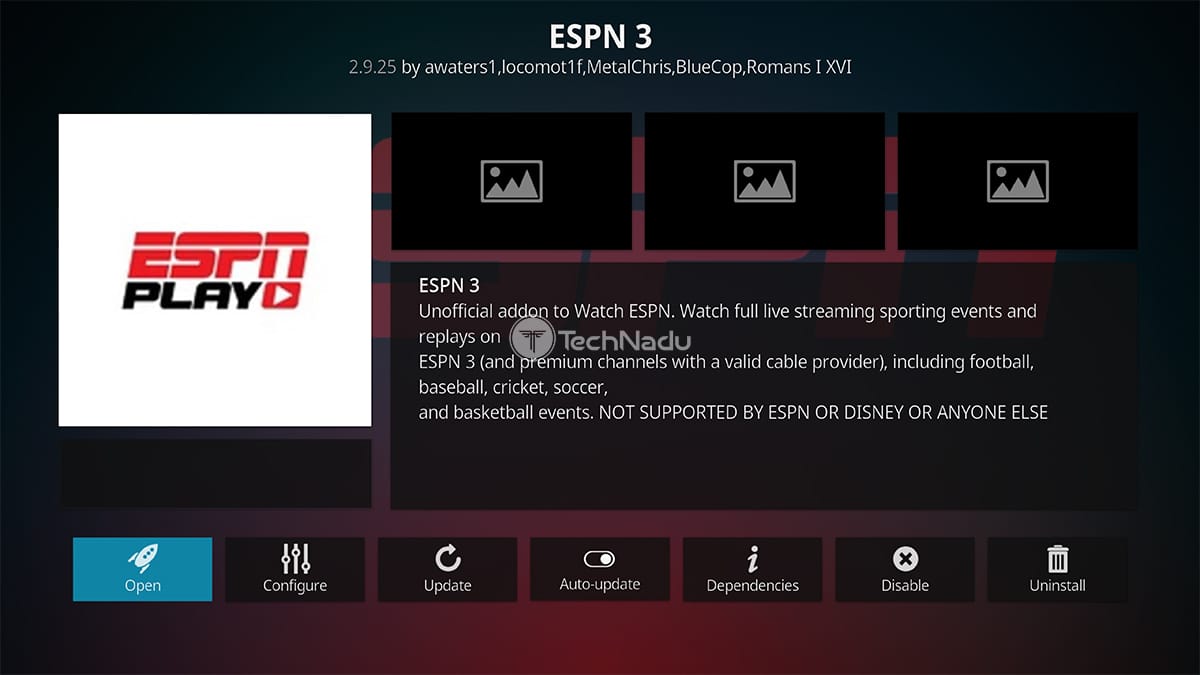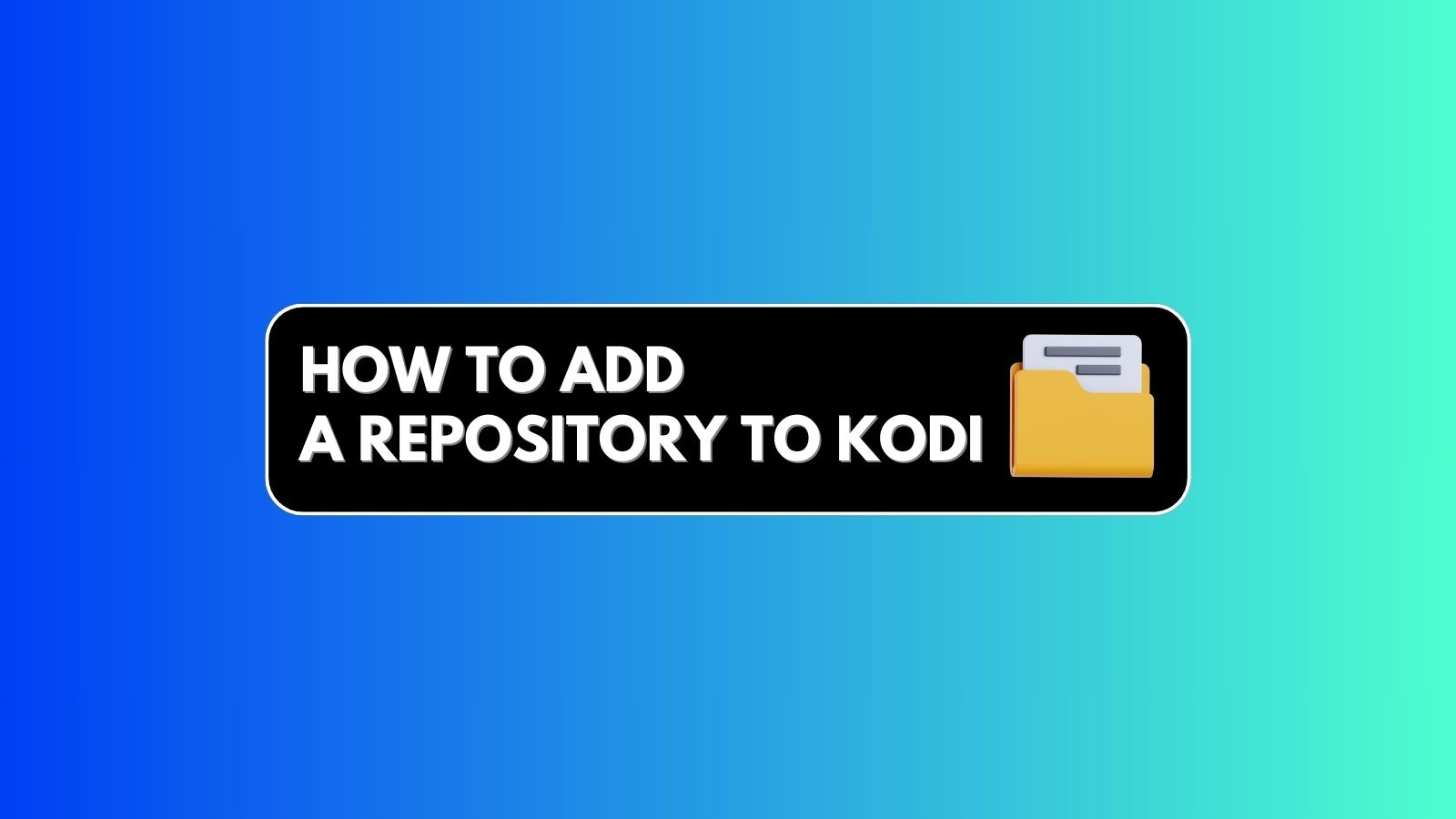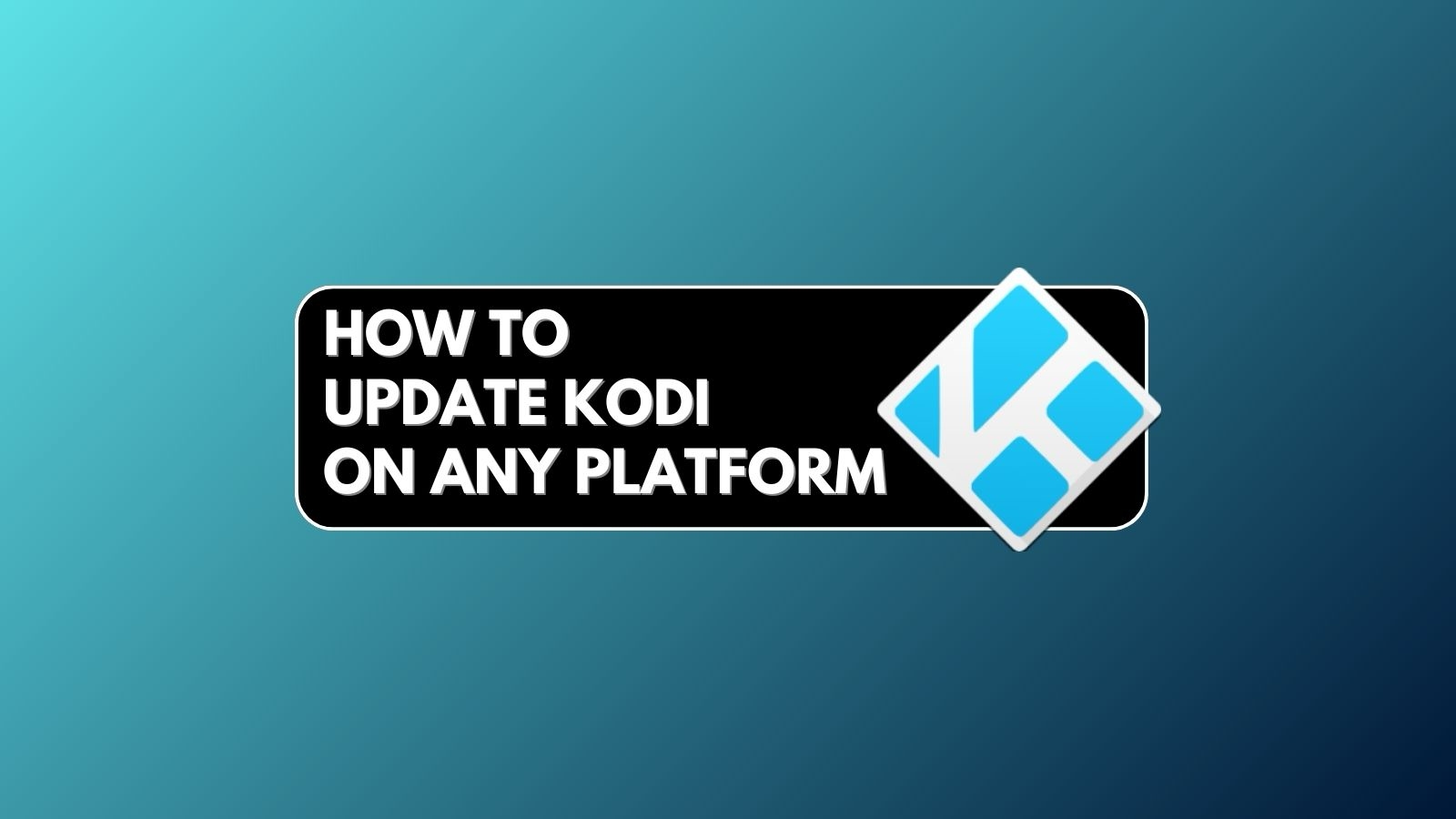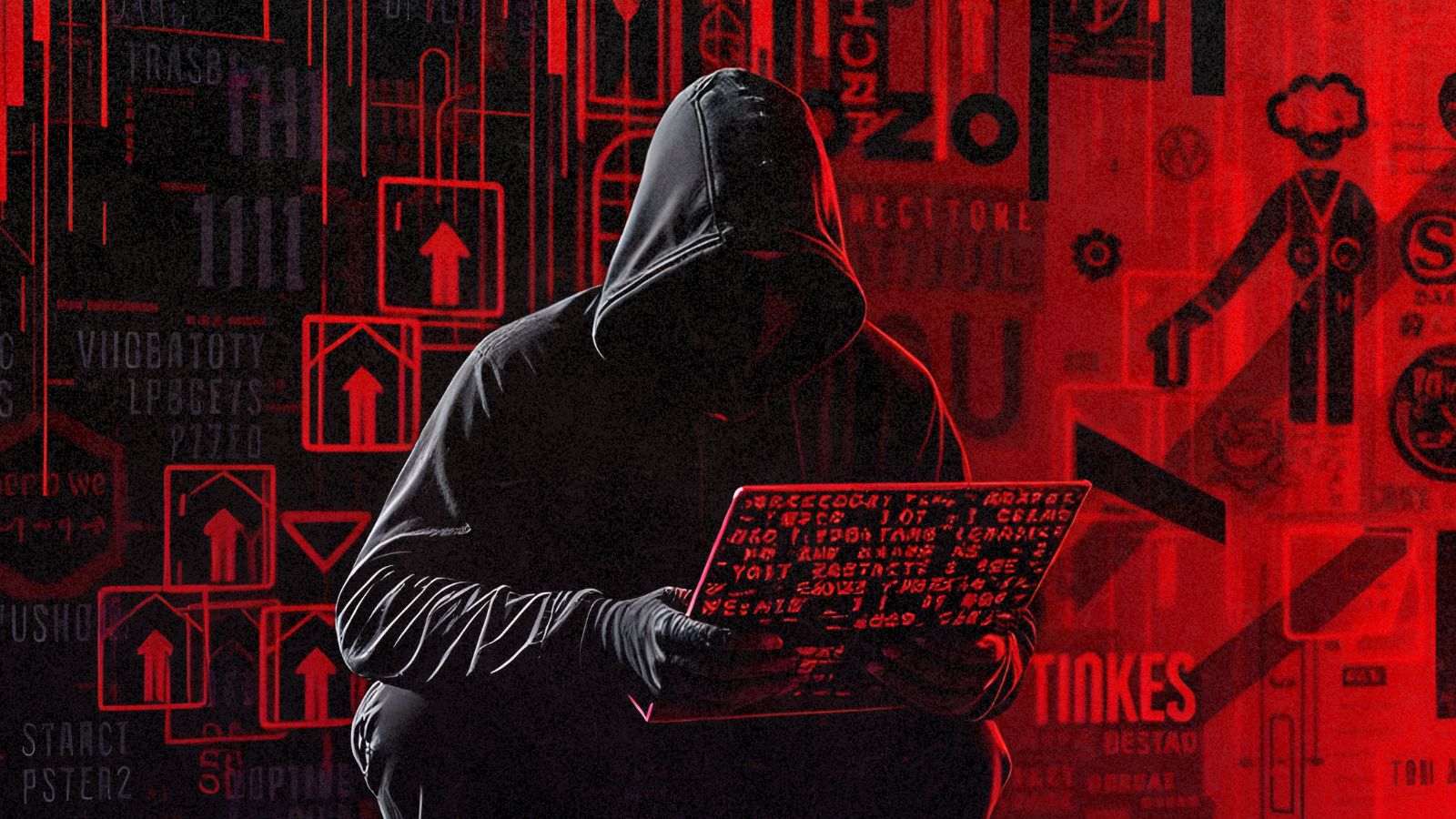When you purchase through links on our site, we may earn an affiliate commission. Here’s how it works.
How to Watch NFL on Kodi in 2025– 4 Best NFL Kodi Addons!
Luckily for us, watching NFL games online is no longer a problem. Aside from standalone OTT streaming services, you can also rely on Kodi addons. However, the question is - what are the best NFL Kodi addons? Well, let's find out!
Before we go any further, an important note, keep in mind that we'll talk only about legal Kodi addons in this article. This will not only help you avoid Kodi malware but also the serious legal consequences of copyright infringement.
With that said, expect to see several premium OTT channels in this article. As it turns out, this is the best way to stream NFL games. However, we also made sure to recommend free-of-charge options, bringing plenty of content and value overall.
Do You Really Need a VPN When Using NFL Addons for Kodi?
Yes, you really need a VPN when watching NFL games on Kodi - because that will allow you to unblock any addon and reach content that was previously blocked.
Even when it comes to premium-priced Kodi addons, you'll find many geo-blocks, blackouts, and similar obstacles to watching NFL games. The only way to bypass those is to use a VPN that replaces your IP address and "tricks" addons into thinking you're somewhere else.
As soon as you start using a VPN and connect to a server in another country, you'll get access to addons available in that country. In terms of Kodi, that means you'll get access to any content, letting you watch live games not typically available in your region.
Aside from that, remember that a VPN will protect your private information on the Web, stop anyone from tracking you online, as well as make Kodi more enjoyable to use.
Here are the best VPNs for Kodi - if you want to check the best options you have right now. And also, here's how to use a VPN alongside Kodi.
The Best NFL Kodi Addons
After spending hours sifting through countless Kodi addons, we believe the following to be the 4 best Kodi addons for NFL:
- Sling (Compatible with Kodi 19)
- DAZN
- ESPN 3
- iPlayer WWW (Compatible with Kodi 19)
1. Sling
When it comes to watching the latest NFL season, you'll need to rely on CBS, FOX, ESPN, NFL Network, and NBC. Well, the good news is that the majority of those TV networks are available on Sling TV (which comes as a premium-priced OTT service).
Sling TV can meet the majority of your NFL-related needs. On top of that, it also comes with affordable subscriptions, allowing you to pick from extras and fine-tune your IPTV-watching experience. Here's our Sling TV review for more information.
With that said, if you decide to become a Sling TV subscriber - know that you use the 'Sling' addon for Kodi. It comes from GitHub, which means that it's an unofficial addon. However, it works without any issues, letting you use your credentials and watch Sling TV on any device.
2. DAZN
DAZN has recently expanded to a massive list of countries, which means it's available worldwide - which is its biggest strength right now. This OTT platform has come up with an incredibly compelling offer for watching NFL games, and it also has affordable subscription plans.
During this year's NFL season, DAZN will bring every NFL game. That means you get regular-season games in addition to every single playoff matchup. These games are available both on-demand and live.
With that said, if you decide to subscribe to DAZN, you'll get to watch every NFL game via Kodi as well. DAZN offers a highly polished Kodi addon from its official repository. It streams in HD, brings the latest content, and comes with frequent updates.
3. ESPN 3
If you already have a cable or OTT subscription with ESPN channels included, why not take advantage of that? Yes, that's true - there's a very special ESPN addon for Kodi, allowing you to live stream certain NFL games in HD.
Called ESPN 3, this addon lets you watch channels like ESPN, ESPN2, ESPN3, ESPNU, ESPNews, ESPN Deportes, SEC, Longhorn, SECPlus, and ACCExtra. Therefore, we're talking about plenty of content here.
The only trick here is that you need to authenticate your account. That means you need to have an existing cable or OTT subscription to activate this addon. Unless you do so, some free content is available as well - like ESPN3 and ACCExtra.
4. iPlayer WWW
When it comes to those residing in the United Kingdom, BBC's channels provide the best experience of watching the latest NFL games. Aside from broadcasting NFL games live, you can also watch the NFL Show, following 'Match of The Day' on Saturday nights.
With that said, know that the iPlayer WWW provides access to numerous BBC channels. You'll get to watch those live tv, as well as on-demand. In fact, iPlayer WWW has a vast library of content, with new titles being added daily.
The addon is one of the most popular ones in the Kodi community. It works without a hitch, receives occasional updates, and streams up to HD.
How to Install & Watch NFL on Kodi
The majority of the addons recommended in this article come from Kodi's own repository. So, here's how to install those addons and watch NFL on Kodi.
- Open Kodi and select 'Add-ons' using the main menu.
- Then, navigate to 'Download' > 'Video Add-ons.'
- Select the add-on you'd like to install (such as DAZN, ESPN 3, or iPlayer WWW).
- You should see the addon's overview right now. Select 'Install.'
- Upon the successful installation, return to the 'Add-ons' section and open it. That's it!
If you need more detailed instructions, check our guide to installing addons from Kodi's repository, where you'll find step-by-step instructions along with screenshots.
Of course, some addons come from other sources (such as the 'Sling' addon, for example). When it comes to those, you'll want to know how to install Kodi addons from GitHub or any ZIP file. Make sure to take a look.
NFL Kodi Addons Not Working? Try These Fixes!
We hope you won't have any trouble installing the Kodi addons recommended in this article. However, if you encounter any errors while installing or using them, try the following.
- Before you try anything else, we recommend clearing Kodi's cache files. These are temporary files designed to speed up Kodi's performance but can also cause technical issues. Therefore, clearing the cache might help with error messages such as "Something went wrong."
- Then, we recommend updating Kodi. However, know that very few addons work with Kodi 19 right now, so you might want to update to Kodi 18.9 if you use an older version.
- You'll also often encounter error messages related to failed dependencies. In those cases, you need to install the required dependencies manually, so use the provided link to learn how that is done.
- And lastly, our readers have noted seeing the "This addon is not compatible with this version of Kodi" error message, which often happens with Kodi 19. The solution here is to downgrade to Kodi v18.9 if possible since many addons are not yet updated for the latest version of Kodi.
In case you need additional solutions to Kodi errors, the provided link will take you to our guide to troubleshooting the application. We've made sure to cover as many different issues as possible, providing helpful tips along the way.
Which NFL Addons for Kodi No Longer Work - Or Have Shut Down Permanently?
Sadly, we now have a limited selection of NFL-focused addons for Kodi, which wasn't always the case. Many previously popular addons have stopped working during the last year or so, as listed just below.
- Sling.TV (not to be confused with Sling)
- NFL Team Videos
- NFL.com Kodi Addon
- NFL Game Pass
- SportsDevil (often broken)
- Castaway
- cCloud TV (often broken)
Avoid These Illegal NFL Kodi Addons!
If you encounter addons such as Pro Sport, Sport HD, Rising Tides, The Crew, and Mad Titan Sports - make sure to avoid them as they're illegal to use.
All those rely on piracy to bring you commercially available content for free. No matter where you live, know that piracy is something that you should avoid. Copyright infringement typically comes with a hefty fine, and your ISP (Internet service provider) will be happy to share your IP address with anti-piracy agencies.
With that said, be smart about how you use Kodi. As explained in this article, there's no reason to reach for illegal addons. So, stay on the safe side of the law!
That would be all on how to watch NFL on Kodi. We hope that we've helped you find the best-working NFL addons that are aligned with all your needs. Lastly, make sure to check our latest Kodi-related articles - and thanks for reading!