
When you purchase through links on our site, we may earn an affiliate commission. Here’s how it works.
How to Watch NBA TV Without Cable: Shoot the Hoop From Your Couch
Sports fans have particular interests, so those who are really into basketball are quite likely fans of NBA TV. Thankfully, it's easy to watch NBA TV without cable after you've cut the cord, via the many streaming platforms out there.
NBA TV has been around since 1999 and it reaches over 53 million households in the United States. The programming, of course, as you'd expect, is centered around basketball - games, commentaries, documentaries, specials, news.
If you're planning on cutting the cord with your cable provider and are unsure what direction to go into, we have just the list for you, because NBA TV is present on the lists of four Live Streaming Services. Let's find out which.
1. fuboTV
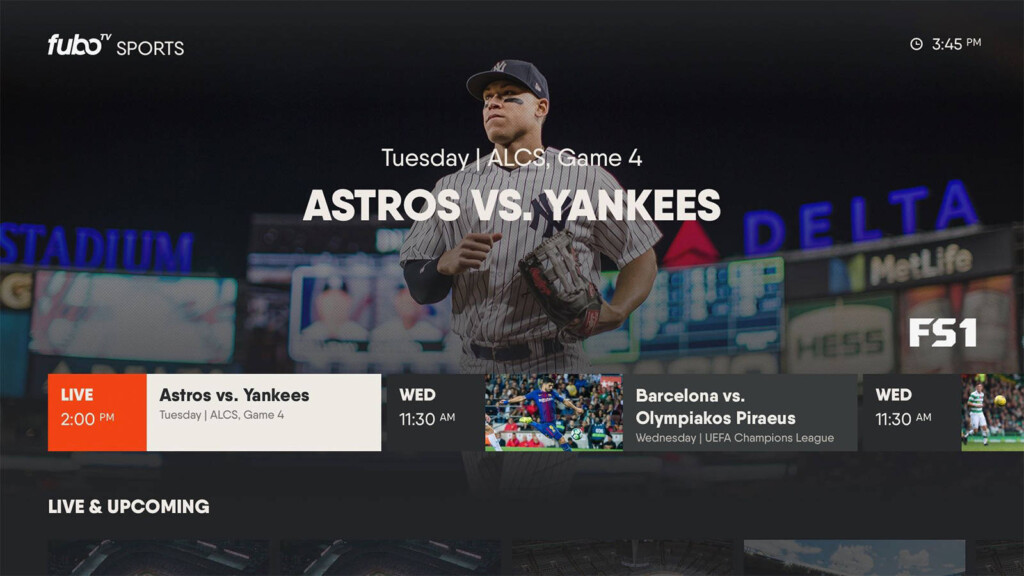
At the top of the list, we have the go-to platform for sports lovers - fuboTV. NBA TV is present in two bundles on the platform - fubo and fubo Extra. If you're going for fubo, that's going to cost you $39.99 in the first month, and $44.99 per month after that. For fubo Extra, you'll have to pay $44.99 for the first month, and $49.99 per month thereafter. That being said, you might want to check out our fuboTV review to see if this is the right platform for you.
2. Sling TV
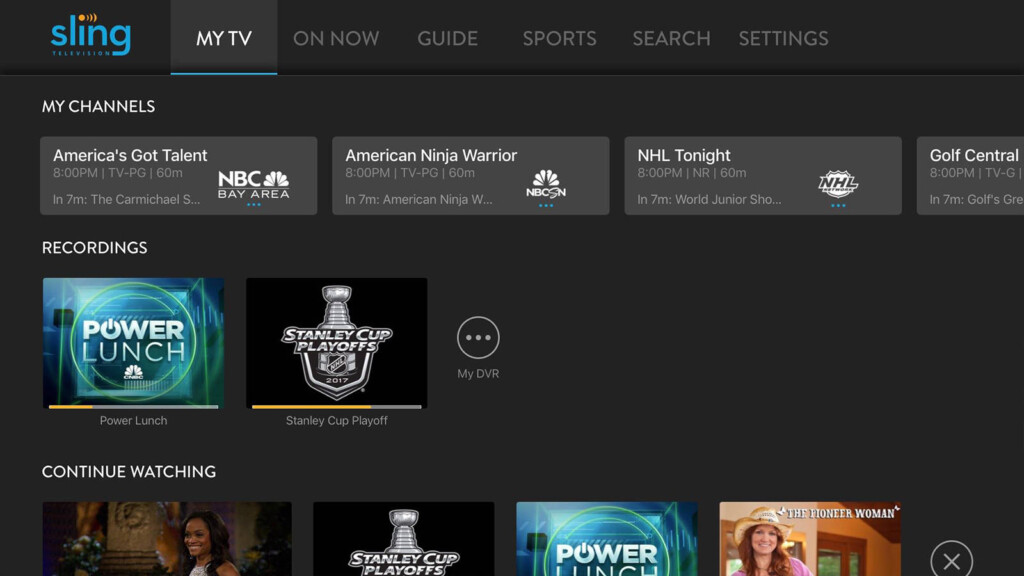
Next up we have Sling TV, a platform that comes with three starter bundles - Orange ($25/mo), Blue ($25/mo), and Orange + Blue ($40/mo). You can add extra channels by picking interest-based packs for extra costs. That's great because NBA TV is not present in any of the main bundles, and you have to get the Sports Extra to enjoy it. This will cost you $5 per month if you get the Orange bundle and $10 per month if you get the Blue one. Aside from NBA TV, Sports Extra also features channels like NHL Network, BeIN Sports, ESPNews, and more. Check out our Sling TV review to figure out if this is the right choice for you.
3. PlayStation Vue

Next up is PlayStation Vue, Sony's live TV platform. PlayStation Vue has four bundles you can pick from, starting at $44.99 per month. NBA TV isn't present on that list, however, only making an appearance in Core, which is $49.99 per month, Elite, which is $59.99 per month, and Ultra, which is $79.99 per month. We have a PlayStation Vue review ready if you want to read it.
4. YouTube TV
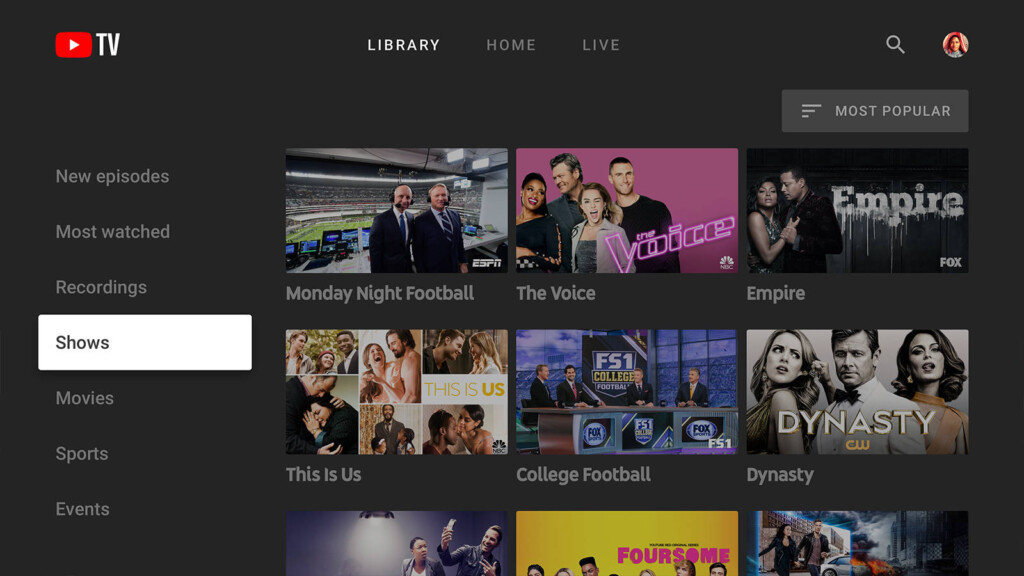
Finally, we have YouTube TV on our list of ways to watch NBA TV without cable, which is an odd platform in the sense that it only has one bundle of channels to offer. NBA TV is present on the list, along with dozens of others. So, for $40 per month, you can get access to the entire platform, including some awesome DVR perks. Read our YouTube TV review to find out all about it.
We hope you found our guide useful and that you'll be able to watch NBA TV without any issues on any platform you want.
Let us know what you think in the comments section below, and please share the article online so others can find it too. You can check us out on Facebook or Twitter.






