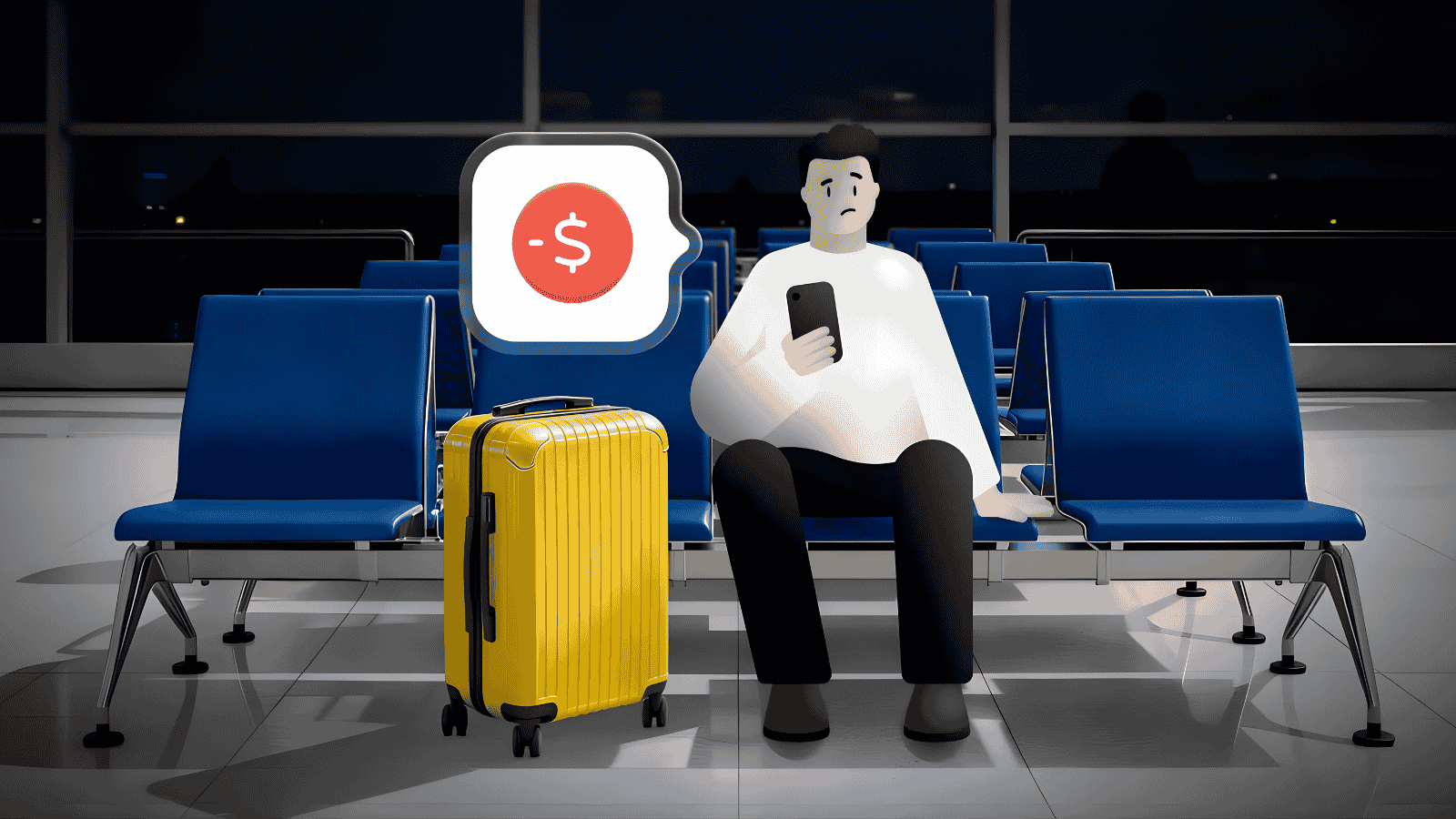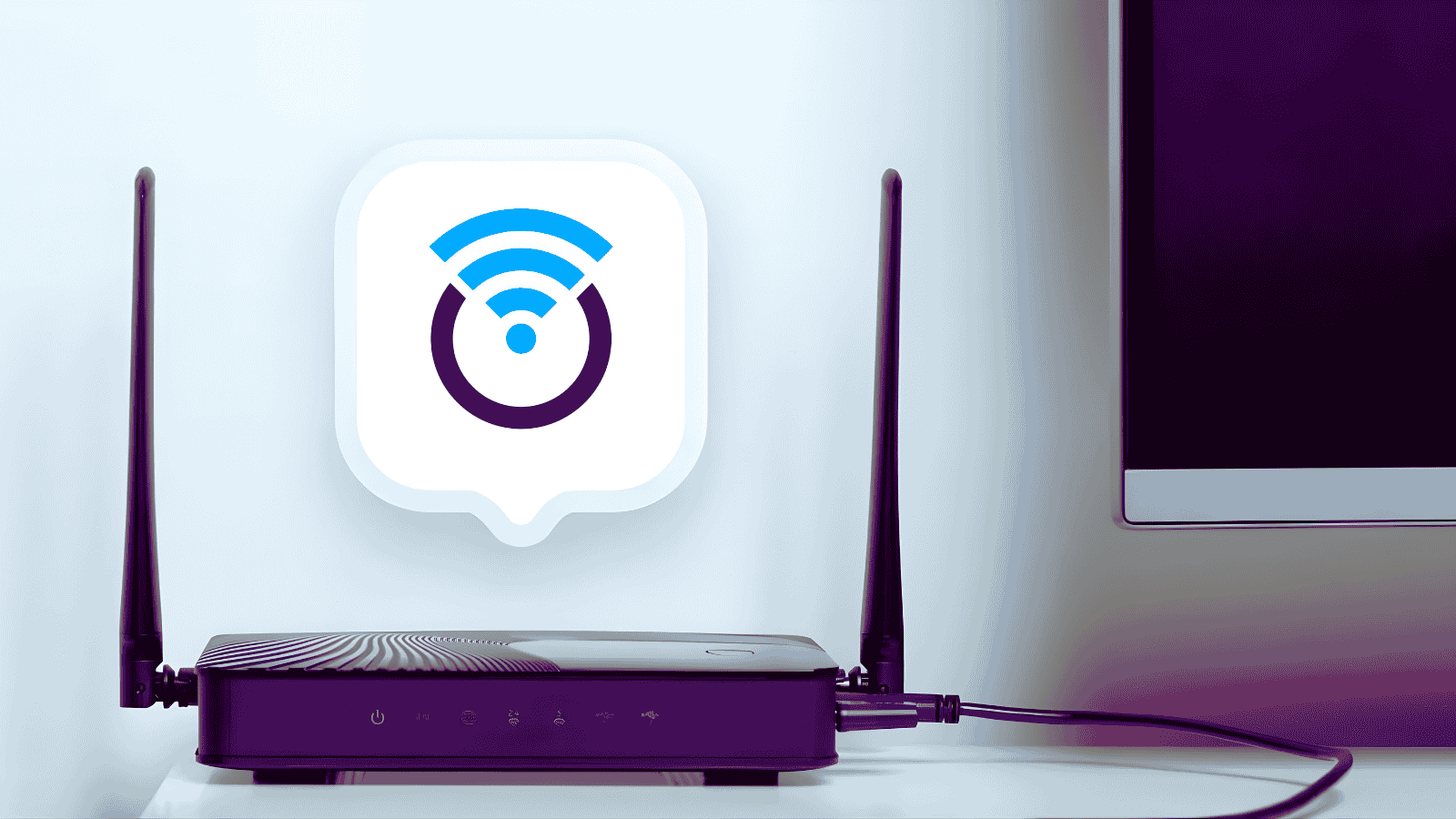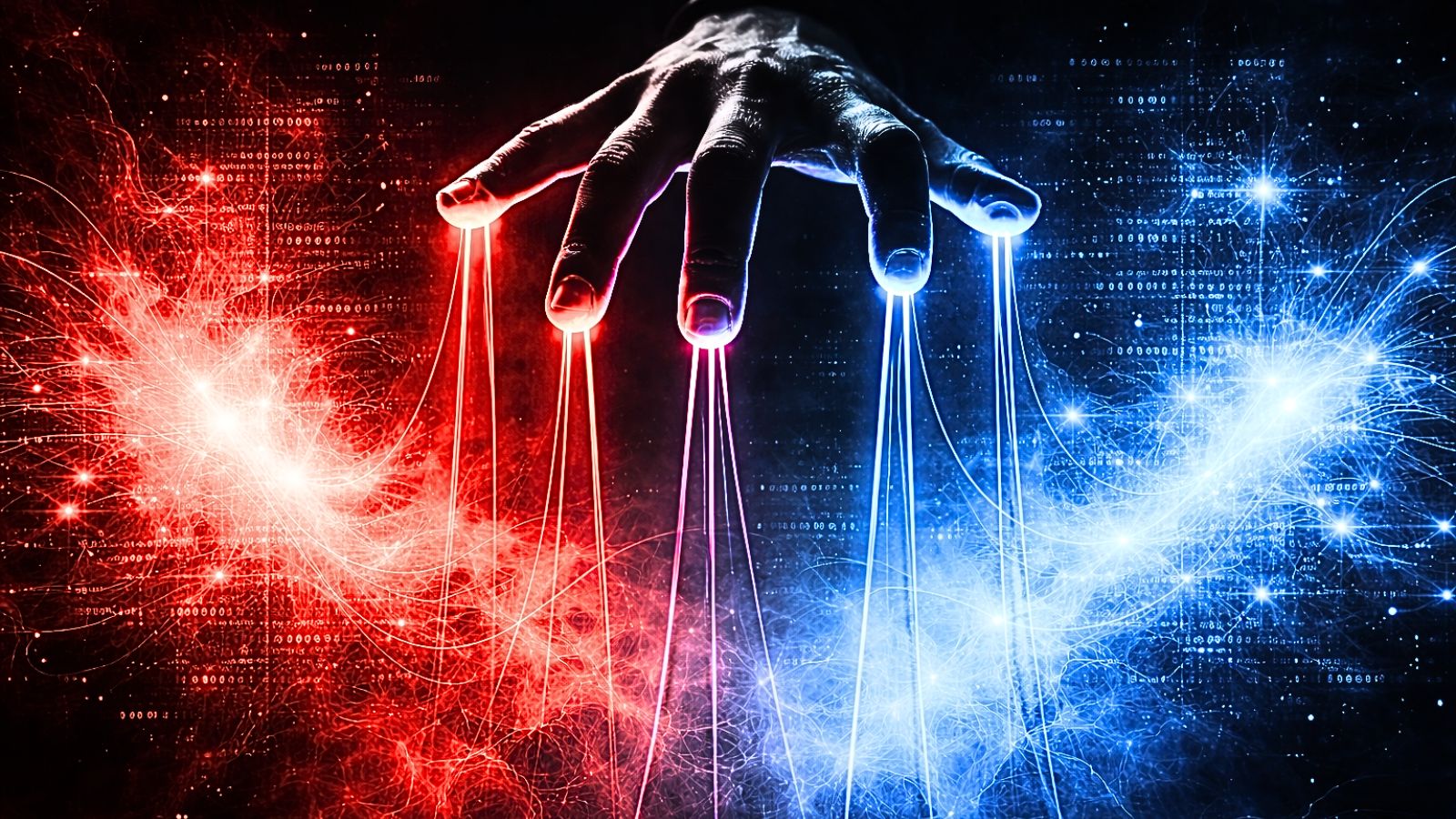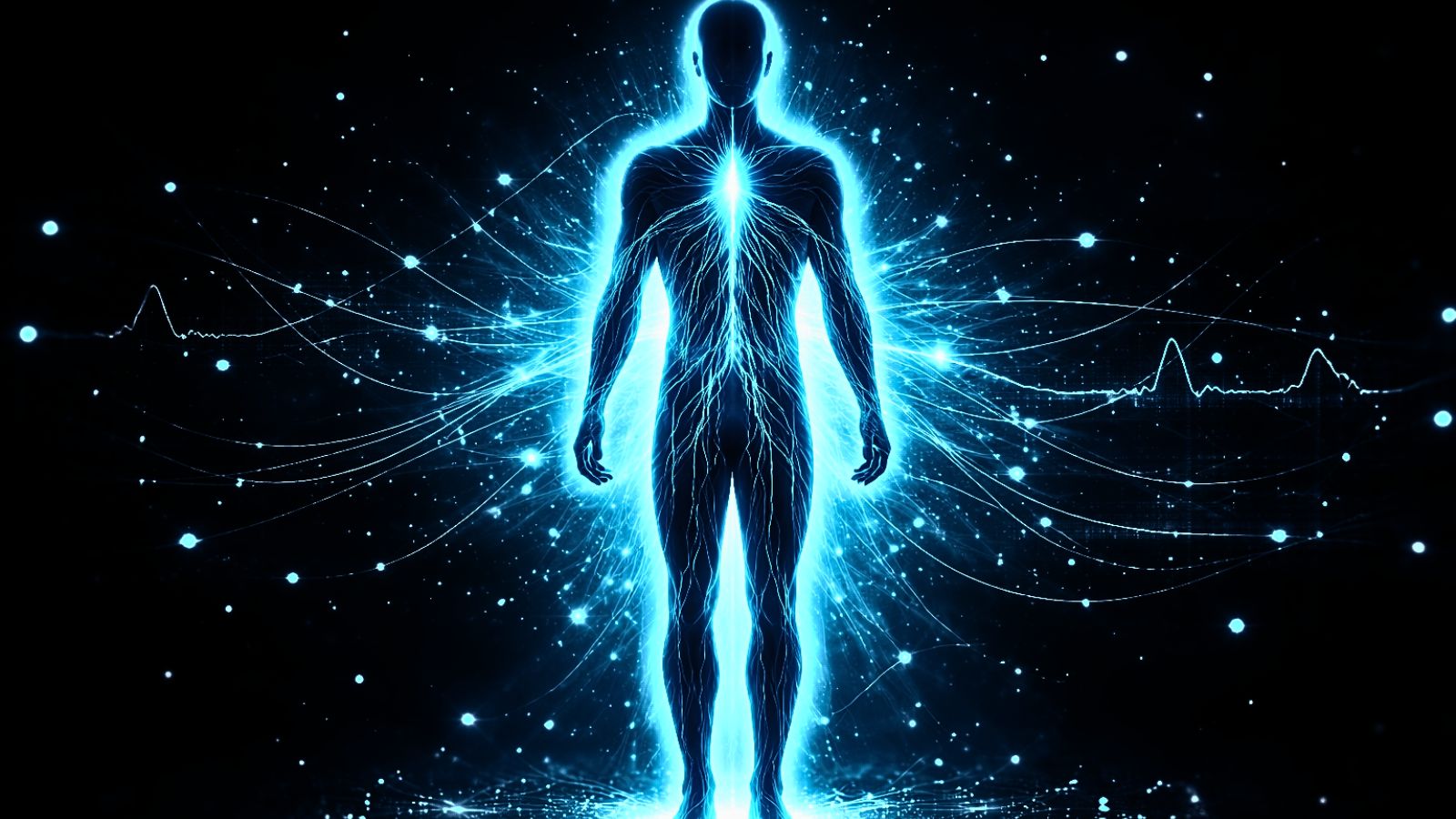When you purchase through links on our site, we may earn an affiliate commission. Here’s how it works.
How to Watch NBA Summer League Online Without Cable – Get Ready for Fun
For basketball fans, any competition where shooting hoops are the focus is more than welcomed. So, if you're looking forward to watching the NBA Summer League online, we've got you covered.
The NBA Summer League is an off-season competition organized by the NBA. Teams play against each other to try out various rosters instead of their regular formulas.
Summer leagues have existed for decades and they're not exactly the most organized structures out there, sometimes overlapping. The Las Vegas Summer League first took place in 2004 with six teams playing 13 games in total. The Sacramento Kings also announced their own summer league in 2018 called the California Classic, and it took place before the Las Vegas Summer League. There's also the Utah Jazz Summer League which usually takes place in July.
This year, the 15th NBA Summer League will kick off on July 5th and will last until July 15th. The event will take place at the Thomas & Mach Center and Cox Pavilion on the campus of the University of Nevada, Las Vegas.
NBA's 30 teams will compete in the event, alongside the Chinese and Croatian National teams. This will be the second time the Chinese team plays in the summer league, after 2007, but it's the first time for the Croatian team. Every team will play at least five games and as many as seven during the NBA Summer League. You can check out the Summer League schedule on NBA's page. it updates every day through the event, so you will have to see which games are on yourself.
The broadcasting rights for the NBA Summer League goes to ESPN, who will push around the games depending on what other events are on so you might go between ESPN, ESPN 2, ESPN U and so on, in order to watch it all. The NBA TV channel is also set to feature Summer League games.
How to Watch NBA Summer League Without Cable?
Nowadays, we use the Internet for pretty much anything, from socializing with our friends to watching movies and TV shows. Well, it makes perfect sense to also watch TV online and there are, thankfully, plenty of live TV platforms to make this happen. The best part about these is that they're far cheaper than cable, while the freedom you get with them is a close second because you get to enjoy watching wherever you may be when they start airing. Let's see what options you have.
1. fuboTV
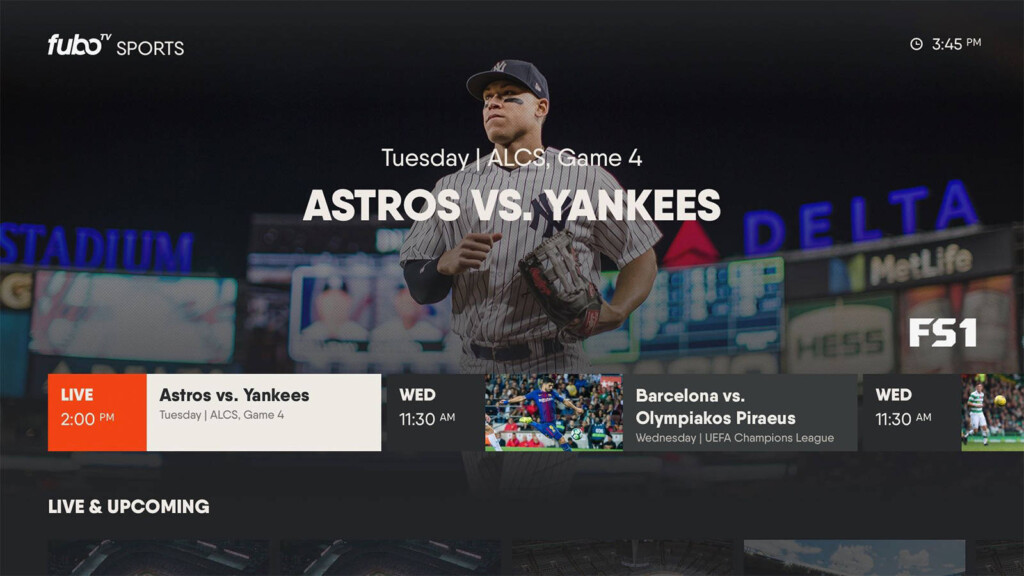
At the top of our list, we have fuboTV, which is one of the best platforms for sports fans thanks to all the dedicated channels it features. There's a single bundle here - fubo - and you can add loads of channel packs and premium networks if you want to customize it a bit. You'll find that NBA TV is present in the main bundle, but there's no trace of ESPN on fuboTV, so you'll have to keep that in mind.
The service allows users to record up to 30 hours of content to the cloud for free, but if you want to upgrade to 500 hours-worth of space, you can do that by paying $9.99 per month. fuboTV also supports up to two simultaneous streams, while a third one can be added for $5.99 per month. You can get better prices for these by picking one of the pre-made packs they offer. Read up on our fuboTV review for more details.
2. Sling TV
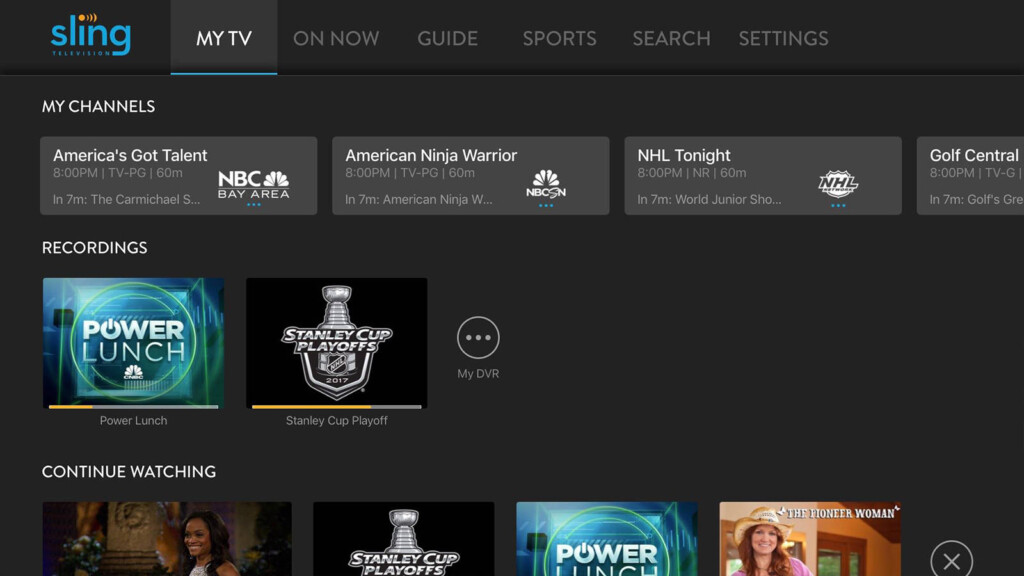
First up, we're going to mention Sling TV because it's one of the platforms that's most easy to customize. Not only does Sling TV offer three bundles - Orange ($25/mo), Blue ($25/mo), and Orange + Blue ($40/mo) -, but you can add some extra channel packs for more fun, as well as premium networks. You'll find ESPN channels in the Orange and Orange + Blue bundles, while other ESPN channels are gathered in the Sports Pack, which costs $5 per month for Orange subscribers, and $10 per month for Blue or Orange + Blue subscribers. NBA TV is also present int he same Sports Pack.
If you want to record any of the games in case you're unavailable when they're scheduled, you need to get the cloud DVR feature for $5 per month. This one will get you enough storage space for 50 hours of recordings. When it comes to how many devices you can watch content on, Sling TV gets a little weird. That's because Orange subscribers get a single screen to watch on, while Blue subscribers get three, and Orange + Blue subscribers get four. Make sure you go ahead and read our Sling TV review to get the full story.
3. ESPN+
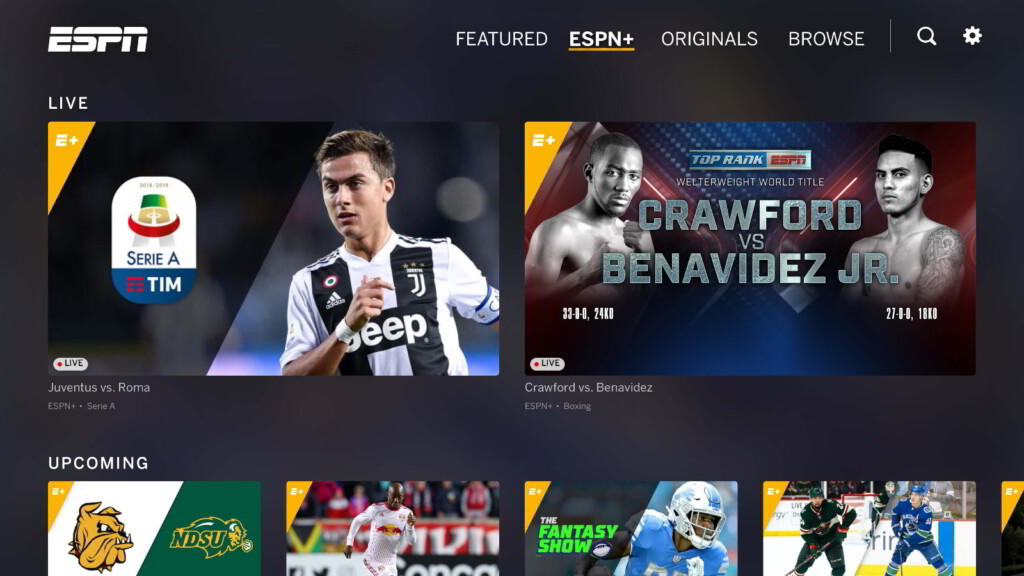
Another option is subscribing to ESPN+, which costs $5 per month or $50 per year. The platform allows users to stream live events, watch exclusive sports events, read premium content, check out original shows, and more.
Access to the ESPN+ platform is done via the same ESPN app so you won't need an extra install on your device. Make sure to read our ESPN+ review to get the details you need.
4. Hulu
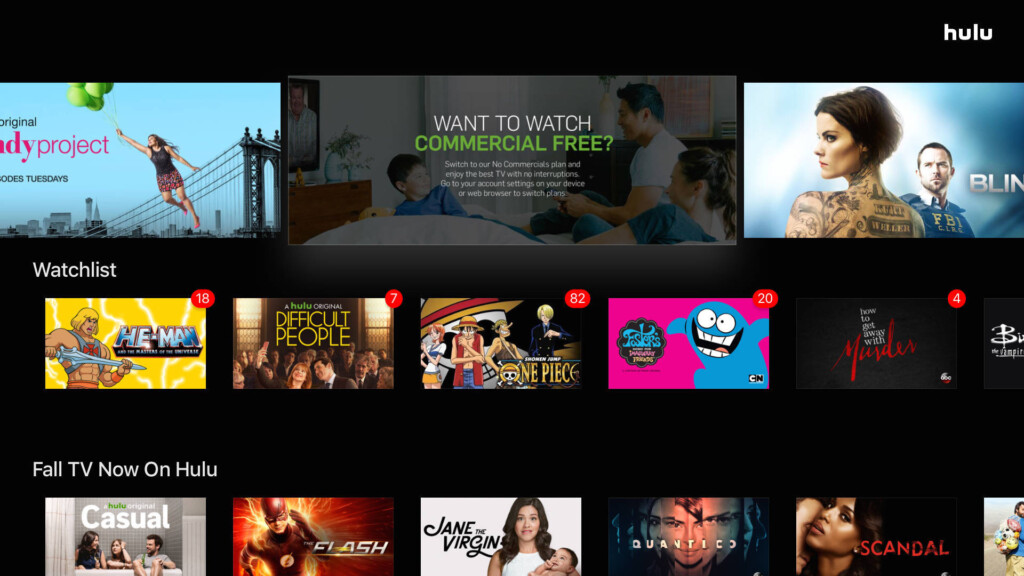
Following next, Hulu's live TV plan comes with a pretty great collection of channels. For $44.99 per month, users get access to dozens of channels, as well as the full VOD library, which we're sure you'll love. Now, they've expanded the offering by adding a couple of extra channel packs on top of the premium networks you can subscribe to. The list of channels offered by Hulu includes ESPN, ESPN2, as well as ESPN U, to name a few. There's no sign of NBA TV, however.
Hulu offers Live TV subscribers the chance to get up to 50 hours of cloud DVR storage space so they can record whatever they want, whether it's the latest game or their favorite shows. You may expand to 200 hours of cloud DVR if you'll pay $14.99 per month for it. Furthermore, if you want to watch content on multiple devices, that's possible because Hulu allows two simultaneous streams. Paying $14.99 per month will lift the cap, however, allowing unlimited streams to home devices and three devices while out and about. They also offer a package where you can get both features for $20 per month. Read our Hulu review to understand this platform better.
5. YouTube TV
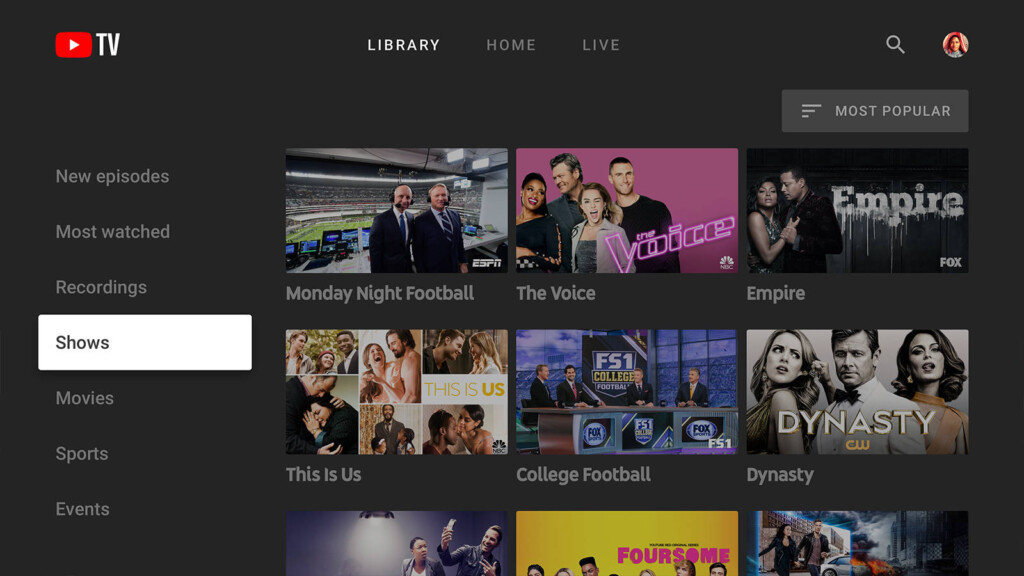
Next up, we have YouTube TV, which comes from the Mountain View behemoth. There is only one bundle of channels to get and it costs $49.99 per month, but you can add some premium channels if you really want. YouTube TV is home to numerous channels, including ESPN, ESPN 2, ESPN U, and NBA TV, so you're more than covered for the NBA Summer League.
On YouTube TV, you can record an unlimited number of programs, and the expiration date set for these videos is 9 months, so you have loads of time to watch it all. Plus, subscribers can enjoy content on up to three devices at once, which is more than great, especially since you pay nothing extra for that third devices. Our YouTube TV review is up and ready if you want to read it.
6. DirecTV Now
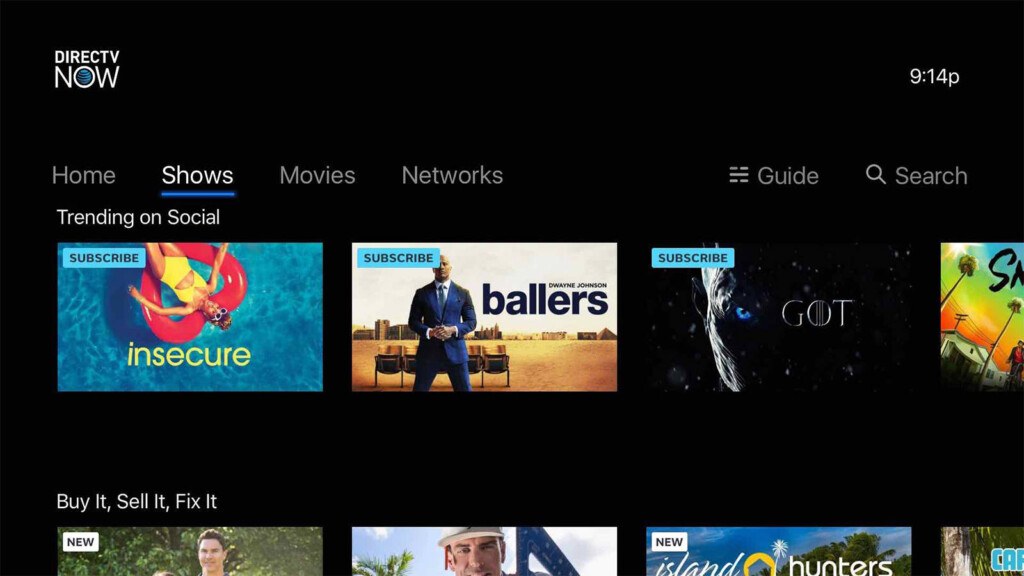
We also have DirecTV Now on our list, which is a service that features seven bundles to pick from. Two of them are new - Plus and Max -, while the other five - Entertainment, Choice, Xtra, Ultimate, and Optimo Mas - were renamed and they received a new price that's double than what it used to be. When looking for channels that will help you watch the NBA Summer League, you'll find that ESPN is present in all but the last bundle, where the channel is replaced by ESPN Deportes. NBA TV is also present in Xtra and Ultimate.
Subscribers have access to only 20 hours of Cloud DVR space, which isn't that much, but it should do the job for a little while. Plus, while you're watching the ball game, your family can enjoy something else on that second device included in the subscription. Of course, a third screen can be added for $5 per month. Read TechNadu's DirecTV Now review for more details.
7. PlayStation Vue

One of the best platforms we've tried out is PlayStation Vue, coming from Sony. This one feature four bundles you can pick from – Access ($49.99/mo), Core ($54.99/mo), Elite ($64.99/mo), and Ultra ($84.99/mo). You can personalize the account even more by adding channel packs or premium networks.
PlayStation Vue includes in all of its bundles ESPN and ESPN 2, while ESPN U and NBA TV make an appearance starting with the Core bundle.
PlayStation Vue offers subscribers the chance to record up to 500 programs to the cloud so they can watch it all later on. The recordings only stay on for 28 days, so you'll have to be quick to watch whatever you saved. PlayStation Vue also allows users to watch content on up to five devices at once. A unique feature that this platform has is the ability to watch up to three programs at once, on the same screen via the split-screen feature. Check out our PlayStation Vue review for more details.
We hope we've made it very easy for you to enjoy the NBA Summer League in 2019 and that you'll find the right platform for you, not only for this event but for everything else too. We'd love to hear which platform you picked in the comments section below, and please share the article online if you can. Visit TechNadu on Facebook and Twitter for the latest news.