
When you purchase through links on our site, we may earn an affiliate commission. Here’s how it works.
How to Watch NBA Draft Online Without Cable: Find Out Who Got Picked
The new NBA season is already underway, and we can't stop thinking of big events along the way, like the NBA Draft, which we can't wait to watch online. If you're like us and you want to watch the NBA Draft online, we know just where you can search.
This year's NBA draft will be the first where the Draft Lottery will see four picks and where the three worst teams all have a 14% chance of winning. As we mentioned in another article, the Draft Lottery will take place on May 14, during the NBA playoffs.
All drafted players must be at least 19 years old during the calendar year of the draft, but they all can withdraw from the draft within 10 days of the end of the NBA Draft Combine. Even players with remaining college eligibility can participate in the Draft, making things that much more exciting.
According to the NBA's schedule, the 2019 NBA Draft will be held on June 20, 2019, at the Barclays Center in Brooklyn, New York. This is where the NBA teams will take turns picking amateur college basketball players and other eligible players. The NBA draft is to be broadcast by ESPN. Thankfully, this is a popular network and we should be able to get you to watch the event quite easily.
How to Watch NBA Draft Online?
There is much beauty in these live streaming platforms that have taken the world by storm, especially since you get to watch whatever you want, wherever you want. Well, that "wherever" part isn't exactly 100% true since all these platforms are geoblocked, which means that licensing deals to prevent them from allowing people from abroad to use their service and access the content. Well, the thing is, even if you're an American, you can't access the services once you leave the country for any reason. Well, since these sites know where you are by reading your IP address, you'll be happy to know that the situation is easily fixable. All you need is to subscribe to a VPN service to circumvent the blockade entirely. Here's what you need to do.
- First on your list is finding a great VPN to use. We've reviewed dozens of these tools over the past few years and we can recommend you go for ExpressVPN, which is one of the best tools of this kind out there. Start by visiting ExpressVPN and subscribing to the service.
- You then have to download and install the app and then launch it.
- Log into your account and go looking for a US-based server to connect to. There are dozens of those in there, so you shouldn't have any issues in finding one.
- As soon as the connection is established, you can load the live TV platform you want to watch ESPN on, such as Sling TV.
- You can now watch the NBA Draft so make sure to tune in at the right time.
How to Watch NBA Draft Without Cable?
We've all become so addicted to the Internet that we do pretty much everything in there. Thankfully, the Internet has also made it easier for us to watch TV online, which means you not only get to watch the content you love no matter where you are when it starts airing, but you also get to watch it for far cheaper than cable is offering it to you. Let's see what options you have to watch the NBA Draft online.
1. Sling TV
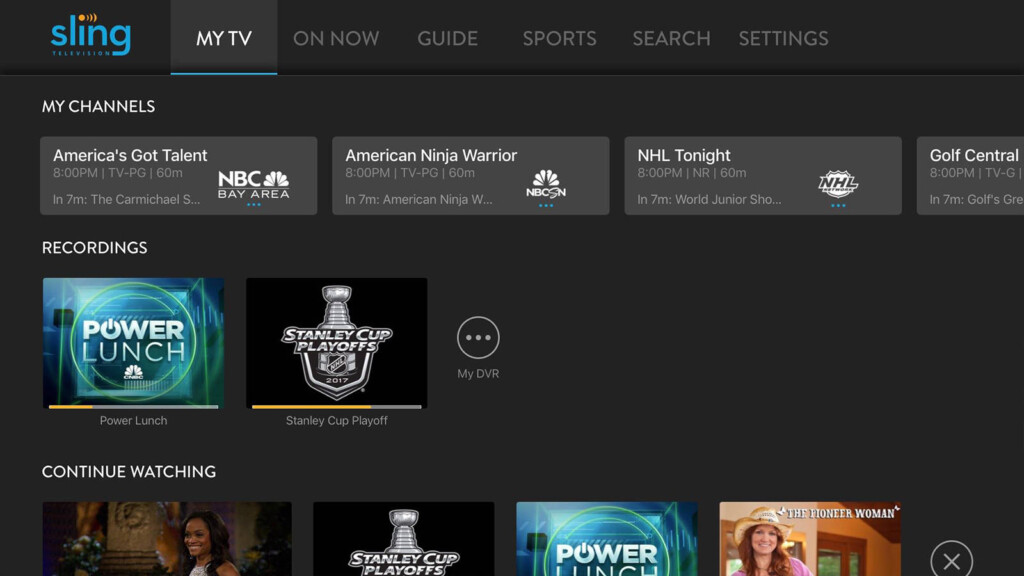
At the top of our list today, we have Sling TV, one of the coolest platforms we've seen, mostly for allowing users to customize their subscription quite a bit. There are three bundles you can choose from here - Orange ($25/mo), Blue ($25/mo), and Orange + Blue ($40/mo) -, and then you can continue by adding extra channel packs grouped by interests - news, sports, entertainment, etc plus premium networks. The ESPN channels can be found in the Orange or Orange + Blue bundles, so you're going to have to check these out and see which one of them fits your needs better.
Those who want to make sure they can record programs they won't be able to watch due to various reasons should know the service doesn't come with any DVR storage space included in the subscription. Instead, people need to add the dedicated feature for $5 per month, which comes with 50 hours of space. Watching content on multiple devices is impossible for Orange subscribers as this bundle only comes with one stream. Orange + Blue subscribers, however, can enjoy up to four simultaneous streams. Read our Sling TV review for more details.
2. Hulu
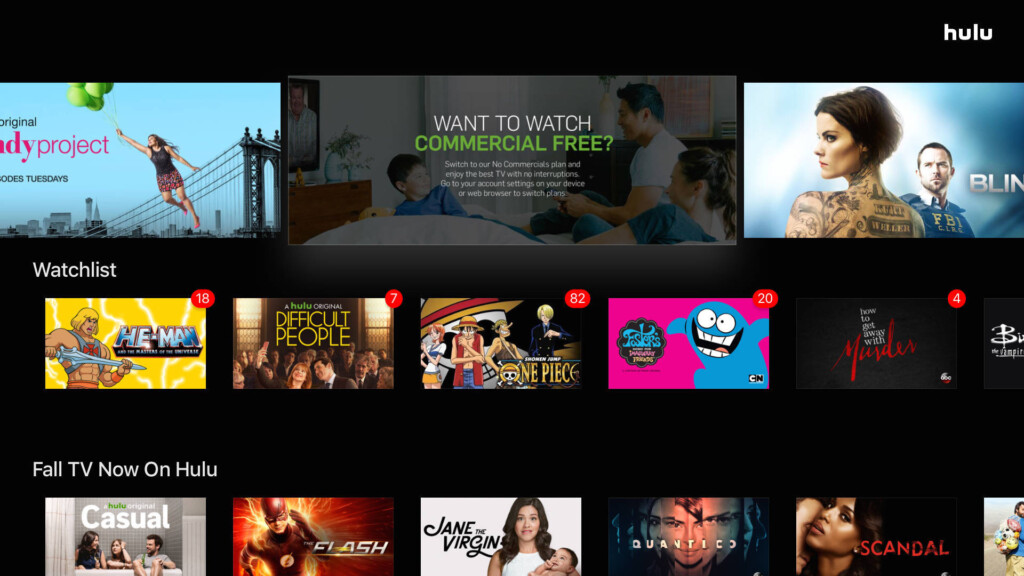
Hulu is up next, but not for the video-on-demand service you know so well, but for the live TV plan that it's had for a while. Costing $44.99 per month, Hulu offers dozens of channels, as well as the possibility to add a couple of extra channel packs and some premium networks. Hulu's live TV plan includes some great networks, including ESPN and many other sports channels.
The service offers subscribers 50 hours of cloud DVR storage space so they can record whatever programs they want. It's also possible to expand to 200 hours by paying $14.99 per month. The platform allows subscribers to watch content on two devices at once, or on an unlimited number of screens for another $14.99 per month, but the "unlimited" part is only available at home, as the number goes down to 3 if you're out and about. You can also get a package mixing the cloud DVR feature with the multi-screen streaming for $20 per month. Make sure to read TechNadu's Hulu review to get all the details.
3. YouTube TV
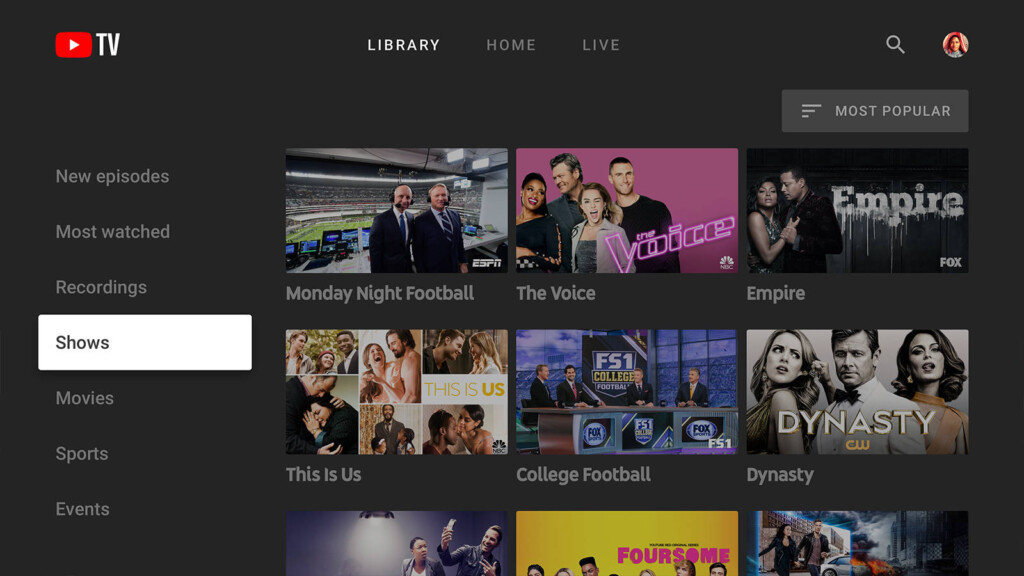
Another option you have is to get YouTube TV, which is an awesome platform that gives users a single bundle of channels, along with some great perks for only $49.99 per month. The only way to customize it at all is to add some premium networks to the mix. On YouTube TV's list of channels includes ESPN and ESPN 2, so you're good to go on watching the NBA Draft.
The platform enables users to record as much content as they want because the cloud DVR function is unlimited on YouTube TV. Plus, the recordings can be saved for up to nine months before they automatically get deleted. YouTube TV offers users the chance to watch content on up to three different devices, which is an upgrade from the two we've become accustomed to. Make sure to give our YouTube TV review a read to get all the details you need.
4. DirecTV Now
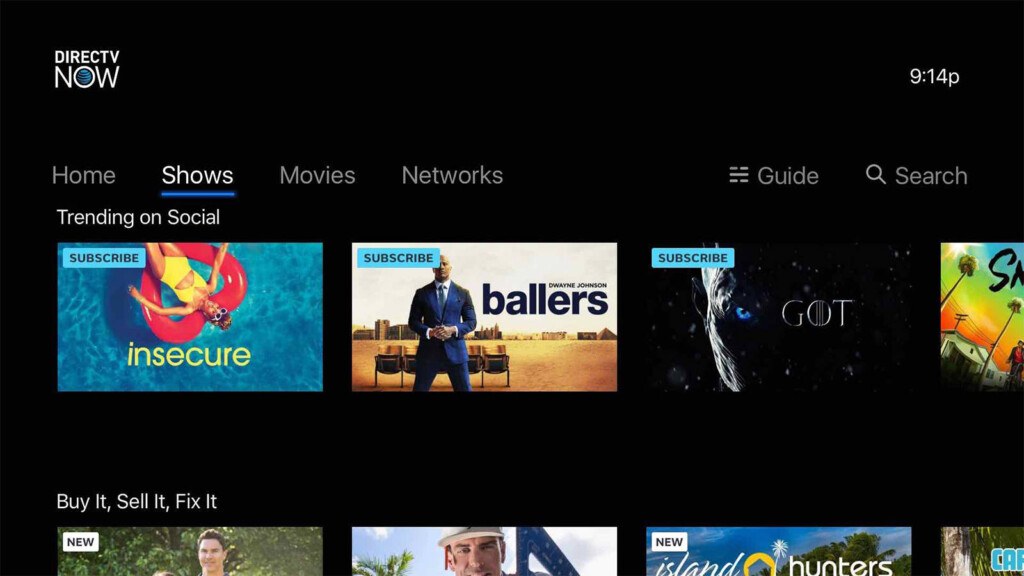
We have DirecTV Now next, a platform that has changed quite a bit in recent months. Well, there are now seven bundles to check out. Two of them have been recently introduced, namely Plus and Max, while the other five have been around for a long time, but they now have a new name and a new price - Entertainment, Choice, Xtra, Ultimate, and Optimo Mas. You can add extra packs featuring Spanish channels, premium networks, or international packs. If you're looking for ESPN so you can watch the NBA Draft, know that it's present in most of them - Plus, Max, Entertainment, Choice, Xtra, and Ultimate. The channel is present in the form of ESPN Deportes in Optimo Mas.
DirecTV Now comes with only 20 hours of Cloud DVR space for subscribers, and there's no way to upgrade it. Furthermore, the service allows users to stream content to two devices simultaneously, while a third can be added by paying $5 per month. Make sure to read TechNadu's DirecTV Now review to get all the info you need to make a decision.
5. PlayStation Vue

PlayStation Vue from Sony is up next, and it's one of those platforms that thought of everything. There are four bundles you can start off with - Access ($44.99/mo), Core ($49.99/mo), Elite ($59.99/mo), and Ultra ($79.99/mo) - as well as several channel packs and premium networks.
The ESPN channels are present in all four bundles, so you won't even have to look for too long or too hard to find them. There are also all the other channels you'll need to watch the NBA regular season or the playoffs, so you're good to go even beyond the NBA Draft.
On PlayStation Vue, subscribers will find a cloud DVR feature that has a cap set at 500 programs. They all expire within a month of recording them, however, so you better make sure to take the time to watch them. The platform also enables users to watch content on five devices at once, which is the most we've seen on any platform. Plus, what's unique about PlayStation Vue is that you can watch three programs at once, on the same device, via the split-screen feature. Sure, it only works on certain devices, but it's still not something we've seen anywhere else. TechNadu's PlayStation Vue review is ready for you to read.
We hope we've made it easier for you to enjoy the NBA Draft online and that you'll find one platform that suits your needs in all aspects, from channels offered, to bundle prices, to a variety of the packs and premium networks. Let us know which platform you picked in the comments section below, and please share the article online if you can. Visit TechNadu on Facebook and Twitter for the latest news.








