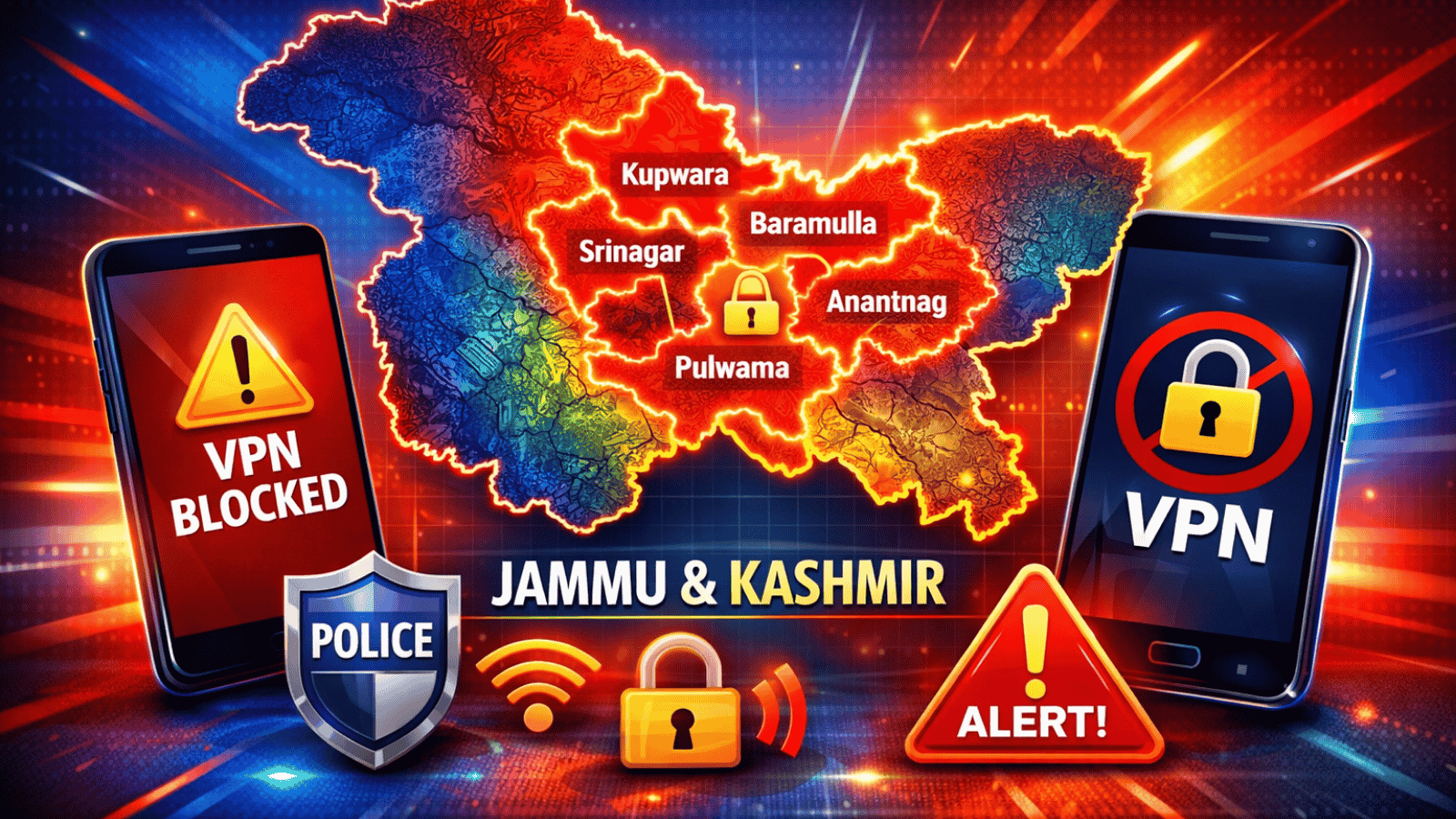When you purchase through links on our site, we may earn an affiliate commission. Here’s how it works.
How to Watch ‘Million Dollar Listing: Los Angeles’ Online – Live Stream Season 12
Million Dollar Listing: Los Angeles is returning for a 12th season on Bravo TV. We cannot wait to watch all the new episodes online, so let's figure out what's the best way to do this.
Million Dollar Listing: Los Angeles is a show that premiered back in 2006 and was a resounding success, resulting in three ordered spin-offs for New York, Miami, and San Francisco. In fact, the show didn't even have the Los Angeles bit in the name first until the first spin-off was launched.
The series takes us through the professional and personal lives of several real estate agents that are based in Beverly Hills, Hollywood, and Malibu, over in California. Obviously, given the name of the show, they only handle costly properties, and those are absolutely beautiful to look at and probably keep us daydreaming long after the episodes stop.
When and Where to Watch Million Dollar Listing: Los Angeles?
Million Dollar Listing: Los Angeles was supposed to premiere its 12th season on May 5th, but it's been pushed to June 16th on Bravo. New episodes will air starting at 10 PM, so make sure you clear out your schedule.
How Can I Live Stream Million Dollar Listing: Los Angeles?
Since we live in the digital era, we feel the need also to watch TV online because it's something that gives us a lot more freedom to be where we need to be. One of the best platforms to help us enjoy Million Dollar Listing: Los Angeles is Hulu, which has a single bundle of networks available. Start your free trial on Hulu now! There are also loads of channel packs that you can add, as well as several premium networks that are here to keep you entertained.
When you subscribe to the Hulu Live TV platform, you are also offered the opportunity to watch everything they have On-Demand. Hulu works on pretty much any device you have at home, whether we're talking about iOS and Android smartphones and tablets, Apple TV, Android TV, Fire TV, Chromecast, Roku, PlayStation 4, and more. (Note: Hulu only works in the United States, so if you're traveling abroad, you should keep in mind that you will need a VPN. You can click here to get the details on how you can overcome this problem.)
Here's how you can start your free trial of Hulu:
- The first step you need to take is to visit Hulu's Live TV webpage and tap on the "Sign Up Now" button. This will direct you to a new page where you have to provide personal information in order to set up an account.
- You then need to build up your subscription by adding any of the channel packs and premium networks they have available. You can also choose some add-ons to expand the capacity of the cloud DVR storage space or the number of devices you can watch content simultaneously on.
- Finally, you need to provide your card details so they can bill you when the free trial is complete.
Other Ways to Watch Million Dollar Listing: Los Angeles Online
fuboTV - Another really cool platform that is home to Bravo is fuboTV, which has a single bundle of networks. There are dozens of networks available here, which we are sure you will enjoy, and this should make quite a pleasant experience to use this particular tool. If you want even more content, you can add any of the extra channel packs they have, as well as add-ons to expand the cloud DVR storage space or the number of simultaneous streams permitted per account. Start your free trial on fuboTV now!
Sling TV - Our list also includes Sling TV, and this service is pretty awesome because it is open to a lot of customization. There are three bundles available here, but Bravo is only present in two of them, namely Blue and Orange + Blue. If you're going to go with the Blue bundle, you should know that you will be permitted to watch content on three devices simultaneously, while Orange + Blue subscribers will get four of them. There is also the possibility of adding a really long list of channel packs and premium networks so that you can enjoy even more content. Watch 3 Days Free on Sling TV Now!
How Can I Watch Million Dollar Listing: Los Angeles When Traveling Outside of the United States?
If you travel outside of the United States, you're probably already familiar with the limitations that live TV platforms and streaming services come with, namely the fact that they're all geo-blocked. It means that whenever you cross the border of the United States, you stop having access to your account. This happens because these services detect that your IP does not come from the United States, and then cut your access. The licensing deals that all these companies have signed clearly state they can only stream content within the United States, so they can't allow you to watch anything when you are abroad. As frustrating as the situation can be, you can always use a VPN to change your IP address so that you appear to be in the United States rather than anywhere else. We always use ExpressVPN because it's a reliable tool, with thousands of servers all over the world and some really great privacy features.
Here's how you can use ExpressVPN to watch Million Dollar Listing: Los Angeles anywhere in the world:
- The first thing on your list should be visiting their website, subscribing to ExpressVPN (49% OFF), and tapping on the necessary buttons to start setting up an account. You will get redirected to a new area where you can do just that. ExpressVPN has a 30-day money-back guarantee, so please keep in mind that you can always ask for a refund if you have any issues with your account - although we don't think you're going to have any, given our experience with the service.
- Download the app for your device and install it. Launch the tool soon after and logging in so that the app becomes available to use whenever you need it.
- You now need to find a server that is located in the United States so that you can connect to it.
- When the connection is established, the app will inform you of this, and you can simply load Hulu and start watching the latest episodes of Million Dollar Listing: Los Angeles.
Can I Watch Million Dollar Listing: Los Angeles on the Network's Website?
Actually, this whole thing shouldn't be an issue because the Bravo TV website has a live stream available. That live stream will enable you to watch everything they stream online, just as if you were watching regular cable. That being said, in order to log into an account, you need to have credentials from your TV provider. You can use the live TV services we mentioned already or the cable providers for those who haven't cut the cord yet. (Note: The Bravo TV live stream is geo-blocked, so if you're traveling abroad, you will need a VPN to access the content. You can click here to get all the details you need to have.)
Can I Binge-Watch Million Dollar Listing: Los Angeles?
The new season of Million Dollar Listing: Los Angeles is going to be its 12th, which means that you have 11 seasons to binge on. You will actually find some of these available on the Bravo website, as well as on other platforms. New episodes will get added as well, as they are released for streaming.
Can I Purchase Episodes of Million Dollar Listing: Los Angeles?
If you really like the show and want to own the episodes of Million Dollar Listing: Los Angeles, then you can buy them from various platforms, including Google Play, iTunes, Microsoft Store, Amazon Prime, and Vudu. You should check all of them out in case any of them have discounts for the episodes you're looking for.