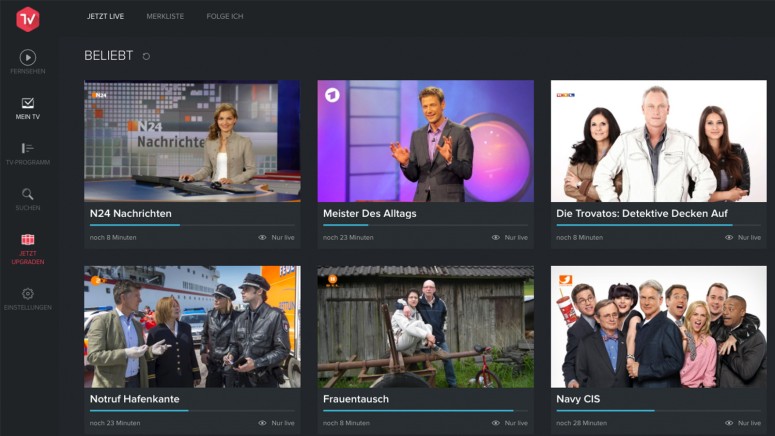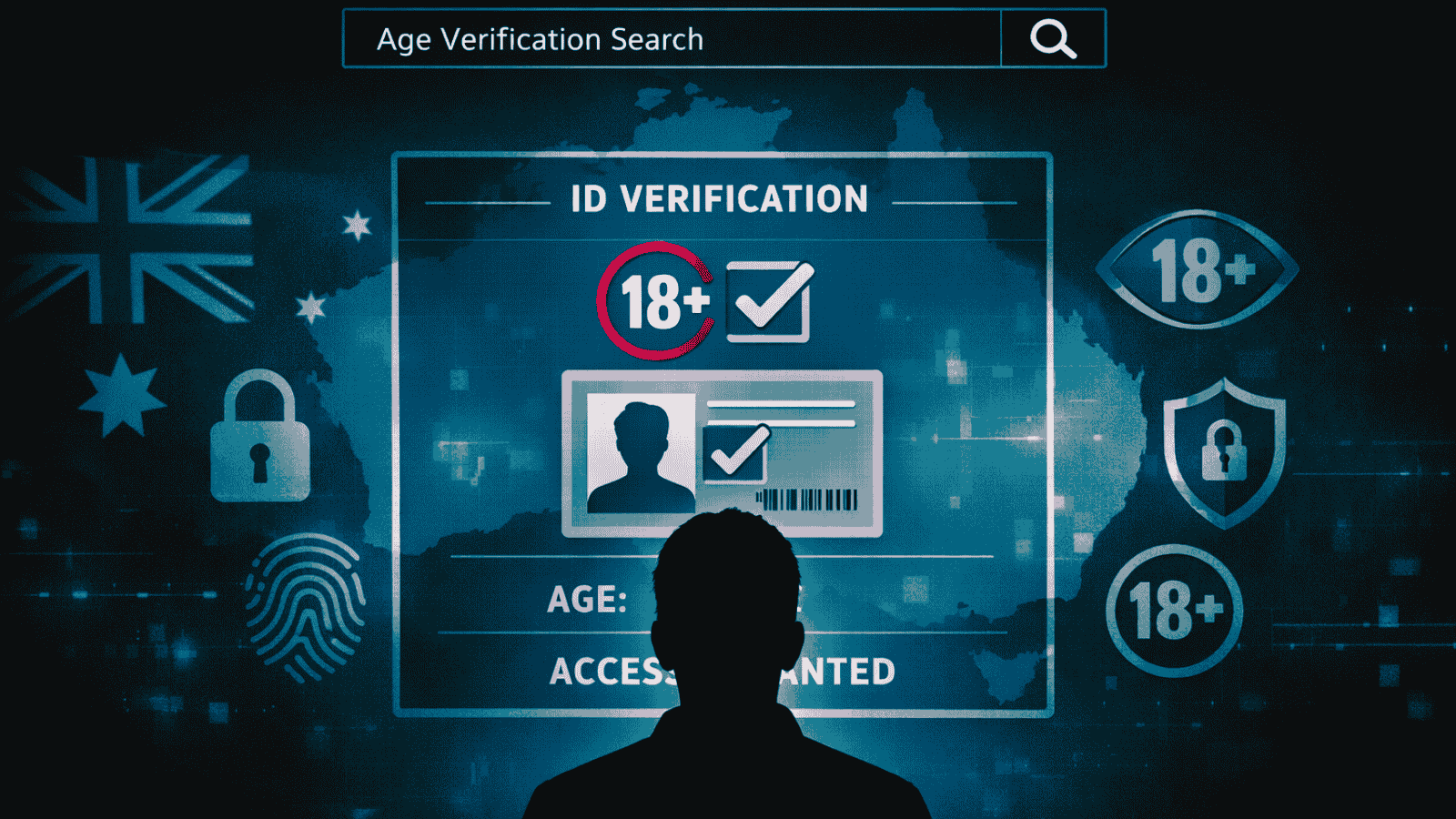When you purchase through links on our site, we may earn an affiliate commission. Here’s how it works.
How to Watch Magine TV Outside of Germany – Stream RTL, ZDF, ProSieben, VOX & More!
Getting the chance to watch whatever you want, when you want it, is such an attractive notion that has made video-on-demand platforms a complete success. Magine TV is a German platform that does just that, but if you plan to travel outside the European Union, you’re going to need a good VPN to bypass the geographical blockade set in place. With this said, we're going to talk about how to watch Magine TV outside of Germany.
Top 5 VPNs That Unblock Magine TV From Anywhere!
You can be sure that you can trust us - as we've spend hands-on time with dozens of streaming VPNs. In fact, you can find all those reviews on our website. So, after extensive testing, we're going to tell you about 5 best VPNs to bypass Magine TV restriction outside Germany.
1. ExpressVPN
At the top of our list, we have ExpressVPN, a tool that works so well that it’s become known all over the world, appreciated by both experts and users. It connects you to the chosen servers extremely fast and doesn’t throttle your Internet speeds, so you can enjoy the same connection you’ve become accustomed to.
The tool comes with some advanced features, including a kill switch, which stops your traffic from reaching back to the ISP in case the chosen server suffers an outage.
This VPN works on multiple platforms, including Windows, Mac, Linux, iOS, and Android, to name a few. Read our ExpressVPN review to get all the details you need.
2. NordVPN
Next up we have NordVPN, another great tool that has a really impressive server network, counting over 5,100 of them, although perhaps the most impressive part is the fact that about a thousand of them were added in the past few weeks alone.
NordVPN comes with some extra features, including a double-VPN, which means the VPN can hide you behind multiple servers at the same time, or CyberSec, which flags any malicious websites you may want to visit.
There are multiple apps for NordVPN, including for Windows, Mac, Linux, Android, and iOS. Read our NordVPN review if you want to get all the details to make an informed decision.
3. VyprVPN
Our next recommendation is VyprVPN, a tool that takes security seriously, using military-grade encryption protocols to protect your data.
The VPN has over 700 servers in 60+ countries, so you’re going to surely be able to find one that you need both to watch Magine TV and other platforms. VyprVPN comes with special technology that makes it particularly well-equipped for video streaming, so if that’s one of the main purposes you’re getting a VPN, this one will be great for you.
VyprVPN works on Windows, Mac, Linux, Android, iOS, and SmartTVs. We have a dedicated VyprVPN review if you want to give it a read.
4. SaferVPN
SaferVPN is up next on our list, a tool that secures your data with tight encryption protocols. Furthermore, it takes your privacy seriously by implementing a zero log policy, so that not even the company behind the VPN knows what you’re doing online.
SaferVPN also has about 700 servers spread through 34 countries, but that’s more than enough to get you everywhere you need to go.
The tool comes with multi-platform support, including Windows, Mac, Linux, Android, and iOS. Read our SaferVPN review to get all the details.
5. TorGuard
Lastly, we have TorGuard, a tool that’s been around for a while, building a good name for itself. The VPN uses military-grade encryption to protect users and their privacy and has a zero-log policy in place.
There are also over 3,000 servers to connect to, spread through over 50 countries. The app’s interface, however, is not quite user-friendly, so you might need a bit more time to figure it out.
TorGuard works on Mac, iOS, Android, Linux, and Windows. We have a lengthy TorGuard review so you can make an informed decision.
FAQ
We're sure that you have at least a few questions in your mind. So, to help you resolve any doubts about using Magine TV, we're going to provide additional info. Make sure to keep on reading to learn more.
What is Magine TV?
Originating from Sweden, Magine TV is a TV platform that allows various broadcasters to deliver content to users without the constraints set by regular TVs, namely needing to watch everything live. The platform provides both free-to-air and pay-TV content. Originally, the platform came from Sweden, only to expand to Germany a year later, where it created a separate entity.
Where is Magine TV Available?
Magine TV was originally available in Germany, but now it also works in other European countries, namely EU-member states. If you go beyond EU borders, however, you won’t be able to watch any of the content.
In that case, you’re going to need a VPN to bypass all these restrictions. Thankfully, the VPNs can not only help you travel across the world in the blink of an eye, but they also protect your privacy.
What Devices Can You Watch Magine TV On?
The whole point of Magine TV is to watch it anywhere you go, so the platform is served by many different apps. For instance, we should start with the dedicated browser apps for easy access, which work on Safari, Firefox, Chrome, and even Internet Explorer.
Then, there’s also an app for the Amazon Fire TV, iOS devices, Android and Chromecast. Let’s just say, Magine TV has you covered.
What Can You Watch on Magine TV?
As mentioned, the platform brings numerous classic TV stations and their content to the online world. For instance, you’ll be able to watch content from Comedy Central, TLC, Toggo Plus, Vox, ARD, Eurosport, Kika, and more, including MTV, E! Entertainment, and TNT.
How Can You Watch Magine TV Without the Geoblock?
If you’re going to take Magine TV everywhere you go, you’re going to need a VPN. VPN stands for Virtual Private Network, and it’s a tool that can make it look as if you’re connected to the Internet from a different location than the one you’re actually in. It also protects your data from any trackers.
VPNs are pretty complex tools, but they’re easy to figure out thanks to the intuitive interface they come equipped with. We’re going to walk you through this whole process, however, so you don’t have to worry about it.
- The first thing you want to do is to launch your VPN. We recommend ExpressVPN, but the others are great choices too.
- Then, you’ll want to pick a server from Germany, although the European Union should work too once you have the account set up.
- Once the VPN tells you the connection has been established, you can go ahead to the next step.
- You can now load the Magine TV website in your browser, or launch the dedicated app.
Enjoy all the content you want!
We hope you found this guide useful for all those trips you have planned when accessing Magine TV won’t be possible without a VPN. And this is also where we end our short guide on how to watch Magine TV outside of Germany.
Please let us know what you think in the comments section below, and share the article online so others can find it too. And to stay on top of the latest news, you can follow TechNadu on Facebook and Twitter. Thanks!