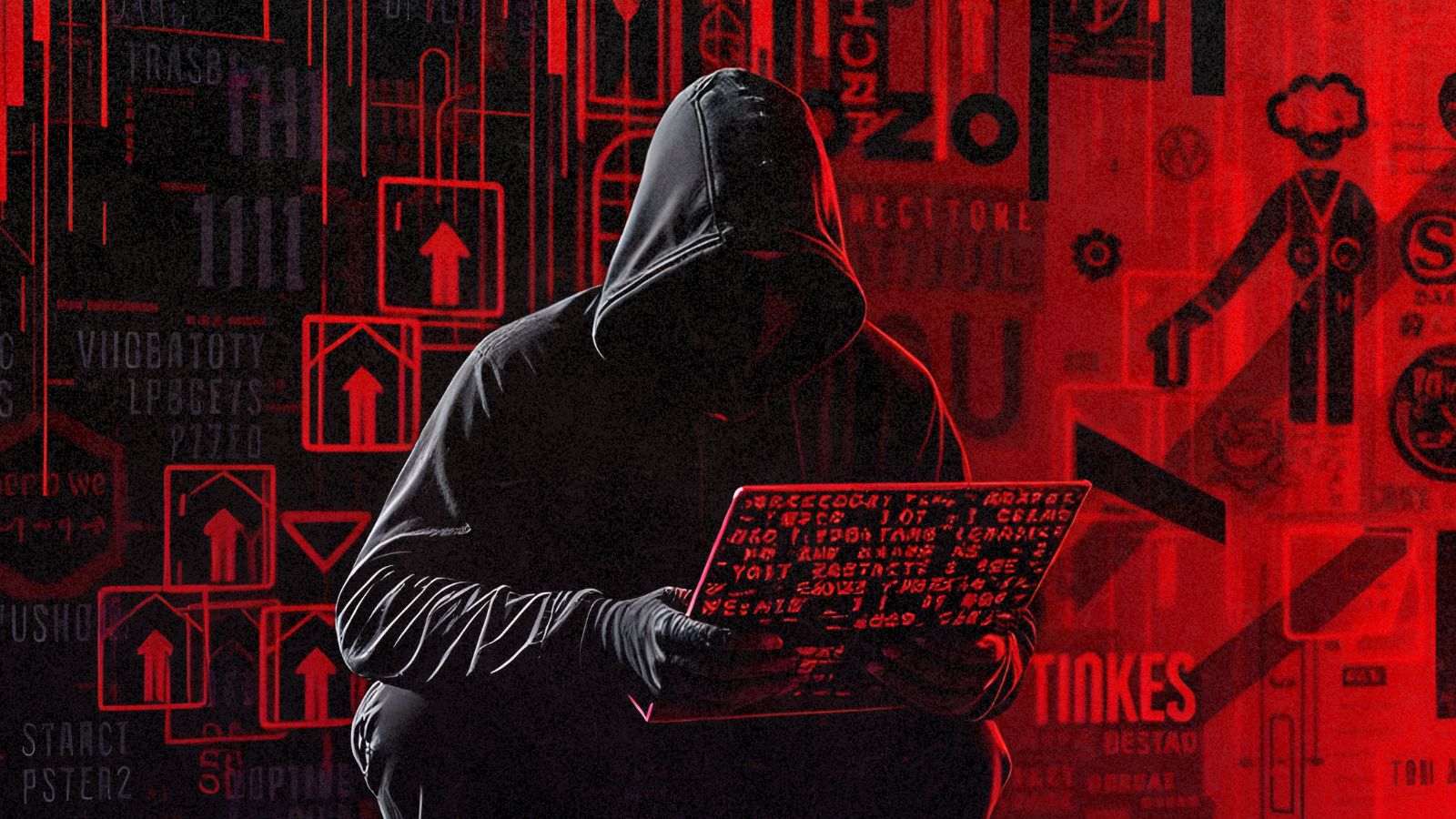When you purchase through links on our site, we may earn an affiliate commission. Here’s how it works.
How to Watch I Quit Season 1: Live Stream on Discovery
Discovery Channel is preparing for a brand new show named I Quit. We're planning to watch I Quit online, so come on and let's figure out how you can do that too.
I Quit will actually focus on six people who are going to quit their regular 9-to-5 jobs in order to launch a new business. It's a risky decision that sometimes pays off, and sometimes it doesn't.
The show follows six hopeful entrepreneurs for a full year as they try to build their own empires. Not only that, but they're going to be mentored by free successful business leaders Harley Finkelstein, Debbie Sterling, and Tricia Clarke-Stone.
Telling your boss you quit begins with a dream. Follow entrepreneurs as they give up their jobs to pursue their passions when #IQuit premieres Tuesday, August 18. pic.twitter.com/yKVuOBkrzx
— Discovery (@Discovery) July 28, 2020
When and Where to Watch I Quit?
I Quit will premiere on Discovery Channel on August 18th. New episodes will be available starting at 10 PM.
How can I Live Stream I Quit?
For those of you who are hoping to watch I Quit online, you should know there are quite a few ways to do this. Numerous live TV platforms are currently available and will easily help you watch all the content you want over the internet. One of our favorite live TV platforms to go for is Hulu, which has a single bundle of networks where you will easily find the Discovery Channel.
Live TV & Streaming In One Place With Hulu. Watch your favorite live sports, news, entertainment, and more. Plus, get unlimited access to the entire Hulu streaming library.
Besides the main bundle, you can also add extra channel packs and premium networks to your account, so you have more cool things to watch. You can also add features to your account if you want more simultaneous streams attached to your subscription or more space to record your favorite shows.
Hulu comes with apps for pretty much any device you have at home, including for iOS and Android smartphones and tablets, Apple TV, Android TV, Fire TV, Chromecast, Roku, and more.
Other Ways to Watch I Quit Online
There are a few other live TV platforms that you can get if you want to watch I Quit online, and they are all quite awesome in their own right. Let's learn more about them.
fuboTV - fuboTV is a solid option for those who want to watch Discovery Channel online, as well as about one hundred other networks. These are all the networks that are part of the main bundle, but you can also add extra channel packs or premium networks to your subscription if you so desire.
The main bundle can be subscribed to as it is, or through one of the plans, they have pre-made. These feature the main bundle and extra channel packs and premium networks. Start your free trial on fuboTV now!
Sling TV - Sling TV is a cool service if you really like to be able to customize your subscriptions. There are three bundles available on Sling TV, and Discovery Channel is part of two of them, namely Blue and Orange + Blue. Your choice in bundles will dictate the number of simultaneous streams you are allowed to enjoy.
Blue subscribers get three simultaneous streams, and Orange + Blue subscribers get four of them. Besides the bundles you choose, you can also add extra channel packs based on your preferences and premium networks. Watch 3 Days Free on Sling TV Now!
Philo - Philo is a pretty simple platform that features a single bundle of networks with about 60 channels, including Discovery Channel. There are no extra channel packs here, but there are a few premium networks you might want to get.
Philo is one of the cheapest options on the market today, and it features some really great perks - such as unlimited Cloud DVR storage space, with the recordings being kept for up to a month, and three simultaneous streams at no extra cost. Start your Philo free trial now!
How Can I Watch I Quit When Traveling Outside of the United States?
When you are traveling outside of the United States and want to keep up with the I Quit episodes, you should know that you won't be able to do that without a little bit of extra help. TV platforms and streaming services from the United States are all geo-blocked, which means you won't be able to watch any of the content when your IP shows you are outside of the United States.
You will need a VPN that can change your IP address in just a few seconds and then assign your device a new IP address. This will trick the site into thinking you are actually in the United States.
Our recommendation is to use ExpressVPN because it is a tool that features thousands of servers all over the world and some great privacy features thanks to those secure encryption protocols they deploy.
You simply have to subscribe to ExpressVPN (49% OFF), sort out the apps, and connect to a United States server. Then you can go ahead and load Hulu so you can start watching I Quit on Discovery Channel.
You should also know that ExpressVPN has a 30-day money-back guarantee policy, so if you have any issues with your account, it's possible to ask for a refund - although we don't think that's going to be the case given our experience with the tool.
Can I Binge-Watch I Quit?
If you're hoping to binge-watch the entire series of I Quit, or the very least watch multiple episodes in one go, then that's going to be possible to do. The show's episodes will be uploaded to the Discovery Channel website after they air, which means you can stream them there whenever you feel like it.
To do so, you will need to log in to an account with the help of credentials from your TV provider. The credentials are required so you can prove that you do pay for a TV subscription that includes Discovery Channel.