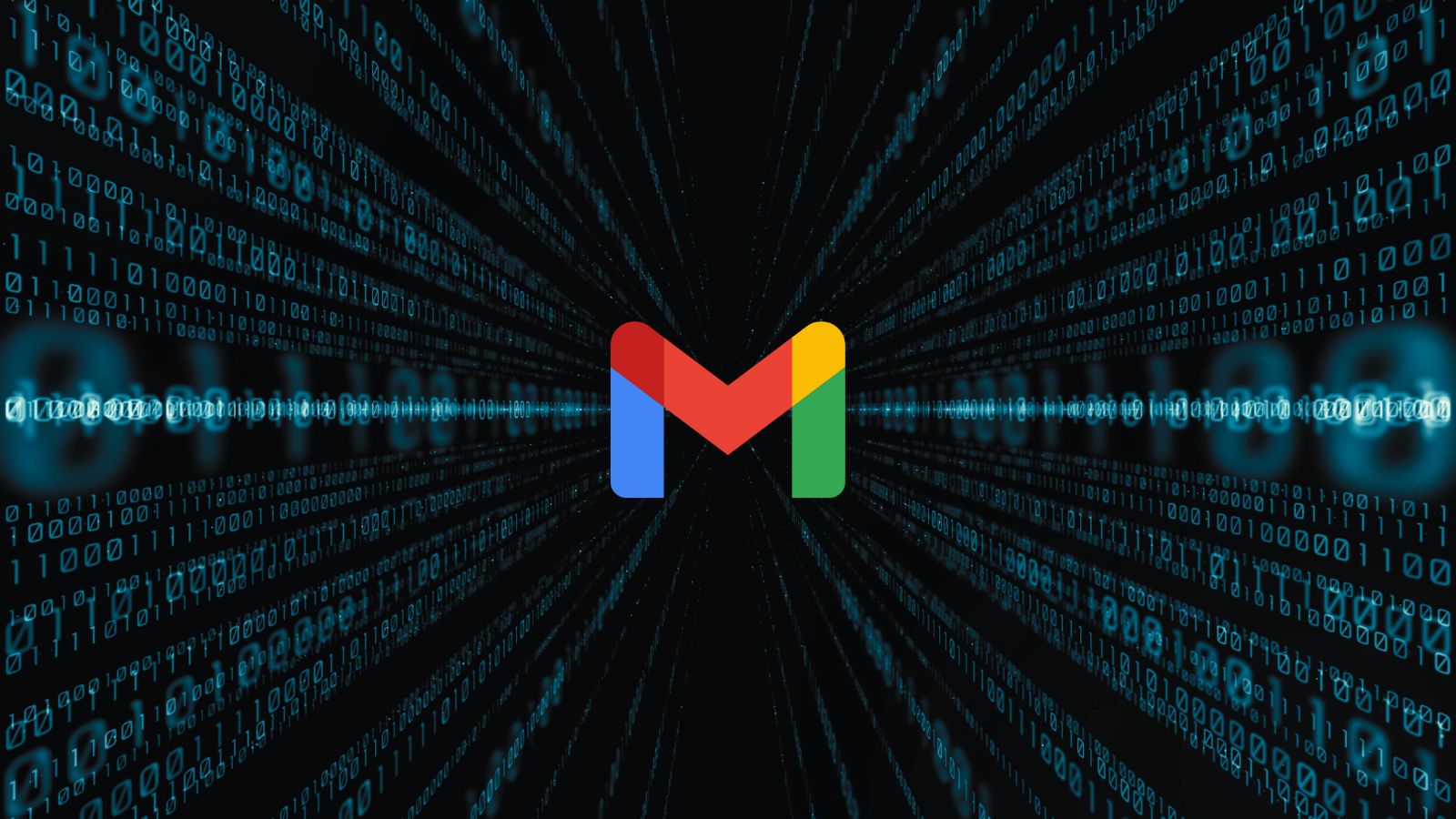When you purchase through links on our site, we may earn an affiliate commission. Here’s how it works.
How to Watch ‘Help! I Wrecked My House’ Online: Live Stream Season 1 on HGTV
HGTV is keeping us on our toes with yet another exciting show that we need to watch, named Help! I Wrecked My House. We plan to see the new show online, so let's figure out what you need to do.
This new HGTV series features home renovation expert Jasmine Roth, who will share a lot of cool surprises and advice with her fans. This will be a show where Jasmine and her team help overzealous homeowners fix whatever do-it-yourself disaster-project they have.
We're going to see how Jasmine puts her signature style on her clients' homes, as they try to fix the situation and figure out where they failed and why. Since Jasmine is also pregnant, it is going to be quite interesting to see how she fares with everything.
When and Where to Watch Help! I Wrecked My House?
You're going to get to see the first episodes of Help! I Wrecked My House over on HGTV on September 12th, 2020. You can clear all your evenings since the episodes hit at 8 PM.
Originally, Help! I Wrecked my House was supposed to premiere on July 1st, but the date got moved back to September 12th. Finally, we get to enjoy the show!
How Can I Live Stream Help! I Wrecked My House?
If you want to watch TV online, then things are super-easy in our days because there are loads of live TV platforms that were created specifically for this purpose. One of our favorites is Hulu, which has a single bundle of networks that you can try out.
Live TV & Streaming In One Place With Hulu. Watch your favorite live sports, news, entertainment, and more. Plus, get unlimited access to the entire Hulu streaming library.
Besides all the really cool channels you will find in the main bundle, you can also add a couple of extra channel packs and several premium networks to watch even more content. One thing you need to know about Hulu is that when you subscribe to the Live TV service, they also give you access to the On-Demand library, so basically have two platforms in one.
Hulu has a ton of apps for pretty much all of your devices, including iOS and Android smartphones and tablets, Apple TV, Android TV, Fire TV, and more.
Even though we recommend Hulu for its great collection of entertainment channels, there are also other ways to watch Help! I Wrecked My House online. Check some of them below.
fuboTV is another cool platform that you should definitely try out because it features about one hundred networks in the main bundle. Start your free trial on fuboTV now! There are loads of networks you can look into and also plenty of premium networks. fuboTV has a lot of channels you will enjoy, so you should definitely check everything out.
Sling TV is a really good option for those who want to watch TV online. This platform is highly customizable, with three bundles you can choose from. HGTV is part of all three, namely Orange, Blue, and Orange + Blue. When you make your choice, you need to be well aware that the differences between the bundles go deeper than the channel combination and price. Orange subscribers can watch content on one device at a time, Blue subscribers get three simultaneous streams, and Orange + Blue subscribers get four of them. On top of these, you also get to add any of your favorite channel packs and premium networks to your account, as well as any of the available add-ons. Watch 3 Days Free on Sling TV Now!
Philo is a great live TV service you should look into. This one features a single bundle of networks, and you will find that HGTV is part of that. There are no extra channel packs and no premium networks available here, but there are quite a few perks you should consider. Furthermore, the fact that it is one of the cheapest options on the market should also be taken into account. Start your free trial of Philo now!
How Can I Watch Help! I Wrecked My House From Anywhere?
While traveling around the world is somewhat limited nowadays due to the pandemic, if you're going to travel abroad, you need to be aware that there are some limitations to the things you can do while traveling, as a lot of the live TV platforms and streaming services of the United States are geo-blocked. It means you cannot watch any of the content you are used to because your access is simply blocked.
To bypass this problem altogether, you need to change your IP address with the help of a VPN. Doing this will trick the site into thinking you are in the United States rather than where you actually are and will unblock the platform for you.
We recommend ExpressVPN simply because it's one of the best tools on the market today, with thousands of servers all over the world and some great privacy features.
The first thing you need to do is to subscribe to the service (49% OFF). Next, you need to look for the right app for your device, look for a server that is located in the United States, and connect to it. Then, you can simply load Hulu and start watching Help! I Wrecked My House on HGTV.
ExpressVPN offers a 30-day money-back guarantee, so if you have any issues with trusting paying for such a service, you don't need to worry, as you get your money back if you decide to shut down your subscription before the first month is up.