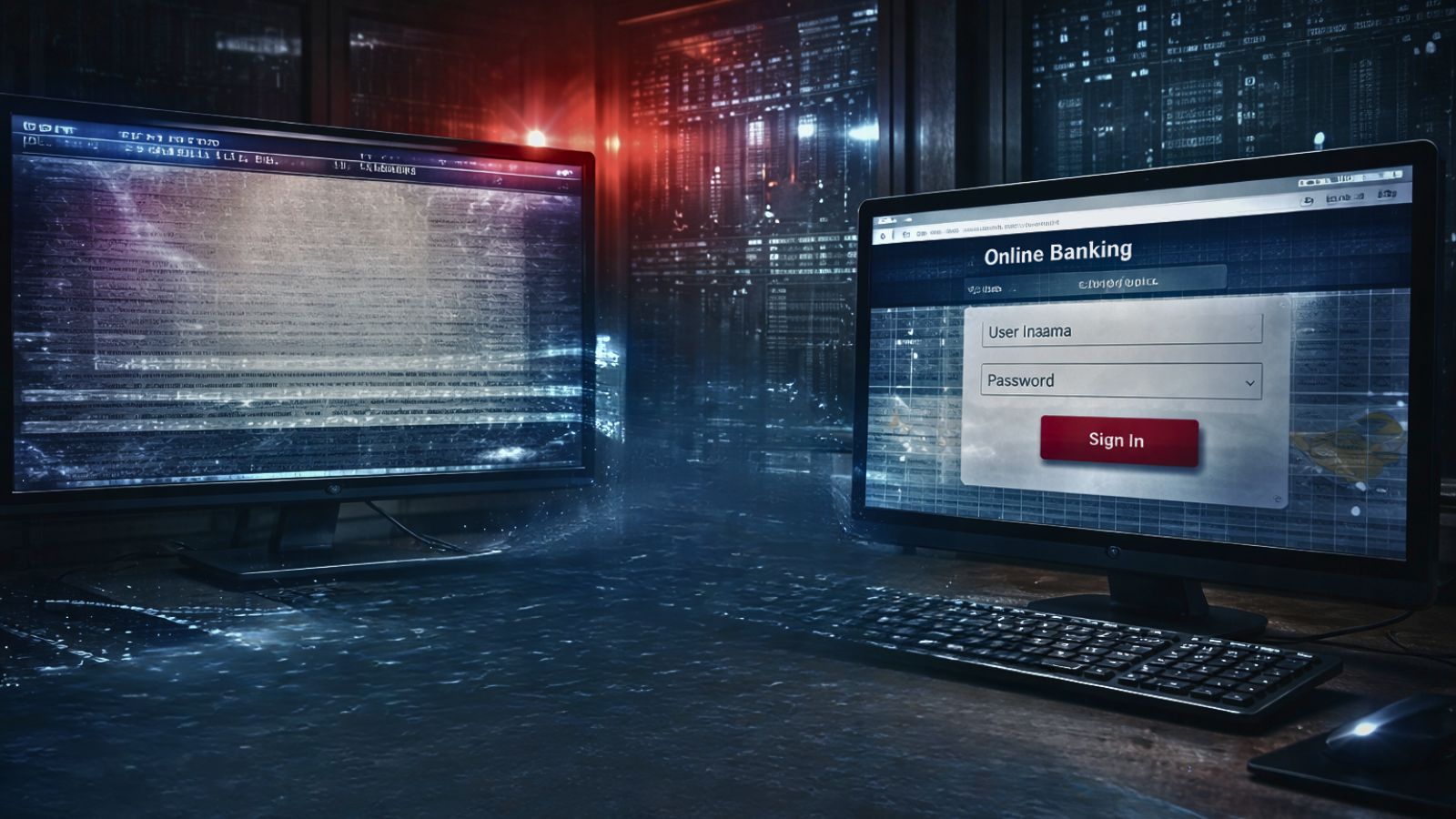When you purchase through links on our site, we may earn an affiliate commission. Here’s how it works.
How to Watch ‘Game of Thrones’ Season 8 Episode 2 Online
You've already watched the first episode of Game of Thrones, right? We agree that there wasn't much action, but a lot of things fell into place, including some big revelations. No, we won't spill any beans, relax, but we can get excited about the second episode, right? Well, we're going to dive into things and discuss how to watch Game of Thrones Episode 2 of Season 8.
The eight and final season of Game of Thrones kicked off on April 14th and millions of people tuning in. In fact, 17.4 million viewers gathered in front of the TVs to watch the show live on HBO, the network said. More have watched since, we are sure, but it's a record in its own right.
The second episode of Game of Thrones will air on Sunday, April 21st, at 9 PM ET on HBO and it seems like our heroes are preparing for an action-packed episode three. This episode is supposed to last for 58 minute, which is just four minutes longer than the first one.
Let's see how you can watch Game of Thrones episode 2, this coming Sunday.
How Can You Watch Game of Thrones Episode 2 With a VPN?
Here's the thing - live TV platforms and streaming services are geoblocked. Licensing deals are involved here and it's a nasty business for users, but it's quite common. What you can do, however, is to bypass this whole problem whenever you find yourself traveling abroad and unable to access the services you're paying for with the help of a VPN. VPNs can change your IP address, which means you can appear to be elsewhere than you really are, including the United States when you're across the world. Here's what you need to do.
- The first thing you have to do is to pick a VPN - we can recommend going for ExpressVPN because it's a wonderful tool that we love even after reviewing dozens of VPN. So, go ahead and visit ExpressVPN, subscribe to the service and download the app.
- Once the app is installed, you can launch it and log into your account. Then, you can go ahead and pick a US-based server and connect to it.
- As soon as the connection goes green, you can simply load the HBO on Amazon Prime or streaming service like HBO Now to watch Game of Thrones.
- Enjoy the show!
How to Watch Game of Thrones Live Online?
We have all watched our favorite shows and networks on TV, via cable. But, does that make sense anymore, in this day and age? We use the Internet for everything, from working to chatting up our friends, from ordering groceries to looking for recipes, from binging on our favorite shows to reading the news. Why wouldn't we also watch TV online, right? Well, live TV platforms come with loads of advantages over traditional cables, such as the reduced price, the customization options, and the fact that you can cancel it all at any time since there is no contract to keep you there. Plus, we also need to mention that if you're not yet home when the show starts, you can start watching online, which is awesome. Let's see what options you have.
HBO Now and HBO Go - We're starting off with the main platform you can watch Game of Thrones on - HBO's own streaming services. For HBO Go you'll need to have live TV platform contract or cable contract where you pay for HBO to log in, while HBO Now can be purchased individually for $14.99 per month (although you can use live TV credentials to sign in if you want). Make sure to read our HBO Now review to get all the details.
Amazon Prime - Amazon offers Prime for anyone who's interested and it's quite a cheap subscription that gives you access to so much content - Prime Video, Prime Music, ebooks, speedy shipping and so much more. If you're a Prime user, you can also add HBO to the mix and pay $14.99 per month so you make a single payment instead of several each month. Read our Amazon Prime Video review to get more details.
Hulu - Next, we have Hulu, whose live TV platform costs $44.99 per month and includes access to dozens of TV channels and the VOD library. You can add HBO for $14.99 if you want, along with other premium networks and a couple of channel packs. Make sure to read our Hulu review to find out more about the service.
DirecTV Now - Our list continues with DirecTV Now, which is a versatile platform with seven bundles to choose from. Two of them are completely new, namely Plus ($50/mo) and Max ($70/mo), and they both feature HBO. The other five bundles - Entertainment, Choice, Xtra, Unlimited, and Optimo Mas - have been around for a while but now have a new name and a price that's double than it used to be. You can add HBO as a premium for $15 per month. Other things you can add to customize your plan is Spanish channel packs, international bundles, and several other premium networks. Check out our DirecTV Now review.
PlayStation Vue - Finally, we have PlayStation Vue, which is a great platform that comes with some pretty awesome features. There are four bundles to choose from here - Access, Core, Elite, and Ultra - and they're all pretty cool. Ultra, however, comes with HBO included along some other 100 channels and it costs $79.99. If you go for any of the other three bundles, it will cost you $15 to add HBO. Make sure to give our PlayStation Vue review a read before making a decision.
How Can You Watch the First Episode of Game of Thrones Season 8?
If you haven't yet caught up to Game of Thrones yet and are looking to watch the first episode of Game of Thrones' season 8 or any of the older episodes, you can do that from HBO Go or HBO Now. Now, you can either sign up for an account with either of these, or you can simply
As a reminder, if you sign up for any of the aforementioned live TV platforms, you'll also be able to sign into an account for HBO Go and HBO Now as long as you pay for the channel. DirecTV Now's credentials will get you in HBO Go, while Hulu, PlayStation Vue, and Amazon Prime will get you in HBO Now. They have the same content, so no need to worry about that. The important part is that you will get access to the episodes so you can stream them up online.
If you'd rather own the show's episodes, you can purchase them from a wide range of sources, including Amazon Prime, Vudu, iTunes, Google Play, YouTube, or Microsoft Store. You have some time before Sunday to catch up, so go hurry up.
We would love to hear what way you chose to watch Game of Thrones this coming weekend, so drop us a comment in the section below. Share the article online if you have the time and follow TechNadu on Facebook and Twitter for more tech news, guides, reviews, and interviews.