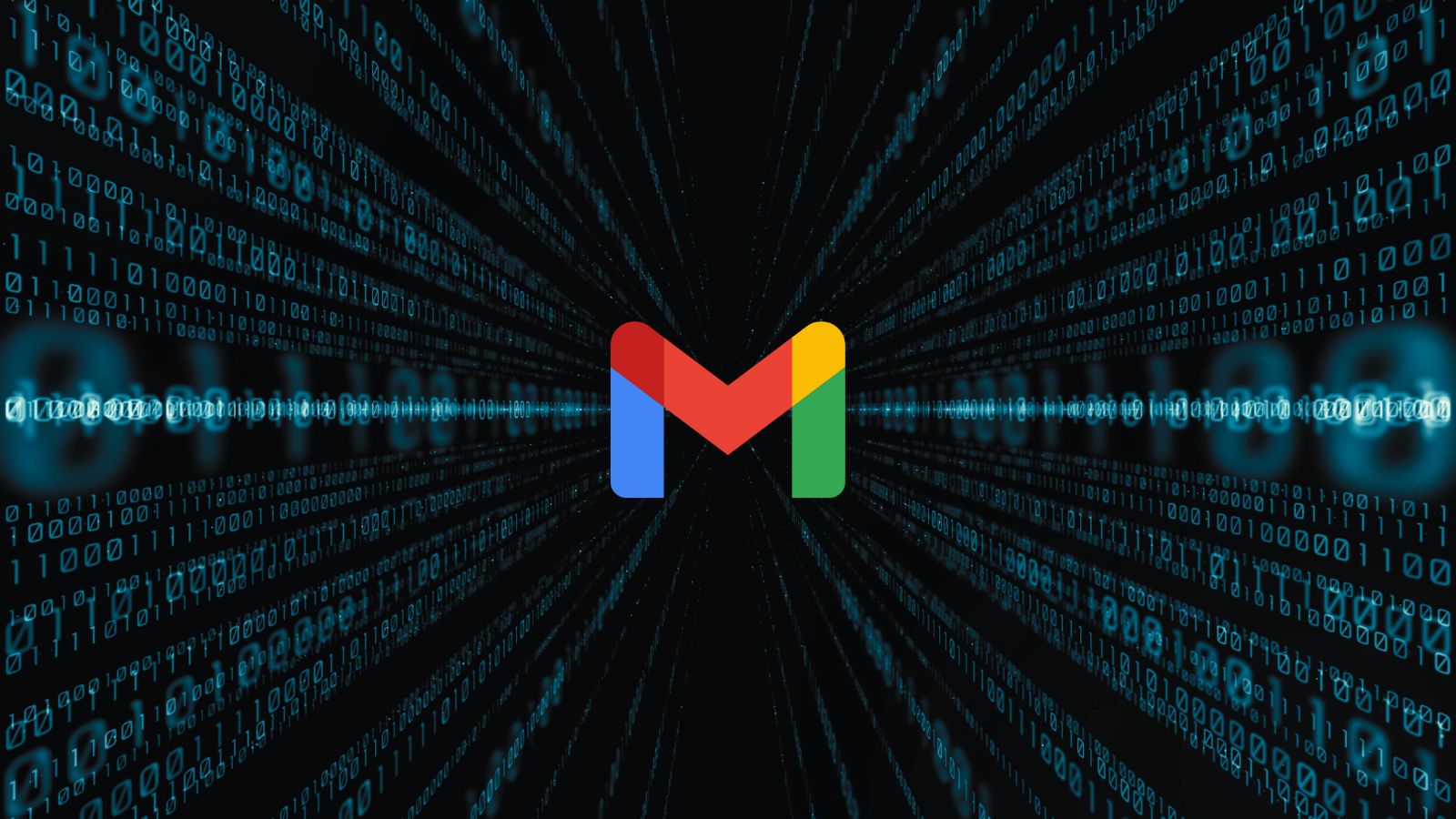When you purchase through links on our site, we may earn an affiliate commission. Here’s how it works.
How to Watch Game of Thrones Finale Online: Live Stream Season 8 Episode 6
We're almost there, guys! The show is almost over! As the end of the Game of Thrones series approaches, we're all filled with all sorts of emotions following what went down in the last episode. Whether you believe this has been coming all along or that the writers betrayed Dany, we're pretty sure you're still eager to find out how this whole thing ends. So, let's see how you can watch Game of Thrones season 8 episode 6 online.
The fifth episode of Game of Thrones has annoyed many viewers due to the things that happened, namely Daenerys going Mad Queen on innocents, but it also has others convinced that clues have been there all along about this character evolution. Well, as key players are still standing - Dany, Jon, Arya, Sansa, Tyrion, and more, it remains to be seen which way this is going to lean. After all, Game of Thrones has never before offered us a happy ending, so we're pretty doubtful that it will happen now. Either way, it's bound to be a big episode. Just look at this trailer HBO released!
The sixth and final episode of Game of Thrones will air on Sunday, May 19th at the usual 9 PM ET on HBO. The episode will run for 80 minutes, the same as the last one.
How to Watch Game of Thrones S8E6 Online?
It's pretty great that we can watch Game of Thrones online because it frees us from having to be at home when the show starts airing. We can, however, watch on our phones, tablets, laptops and so on, when it starts airing, so you can be at home, on the bus, or even at work, if you are there on Sunday evening, for some reason. Well, the thing about all the live streams and streaming services is that they're all geoblocked, so if you're traveling this coming weekend for any reason, you're going to have to get creative. What you're going to need, most specifically, is to subscribe to a VPN, which will help change your IP address so you appear to be in the US. Let's see what you need to do.
- The first step involves figuring out which VPN to pick. We've reviewed dozens of these and we find that one of the most reliable is ExpressVPN. So, visit ExpressVPN's website and subscribe to the service.
- Then, you need to download the app and install it. Launch the app and log into your account.
- The next step involves finding the right server. There are dozens of options for you, but all that matters is that it's in the United States. Connect to the one you want the most.
- Once the connection is established, you can load the live TV platform you chose to watch Game of Thrones on, such as Amazon Prime. Join the pain and suffering from the rest of us who are still hoping for a happy ending we know we're not getting.
How to Watch Game of Thrones S8E6 Without Cable?
With the rise of the Internet in recent years, we've seen that live TV platforms have become more common. After all, we already do everything else online, so why wouldn't we also watch TV online, right? Access to these platforms is cheaper than cable is, and you get the freedom to watch wherever you go. Plus, you can cancel your subscription whenever you feel like it, without being tied to service for years. That being said, let's see what options you have to watch the Game of Thrones finale online.
HBO Now and HBO Go - One way or another, you'll end up on HBO Now or Go, which belong to the premium TV network. They both feature the very same content, but there are different ways to log into each. HBO Go, for instance, requires people to use their TV provider to log in, while on HBO Now you can subscribe and pay directly to HBO, without any intermediaries. New Game of Thrones episode show up in the app at the same time they start airing on TV, so any of these are great.
Amazon Prime - If you're an Amazon Prime subscriber, you get a lot of cool things, such as access to Prime Video, Prime Video, ebooks and so on. If you want, you can also get HBO, which costs $14.99 per month, so you make one monthly payment instead of multiples.
Hulu - We also have Hulu on the list, which is a great service that features a single bundle of channels. With a monthly subscription of $44.99 per month, you get access to dozens of TV channels, as well as the full VOD library Hulu has at its disposal. In fact, even if you subscribe to Hulu's VOD plan, you can still get HBO for $15 per month. You can customize the service by also adding other premium networks and several channel packs.
DirecTV Now - We've got DirecTV Now next, which is a great service that features seven bundles. Two of them were introduced earlier this spring, namely Plus ($50/mo) and Max ($70/mo) and they both come with HBO included, while Max also features Cinemax. The other five bundles are older, but they were recently renamed and received a new price too - Entertainment ($93/mo), Choice ($110/mo), Xtra ($124/mo), Ultimate ($135/mo), and Optimo Mas ($86/mo). There are a bunch of premium networks you can add, as well as several foreign language channel packs you can add. Among those premium networks is HBO which will cost you $15 per month if you pick any of these aforementioned five bundles.
PlayStation Vue - We also have PlayStation Vue on the list, which is a great platform that comes with some of the best features dedicated to subscribers, including loads of cloud DVR space, numerous simultaneous streams, and more. There are four bundles to pick from here - Access ($44.99/mo), Core ($49.99/mo), Elite ($59.99/mo), and Ultra ($79.99/mo). Ultra already comes with HBO included, but if you'd rather go with any of the others, you can add HBO for $15 per month. Additional customization options take the shape of channel packs and premium networks.
How to Buy Game of Thrones Season 8 Episodes?
There are many ways you can watch older Game of Thrones episodes. One of those is logging in to HBO Now or Go and streaming the episodes from there. On HBO Now you can log in with credentials you have from when you subscribed to HBO directly, or with credentials from Hulu, PlayStation Vue, or Amazon Prime. On HBO Go, however, you can only use credentials from cable TV providers or from DirecTV Now.
If you'd rather own Game of Thrones episodes and seasons to watch whenever you feel like it, you can get that done too. It's possible to purchase episodes from Amazon Prime, Google Play, YouTube, Vudu, iTunes, or Microsoft Store. You should check all these links before making a purchase because some may run a deal, especially now that the show is ending.
Let us know how you feel about this last episode of Game of Thrones and how you're going to watch it. Drop us a note in the comments section below the article and share the article online if you have the time so others can read it too. Follow TechNadu on our socials - Facebook and Twitter - for more tech news, guides, reviews, and interviews.