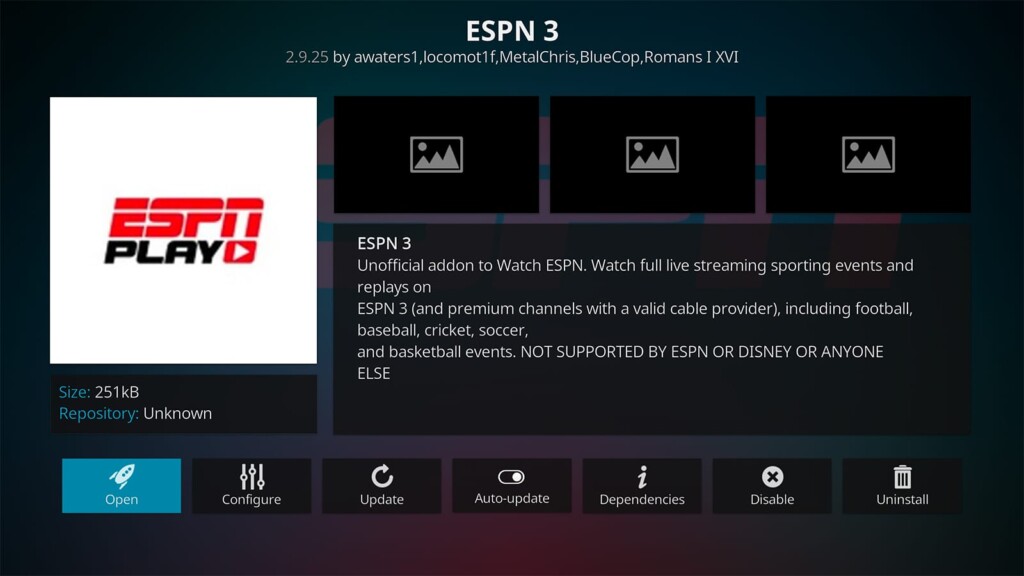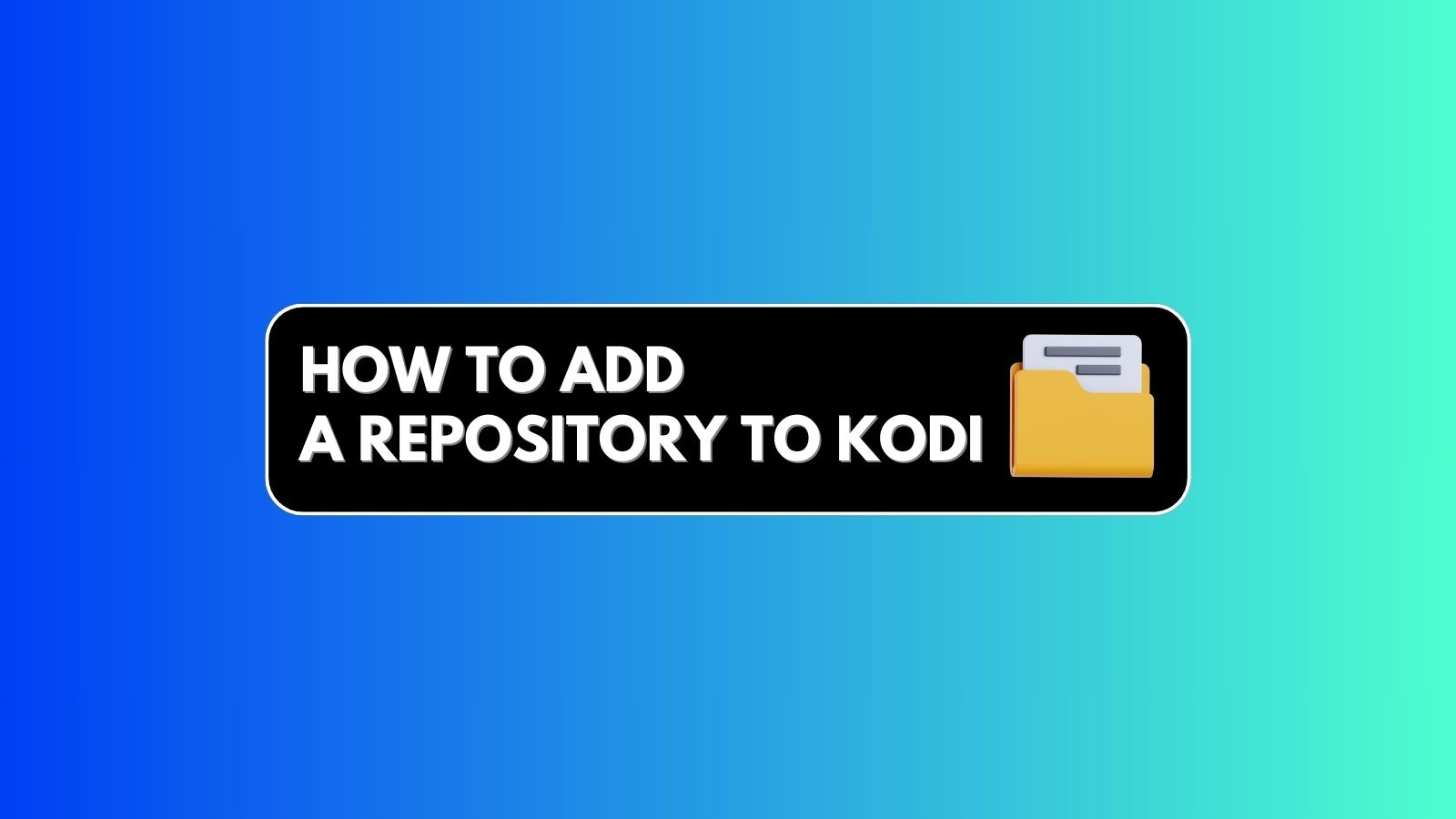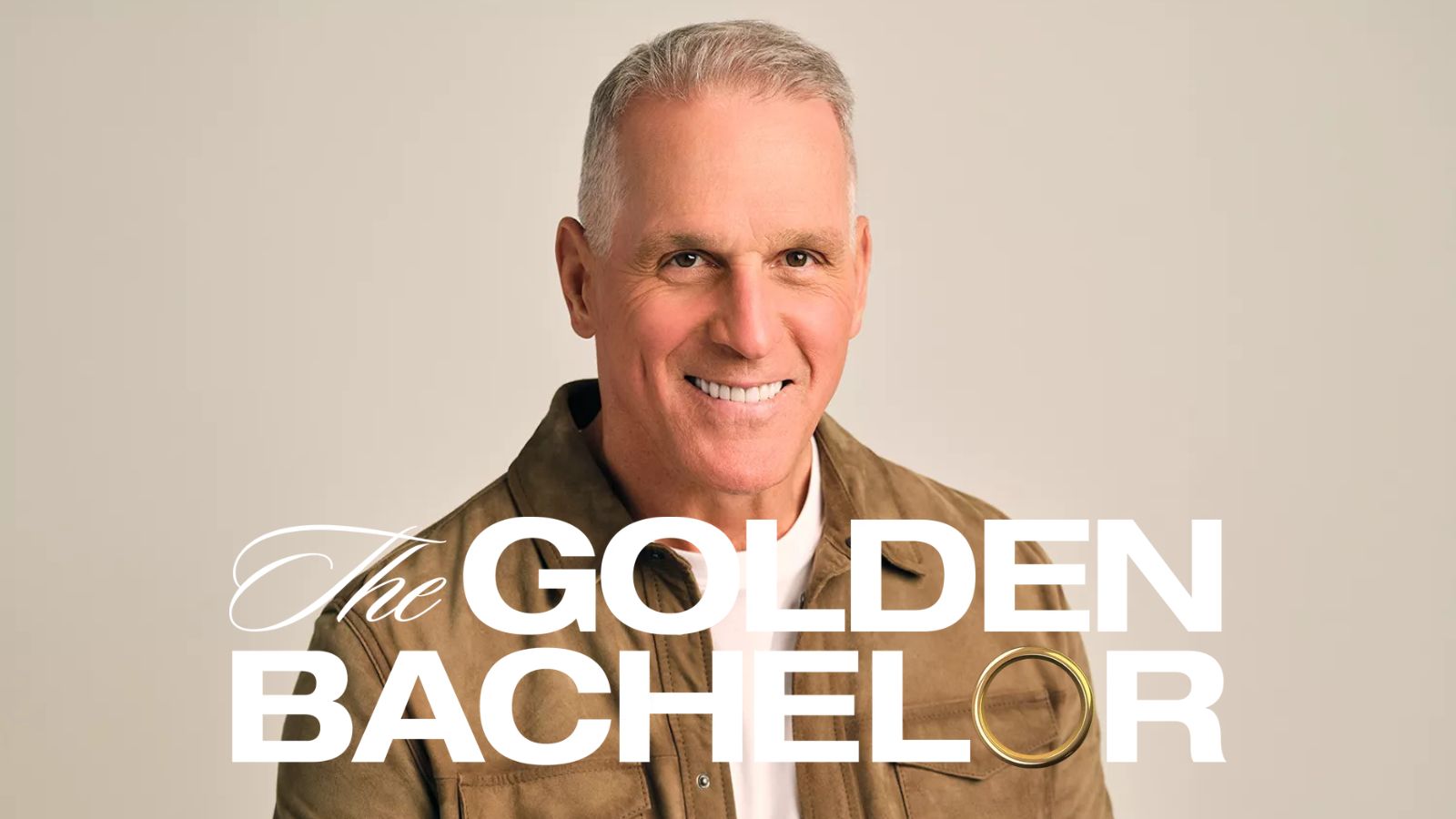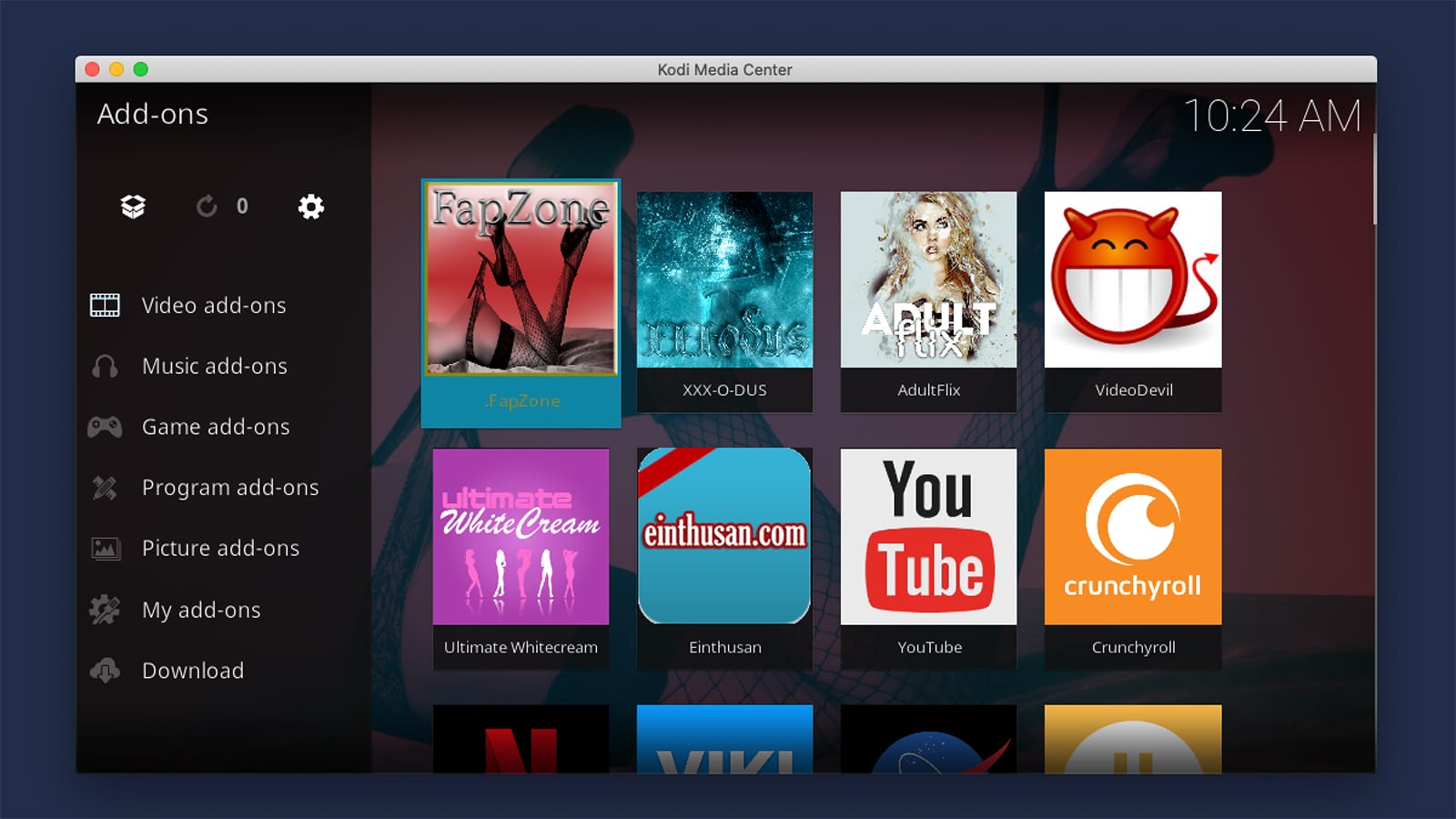
When you purchase through links on our site, we may earn an affiliate commission. Here’s how it works.
How To Watch F1 Live Stream on Kodi for Free in 2025
This year, you’ll get to watch every F1 Grand Pix on Kodi – but you’ll need to know which Kodi addons come with live Formula 1 races. Trying out individual addons on your own can be time-consuming and frustrating, which is where our team comes into play. So, let’s talk about the best-working, and more importantly – legal addons for watching F1 on Kodi.
If you keep on reading, you’ll find a group of free-of-charge F1 Kodi addons. However, to get the best possible experience, we recommend using a premium subscription service (like Sling TV or DAZN). Those OTT services bring every F1 Grand Prix, so you won’t miss a single race.
Finally, to stay on top of the latest information, turn to our article explaining how to live stream F1 Grand Prix, focusing on this year’s season. And now, let’s talk about your options, shall we?
How To Watch Every F1 Grand Prix on Kodi from Anywhere?
Use these 5 steps to watch Formula 1 on Kodi – from anywhere in the world:
- To gain full access to any Kodi addon, get a VPN (We recommend ExpressVPN).
- Decide which F1 Kodi addons you’d like to use, based on the list found below.
- Install your chosen F1 addons on Kodi.
- To unblock your addons, connect to a VPN server where that addon is available.
- Return to Kodi and start streaming F1 races and videos. That’s it!
Unlock every 2022 F1 Grand Prix races without restrictions from anywhere. Get 30-day money-back guarantee.
Best Addons to Watch F1 Live on Kodi
Ready to start streaming F1 Grand Prix on Kodi? If you are, know that these are the 5 best F1 Kodi addons available today:
- Sling (Works on Kodi 19)
- DAZN
- ESPN 3
- Formula 1 (Works on Kodi 19)
- ORF TVThek (Works on Kodi 19)
1. Sling
This addon allows you to integrate Sling TV with Kodi, giving you access to a vast range of US-based TV channels (available live, of course). Since this year’s Formula 1 races will be on ESPN, that makes Sling TV a bulletproof pick. In case you’re not a subscriber to this OTT service, you might want to check Sling TV’s packages and prices first.
Even though Sling is an unofficial addon (by the way, here’s how to install Kodi addons from GitHub), it’s perfectly safe and legal. You’ll get to watch every F1 Grand Prix live (as you can combine ESPN and ABC), in addition to on-demand videos and plenty more.
Lastly, we’ll mention that Sling TV is available in the US only. However, you can watch Sling TV outside the US using a handy workaround – so use the provided link to learn more.
2. DAZN
DAZN is yet another premium (yet very affordable) streaming service with exclusive rights to F1 races. However, those are available only in Japan and Spain. Luckily for us, it’s possible to bypass that obstacle using a VPN that works with DAZN. By the way, be very careful about which VPN you pick, as not many still work with this OTT service.
Obviously, there are some downsides to using this F1 Kodi addon. You’ll get to watch every F1 Grand Prix by subscribing to DAZN and then using a VPN to connect to a server in Japan and Spain. However, that also means that the commentary will be in Japanese or Spanish. You won’t be able to switch to a different audio channel in Kodi.
Nonetheless, we’re still happy to recommend DAZN, as it brings more than F1 races. It also brings boxing, football, motorsports, documentaries, and original TV shows. That’s what makes DAZN one of the best live sports Kodi addons overall.
3. ESPN 3
ESPN 3 is a rather peculiar addon, managing to fly under the radar for a long time now. Even though it lets you stream a range of ESPN channels, there’s a catch here. ESPN 3 is available in the United States and requires a valid cable subscription.
With that said, if you’re a cable subscriber in the US, we absolutely recommend going for the ESPN 3 Kodi addon. Once you authenticate your account, you’ll get access to ESPN, ESPN2, ESPN3, and a small group of other ESPN-branded channels. And yes, we’re talking about streaming all those channels live, which means you won’t miss a single F1 Grand Prix.
There’s also another benefit to using ESPN 3 instead of watching ESPN channels via your cable. You’ll get a much better video quality, as Kodi supports up to 1080p. Also, switching between channels will be easier and faster, and you’ll get access to replays as well.
4. Formula 1
When it comes to Kodi’s official repository, the Formula 1 addon is the closest you’ll get to an official F1 addon. That’s because it’s tightly integrated with the Formula 1 website, sourcing its video from that video repository. However, that also means you’ll encounter some restrictions.
The most significant restriction is that you won’t get to live stream F1 Grand Prix races. To do that, you need to rely on one of F1’s broadcast partners (as explained earlier). However, the Formula 1 Kodi addon brings you highlights, recaps, as well as plenty of other content that lets you stay on top of the latest news.
Therefore, it’s easy to see why this addon is indispensable. Since it comes free of charge and its content is available across the world, there’s no reason to avoid trying it out. You'll find by going to Kodi > Add-ons > Download > Video Add-ons.
5. ORF TVThek
ORF covers F1 across Austria, letting its viewers stream F1 races live while also providing a lot of interesting on-demand content as well. What’s interesting about ORF is that its F1 coverage comes free of charge, which is why we had to include it in this guide.
As you can see, this is a geo-restricted addon. You’re free to install and open it. However, once you start live streaming, you’ll see a message that you need to be in Austria. That can be bypassed using a VPN that offers servers in that country, such as ExpressVPN.
Finally, we’ll note that ORF TVthek is a legal addon found in Kodi’s official repository. You can install it by navigating to Add-ons > Download > Video Add-ons. Select the addon’s name and use the ‘Install’ button. That’s it!
Read our guide, if you are interested to get F1 on Firestick.
That would be all on how to watch every F1 Grand Prix on Kodi. If you have any questions for us, make sure to post your comment below. Thank you for reading!
Read Next: 60+ Best Kodi Addons You Should Try Right Now