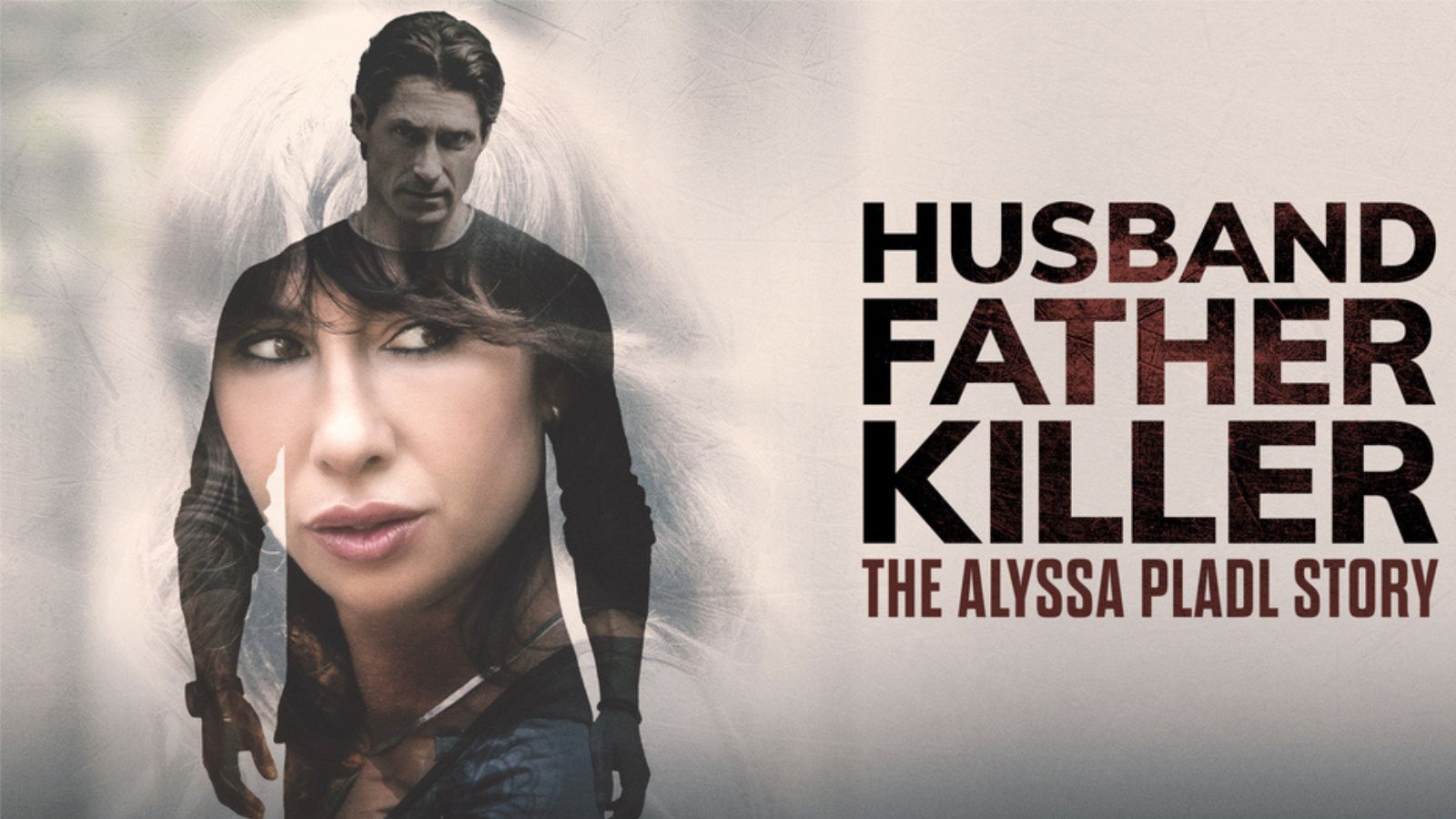When you purchase through links on our site, we may earn an affiliate commission. Here’s how it works.
How to Watch ‘Duff Takes the Cake’ Online – Live Stream Season 2
We are finally going to see David Goldman again on screens in his entertaining show called Duff Takes the Cake. With the new season just around the corner, we cannot wait to watch the episodes online.
Duff Takes the Cake was first aired back in 2019, so we finally see a second season. The show follows Duff Goldman and his team of decorators and designers create incredible cakes for various events in the lives of their social media followers.
No matter how outlandish the request, they always manage to deliver on those, and they will certainly impress you.
When and Where to Watch Duff Takes the Cake?
Duff Takes The Cake will have a special sneak peek on Sunday, May 3rd at 10 PM ET following the finale of Buddy vs. Duff on Food Network. The second season of Duff Takes the Cake will start airing on May 4th, and we'll get to watch new episodes on Mondays at 10 PM, so make sure you clear out your evenings and kick back to enjoy them.
How Can I Live Stream Duff Takes the Cake?
We always use the internet nowadays, for work, and school, and socializing with our friends and family. Besides all the reasons you're already using the internet for, you should also add watching TV on that list. It's only natural since it enables us to have a lot more freedom of movement, to be where we need to be, and still to keep an eye on our favorite shows while using our preferred devices - which can be your laptop, your smartphone, or tablet, for instance. One of our favorite platforms to watch Food Network is Hulu, which has a single bundle of networks to offer. Even though it has one single bundle, it features enough channels for you to be fully entertained and to keep up with everything that is important in the world. Start your free trial on Hulu now!
There are also loads of channel packs that you can add, as well as several premium networks if you want even more content than it is offered to you in the main bundle. A really cool thing about Hulu is that when you subscribe to the Live TV service, you also get access to the On-Demand library, so you have plenty of movies and shows to watch. Hulu works on a lot of devices, so you will undoubtedly have at least one of these, and we're talking about Android and iOS smartphones and tablets, Apple TV, Android TV, Fire TV, Chromecast, Roku, PlayStation 4, and many more. (Note: Hulu is a service that only works in the United States, so if you're going to travel abroad for any reason, you will need a VPN. You can click here to get all the details you need to have to make this possible.)
Here's how you can start your free trial on Hulu:
- The first thing you need to handle is to visit the Hulu Live TV web page and to tap on the "Sign Up Now" button.
- This will direct you to a new area where you have to submit your personal information, such as your name or email address, as well as other details they may ask of you.
- You then need to build up your subscription, which you can do by adding the Live TV plan and any channel packs or premium networks you might be interested in, as well as some add-ons, to help expand the cloud DVR storage space.
- Finally, they need your card details so they can bill you as the free trial is complete.
Other Ways to Watch Duff Takes the Cake Online
Philo - Another really cool platform that will certainly help you watch a lot of great content is Philo, which has a single bundle of networks. Start your free trial on Philo now! There are no channel packs and no premium networks to speak of here, but Philo is one of the cheapest on the market, and it has a really great product to offer to subscribers.
fuboTV - We also have fuboTV among the platforms you should look into, and this is a great service that has a single bundle of networks. They do have, however, a lot of channel packs that you can add to your subscription, as well as plenty of premium networks you might be interested in. Start your free trial on fuboTV now!
Sling TV - Our list also includes Sling TV, and this is a very customizable platform. There are three bundles available, namely Orange, Blue, and Orange + Blue, and Food Network is available in all of them. You should know there are some differences between these bundles, and we don't mean the channel combination or the prices for each of these, but rather the number of simultaneous streams permitted with each subscription. More specifically, Orange is subscribers only get one stream to enjoy, Blue subscribers get three of them, and Orange + Blue subscribers get four simultaneous streams. They also have a really long list of channel packs and premium networks that you can try out, and you will certainly find at least some that will spark your interest. Watch 3 Days Free on Sling TV Now!
How Can I Watch Duff Takes the Cake When Traveling Outside of the United States?
Whenever you travel outside of the United States, there are some limitations to the things you can do when it comes to the platforms you subscribe to. More specifically, one thing they have in common, whether we’re talking about live TV services or streaming platforms, is that they are geo-blocked. Therefore, as soon as you are out of the United States, you lose your ability to access your account because your IP shows you are no longer in the country. You can solve the problem rather simply by changing your IP address, so the site believes you are in the United States and not somewhere else in the world. You will need a VPN to be able to do this, and we always recommend the very best, which in our situation is ExpressVPN. ExpressVPN has thousands of servers all over the world and some really great privacy features which can protect your identity.
Here's how you can use ExpressVPN to watch Duff Takes the Cake:
- The first thing on your to-do list should be visiting the ExpressVPN website and subscribing to the service (49% OFF). The whole process takes a few minutes, and then you'll get a really cool tool to use whenever you need it. On ExpressVPN, you can enjoy a 30-day money-back guarantee policy, so if you have any issues with your account, it's always possible to ask for a refund within this timeframe - although we don't think there's going to be a need for it.
- Make sure to download the app for your device and to install it. Follow up by launching the tool and logging into your account.
- Look for a server that is located in the United States and connect to it.
- When the connection is established, you can go ahead and load Hulu so you can start watching Duff Takes the Cake online.
Can I Watch Duff Takes the Cake Live on the Network's Website?
This is certainly a possibility because the Food Network website comes with a live stream. To access the live stream, you will need to log in to an account with credentials from your TV provider, so you can prove that you do pay for a TV subscription that includes Food Network. The TV provider in question can be one of the live TV services we already discussed or a cable company if you haven't cut the cord yet. (Note: The Food Network live stream is geo-blocked, so if you're traveling abroad, you will need a VPN to access all the content. You can click here to get more details on the steps you need to take.)
Can I Binge-Watch Duff Takes the Cake?
Since this is the second season of Duff Takes the Cake, you can definitely be arranged on the episodes from the first one. In fact, you will find episodes available to stream on the Food Network website, where they will also make sure to add all the new episodes once they start airing. In order to access all these videos, you will need to log in to an account, so make sure you have those TV provider credentials on hand.
Can I Purchase Episodes of Duff Takes the Cake?
Watching Duff Takes the Cake whenever you want is also possible to do if you buy the episodes or the entire seasons. To do this, you should visit sites like Google Play, YouTube, iTunes, Microsoft Store, Amazon Prime, and Vudu, and figure out which of these has the best deal in town. This way, you can save a little bit of money while still watching your favorite show.