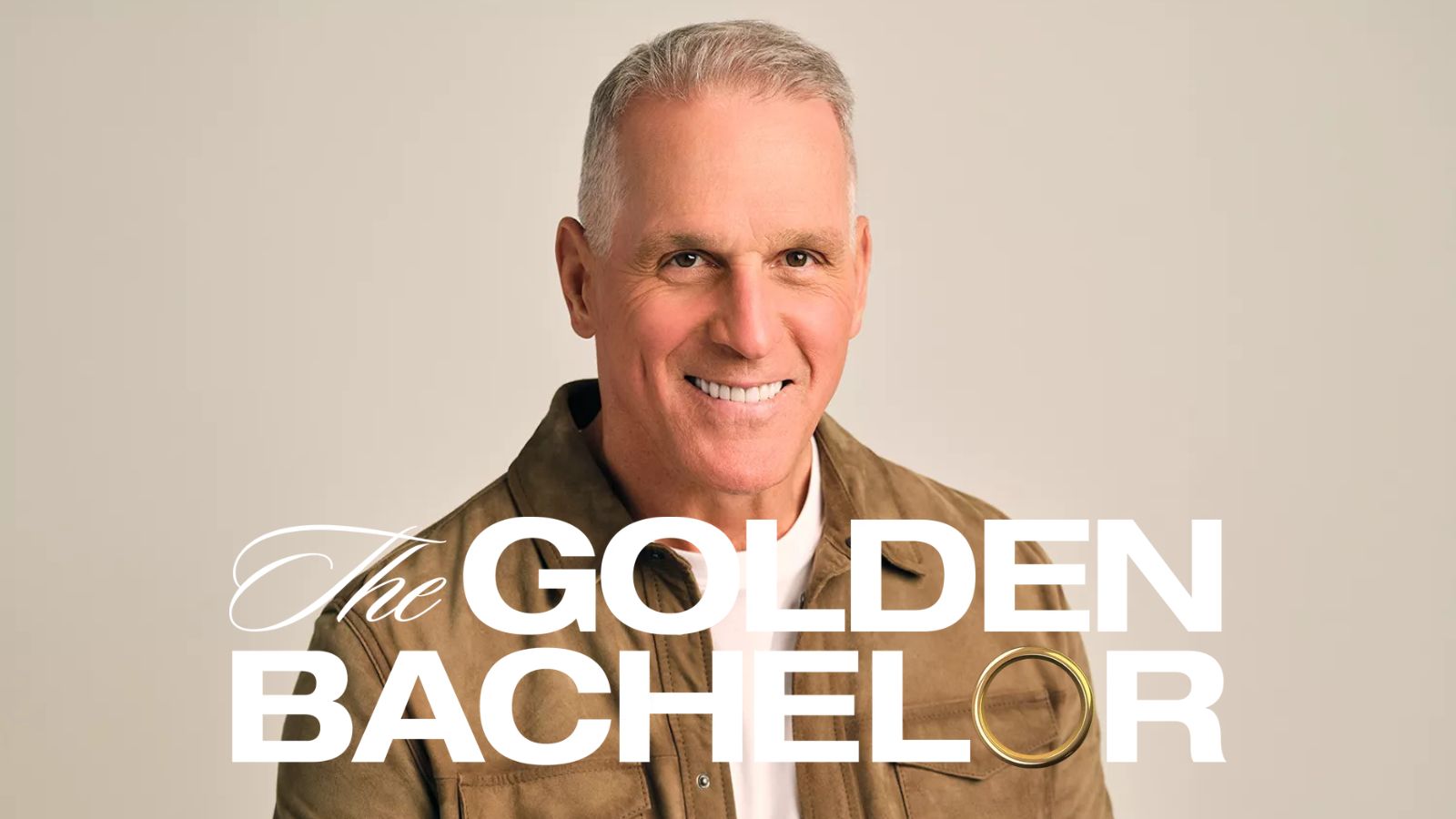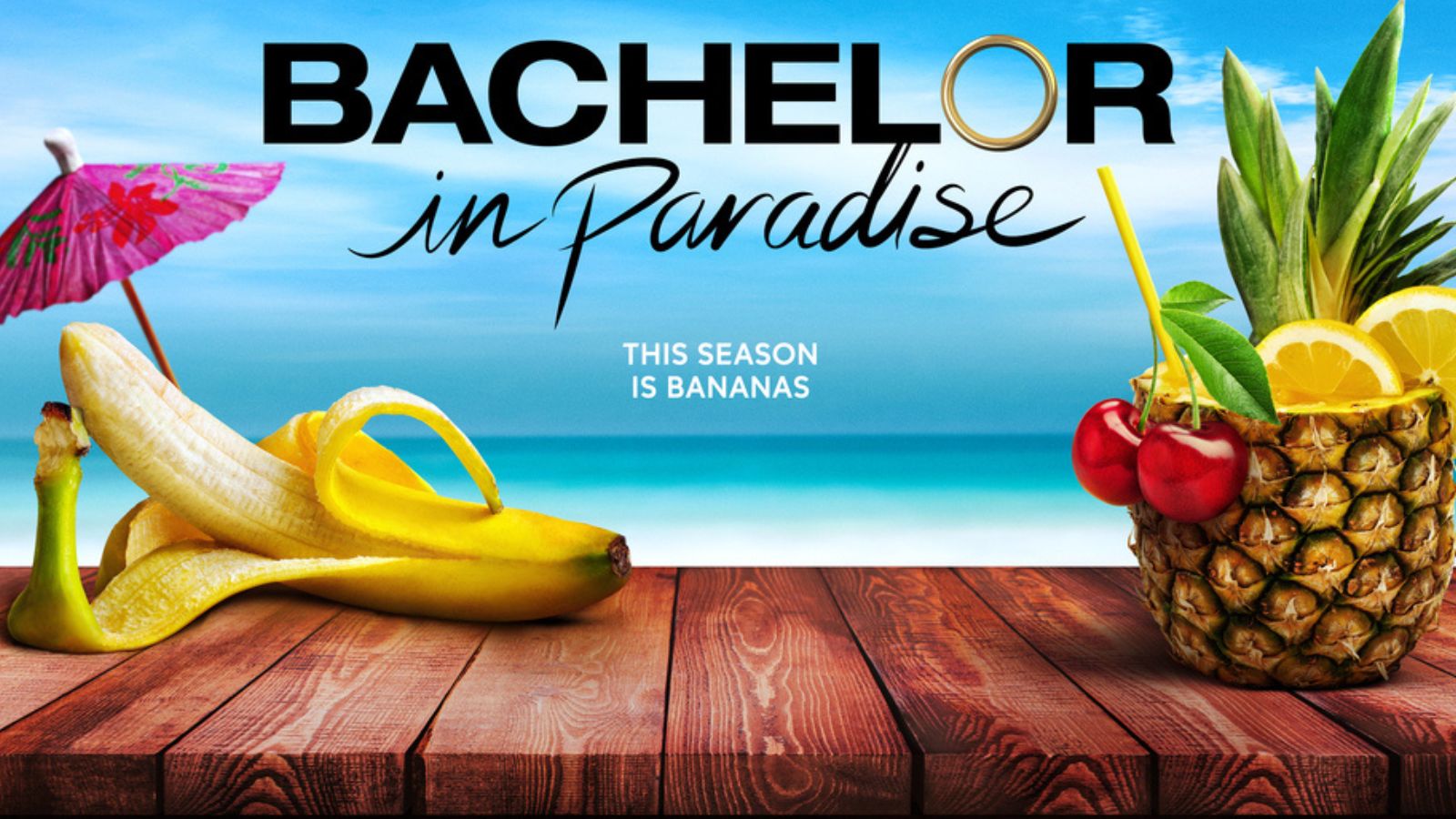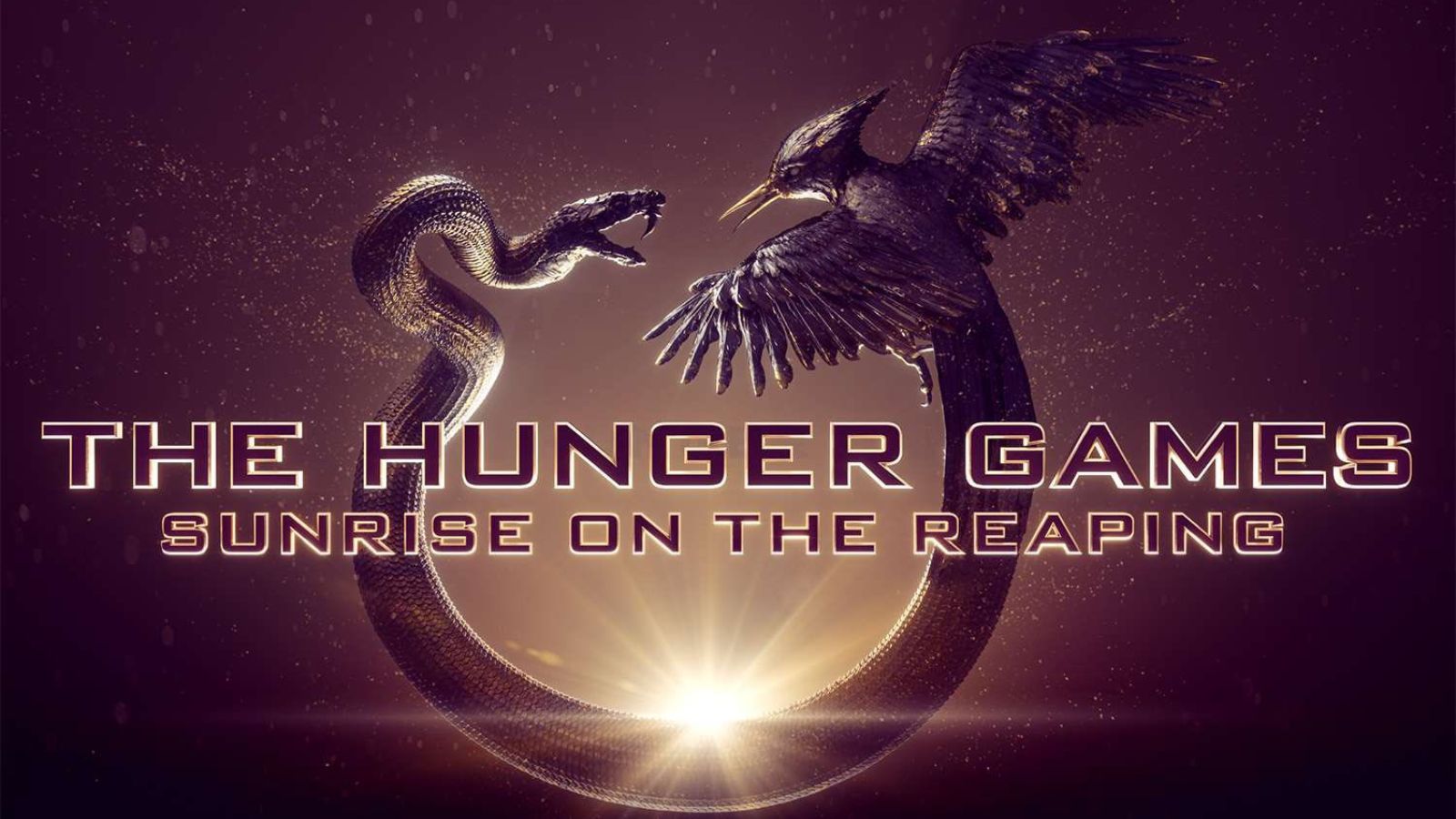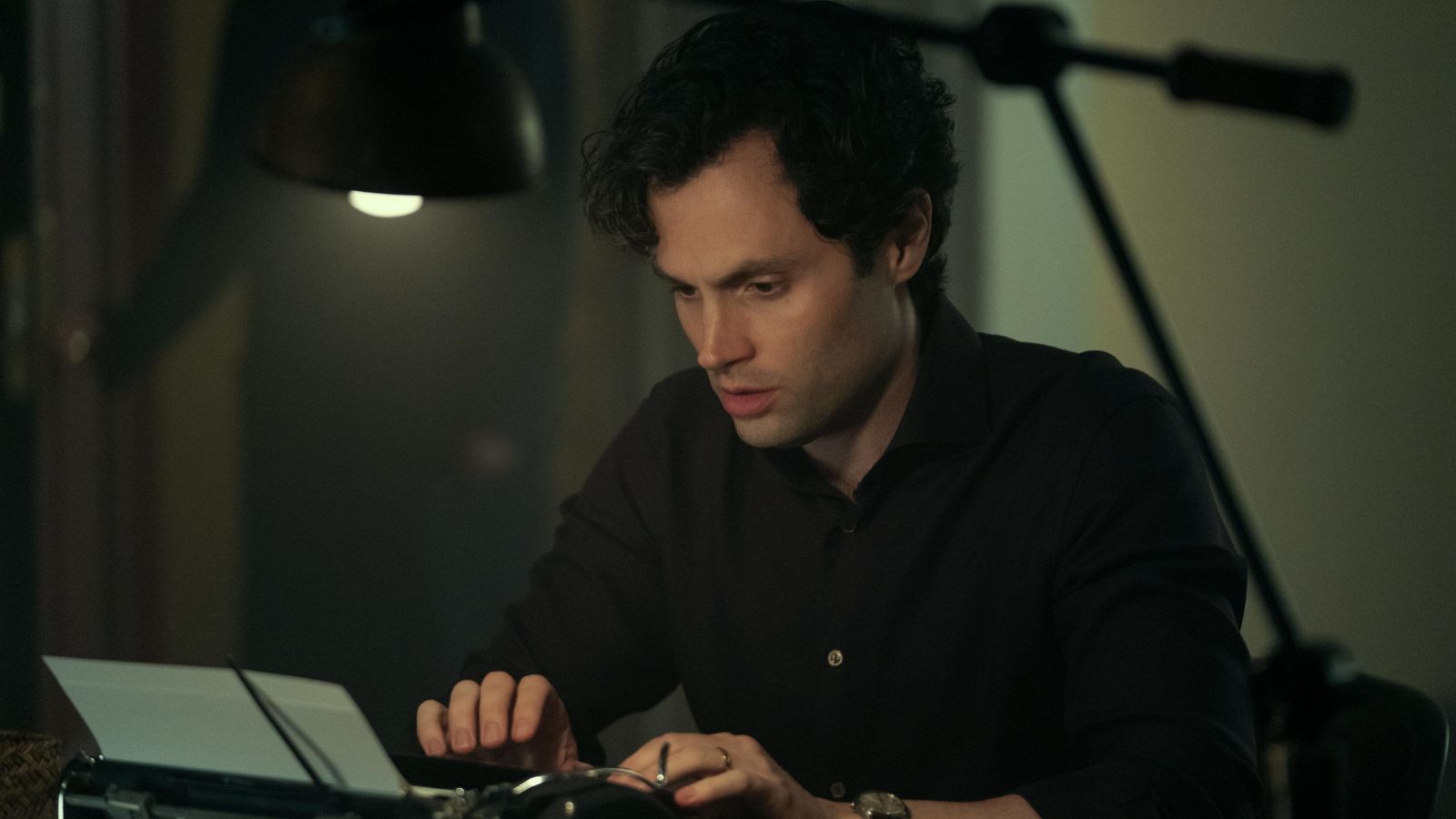When you purchase through links on our site, we may earn an affiliate commission. Here’s how it works.
How to Watch ‘Celebrity Family Feud’ Online – Live Stream Season 7
Celebrity Family Feud is returning to ABC to keep us entertained. We are going to see teams of celebrities face off to see who gets the right response to questions one hundred people were asked. We plan to watch Celebrity Family Feud online, so let's go figure out exactly what needs to be done.
Celebrity Family Feud kicked off on ABC back in 2015. Previously, in 2008, a season aired on NBC. The show is a spin-off of the famous Family Feud that's been going on for many years, and it follows the same premise where the teams have to get the right answers that were given to the production team by one hundred other people. Who gets the most points wins the round. Since this is celebrities we are talking about, the $50,000 prize is donated to the charity of the winning team's choice.
On ABC, the host of the show is the famous and funny Steve Harvey, which is yet another reason that we should be watching this.
Check out which stars will head to #CelebrityFamilyFeud this season! 🤩 https://t.co/b3bRhenxMx
— Celeb Family Feud (@FamilyFeudABC) May 21, 2020
When and Where to Watch Celebrity Family Feud?
The seventh season of Celebrity Family Feud will air on ABC starting with May 31st. The show kicks off at 8 PM, so make sure you have the time to watch the episodes.
How Can I Live Stream Celebrity Family Feud?
Nowadays, there are numerous live TV platforms that can help you enjoy all the content you want, so watching Celebrity Family Feud online just got super-easy to do. One of our favorite platforms to watch TV on is Hulu, whose Live TV service features dozens of great networks, including ABC. Start your free trial on Hulu now!
If you're looking for even more content than the primary bundle has to offer, you can definitely look into adding any of the available channel packs and premium networks they have. When you use the Hulu Live TV service, we should also mention that they also give you access to the Hulu On-Demand library, which is pretty great. Hulu is a service that works on many platforms you have at home, including your smartphones and tablets running on Android or iOS, Apple TV, Android TV, Fire TV, Chromecast, Roku, and more. (Note: Hulu is a channel that broadcasts in select markets only. If you live in an area where ABC is not covered, you can always use a VPN to connect to a server located in a different city where ABC is available. In this way, you get to watch all the channels that are available in that specific location. Click here to get more details on all the steps you need to take.)
Here's how you can sign up for a free trial of Hulu:
- The first thing on your list needs to be visiting Hulu's Live TV web page and tapping on the "Sign Up Now" button. You will get redirected to a new area where you have to provide personal information in order to set up your account.
- You now get to build up your subscription by choosing the Live TV plan and add any channel packs or premium networks you are interested in.
- There are also several add-ons available if you want to expand the cloud DVR storage space capacity or the number of simultaneous streams allowed on your account.
- Finally, you need to fill in your card details so that they can bill if you want to keep the subscription when the free trial is complete.
Other Ways to Watch Celebrity Family Feud Online
YouTube TV- Another platform that can help you watch ABC is YouTube TV, which has a single bundle of networks. There are no extra channels here, but there are a lot of premium networks you can test out. The perks you get when you subscribe are among the best things about YouTube TV, as everyone gets to enjoy unlimited cloud DVR storage space and three simultaneous streams - at no additional cost.
How Can I Watch Celebrity Family Feud When Traveling Outside of the United States?
If you happen to be traveling outside of the United States right now or you will be doing so shortly, and you want to keep up with the Celebrity Family Feud episodes, there are some ways you can do that. As you may already know, all of the live TV platforms and streaming services in the United States are geo-blocked. It means that they cannot be accessed from abroad when your IP clearly shows you are no longer in the United States. You can mend the problem by changing your IP address with the help of a good VPN. If you're looking for recommendations, we can direct you towards ExpressVPN, which is a great tool that has great reviews, and we've had no issues with it while using it for years.
Here's how you can use ExpressVPN to watch your favorite shows:
- Start by subscribing to ExpressVPN (49% OFF), which can take a few minutes to complete. ExpressVPN has a 30-day money-back guarantee policy, so you can always ask for a refund if you find any issues with your account whatsoever.
- Download the app for your device and install it. Make sure you launch the tool and set everything up ahead of time to use the app whenever you need it.
- Connect to one of the US-based servers when you want to watch content from abroad.
- When the connection is established, you can simply launch Hulu so that you can start watching Celebrity Family Feud online.
Can I Watch Celebrity Family Feud Live on the Network's Website?
It is entirely possible to watch Celebrity Family Feud live on the ABC website since it carries a live stream that you can access once you sign in to an account.
To do this, you will need to use credentials from your TV provider, which can be one of the live TV services we already discussed or a cable company for those who haven't cut the cord yet. (Note: The ABC live stream is also geo-blocked, so if you're going to access it from abroad, you still need a VPN. Click here to get all the steps you need to take to watch Celebrity Family Feud from anywhere.)
Can I Watch Celebrity Family Feud With a TV Antenna?
If you want to keep up with Celebrity Family Feud for free, then you can definitely use a TV antenna to watch it. TV antennas are extremely popular because they enable people to view local channels for free, and they're also pretty inexpensive.
Before deciding to watch Celebrity Family Feud with an antenna, however, we think you should visit a site like NoCable first. It will tell you whether or not ABC even broadcasts in your particular area. Once you have that information, you can also check what other channels are nearby and how far the broadcast stations are from your location. The latter bit of information should help you figure out what range your device should cover so that you can watch as many networks as possible. Make sure you also check the devices we listed above in case any of these has the right features for your requirement.
Can I Binge-Watch Celebrity Family Feud?
If you want to binge-watch Celebrity Family Feud online, you will be able to do that later on. The episodes are uploaded to the ABC website hours after the show airs, and you can then check them out then. Previous seasons, however, are not available to stream on the ABC website right now. The show also used to be available on Hulu, and it will likely make a return at some point - so you'll be able to enjoy it there as well.