
When you purchase through links on our site, we may earn an affiliate commission. Here’s how it works.
How to Watch AXS TV Without Cable – Get Entertained!
Everyone has a favorite place where they get their entertainment from, so if yours is AXS TV, we can offer a helping hand for that moment when you finally move on from the classic cable contract. More specifically, we can help you watch AXS TV without cable.
AXS TV has been around since 2001 and it's a place where you can watch live music, enjoy comedy shows, watch movies, or maybe learn a few wrestling moves.
Regardless of why you want to watch AXS TV without cable, we have you covered because it's present on 2 OTT Live TV platforms. Let's see what are your options.
1. Sling TV
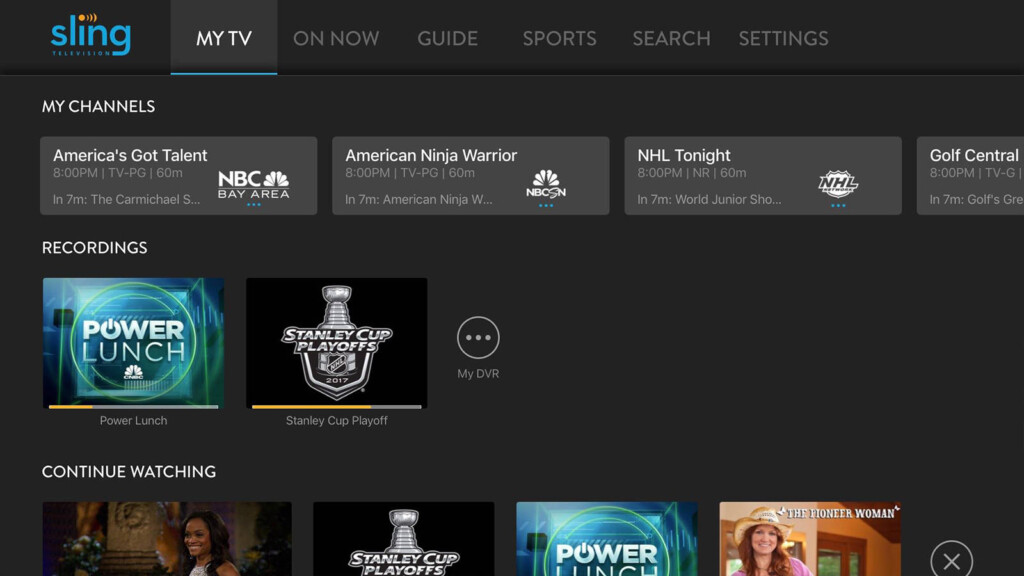
First up on our list is Sling TV, a platform that leaves loads of room for customization. There are three bundles you can pick from in the beginning - Orange ($25/mo), Blue ($25/mo), Orange + Blue ($40/mo). AXS TV is present in all of these bundles, so you can just go ahead and pick whichever you like best, or the one that has the better price for you as you subscribe to Sling TV. Read our Sling TV review if you want to get the full details on this platform.
2. Philo
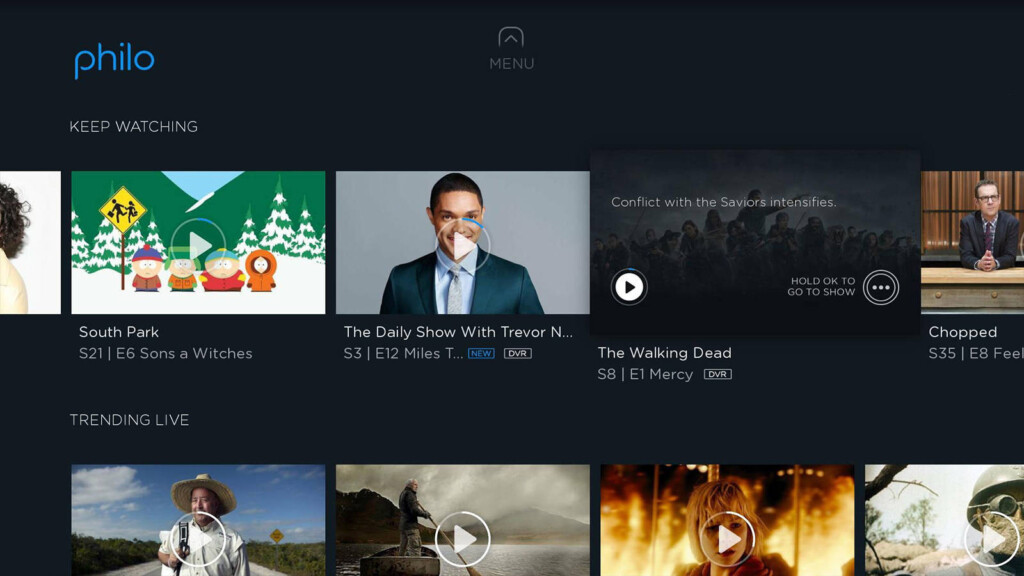
Next up we have Philo, a platform that offers two bundles to pick from and no further customization. Suggestively named 40 Channels and 49 Channels, the bundles cost $16 per month and $20 per month, respectively. AXS TV is present in both bundles, so you can pick whichever one you want, based on the channels they feature, especially since the price difference isn't that large. Either way, you'll finish subscribing to Philo in just a few easy steps. That being said, you can read our Philo review to learn all about the perks this platform has.
AXS TV is a great channel that features loads of types of content so you can be thoroughly entertained, no matter what type of content you love most.
Let us know what you think in the comments section below, and we'd love it if you could share the article online. You can check TechNadu out on Facebook or Twitter.






