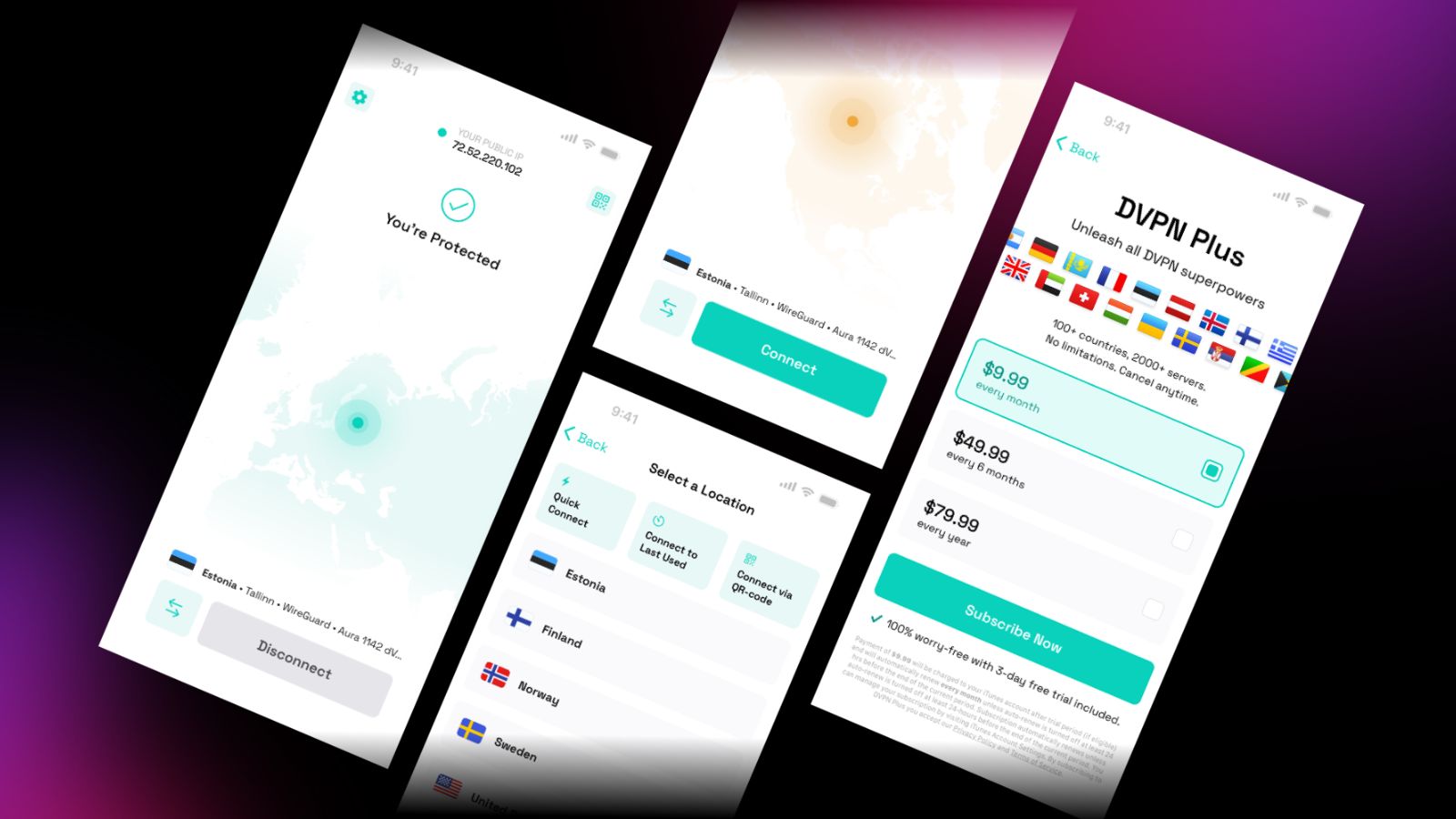When you purchase through links on our site, we may earn an affiliate commission. Here’s how it works.
Proxy vs VPN vs Smart DNS: What’s the Difference Between Them?
Our experts have reviewed 53 VPN providers, which were put through extensive rounds of testing. To learn more about that process, here’s how we review VPNs, where we explain our criteria and our policy of being fully transparent.
There are many different ways you can customize and modify your Internet connection to achieve better privacy. It’s always good to have options, but if you don’t know what any of those options entail, it can be a nightmare to figure out what kind of technology you need. This is why we’re going to demystify three common solutions to the problems of privacy and content blocking. The 3 technologies (as shown in the title) are VPN, Proxy, and Smart DNS services. What are they? Why would you want them? Which one is right for you: Proxy vs VPN vs Smart DNS? These are going to be a few questions that will be answered in this article.
VPN, Proxy, and Smart DNS: Differences & Similarities
The best way to explain the differences and similarities between the most popular security-oriented Web technologies is by comparing them. In this article, you'll find an in-depth comparison between a Proxy vs VPN vs Smart DNS. Let's begin with proxies, which offer the least in terms of unblocking capability.
Option #1: What is a Proxy?
The word 'proxy' is our main clue here. It means to 'stand in place' for something. Basically, a proxy server acts as the middleman between you and the content you're trying to access.
Think of it as having an indirect IM conversation with person B, with a third person (C) acting as the "proxy" - passing along your messages and vice-versa. Person B also has no knowledge of your existence or that the proxy (C) is passing along their messages to you.
How Does a Proxy Work?
Normally, when you request a website from your device, your service provider connects you directly to the resource you want, exposing your public IP to it and every other stop on the way there.
With a proxy, your requests go to the proxy server, which then passes the info back and forth. It acts as a go-between so that you only ever directly speak to the proxy server. This means that a proxy can make you anonymous online, or at least to a certain degree.
When Should You Use a Proxy?
A proxy server will make it appear like you’re connecting to a target server from a location other than your real one. In many cases, this can help you access location-restricted content, such as:
- News sites blocked due to regulations (such as the GDPR) or other reasons
- Local restaurant and venue sites that may block traffic from abroad
- YouTube music videos unavailable in your region due to copyright laws
In general, proxies have much weaker unblocking capabilities than a decent VPN or smart DNS service. You probably won't be able to watch your favorite Netflix shows from abroad or anything similar.
Otherwise, proxies also hide your public IP address from the services you access so that it’s much harder to track down who you are and where you live. This may allow users to buy limited edition items from the same online store (see 'sneaker copping', scalpers, and similar trends).
Proxy servers can also help filter out content that you don’t want to see or that you don’t want other people using your Web connection to see. You may also bypass firewalls, government-imposed Internet censorship, and other filters meant to prevent you from accessing content online.
Business-wise, cheap proxies can be used to mask web scraping activity. This makes it harder to block web scraping projects, as the devices continuously use new IP addresses to bypass filters. Companies may also use proxies to create social media accounts in bulk without getting IP-blocked.
Types of Proxies
Depending on your requirements, there are multiple kinds of proxies available:
- Data center proxies - which rent out data centers to provide cheap IPs for various purposes (such as online data scraping). They do not mask the fact that you're using a proxy, making them useless for bypassing geo-restrictions and similar use cases.
- Residential proxies - instead of data centers, IPs are provided by actual computers, smartphones, and similar devices, making them harder to detect and block. Of course, this also means they're more expensive and slower than the alternative.
- Mobile proxies - same as above, but assign mobile network IP addresses instead of regular Wi-Fi.
- Shared/dedicated proxies - proxies meant for public or private use
- Rotating / static proxies - rotating proxies change your IP address with every new request or after a set time limit (great for web scraping). The latter provides a static IP address in cases where one is preferable (such as social media management).
Are There Any Downsides to Proxies?
The main downside of a proxy server is that it lacks encryption. It doesn’t encrypt the packets between you and the end server. In other words, the content of your data stream is exposed to anyone who wants to inspect the packets.
So as a privacy solution, it’s not a great choice. On the other hand, proxy servers can be faster than a VPN since the encryption overhead is not a factor. They can also provide a measure of security in terms of firewall or content blocking and filtering features. However, their use as a privacy and data protection tool is severely limited.
Proxy: Pros and Cons
As with anything, proxies have their advantages and disadvantages. Here's a quick rundown of each:
PROS
- Hide your IP address from websites you access.
- Access geo-restricted content.
- Content filtering on your network.
- Bypass firewalls and other Internet filters.
- Get around shopping and account creation limits.
CONS
- No encryption, leaving you exposed to eavesdropping, hackers, data logging.
- Limited unblocking capabilities.
- Proxy providers may log your activity.
- A decent proxy can be expensive, costing anywhere between $30-$50 per GB of data.
Option #2: What is a VPN?
VPNs provide one of the most complete privacy, security, and unblocking solutions that money can buy. Not only can you change your IP address by connecting to one of the thousands of servers found in dozens of countries, but VPNs also encrypt (or scramble) your data to ensure no one can eavesdrop on what you're doing. They're not perfect, but VPNs are changing the face of the Internet. Here's what else you need to know about this technology.
How Do VPNs Work?
We’ve explained VPN technology in-depth in other articles, but we’ll summarize it here for convenience.
A VPN provider gives you a 'tunnel' through the Internet that connects your computer to one of their many VPN servers worldwide. It uses a special communication language (or protocol) to let your computer, smartphone, and other VPN-capable devices talk to the VPN server privately. VPNs use a host of technologies (such as packet encapsulation and encryption) to ensure that only you and the VPN server you're connected to, know what you’re doing on the Web.
In short, unauthorized third parties such as hackers, Internet providers, or government surveillance agencies won't be able to spy on you. And thanks to strict no-logs policies and periodic independent audits, you can be sure that your VPN provider will not store any data about your online activity.
Certain premium VPN providers go a few steps beyond, with features such as double VPN and Onion over VPN. The former adds an extra layer of encryption and re-routes data through multiple servers to cover your digital tracks. Meanwhile, Onion over VPN routes your traffic through the Tor network for a plus to privacy.
When Should You Use a VPN?
There’s a long list of possible use cases for VPN technology, and we’ll outline the most important and popular ones here.
First of all, VPNs are essential apps to secure your data on public Wi-Fi networks, where hackers may lurk at every corner (and most often do). Proxies do not offer encryption, meaning you're still exposed to cyber threats despite hiding your IP.
Moreover, a VPN will allow you to hide your IP address. An IP address is a network address that can be used to figure out your physical location. Obviously, this is something that many individuals and companies can use to your detriment and, in some countries, could even be used in a court of law as evidence. Of course, this is always a contentious issue.
A byproduct of masking your IP is that any online service will believe you are located in the same country as the VPN server. This means that content that is usually blocked in your region but open for the server’s location can be viewed with ease. This is how many people around the world bypass restrictions on streaming content and information their governments would rather not have them see.
Another interesting application of VPN technology is the bypassing of ISP throttling. Some Internet service providers don’t believe in Net neutrality and will slow down your data packets depending on the kind of data you're accessing. For example, you might have blazing Facebook speeds but be unable to watch Netflix without noticeable stuttering. Since a VPN makes it impossible for the ISP to figure out what sort of traffic you’re using, they can’t selectively throttle it.
Are There Any Downsides to VPNs?
The main drawback of a VPN is the performance impact that it can have on your Internet connection. The encryption protocols of a VPN take processing power to run. In addition, you are adding extra network distance and mileage to your connection. So latency can also suffer, making applications such as Skype or online games unpleasant.
There are various ways around this, and you can certainly speed up a slow VPN. Still, performance overhead is a prime factor against VPN use. Be sure to check out our VPN buyer’s guide to get more information on what to look out for.
Another problem with VPN technology can arise when you don’t want some things to run through the VPN. Perhaps your online banking site should see you coming from your own country to work properly. This can mean constantly having to switch servers or turning the VPN on and off. There are ways around this, but the solutions can be quite technical.
What's the Best VPN Available Right Now?
The competition is close, but ExpressVPN and NordVPN are generally regarded as the best VPN providers in the industry. Here's what each one brings to the table.
ExpressVPN
- Super easy-to-use apps on most major platforms.
- You can even install ExpressVPN on a compatible router.
- Thousands of fast servers in a wide-reaching server network (94 countries).
- Strict no-logs policy that's been independently audited.
- Privacy-friendly jurisdiction.
- Military-grade encryption, leak protection, RAM-based servers, kill switch, split tunneling, and more essential VPN features.
- Threat Manager blocks intrusive trackers at the DNS level.
- Unblocks most streaming platforms on the market.
- Expert 24/7 live chat support.
Here is a full review of ExpressVPN where we discuss every aspect of the VPN in more detail.
NordVPN
- User-friendly apps on a host of different platforms.
- Lightning-fast server network - over 5,000+ servers in 60 countries.
- WireGuard-based encryption protocol named NordLynx - offers high performance without the associated privacy risks of WireGuard.
- Robust no-logs policy, with independent third-party audit to prove it.
- Privacy-first headquarters.
- Bank-grade encryption, leak protection, RAM-based servers, kill switch, split tunneling, double VPN, obfuscated servers, and more.
- Threat Protection blocks ads, trackers, malicious websites, and scans downloaded files for malware,
- Works with most streaming sites out there.
- Helpful 24/7 customer support.
As always, you can read our in-depth NordVPN review for specs, features, background info about the provider, and more.
VPN: Pros and Cons
Once again, here are the pros and cons of using a VPN in an easy-to-read format:
PROS
- Mask your IP address and true location. Enhance privacy.
- Encrypt your traffic against hackers and greedy ISPs.
- Covers all traffic, instead of just being browser-based like proxies.
- Unblock geo-restricted content with ease.
- Bypass Internet censorship, firewalls, and other filters.
- Choose between thousands of servers in dozens of countries.
- Avoid bandwidth throttling.
- Generally cheaper than proxies.
- No data caps on premium VPNs.
- Extra features, such as ad- and tracker-blocking, double VPN, anti-malware, and more.
CONS
- Slows down your connection speeds.
- Generally slower than a proxy due to encryption overhead and other factors.
- Encryption adds to data usage.
- Free VPNs can log your activity, cause malware infections, or even leak your data online.
- Incompatible with some devices.
Option #3: What is a Smart DNS?
A so-called smart DNS is actually another type of proxy server in a way. In case you didn’t know, a DNS is a Domain Name System.
You can think of a Smart DNS as a sort of telephone operator. It receives the name of the website you’ve requested and then looks up the actual network address of that server. Then it connects you to the right place. Usually, your ISP will provide a DNS server, which tells the receiving server who you are by exposing your public IP address.
How Does a Smart DNS Work?
Unlike a VPN or a proxy server, when you use a Smart DNS, you don’t run all of your Internet traffic through it constantly. Instead, you simply use it as your DNS server. The neat thing about a Smart DNS is that it has a list of servers that your real IP address should not be exposed to. When you connect to one of those servers, it sees a different IP than your real one.
When Should You Use Smart DNS?
Basically, Smart DNS can provide geo-unblocking services for all sorts of content services without affecting your location for services that don’t need to be unblocked. It also won’t affect the speed of your connection.
Another big advantage is that any router can have a Smart DNS set up on it. Smart DNS services also tend to be much cheaper than other options because they aren’t expensive to host, at least not comparatively.
Are There Any Downsides to Smart DNS?
Well, if all you want to do is unlock content from other countries, there is no real downside. If you want some privacy or directly controllable IP anonymity, then a Smart DNS is pretty much useless.
Another small downside is that the service you want to unblock might not be on a given provider’s list. Luckily, most Smart DNS services these days let you specify custom unblocking as well.
Smart DNS: Pros and Cons
This will be a short section, as Smart DNS is fairly straightforward with its uses:
PROS
- Decent access to geo-blocked content.
- Hide IP address in DNS requests.
- Pretty cheap for what you get.
- Can be set up on any router, letting you unblock content on all home devices.
CONS
- No encryption, leaving you exposed to eavesdropping, hackers, data logging.
- No controllable IP anonymity.
- Some services may be unavailable.
Proxy vs VPN vs Smart DNS: What's the Difference Between Them?
The key differences between the 3 technologies lie in the level of security, speed, unblocking capability, and how much of your traffic is actually covered while in use. Here's a table to better showcase these differences:
Proxy vs VPN vs Smart DNS: Which One Is Right for You?
Proxies are alright for unblocking news outlets, restaurant sites, maybe the occasional YouTube video, and similar "low-security" content. In other words, don't expect to be able to watch geo-blocked Netflix series with a proxy.
They're also okay for changing your IP to create multiple social media accounts for your company/brand, or maybe to get unbanned from Omegle and bypass other IP bans. Then again, a VPN seems like the more reliable option, as you get thousands of servers/IPs to choose from.
Moving on, a decent smart DNS service will let you watch your favorite shows from around the world, and that's about it. Bonus points for allowing you to set it up on any router, where VPNs require a compatible VPN router for the same result.
All in all, though, a VPN will let you accomplish pretty much anything a proxy or smart DNS can do. On top of that, you get all these extra security features that are absent from the previous 2 options. Considering the surge in cyber attacks in recent years, we'd say it's worth a couple of minutes it takes to sign up.
All the more reason if you live in a region known for Internet censorship, social media blackouts, and similar issues. A VPN will let you unblock censored websites and help you regain some of that lost freedom while being much harder to block than your typical proxy.
Final Thoughts
That should give you a good idea of what to expect regarding Proxy vs VPN vs Smart DNS. It’s not about which one of these technologies is better, as they each have specific use cases. What’s important is that you understand the difference and don’t use them for something they were not meant to do.
Finally, make sure to share this article on Proxy vs VPN vs Smart DNS online if you find it to be helpful. You can also follow us on Facebook and Twitter. Thanks!