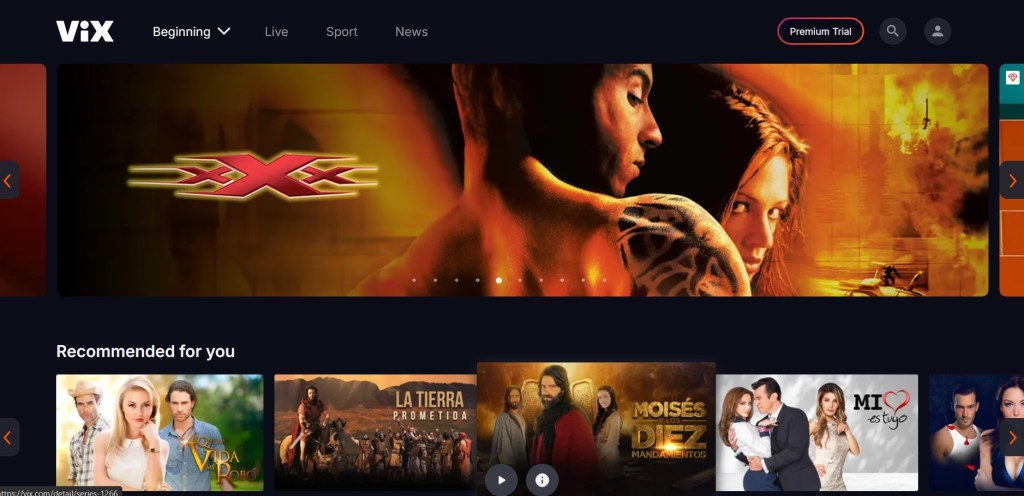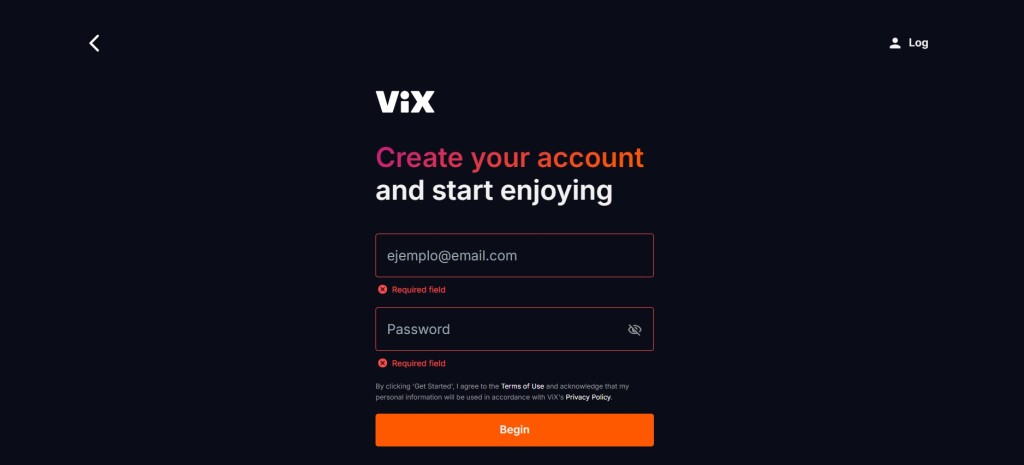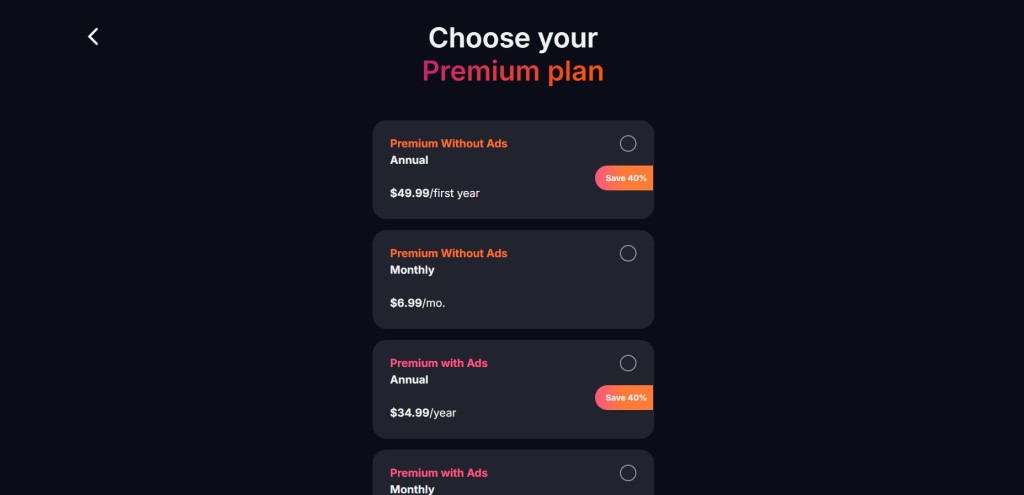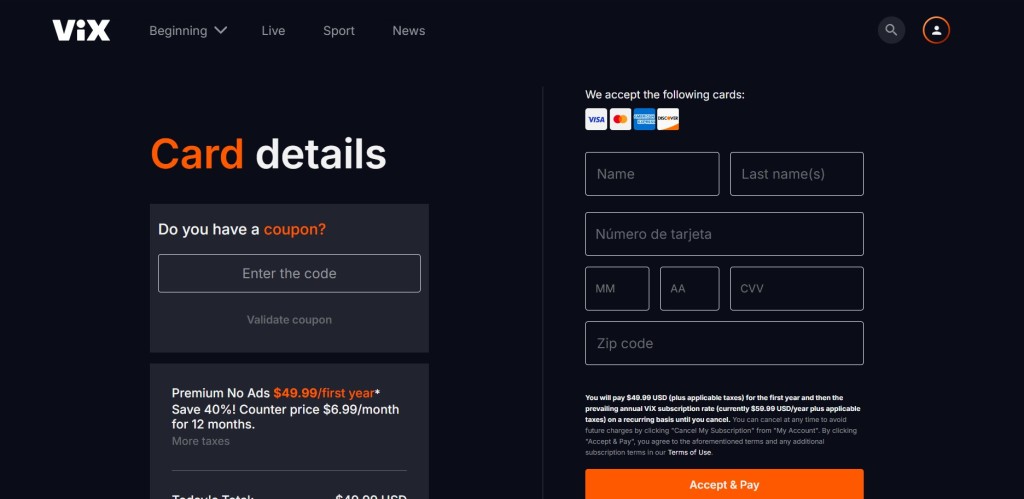When you purchase through links on our site, we may earn an affiliate commission. Here’s how it works.
ViX Free Trial 2025: How to Get ViX Premium for Free
ViX, TelevisaUnivision's Spanish-language subscription streaming service, was launched on March 31, 2022, and is available to customers in the United States, Mexico, and most of Spanish-speaking Latin America. Its premium tier, was rebranded to ViX Premium in April 2023.
ViX is a 2-tier global SVOD service especially made for the Spanish-speaking community, and ViX Premium is its premium tier. The service has over 40,000 hours of ad-free premium content in Spanish, up to 7,000 hours of live sports, including UEFA Champions League, La Liga, etc., and at least 70 Vix Original films and shows.
This includes popular shows like “La Lola,” “La Mujer del Diablo,” and “Mi Vecino El Cartel,” and movies such as “Mirreyes contra Godinez 2, ‘El Retiro’” and “Sicario: Day of the Soldado.” Sounds enticing? Wondering if there's a ViX free trial so that you can test the service before fully committing to it?
We have everything you need to know about ViX and its free trial. Before we proceed, we should mention that ViX Premium is currently available in the US, Mexico, Argentina, Chile, Colombia, Peru, Puerto Rico, Ecuador, Guatemala, Costa Rica, El Salvador, Honduras, Bolivia, Panama, Dominican Republic, Nicaragua, Paraguay, Venezuela, and Uruguay.
This also means that the platform is geo-restricted, and you won't be able to access your ViX Premium streaming library if you travel away from these countries. That being said, let's see if we can get a free trial of ViX and what we can do with it.
Is There a ViX Free Trial?
Yes, ViX has a free trial right now. TelevisaUnivision is offering ViX Gratis, a free tier with series, movies, sports, and soap operas, completely free. It is available to all users in the US, Mexico, and Latin American countries where the service is available.
ViX Premium also has a 7-day free trial right now. However, it is not available in Mexico, the US, Puerto Rico, Colombia, and Peru. This free trial is only accessible in the rest of the countries where the service is available.
Also, it can only be availed with those debit and credit cards which are used for the first time ever with ViX Premium. Additionally, this offer isn't applicable with prepaid codes. It's mostly only available to new subscribers and some returning eligible subscribers.
There was previously an offer of 1 year of ViX for free if you were a T-Mobile customer. But that offer has now been withdrawn.
How to Get ViX Premium for Free?
The easiest way to get a ViX Premium free trial is on the ViX website. Here's a step-by-step guide on how to get Vix Premium for free with its free trial on the platform:
1. First, visit the ViX Website in order to create your account.
2. Click on the button that says Premium Trial
3. A new window will open, prompting you to enter an email and password.
4. Entering the details will take you to another page where you will get a comprehensive list of all the ViX Premium plans. Scroll down to see all of them and click on the circle beside each to get an in-depth look at each plan.
5. Next, you need to click on the "Choose Plan" button of the plan you prefer.
5. Finally, you will be asked to enter your payment details on the Billing Information screen.
6. After this, follow the instructions you get and soon you'll be able to start watching!
Is There Any Other Way to Get Vix Free Trial?
Yes. If you are an Amazon Prime Video customer only in the US and Mexico, you can get ViX Premium through a free 7-day trial.
You can add ViX as a Prime Video Channel for $4.99 per month after a 7-day free trial. This is on top of your Prime membership, which costs $14.99 monthly and comes with a generous 30-day free trial.
Also, you can get a 7-day free trial for ViX Premium through YouTube TV. All you need to do is sign in using your account. After the free trial ends, it is $72.99 per month. However, if you get the YouTube TV Base Plan, then for the next two months it is $49.99 per month.
Apart from this, if you are a Verizon customer, you can get ViX Premium for six months for free. The offer is only available for some select plans. Note that after the free trial, you will have to pay $6.99 per month for the service. But you can cancel anytime.
What Is the Cheapest Way to Get ViX Premium After Your Free Trial?
The cheapest way to get ViX Premium after your free trial is for a monthly price of $6.99 or $4.99 in the US and Puerto Rico. However, Colombian subscribers can get the service for $15,900 COP (plus taxes) for six months. For people in Mexico, ViX Premium is available for MX$119.
Sling TV
Sling TV subscribers will be happy to know that they can get ViX Premium on Sling TV for $8.99 per month. You can either purchase it as a standalone service or pair it with one of Sling TV's plans, which usually start from $35 per month (Sling Orange or Blue). You can download the Sling TV app on your preferred device, log in to your Sling account, and watch your favorite content. You will need to sign up for ViX Premium through the Sling TV app in order to stream on VIZIO or LG Smart TVs.
DISH TV
For $6.99 per month, DISH TV offers ViX Premium subscriptions via internet-connected Hopper or Wally devices. Additionally, you can purchase it on the DISH app or on its website.
Can You Get a ViX Free Trial Without a Credit Card?
Yes, you can use a debit card to subscribe to ViX Premium and get the free trial. In this way, you don't need to have a credit card or borrow one from your parents to enjoy Spanish-language content on the ViX Premium platform. You can use credit and debit cards, which have the option for recurring online purchases backed by Visa, Mastercard, American Express, and Discover, to subscribe to ViX Premium in the US and get its free trial.
What Device Can I Watch ViX On?
We should mention that you can simultaneously stream ViX Premium Sin Anuncios on 4 devices. But for ViX Premium Con Anuncios, it is limited to 2 devices. These two options are only available in the United States and Puerto Rico.
Here's a list of devices you can watch ViX Premium on:
- Mobile: iOS, Android
- Tablet: iPad, Android, and Fire Tablet
- Web: Chrome OS, Mac OS, Windows PC
- Smart TV: Android TV, Fire TV, Roku, Samsung TV, Apple TV, VIDAA Smart TV
How to Cancel My ViX Premium Subscription?
Folks in the US or Mexico can cancel their subscription to ViX Premium by going to "My Account" and then clicking on the "Cancel my subscription" option. After that, follow the steps given on the screen to complete the process. Now, if you subscribed through an app, you can visit the App Store and directly cancel your subscription.
However, if you purchased your subscription through your Roku device and now want to cancel it, then you need to first press your Roku remote's home button. Then you need to go to ViX Premium and open the "Options" menu. After this, go to the "Manage Subscriptions" options and then choose "Cancel Subscription."
Also, if you want to cancel the subscription purchased through Apple TV, then you need to first go to "Settings" and then head to the "Users & Accounts" option. There, choose your account and then select "Subscriptions." Now, choose ViX Premium and then cancel the subscription.
Final Thoughts
As you can see, ViX boasts an extensive library of Spanish-language premium content, and you can easily test the service with a free trial. We would say that the easiest way to get the free trial is by directly subscribing to it on its official website if you are in the US, Mexico, Puerto Rico, or Colombia.
This is unless you are an Amazon Prime Video or Verizon customer. Additionally, you can access the free trial through YouTube TV as well. Additionally, you can check out our guide on the best VPNs for ViX if you want to enjoy Spanish-language TV online from anywhere, especially while traveling abroad.
That's all you need to know about how to get ViX for free through its free trial. If you have any more questions, leave a comment below, and we'd be happy to help. Thanks for reading!