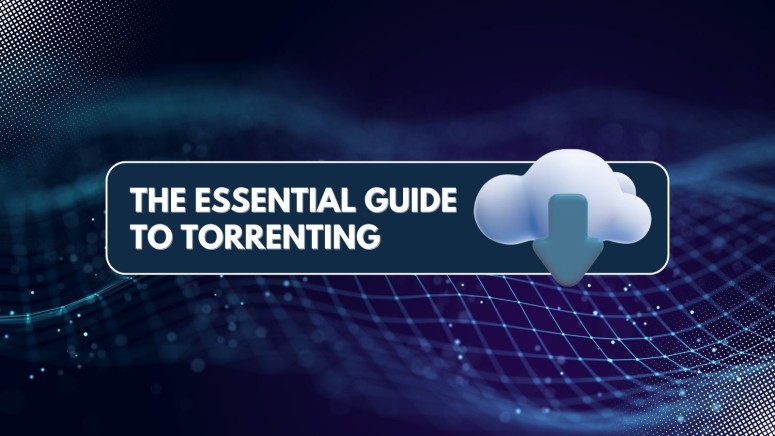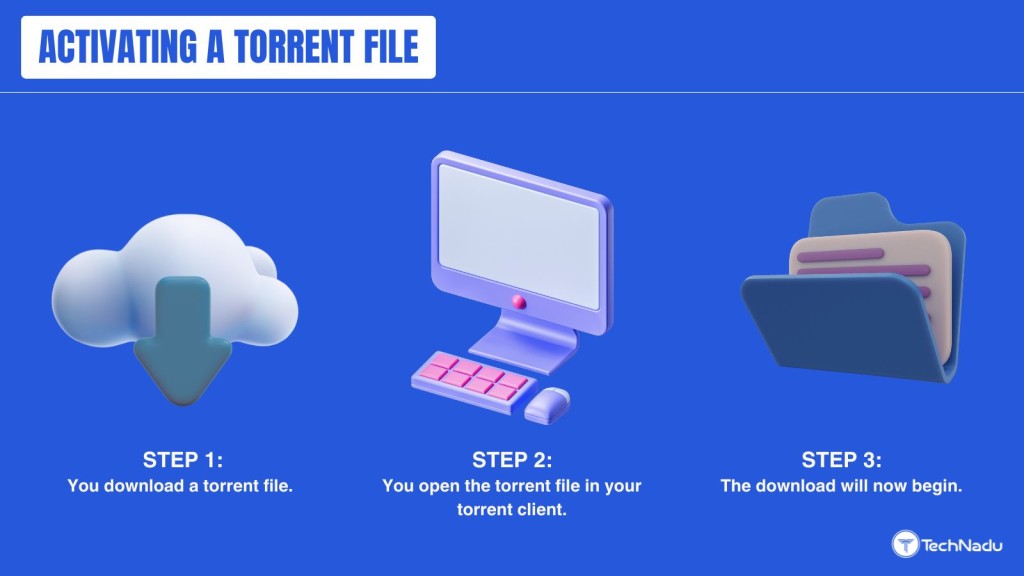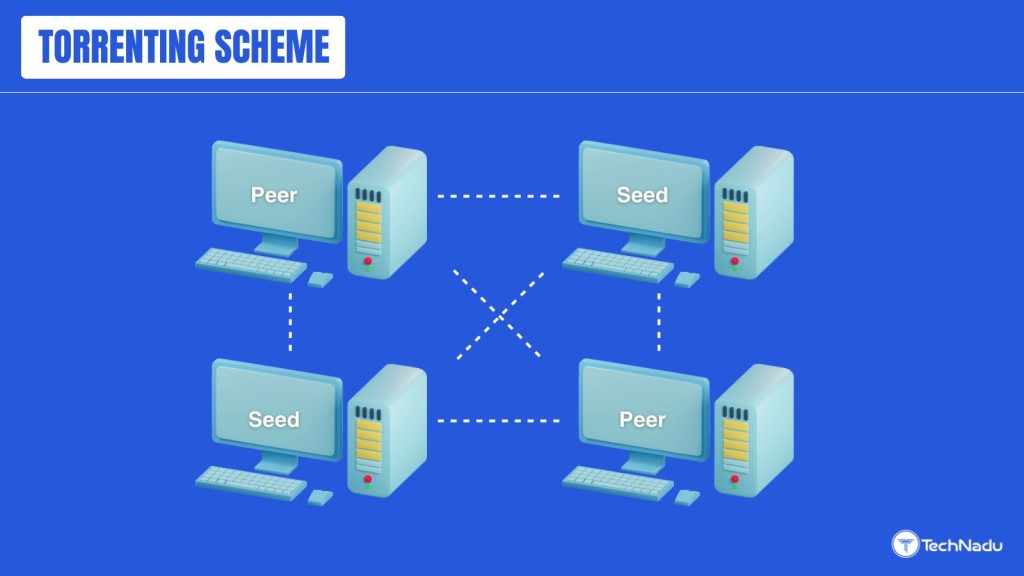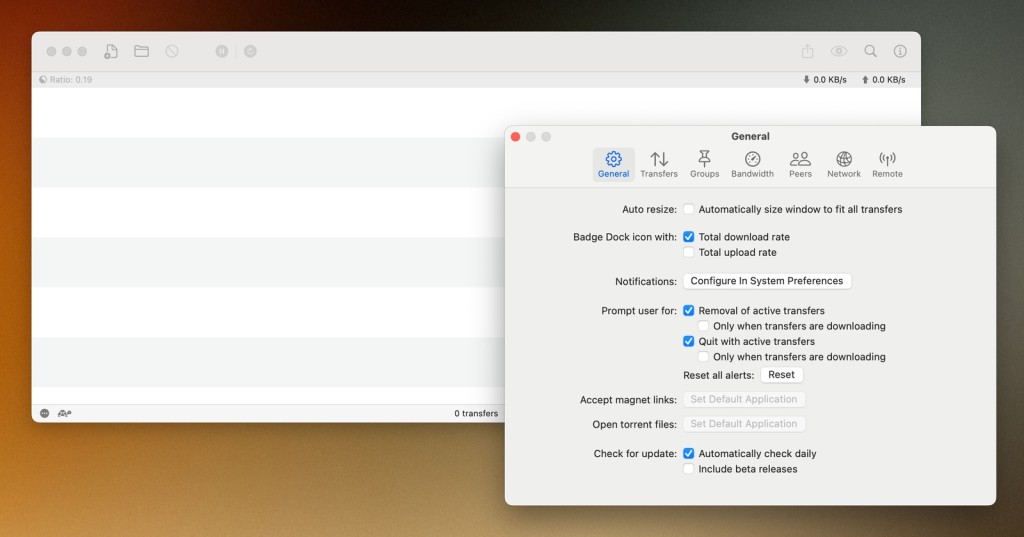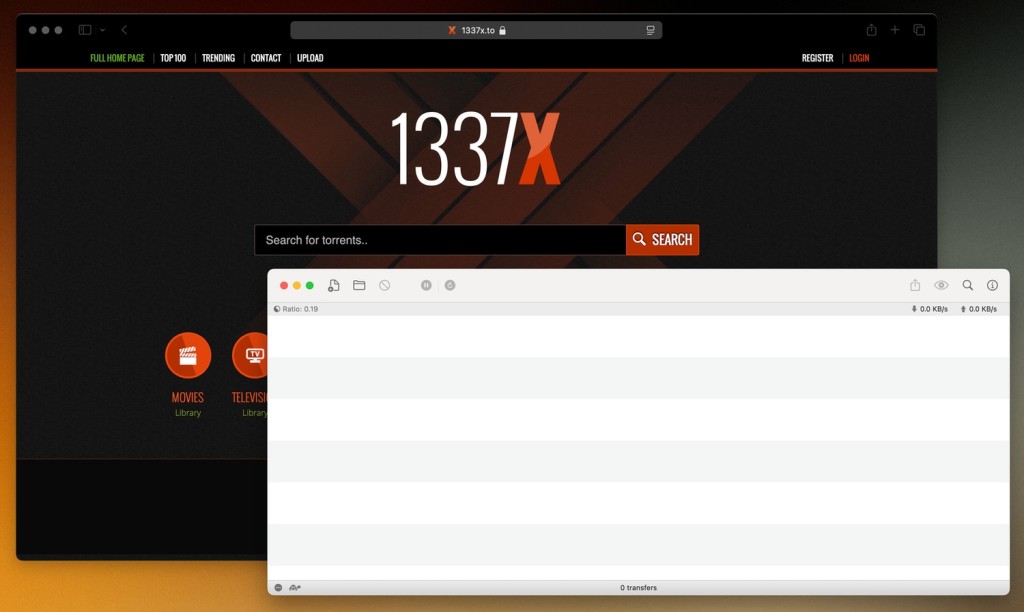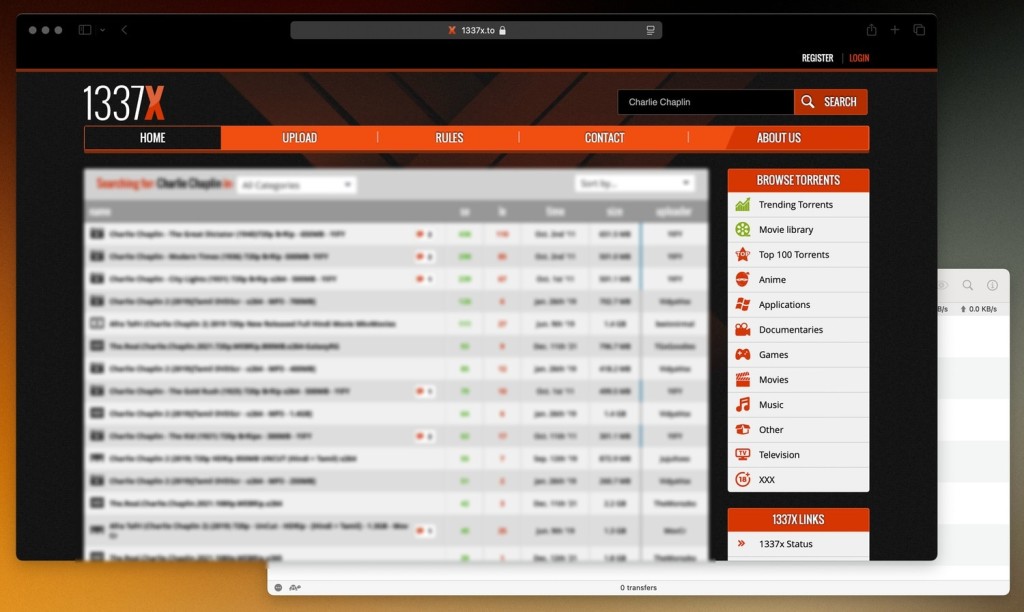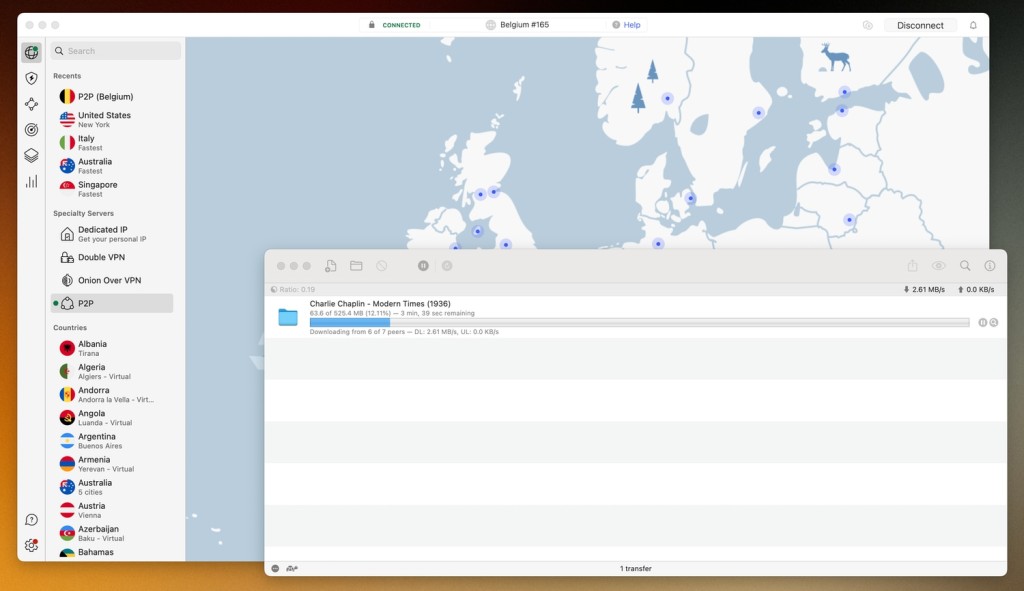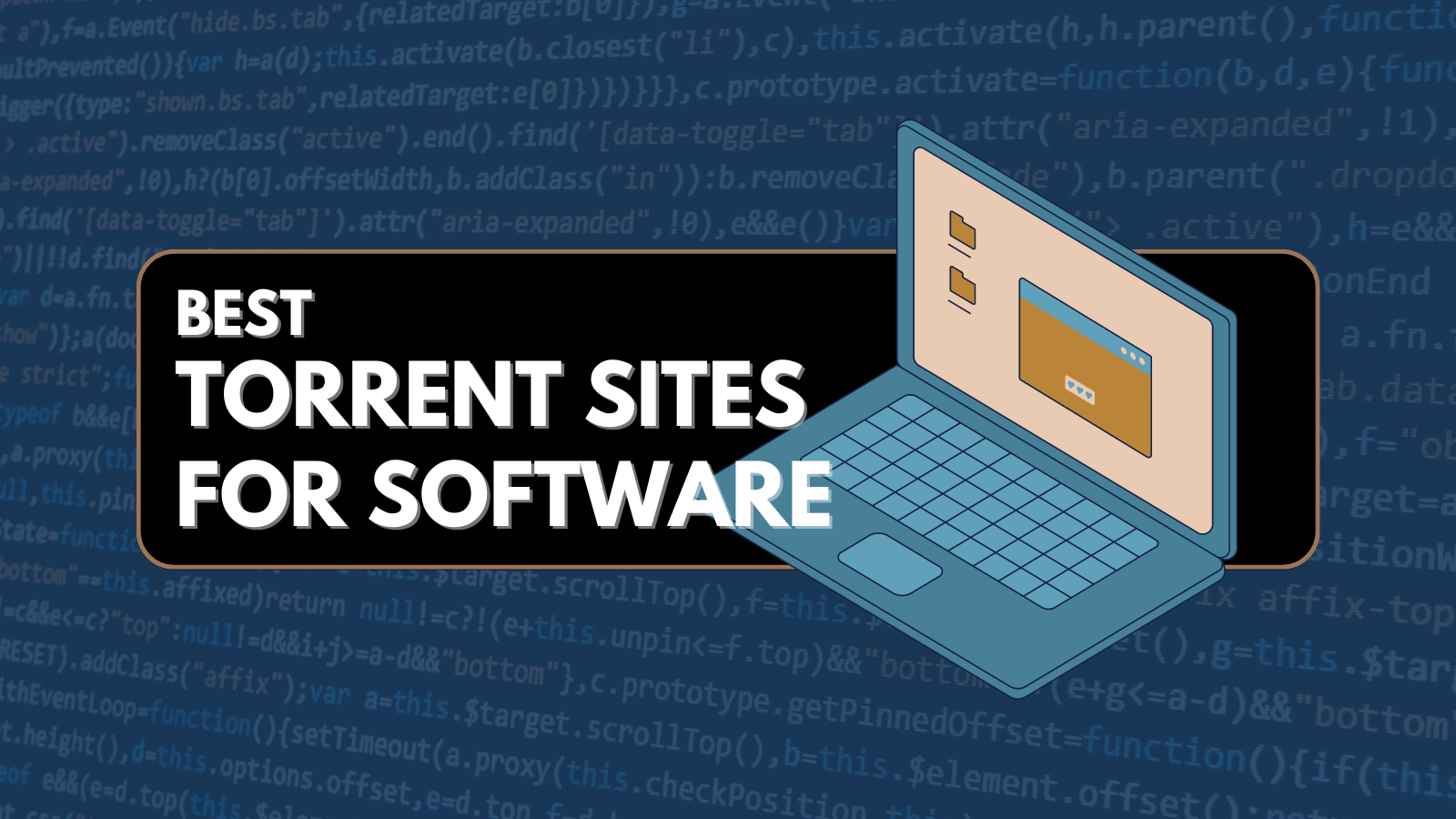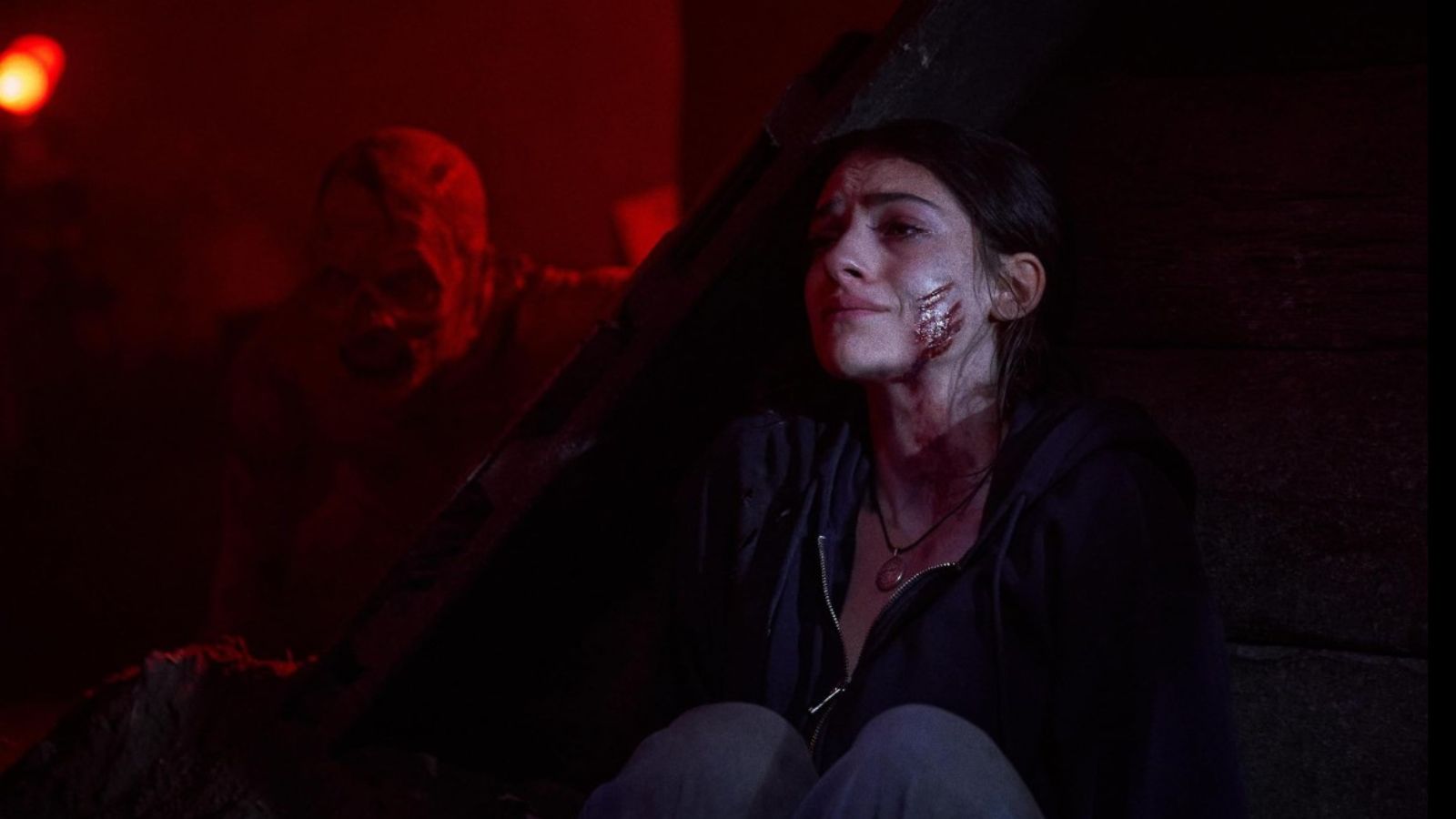When you purchase through links on our site, we may earn an affiliate commission. Here’s how it works.
The Essential Guide to Torrenting: Everything You Need to Know!
In most cases, downloading files from the Web involves transferring data from a single server to your device. But what if you could make that process faster and more efficient by transferring bits of data from multiple users across the world? Well, that's precisely how torrenting works.
Torrenting is a peer-to-peer (P2P) file-sharing method that doesn't involve using a central server. Instead, each participant downloads and uploads data at the same time. It's often used for sharing open-source software, public domain media, and even large legitimate files. That said, even though it's frequently associated with piracy, torrenting is perfectly legal as long as you stay away from the copyrighted material.
This guide explains everything you need to know about torrenting, including how to download torrents, which torrent clients to use, and advanced tips on how to do it safely and legally. Whether you're a total beginner or want to refine your knowledge, if you stick with us until the end of this guide, you'll have a solid understanding of the basics of torrenting.
The Basics of Torrenting
Before you start downloading torrents, it's essential to understand the central concept behind this file-sharing method. So, let's first introduce you to torrenting by explaining what it is and how torrent files actually work.
What Is Torrenting?
Torrenting is a decentralized file-sharing method that relies on the BitTorrent protocol. In simpler terms, this method connects your device (a computer, in most cases) with other users' devices to download and upload data. There is no central server involved, which makes torrenting more efficient.
Let's take a closer look at how torrenting differs from traditional downloads:
As you can see, torrenting refers to creating and maintaining a network of users sharing one torrent file. Everyone has a role in this network; torrent clients do everything in the background.
Why Do People Use Torrents?
As you can see above, torrenting is convenient due to faster downloads, resistance against failures, and reduced server strain. As such, this file-sharing method is helpful for many legitimate and practical purposes, like the following:
- Downloading Open-Source Software: Individual developers and companies rely on torrenting to avoid high server costs. For example, most Linux distributions (Ubuntu, Fedora, etc.) and various free game engines are shared this way.
- Accessing Public Domain Media: Online projects such as Project Gutenberg of the Internet Archive use torrenting to distribute movies, music, and books that are legally free to share. Public domain files come free of copyrights, making them legal.
- Sharing Game Modes and Updates: Gaming communities use P2P sharing to ensure that game mods and updates stay available as long as possible. This is especially true for older games that no longer receive official patches.
- Large Data Transfers: Companies and organizations use torrents to distribute sizable datasets efficiently. This file-sharing method also avoids high server maintenance costs and allows them to back up files more efficiently.
What Are Torrent Files?
You might be surprised that torrent files don't have any data within them, which is why you can download them in seconds. However, all you can do with a torrent file on your computer is to open it in a torrent client (more on that later), which is when data will start downloading to your device.
For example, you want to download a movie that is no longer sold commercially. You can find a torrent file of that movie and download it to your device. This torrent file is just a set of instructions for your torrent client. This means that it doesn't contain the movie; it only includes information about where it can be downloaded from. Sounds very interesting, right?
What's Contained Within Torrent Files?
So, if torrent files only contain information, what are we talking about here? Well, even though they are very small, they have all that's needed for torrent clients. Here's an overview.
- Announce: A list of tracker URLs where the original file can be found.
- Info Name: The name of the file or directory.
- Info Piece: The number of data pieces and their size.
- Pieces: A hash list of all data chunks.
- Info Length: The length of the original file.
- Files Path: A list of file names and subcategory names.
- Info Files Length: Information on the file size in bytes.
Torrent clients receive a lot of information. Once you 'activate' a torrent, your torrent client will know the original file's size, the number of data pieces, their names, and where to find them.
How Torrenting Works?
So far, we have told you about torrent files and what they represent. Now, it's time to introduce some new technical terms to explain how torrenting works.
- Peers: This is a general name for every participant in a torrent network. Torrent networks are also called P2P (peer-to-peer) networks. So, a peer is a user in this file-sharing protocol.
- Swarms: A swarm is a group of peers downloading or uploading the same torrent file. Once you start downloading a torrent, you immediately become part of a swarm.
- Seeders: Seeders have the original file fully downloaded, and they allow other users to download bits of data. So, they seed (upload) the torrent continuously.
- Leechers: Users who are actively downloading torrent files are called leechers. As soon as you download a file on your device, you automatically become a seeder.
- Indexers: Online repositories of torrents serve as indexers. They allow you to browse available torrents and download them to your device.
- Trackers: The central part of every P2P network consists of trackers. These are nodes that handle data exchange and allow peers to find each other.
- Clients: To download a torrent, you need to install a torrent client on your computer. We'll talk about these later on in the article, as well as give you some recommendations.
- Magnet Links: This is a name for a different type of torrent file that only contains the hash code. These are widely used today, and they allow faster file transfer.
How to Download Torrents (Step-by-Step Guide)
We understand that everything you read so far might sound a bit boring. However, knowing all those terms will come in handy. Next, let's talk about how to download torrents, which means we'll introduce you to torrent clients, the best torrent sites, and more.
Step 1: Download a Torrent Client
By default, your computer's operating system doesn't work with torrent files. That is why you need an application that recognizes a torrent file and knows how to use the information contained in these files. These applications are called torrent clients, and most are free of charge.
There are plenty of torrent clients for Windows, with all kinds of different features. Even though they all do the same job, they come with different interfaces and feature sets, including scheduled downloads, built-in torrent search engines, and more. Of course, there are also plenty of popular Mac torrent clients, as these applications fully support macOS as well.
Quite often, we recommend our readers try either uTorrent or BitTorrent. These two clients look pretty much identical (here's our uTorrent vs. BitTorrent comparison), and they work amazingly. On top of that, you can not only use them on desktop platforms but on Android as well. If you decide to try our suggestions, here's how to configure uTorrent and make sure it downloads files fast.
Lastly, we have one extra tip. Some torrent clients, like uTorrent and BitTorrent, feature ads when you use their free versions. However, you can disable ads in uTorrent quite easily, which gives you a more streamlined experience overall. This applies to many uTorrent alternatives as well.
Step 2: Search & Find Torrent Files Online
You're ready for the next step once you pick, download, and install a torrent client. You need to find a torrent you'd like to download, which is where torrent repositories come into play.
Where to Find Torrents Online?
Torrent sites bring a selection of torrents that are usually categorized in several different ways. They allow you to browse available torrents, download them, and upload your torrent creations. If you'd like to become an uploader, here's how to create and upload torrent files.
We have previously written about the most popular torrent sites and the best torrent search engines. These can help you find anything you want, including movies, TV shows, software, games, e-books, audiobooks, textbooks, anime content, music, Mac-related files, and even comics.
Once you start using torrent sites, you'll begin to prioritize specific ones. Based on your preferences, you'll want to expand your options further. We can help with that, as we have previously listed the best KickassTorrents, Popcorn Time, TorrentHound, Pirate Bay, Nyaa, ExtraTorrent, and Toorgle alternatives.
How to Select The Right Torrent File?
There are hundreds of torrent files for every movie, music album, and application. So, here's how to select the right torrent that will download without problems.
For example, let's say there's a brand new movie (not commercially available, of course) that everyone would like to download. It's easy to understand that such torrent would have a much greater number of leechers. In other words, thousands of people would like to download it, while only hundreds (seeders) have downloaded that movie.
Since dozens of leechers (or even more) connect to one seeder, this creates some congestion. Even if you have a fast Web connection, downloading that torrent will take a lot of time. Therefore, we highly recommend you pick a file with more seeders than leechers.
We wrote a guide on downloading from The Pirate Bay, where you will find additional information on selecting the right torrent. And once you're done, don't just delete that torrent. Make sure to seed it and help others download it, too. Here's some helpful info on seeding torrents.
Step 3: How to Actually Download Torrents?
By now, you have two of the most important things when it comes to torrenting. You have a torrent client installed on your device, and you know where to look for torrents. Next, you need to learn how to "activate" torrent files, download associated data, and open different torrent file types:
- Windows: There are several ways to download torrents on Windows PCs. You can double-click the torrent file or drag and drop it onto the client's window. By default, the data will be saved in your Downloads folder, accessible via Windows Explorer.
- MacOS: When downloading torrents on Macs, you can open the torrent file, automatically opening your newly installed torrent client. Once finished, you can find the data in the Downloads folder, accessible via the bottom-positioned Dock.
- Android: We recommend Android users stick to uTorrent. This app also lets you stream video files, which is a handy benefit. Here's how to use uTorrent on Android.
- Chromebooks: If you have a Chromebook that runs Android apps, you're in luck because you can use uTorrent for Android. However, you can always use Web services to download torrents safely.
- iOS: Lastly, we also have iOS devices. Since Apple likes to keep this platform somewhat closed, torrent downloading can't be done via native apps. However, you can use Web-based services. Take a look at how to download torrents on iOS.
No matter which platform you use, you can also do some optimizations and make sure to speed up torrents. Finally, please note that there are several types of torrent files. For example, you can download movie torrents and even stream them using uTorrent, which also applies to downloading music torrents. Lastly, you can download games using uTorrent.
Step 4: Ensuring Safety and Privacy While Torrenting
Popular torrent repositories receive millions of daily visits, which has some downsides. Because torrents are a fertile source of malware, you can end up with malicious code on your device. As a safety precaution, use a reliable antivirus that checks every file you download from the Web.
Needless to say, you can also use a VPN with BitTorrent for complete protection. This is perhaps the best way to avoid worrying about potentially dangerous files and surveillance. Here's what you can expect a capable VPN to do for you when torrenting:
✅ Encrypts Internet Traffic: Thanks to VPN encryption, no one will know what you do online, not even your Internet provider. This software uses special VPN protocols to obfuscate your traffic and make it invisible to third parties. As a result, you won't have to worry about your Internet provider flagging your traffic, preventing you from accessing torrenting sites.
✅ Hides IP Address: As soon as you connect to a VPN server, your IP address will change. So, any sites you visit will see your new address, which grants you a much-needed layer of privacy. Also, you can freely change your VPN location to any country, which helps with unblocking torrent sites if they're blocked by your Internet service provider.
✅ Prevents ISP Throttling: In many countries, Internet providers impose selective throttling when streaming online content or downloading large volumes of data. The only way to regain full speed on your connection and bypass throttling is to use a VPN. Once again, that happens due to data encryption, which means your provider won't be able to see your data.
Of course, not every VPN is suitable for torrenting. You need to look for one that supports P2P traffic across specialized or all servers. It also needs to have a no-logs policy, ensuring that your VPN does not even know what you do online. Next, you'll want high-speed servers that won't slow you down. DNS and IP leak protection are also mandatory.
To help you get started, we have a guide on the best torrenting VPNs, where you'll find options that bring all of the above-mentioned features. You can also check the best Reddit-approved P2P VPNs to see some recommendations for this Internet community. Lastly, it's also true that you'll find free torrenting VPNs, but be prepared for some heavy compromises.
Chapter 3: The Legality of Torrenting
Our torrent guide would not be complete without a mention of the legality of torrents. Numerous misconceptions exist about this topic, so let's take a closer look.
Is Torrenting Illegal?
In short, torrenting is not illegal, and this applies to the entire world. It is simply another way to transfer files between a number of devices. However, some of the possible uses of the BitTorrent protocol can be illegal. As you probably know, we are talking about piracy.
If you download a copyrighted movie, and your ISP detects that you have downloaded such a file, you will probably face inevitable legal consequences. The law can be somewhat vague regarding this, and it could be discussed what constitutes digital piracy.
That said, our general advice is to stick to legal torrents only. For example, open-source software (e.g., Linux distributions, Blender, LibreOffice, etc.) is safe to share, as well as public domain files (classic literature, free educational resources, copyright-free movies, etc.). The same applies to torrenting for legitimate file distribution (large research datasets, game mods, etc.).
It is also worth mentioning that some countries have strict torrenting policies, with fines ranging from small penalties to thousands of dollars per infringement. Other countries are more relaxed and known for less aggressively enforcing torrenting-related policies.
Lastly, there are things you need to know in case you get caught downloading illegal torrents. Even if you get a copyright infringement notice, you can avoid paying a fine if you don't become a repeat offender.
How to Stay Legal When Torrenting?
This is a very comprehensive topic, and a lot could be said about downloading torrents legally. We'll do our best to make things as simple as they can be, so here are some general pointers:
✅ Stick to legal torrent repositories. Still, you should always pay attention to what you're downloading since even legal repositories can sometimes offer something that's copyrighted. In the same manner, popular torrent repositories also offer legal content, so this is definitely a mixed bag.
✅ Make sure to protect your privacy. The best way to stay anonymous is to run torrents strictly through a VPN. A capable VPN will keep your Internet Service Provider at bay.
✅ Do not share your legally acquired files. Just because you're a Netflix subscriber doesn't mean that you can download movies and distribute them.
Chapter 4: Advanced Tips & Tricks
We'll end our guide by giving you a few tips that can turn you into an advanced torrent user. Take a look.
Learn How to "Read" Torrents
In time, you'll get better at "reading" torrents and knowing which ones to download. This will eliminate the possibility of downloading a faulty torrent or getting infected with malware. This information can be found by inspecting the seeder/leecher ratio and checking each file's comments.
More precisely, we recommend you avoid torrents with an odd seeder/leecher ratio, as torrents with more leechers than seeders are slow to download. Other users are also quick to point out potential issues, so prioritize torrent sites with an active user community.
Then, you can also do a lot to download torrents safely by changing your torrent IP address and making sure it's not visible in swarms. To continue exploring this topic, here's how to use torrents safely.
Automate Your Torrent Downloads
Once you handle the basics, you'll want to consider automating your torrent downloads. This can be extremely useful for downloading newly released TV show episodes, game patches, and open-source software updates, for example. You can do this in several ways, most commonly through RSS feeds or a watch folder.
Most torrent sites support RSS feeds, which you can add to your torrent client. In qBittorrent and uTorrent, you can do this by going to View > RSS Reader > New Subscription. Then, your torrent client will download newly available files automatically based on your specified rules.
A watch folder is a specific directory on your device where placing a torrent file automatically starts the download. In qBittorrent and uTorrent, you can activate a watch folder by going to Tools > Options > Downloads > Automatically load torrents from a folder. You can paint this with RSS feeds to set your browser to auto-save torrents to the watch folder.
Use Seedboxes For Heavy Torrenting
If you rely on torrents daily, using a seedbox might seem like an excellent idea. In essence, a seedbox is a remotely located server that is a great solution for torrenting. As you can imagine, they are in high-bandwidth data centers, which has many interesting benefits.
First and foremost, seedboxes can download files incredibly quickly. Their speeds range from 100Mbps up to 10Gbps. However, all of them come with preloaded security features based on VPN solutions. They cost money, but this could be a worthwhile investment if you're into heavy torrenting. If you'd like to learn more, here's our guide to using seedboxes.
Final Thoughts
Undoubtedly, torrenting is a powerful and efficient way to share and download files. That said, you need to understand this file-sharing technology before you can properly and responsibly utilize it. Whether you plan to download or create torrents or develop your private torrenting swarm, it's crucial to understand how torrenting works, the risks involved, and the best practices for safety and efficiency.
By following everything said above, you'll be well on your way towards responsible torrenting. Just keep in mind that you should stick to legal torrents to avoid copyright issues. Also, use security measures like VPNs (we highly recommend NordVPN), encryption, and verified torrent files. Remember that a VPN is the only way to anonymize your P2P traffic and ensure no one sees your online activity.
Lastly, contribute to the community by seeding torrents to maintain a healthy ecosystem. As explained above, seeding is the only way to keep a torrent file alive and available for others. So, even though you're not forced to do that, following proper torrenting etiquette goes a long way.
That would be all we have prepared for this guide. If there's anything you'd like to add, please do so using the comments section below. Thanks for reading!