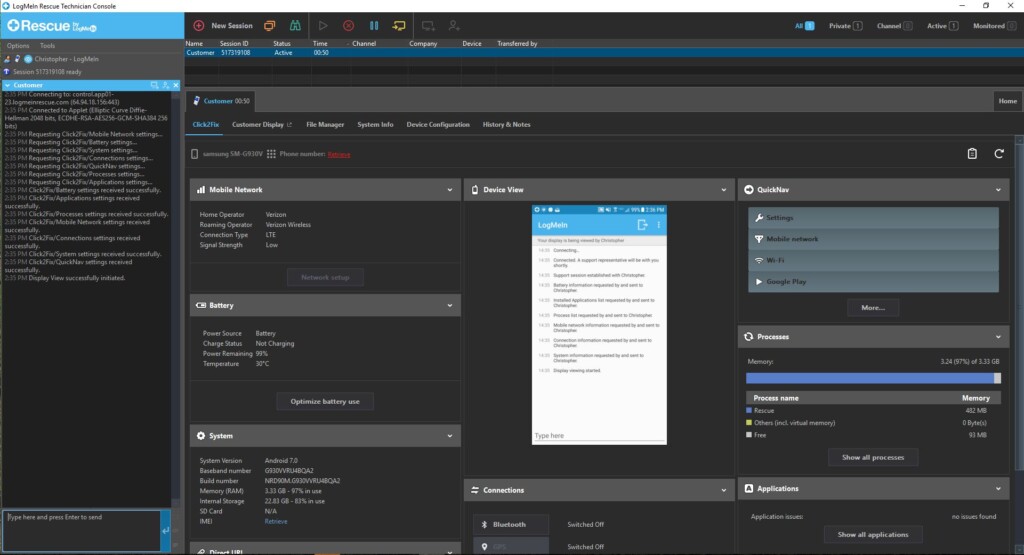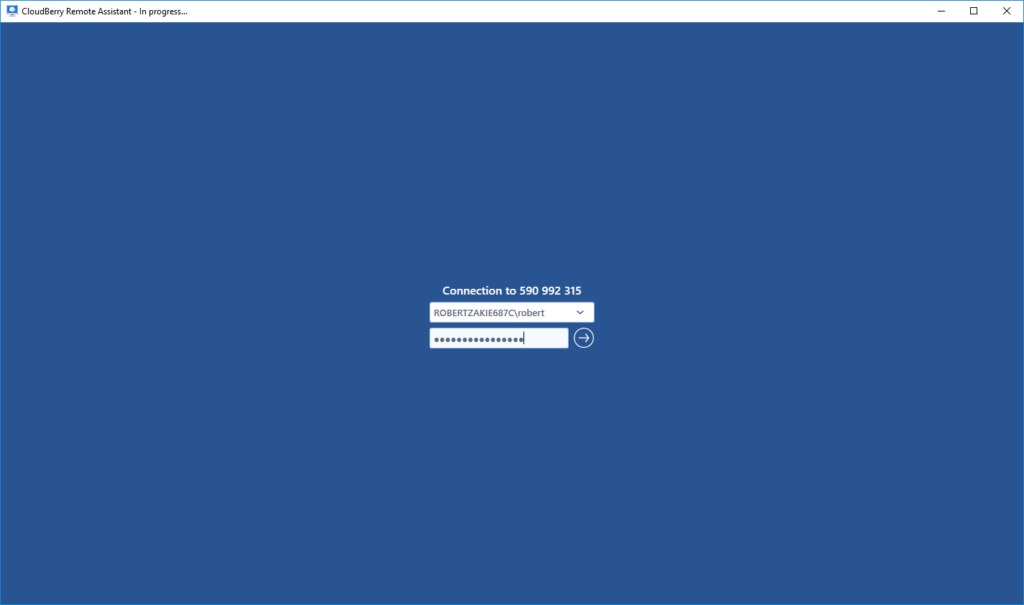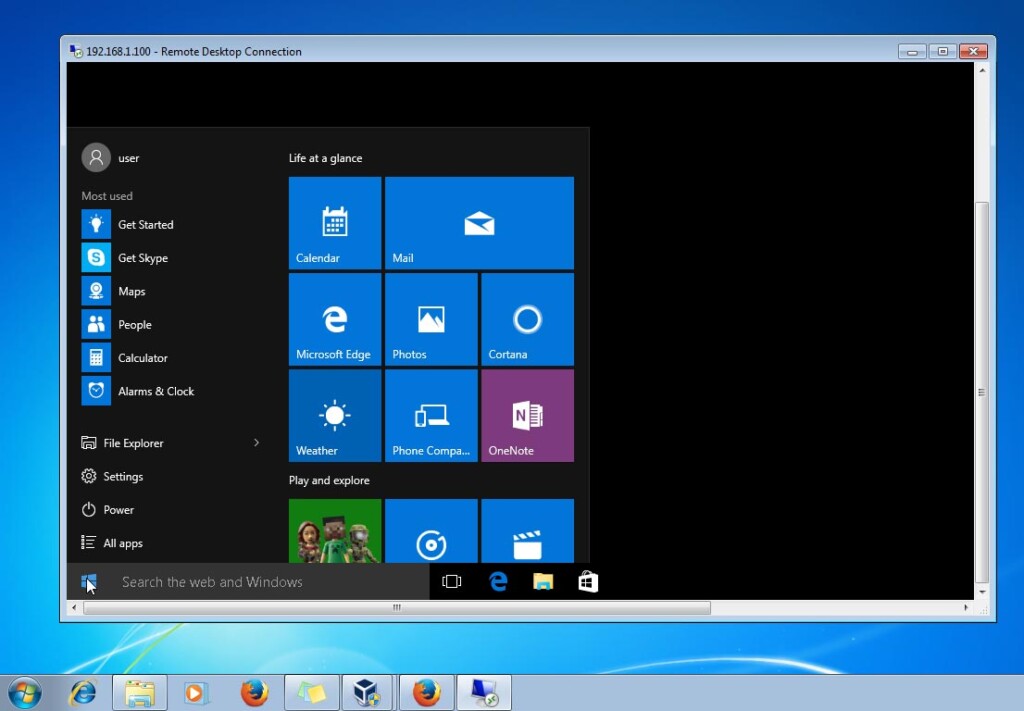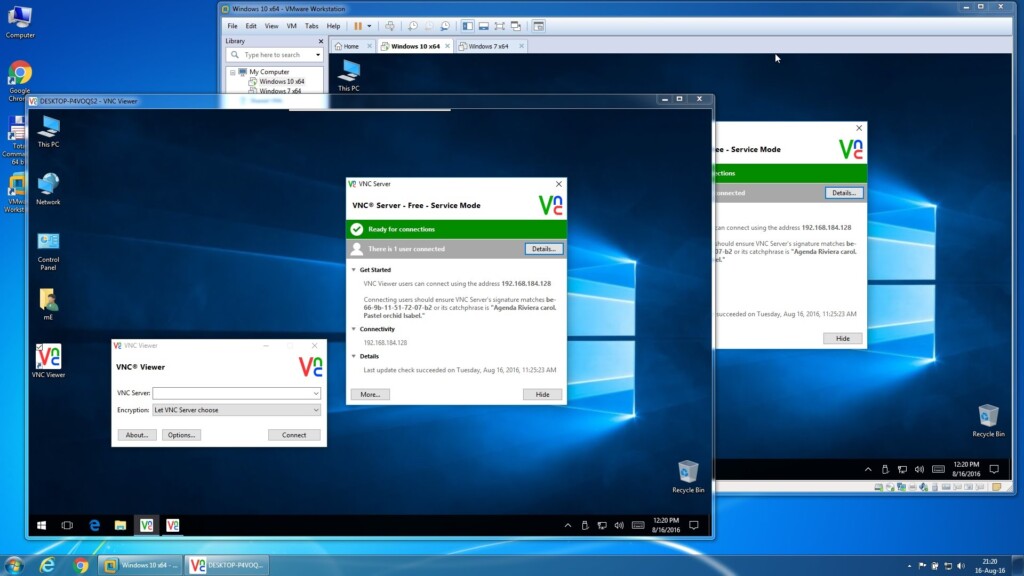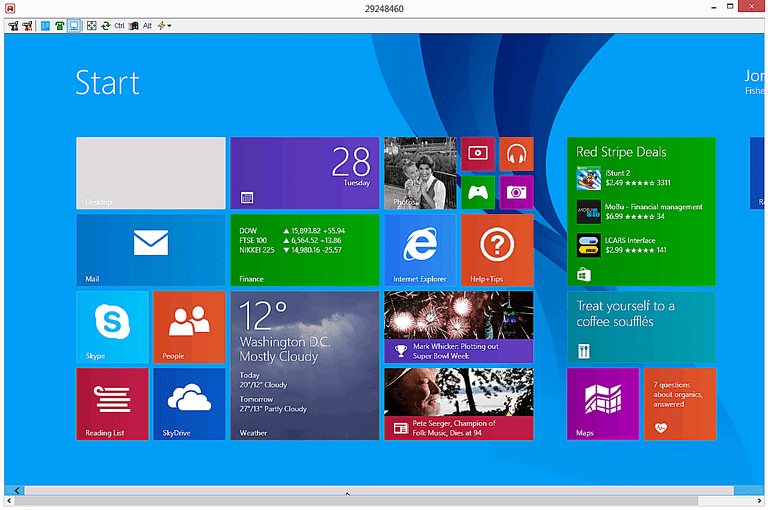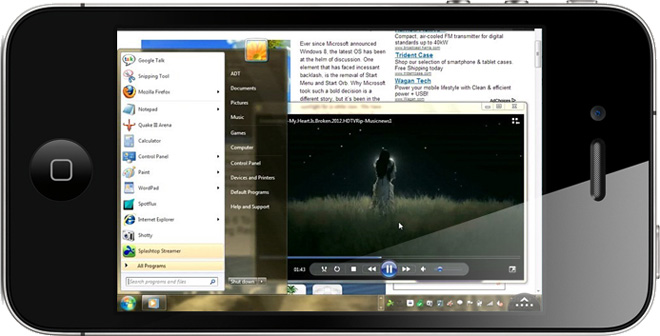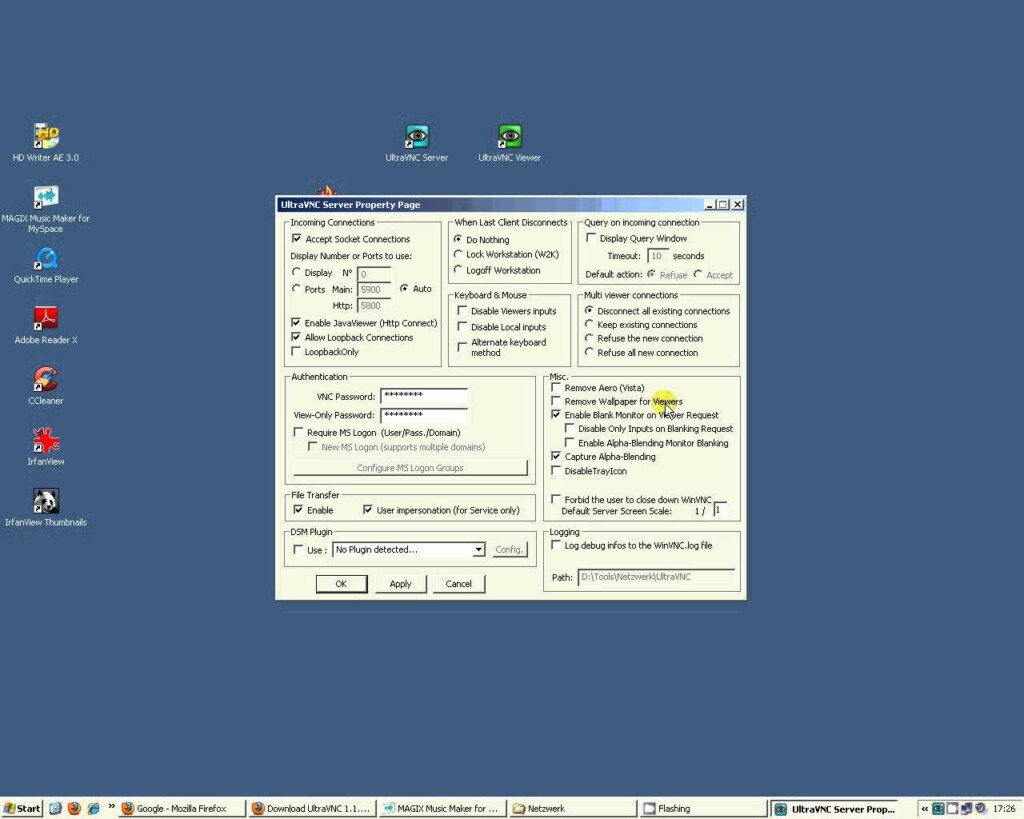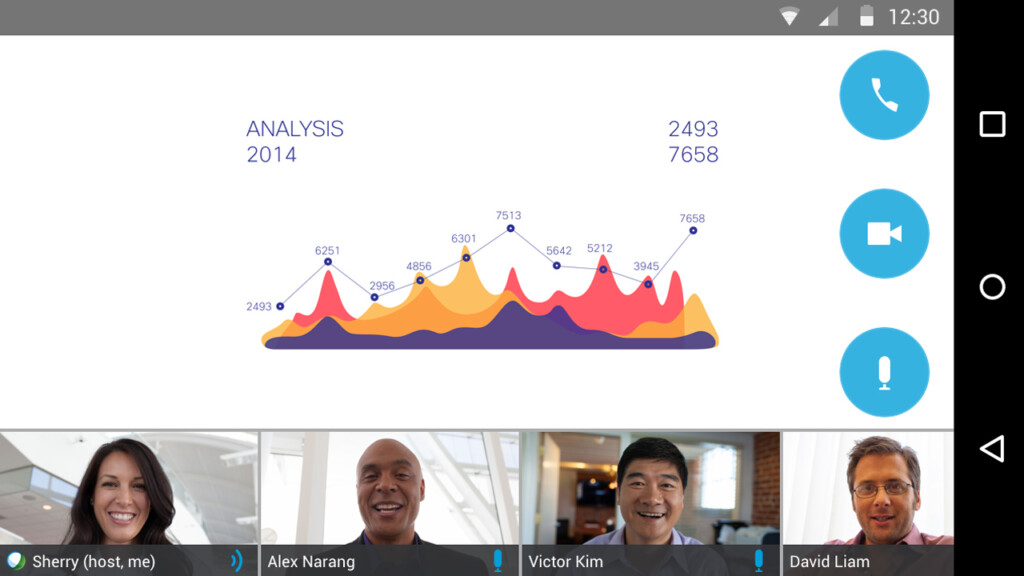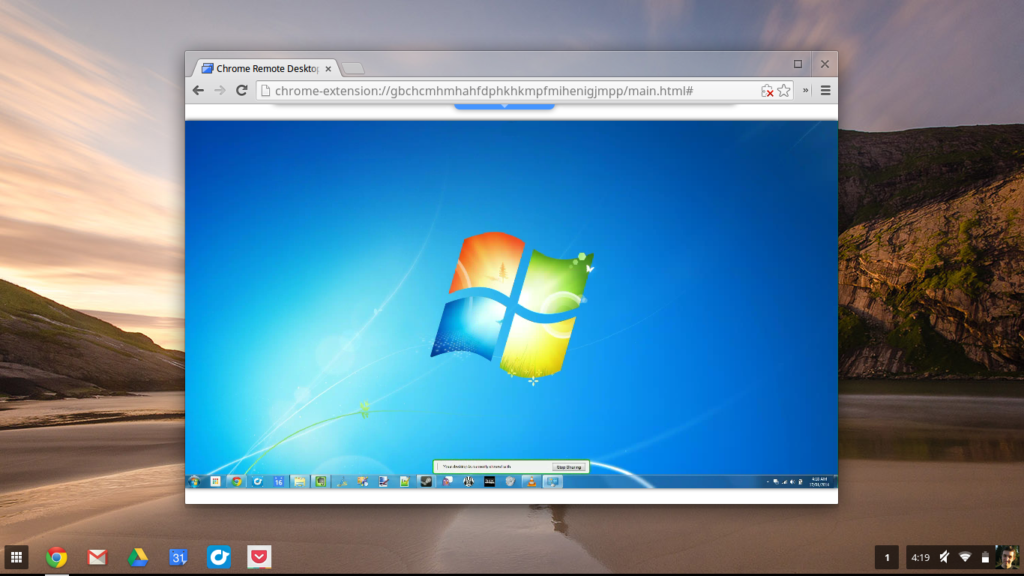Teamviewer Alternatives: Top 10 Remote Desktop Software 2018
What do you do if your computer is malfunctioning, but the engineer who can fix it is on the other side of the world? Would you catch a flight with your laptop in your back pocket? Gone are those day when people had to be physically present to access your computers. Thanks to Remote Desktop Software, especially the popular choice Teamviewer and its alternatives, which have contributed to connecting the people across the planet.
Anyone who is familiar with Remote Desktop Software knows that currently, the most reliant and stable software is Teamviewer. Nonetheless, there are security issues and limitations that have turned people away from it to start looking for Teamviewer alternatives. Apart from the security, seemingly other aspects contribute to making software reliable. Here we have tested the installation processes, response time, features, and vulnerabilities to rank the Teamviewer alternatives as per their mettle. Here is our list of top 10 Teamviewer Alternatives 2018 version. Let’s go through the list.
1. LogMeIn
LogMeIn tops our list for a couple of reasons: one, it provides secure cloud-based connectivity for collaborations, and second for its powerful presence across all the major platforms, including Android and iOS.
LogMeIn’s website proudly boasts about simplifying how people interact with each other and the world around them. The software was first released in 2003, and since then has built the trust among its users. The Pro version of LogMeIn claims to be the number one, most reliable access tool for SMBs, which we found is no exaggeration. LogMeIn is truly the best Teamviewer alternative.
We also checked the response time, which always limited itself to a few seconds. All the sessions on LogMeIn are encrypted with TLS 1.2 transport security with AES-256-bit encryption. It features reliable endpoint management and provides background software updates, so users don’t get interrupted while the software gets up and current.
LogMeIn gives organized inventory reports so that the users can manage their team efficiently, and this gets easier with its single view dashboards by managing all the endpoints.
2. CloudBerry Remote Assistant
CloudBerry Remote assistant is an exclusive Windows software for desktop sharing and remote control. We have granted it its second position for its security and lightening speed. The other surprising detail which is impossible to ignore is its Free price tag, while its alternatives like Teamviewer are charging its users $749.
Despite its limited features, compared to Teamviewer, it is a great deal for free Remote Desktop software. It provides an encrypted connection to secure all your sessions. It also supports text and voice chat.
The other point that stands out is CloudBerry’s customer support. In case of any issue, you can reach out to its team in either of the three ways; phone, ticket, and live support.
3. Windows Remote Desktop Connection
If you do not want any third party software on your PC and still want to access another Windows computer remotely, Microsoft entertains an inbuilt feature called Windows Remote Desktop Connection. With this, you can connect Windows computers that are on the same network or the internet to interact and share files.
Although it doesn’t have fancy features like integrated dashboards or support to text and voice chat, it does the basics—and does it without installing any apps. Since it is inbuilt, it’s secure and surprisingly fast. While Mac users can get RDC from the iTunes store.
4. JOIN.ME
JOIN.ME is a conferencing tool that connects multiple users from multiple locations to connect to one system. The reason it’s at the top of our list is due to its unlimited voice support. JOIN.ME’s ability to provide unlimited audio support enables interested users to join the conversation irrespective of their locations and platform.
JOIN.ME forms connections through both internet calling (VoIP) and mobile phone. The software is available for both the platforms.; Windows and Mac OS. We found the platform truly empowering as it doesn’t require the members of a meeting to sign up. Anyone who wants to join in can use the shared link and get a direct entry to the meeting.
5. RealVNC
VNC (Virtual Network Computing) is a popular Remote Desktop option for its high textured security. It is an open-source Remote Acces client that can connect multiple PCs through IP addresses or a shared link. RealVNC is one of the best Teamviewer alternatives for its secure connection and the ease of its installation.
The software is readily available in two versions: basic for personal use, and paid for commercial and enterprise use. The application is easy to operate and follows an intuitive user interface which ultimately saves both time and money. On its website, VNC proudly invites users to be a ‘service desk superhero,’ which we think is a powerful idea and RealVNC rightly has enough potential to execute it.
6. Ammyy
Ammyy is a free little tool which is both lightweight and surprisingly fast for its size. If you are looking for a basic alternative to Teamviewer, this one could be a good company. The Ammyy tool supports file transfer, live chats—and all that with the 1 Mb size.
Within its lightness, it also provides basic encryption which makes this platform a good little-secured world. As per its website, Ammyy connects more than 7.5 million personal and corporate users.
Over the years, the software has become more and more stable and reliable. When we tested Ammyy, we found it quick and easy to set up. You don’t have to worry about installing Ammyy, as it literally does not need any installation. Ammyy works behind the firewalls—so no admin permissions. It also has an inbuilt file manager to share files.
7. Splashtop
Splashtop came out back in 2006, and since then holds a place as best-value remote access and support software. This software has risen its reputation for features like screen mirroring and unified dashboard.
Splashtop remote access solution, as per its website, is used by more than 20 million users for both personal and business purposes.
Splashtop has an easy setup method and connects up to 5 PCs with its software. The software is free for the first six months, which later can be subscribed with $1.99 per month for personal use and $60/year for business users. It features a file manager to organize and transfer files and supports both audio and video streaming.
8. UltraVNC
UltraVNC is a powerful, yet free software to remotely access the other computers from any location over the shared network or internet. VNC uses the Remote Frame Buffer (RFB) protocol which allows the desktop to be controlled and viewed over a network. The software generates a unique code for all the sessions, which can be shared with all the participants to access a particular session.
It also features the support of encryption plugin that allows the usage of a predefined key or a longer password. The software is available in two variants, basic and ultra.
UltraVNC is already a popular choice for eLearning platforms and Information technology companies and is consistently being adapted by new industries.
9. WebEx
Designed by Cisco, WebEx comes in two versions; Free and Premium. This tool connects users from different computers at different locations. WebEx supports all the major operating systems and connects users on all the supported OS’s.
WebEx is primarily used for online meetings and video conferencing. As per the website, it is used by more than 20 million meetings per month, which makes it a reliant solution. Businesses have welcomed WebEx in their meeting for its personalized approach that lets users customize their webinars and sessions as per their requirements. It supports both the desktop and mobile.
WebEx also features Markup tools and whiteboard for efficient meetings and conferences. It also allows users to record the meetings.
10. Chrome Remote Desktop
Chrome Remote Desktop is an extension by Google Chrome browser for remotely accessing computers across different networks. Computers can be made available for both the short term and long term depending on the nature of the work.
We found that the extension is fairly secure and smoothly does what it promises. Chrome Remote Desktop is entirely cross-platform and is available for all the major operating systems. It is a powerful tool that can be added right to your browser without any hassle of installing another app of remote desktop.
Final Thoughts
These were our top 10 Teamviewer alternatives based on a wide spread of factors like efficiency and reliability. We sincerely hope to guide you to your next Remote Desktop software through this article.
Do you agree with our top 10 list? Make use of that comment section to share your views. And, if you found this article useful, kindly share it with your friends. Also, to get instant tech updates, Follow TechNadu’s Facebook page, and Twitter handle.