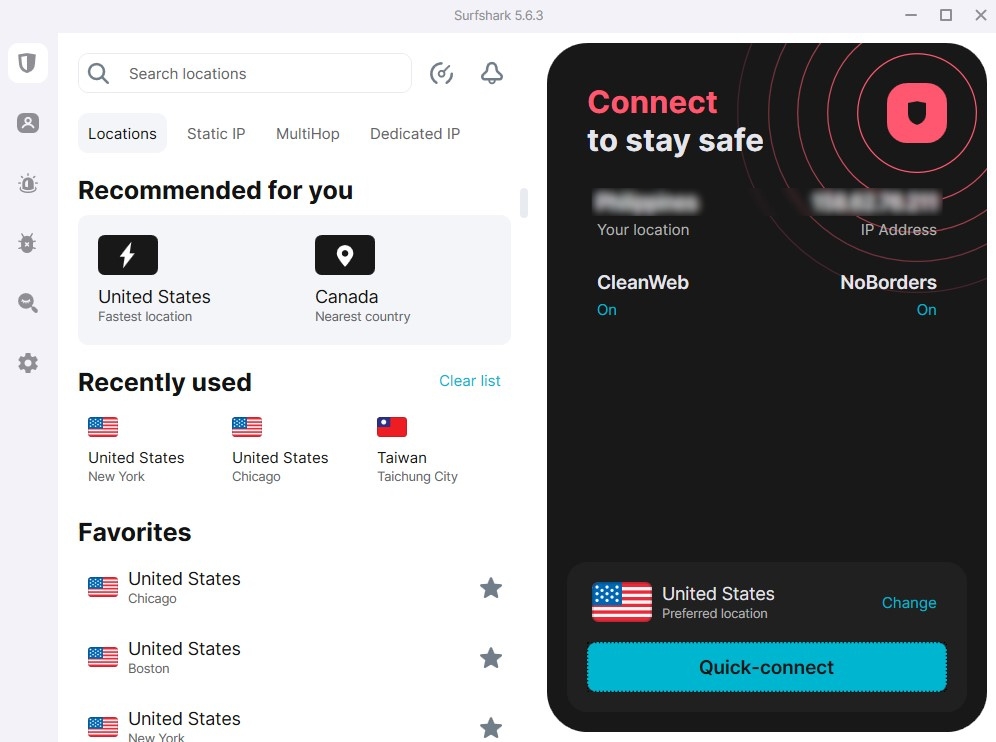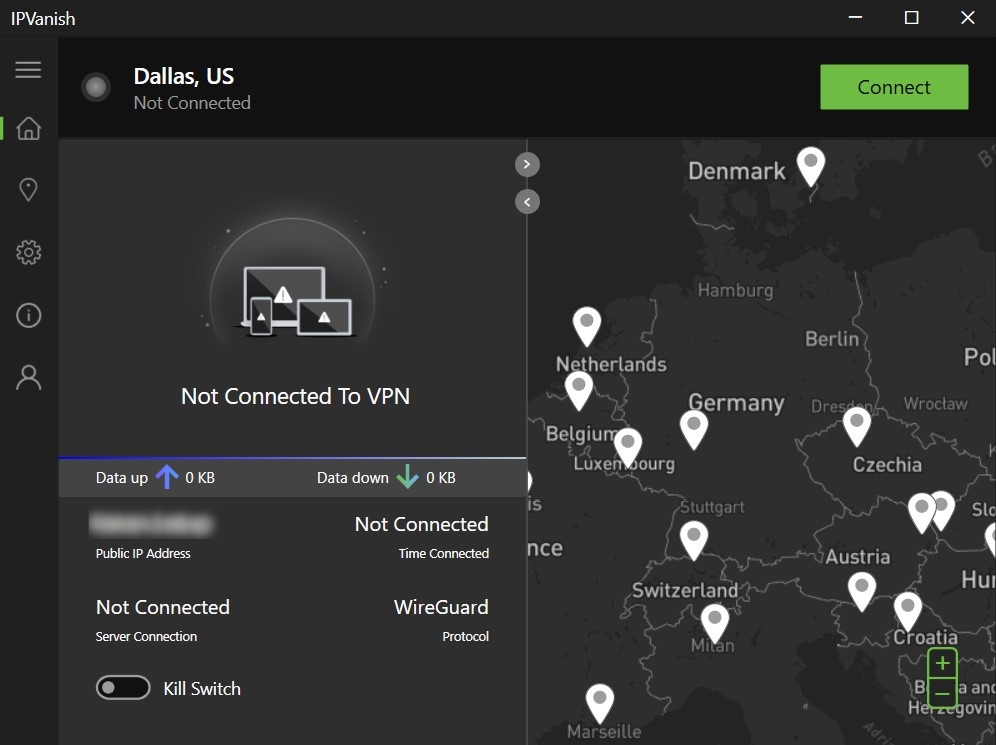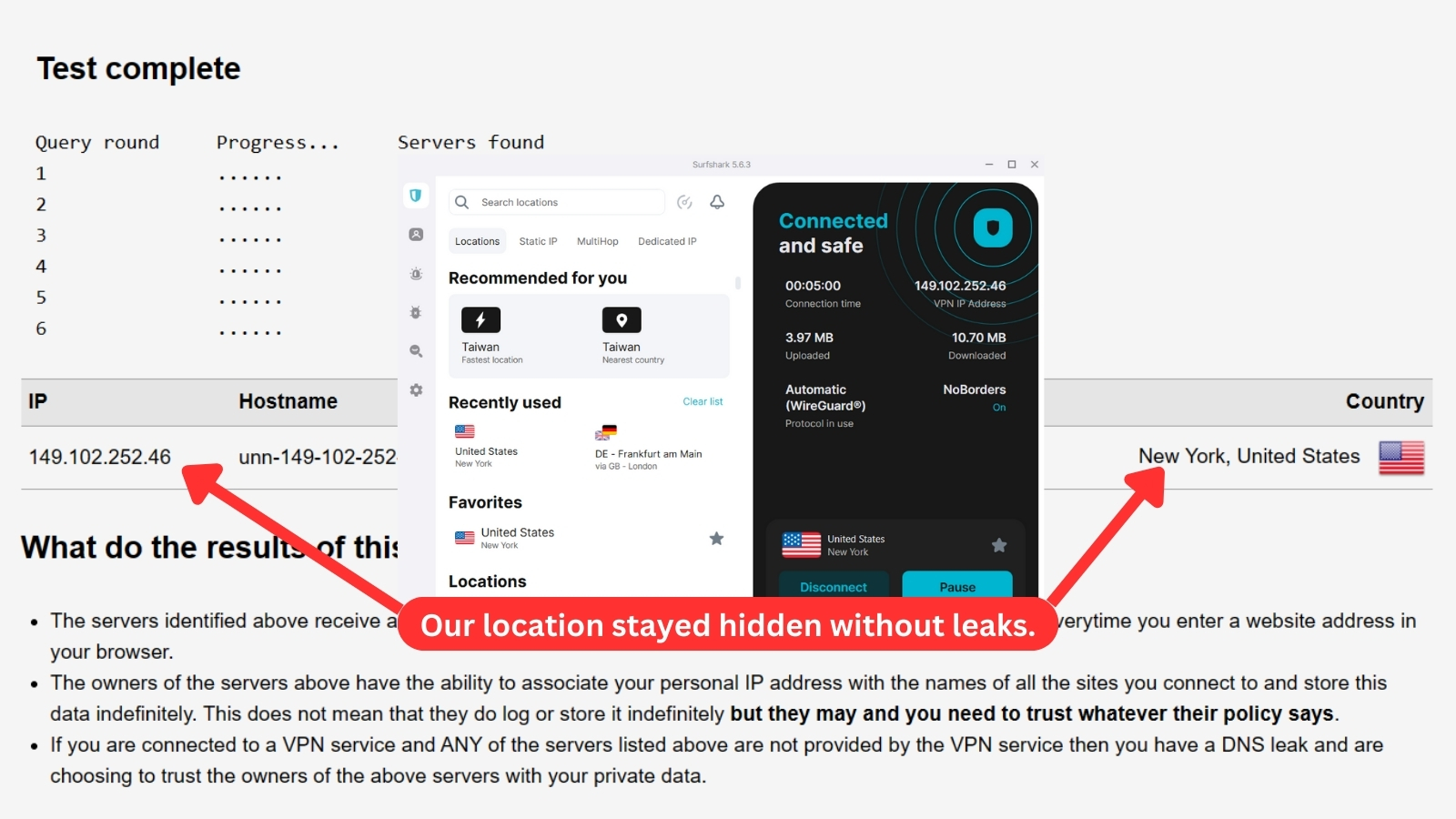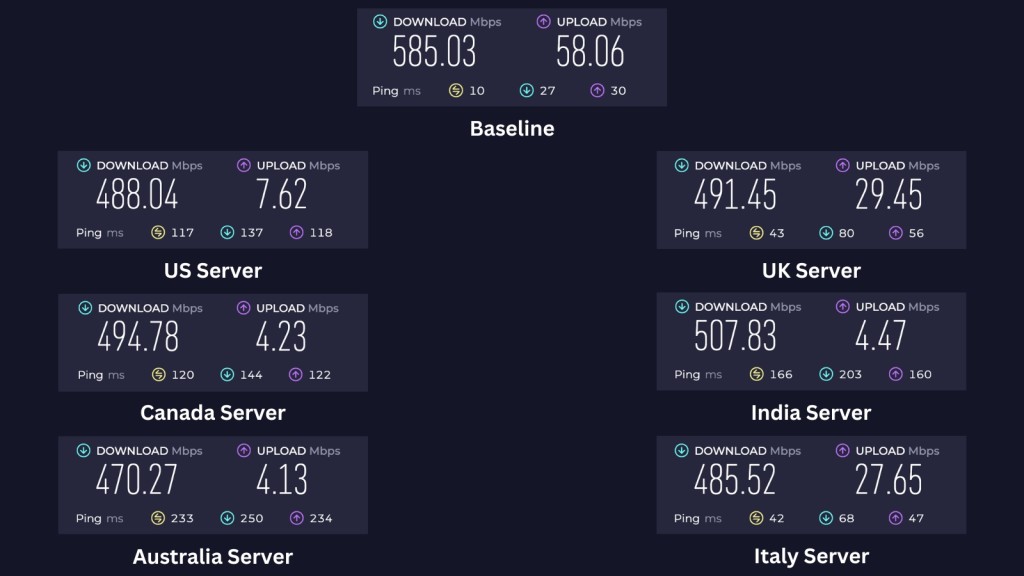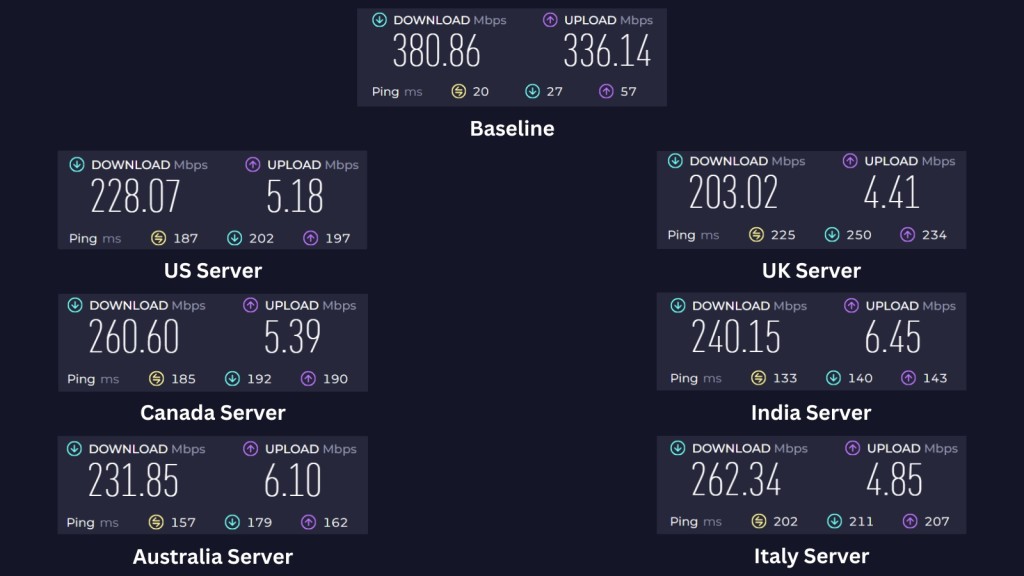When you purchase through links on our site, we may earn an affiliate commission. Here’s how it works.
Surfshark vs. IPVanish 2025
Our experts have reviewed 53 VPN providers, which were put through extensive rounds of testing. To learn more about that process, here’s how we review VPNs, where we explain our criteria and our policy of being fully transparent.
Surfshark and IPVanish are reliable VPN options, and it’s no surprise that they consistently appear in our top VPN list. The two services share a lot in common, but this Surfshark vs IPVanish comparison takes a closer look to determine which VPN reigns supreme.
Based in the Netherlands since 2018, Surfshark quickly made a name for itself with its stringent no-logs policy and unlimited device connections. It’s a versatile option that’s ideal for security-focused users and streaming enthusiasts alike.
In contrast, US-based IPVanish brings over a decade of experience since 2012. Despite past transparency concerns, it now operates under a no-logs promise and supports streaming and torrenting without dedicated servers for these activities.
But can this provider match up to the rapidly rising Surfshark? Before we uncover a definitive answer, here’s an overview of what each VPN provides.
Aside from the basics, we’ll also have a comprehensive analysis of each aspect to determine the right VPN for your needs.
We’ll explore essential decision metrics, including backgrounds, protocols, speed, media streaming, gaming support, torrenting capabilities, pricing, and more, to crown a champion.
Background, Jurisdiction & Reputation
A VPN’s country of origin and its legal standing are foundational elements in assessing its reliability. Ideally, you should avoid using a service originating from any of the 5/9/14-Eyes Alliance due to mandatory data retention laws. This segment of our IPVanish vs Surfshark comparison investigates these aspects and the trust they've cultivated.
Surfshark - (Score 9/10)
Surfshark, founded by Vytautas Kaziukonis, was launched in 2018 in the British Virgin Islands. However, the service has now moved its headquarters to the Netherlands, which is part of the 5/9/14-Eyes Alliance. Despite this, the Netherlands has strong domestic privacy laws similar to the EU’s GDPR that restrict data retention.
After a 2022 merger, Surfshark is now owned by Nord Security, which also owns major VPN brands like NordVPN and Atlas VPN. However, Surfshark continues to operate as an independent entity with its own development roadmap and resources.
Plus, Surfshark has never suffered a data breach or leak. It has also undergone multiple independent audits to verify its no-logs commitment and infrastructure security.
To further bolster its privacy claims, Surfshark employs RAM-only servers, meaning no user data touches the hard drive. This adds an extra layer of protection to its strict no-logs policy.
IPVanish - (Score 7/10)
IPVanish was launched in 2012 by Mudhook Media and is currently owned by NetProtect. It’s a Ziff Davis brand that also owns several other VPN services, like StrongVPN and WLVPN. Despite sharing ownership, each VPN maintains separate product roadmaps, privacy policies, and security infrastructure.
In 2016, IPVanish shared some user information with authorities during a criminal investigation despite marketing itself as a zero-logs VPN. The incident damaged its reputation, but the service now fully complies with a strict no-logs promise under the new ownership.
As a US-based company, though, IPVanish is subject to surveillance laws as part of the 5/9/14-Eyes Alliance. Unlike Surfshark, it lacks privacy-focused RAM-only servers and relies on hard drive storage instead.
However, IPVanish undergoes regular independent audits to validate its commitment to data privacy and security.
Who’s the Winner? - Surfshark!
Surfshark clearly leads in terms of ownership and spotless track record. The relocation to the Netherlands, despite its 5/9/14-Eyes status, is offset by stringent local privacy laws and additional security measures like RAM-only servers.
If you prioritize a secure and private online experience, we recommend you get Surfshark. Its commitment to privacy, backed by independent audits and innovative security features, makes it the superior choice.
Supported Platforms & Devices
Compatibility across multiple devices and platforms is crucial for VPN users. In this section, we'll explore the cross-platform functionality offered by Surfshark and IPVanish. Let’s see how they cater to this diverse digital landscape.
Surfshark - (Score 10/10)
Surfshark covers essential devices like laptops and smartphones with native apps for Windows, macOS, iOS, Android, and Linux systems. The provider goes beyond traditional apps by offering extensions for Chrome, Firefox, and Edge browsers.
For entertainment devices, Surfshark has an app for Apple TV, Android TV, and Fire TV, while Roku, Chromecast, and gaming consoles like Xbox and PlayStation require a router VPN setup. This ensures comprehensive protection for all devices on your network.
Moreover, you can protect all your gadgets and platforms simultaneously with Surfshark, thanks to its unlimited device connection policy under a single account.
IPVanish - (Score 8/10)
IPVanish supports all major operating systems, including Windows, Mac, iOS, Android, ChromeOS, and Linux. However, it lacks browser extensions, which means you’ll miss out on plugin-based protection while surfing the Internet.
Alongside the desktop and mobile apps, IPVanish caters to streaming devices as well. It offers native apps for Android TV, Amazon Fire TV, and Apple TV to integrate protection for streaming enthusiasts.
Like Surfshark, IPVanish supports unlimited simultaneous connections with one account. It also provides setup guides for router-based VPN configuration to ensure network-wide protection. If you seek further convenience, IPVanish offers pre-configured routers through a partnership with FlashRouters.
Who’s the Winner? - Surfshark!
Surfshark outshines IPVanish in device support, offering a wide selection of native apps and browser extensions. This expansive compatibility, coupled with its unlimited simultaneous connections, gives Surfshark a clear edge over IPVanish.
Thus, get Surfshark for a versatile VPN solution that caters to your digital needs across different platforms.
Installation & Initial Configuration
A VPN should aim for a user-friendly approach facilitated by native apps that require minimal setup. So, let’s see how the two services compare in this Surfshark vs IPVanish segment.
Surfshark - (Score 10/10)
Signing up for Surfshark is a quick and straightforward process. It starts with subscribing via its official website and then downloading the VPN app for your specific device or platform. Surfshark’s apps are also available across all popular app stores to ensure easy access.
The installation wizard provides simple on-screen prompts that guide you through the setup process. Within minutes, you can connect to a VPN server or customize advanced settings if desired.
You also get alternative download links to access the platform clients in restricted regions where the main site is banned or blocked. For routers and manual configuration, the company provides detailed guides to walk you through the steps.
IPVanish - (Score 10/10)
Getting started with IPVanish is straightforward, even for complete beginners. After purchasing a subscription at the official website, you can quickly download and install the VPN app on your chosen device by following the on-screen instructions.
Like Surfshark, you can find IPVanish apps on the iOS App Store and Google Play Store. Once installed, you can instantly activate protection with a few clicks through IPVanish’s global server network.
For routers and streaming devices, IPVanish provides manual setup guides and detailed tutorials to facilitate connections. So, you've got multiple options to secure your connection, whether through native VPN clients or guided device installations.
Who’s the Winner? - It’s a Tie!
It’s hard to choose a winner in this round, as both Surfshark and IPVanish exhibit quick and straightforward installation processes. They offer easy-to-follow instructions across various devices, so you can effortlessly set up and start using the services.
So, get Surfshark if you seek an easy setup experience with robust support across different platforms. Or get IPVanish for its beginner-friendly installation approach that ensures a smooth start without complications.
Prominent Features
In a crowded market, distinctive features can make a VPN stand out. This section dives into the features of Surfshark and IPVanish, highlighting what sets them apart and helps them deliver quality service.
Surfshark - (Score 9/10)
Surfshark delivers all the essential privacy protection features, including an automated kill switch and robust protection against DNS, IPv6, and WebRTC leaks. The provider also offers industry-standard VPN protocols and encryption algorithms to protect your traffic.
Additionally, you get split tunneling functionality, called Bypasser, that lets you decide which apps route through the VPN tunnel and which ones utilize the local connection.
For double VPN protection, the MultiHop feature chains your connection through multiple server locations. There’s also a built-in ad and malware blocker called CleanWeb that filters content for safer browsing.
Surfshark also offers dedicated IPs in certain countries for consistent access to restricted networks and includes innovative tools like a GPS spoofer and an IP rotator for enhanced anonymity. that changes your IP address every few minutes. Moreover, the service supports unlimited server switching and doesn’t have any data or bandwidth caps.
IPVanish - (Score 7.5/10)
IPVanish offers all the core VPN functionality, making it a good option for most users. It provides an automatic kill switch for Windows, Mac, iOS, Android, and Fire TV devices. IPVanish further enhances your experience with its IP/DNS leak protection, safeguarding your browsing activities from potential exposure.
It supports various VPN protocols and advanced VPN encryption algorithms to ensure your data remains secure. Like Surfshark’s CleanWeb, you get a Threat Protection feature to block harmful content and advertisements.
Moreover, IPVanish provides split tunneling for Windows, Mac, Android, and iOS, including Fire OS and Apple Vision Pro devices. It stands out with its SOCKS5 proxy and supports unrestricted data and bandwidth usage with unlimited server switching. However, it lacks dedicated IP addresses and focuses on shared IP configurations for anonymity.
Who’s the Winner? - Surfshark!
Surfshark wins this round with its comprehensive suite of advanced capabilities, including MultiHop for double VPN protection and CleanWeb for ad and malware blocking. The addition of unique features like a GPS spoofer and an IP rotator further distinguishes it in providing enhanced online security.
Therefore, get Surfshark for its superior feature set that covers a broad spectrum of security and privacy needs.
Server Count & Infrastructure
The size and quality of a VPN's server network can significantly impact its performance. Let's delve into the server infrastructure of Surfshark and IPVanish, comparing their global reach and accessibility.
Surfshark - (Score 9/10)
Surfshark maintains an extensive network of over 3,200 servers in 100 countries. This vast server distribution makes Surfshark a top VPN with most servers or countries. Its entire network runs on a RAM-only server architecture to ensure that all your data is wiped clean upon each server reboot.
Surfshark’s comprehensive server fleet is optimized for activities like streaming, gaming, and torrenting. Even if you’re in a restrictive region, you can stream or download your favorite content using its NoBorders mode (obfuscation) and Camouflage technology.
Additionally, the service provides extensive device coverage by supporting unlimited simultaneous connections. It also uses a combination of physical and virtual server locations to maintain service quality and extend its reach.
IPVanish - (Score 7.5/10)
IPVanish offers a dedicated network of 2,400+ servers in more than 50 countries. Although IPVanish doesn’t have specialized server offerings, its network is well-suited for a range of online activities, including secure browsing, gaming, and P2P file sharing.
The service focuses on physical servers and offers only one virtual server location in India. IPVanish also lacks RAM-only servers, making it a less secure option compared to Surfshark.
Despite this, you get unique features like “Scramble” that can hide your OpenVPN traffic. With this feature, you can connect to thousands of obfuscated servers and access content in countries that block VPN traffic.
Who’s the Winner? - Surfshark!
Surfshark emerges as the winner on the infrastructure scale due to its broader global coverage and innovative server technology. The use of RAM-only servers and features like NoBorders and Camouflage modes give it a significant advantage over IPVanish.
If you need a VPN with extensive reach and modern server infrastructure, get Surfshark.
UI/UX Design & Ease of Use
A smooth VPN experience relies heavily on a user-friendly interface and overall user experience. In this section of the comparison, we'll assess the design principles and ease of use of both VPNs to determine how they compare.
Surfshark - (Score 9/10)
Surfshark features a user-friendly interface that emphasizes straightforward navigation and quick access to all essential features. The home screen on the Windows app showcases a 'Quick-connect' button to automatically connect to the nearest or fastest server location.
On the left-hand side, you can search locations or connect to recently used servers for added convenience. Below the search box, you can find MultiHop, Static IP, and Dedicated IP options.
The left side of the interface is where you’ll find useful features like Surfshark Alert and Antivirus, including Alternative ID. It also houses the 'Settings' panel where you can personalize your connection. Here, you can modify the app’s appearance, manage favorite servers, activate crucial features like CleanWeb and kill switch, and more.
Surfshark delivers an equally refined experience on mobile platforms. You can connect to the nearest server by tapping the blue-green ribbon at the bottom and accessing settings via the cogwheel icon to customize your connection.
IPVanish - (Score 8/10)
IPVanish provides a polished desktop interface that’s designed with efficiency in mind. The home screen features green "Connect" button in the top right corner. This button instantly connects you to the fastest server based on your location, making it super easy to secure your connection.
The desktop app shows a dynamic real-time graph that tracks and exhibits essential metrics like your public IP address, server connection details, and speed. The Windows app also displays a kill switch button below the graph.
The right side of the home screen features a clickable map with all the VPN’s locations. You can access account information or delve into settings from the navigation menu on the left side of the screen. Here, you can fine-tune your VPN settings or adjust preferences to your specific needs.
The mobile apps use the same design language and provide a similar navigation experience. They mirror the desktop’s core functionalities but aren’t the most polished apps in terms of UI/UX design.
Who’s the Winner? - Surfshark!
Surfshark takes the lead in this round by combining elegant design with practical functionality. Its interface is crafted to cater to users of any expertise level, resulting in an intuitive experience.
That means if you get Surfshark, you’ll enjoy streamlined navigation and quick access to all vital features and settings.
Media Streaming, Torrenting, and Gaming Support
Besides security and privacy, a VPN can also significantly enhance your digital entertainment experience. Let’s analyze the capabilities of Surfshark and IPVanish in supporting media streaming, gaming, and P2P file sharing.
Surfshark - (Score 10/10)
Surfshark demonstrates exceptional performance in streaming as it reliably unblocks all major streaming services, including Netflix, Hulu, Max, Disney+, Prime Video, and BBC iPlayer. It achieves this without the need for specialized streaming servers, which means that you can connect to any server and stream geo-restricted content.
For torrenting enthusiasts, Surfshark provides dedicated P2P servers, which you can find by simply typing "P2P" in the server search field. Although it lacks a port forwarding feature, its P2P-optimized servers ensure efficient and secure torrenting activities.
Surfshark also delivers an excellent gaming experience with low ping and reduced latency. Despite the lack of specialized gaming servers, we had no issues accessing region-specific titles and gaming libraries. The provider also effectively protects against DDoS attacks and consistently bypasses geo-blocks, making it a good choice for uninterrupted gameplay.
IPVanish - (Score 8/10)
IPVanish grants access to a broad range of streaming platforms, including popular services like Netflix, Hulu, Disney+, and Prime Video. Despite the absence of dedicated streaming servers, you can still enjoy your favorite shows and movies without significant hurdles.
The provider also lacks specialized P2P servers but compensates for this by offering a SOCKS5 proxy. This feature enhances your torrenting experience by adding a layer of anonymity and improving connection speeds.
Gaming with IPVanish produces mixed results, as you don’t get any dedicated gaming servers. However, once connected to the right server, we were able to maintain low latency, ensure low ping, and bypass regional blocks. We advise previewing the server load and ping values shown against each server to ensure optimal gaming performance.
Who’s the Winner? - Surfshark!
In terms of streaming, gaming, and P2P support, Surfshark stands out with its superior performance. It consistently unblocks major streaming services, enhances gaming with long ping and latency, and facilitates secure torrenting with dedicated P2P servers.
If you're looking for an all-encompassing solution that excels in entertainment, we recommend that you get Surfshark.
Security & Privacy
Protecting your data and identity is a core function of VPNs. Let’s see what Surfshark and IPvanish bring to the table in this comparison segment.
Surfshark - (Score 9/10)
Surfshark upholds your security with reliable protocols like OpenVPN, IKEv2, and WireGuard. The company also maintains a strict no-logs policy validated through independent security audits by reputable firms like Deloitte and Cure53.
Surfshark’s no-logs policy is further strengthened by the use of RAM-only servers. These servers ensure that all data is deleted upon reboot and never written to any permanent storage devices like hard drives.
Additionally, it includes innovative features like NoBorders and Camouflage modes that allow you to navigate restrictive environments more securely. These settings enable open Internet access in regions with heavy censorship without compromising your safety or privacy.
Surfshark also rigorously protects you against IP, DNS, and WebRTC leaks. We conducted several tests, and the service never exposed our real IP or Internet activity.
IPVanish - (Score 9/10)
IPVanish provides secure connections through established VPN protocols such as OpenVPN, IPSec, IKEv2, and WireGuard. Like Surfshark, it has a firm no-logs policy that’s been tested and verified through independent security audits. Although it had shared user data with authorities in the past, the last audit by Leviathan Security Group confirmed that the provider doesn’t log any data.
Unique to IPVanish is its Scramble feature, which disguises your VPN traffic as normal Web traffic in restricted regions. This feature is particularly useful in circumventing censorship without detection.
Unlike Surfshark, IPVanish doesn’t employ RAM-only servers, which can be a deal-breaker if you seek the highest level of protection. Despite this, you still get robust IP/DNS leak protection to minimize potential exposure risks.
Who’s the Winner? - It’s a Tie!
Both Surfshark and IPVanish showcase excellent capabilities for protecting your online activities, making this category a tie. Each service offers robust protection with reliable protocols, strict no-logs policies, and effective leak protection.
If you get Surfshark, you'll be able to use innovative features like NoBorders and Camouflage modes, as well as the CleanWeb feature. Similarly, you can access the Threat Protection and Scramble feature if you get IPVanish.
Speed & Performance
Fast and reliable connections determine the efficiency of a VPN. Here, we’ll compare the speed metrics of Surfshark vs IPVanish to see their impact on your online activities.
Surfshark - (Score 9/10)
Surfshark is one of the fastest VPNs in the industry due to its minimal impact on Internet speed. With an average reduction of just 16%, you can enjoy lightning-fast performance across the board.
Surfshark boasts impressively low-speed reductions in nearby regions like the United States (17%) and the United Kingdom (16%). This minimal loss extends to other locations like Canada and Italy. Even on distant servers, Surfshark delivers excellent performance, exemplified by a mere 13% and 20% speed loss in India and Australia, respectively.
This consistency is important for bandwidth-intensive tasks like HD streaming, online gaming, and large-scale file sharing.
IPVanish - (Score 7/10)
IPVanish demonstrates a more noticeable impact on Internet speeds, with an average reduction of 38%. In the US, the speed loss reaches up to 40% and escalates to 47% in the UK, suggesting a considerable slowdown for nearby locations.
While these figures are higher, IPVanish still manages to provide adequate service for everyday online activities. In locations like Canada and Italy, where speed reductions are 32% and 31%, respectively, the VPN performs adequately for secure browsing and general VPN needs.
Additionally, speed losses of 37% and 39% on remote servers in India and Australia indicate IPVanish’s consistent performance across different geographies. Although it doesn't match Surfshark's top speeds, IPVanish still offers a balanced solution between speed and security.
Who’s the Winner? - Surfshark!
Surfshark clearly surpasses IPVanish with its remarkably lower average speed reduction. It ensures minimal lag and disruption, making it an ideal choice for activities that require high bandwidth.
Therefore, get Surfshark if you’re seeking fast speeds and superior performance regardless of your server location.
Customer Support
Timely support can be the difference between a smooth and frustrating VPN experience. Let’s dive into the various support channels offered by Surfshark and IPVanish in this part of our comparison.
Surfshark - (Score 10/10)
Surfshark offers responsive customer assistance with knowledgeable support agents. For immediate help, it features a 24/7 live chat option, which effectively compensates for the absence of phone support. This constant availability is ideal for addressing urgent issues or queries you may encounter.
The VPN also provides a comprehensive range of support resources, such as FAQs, setup guides, and a knowledge base, to help you resolve issues on your own.
Surfshark also maintains an active blog and a bi-weekly newsletter to keep you updated with the latest cybersecurity trends and insights. These resources also offer educational content and tips to enrich your understanding and use of the VPN.
IPVanish - (Score 10/10)
IPVanish provides robust customer support with a 24/7 live chat option, so you can get help whenever you need it. You can also send your queries via email, which could be a better way to seek help if you aren’t in a hurry.
Unlike Surfshark, IPVanish provides a dedicated phone number, which is probably the fastest way to have your questions answered. Additionally, you get comprehensive resources and support material, including FAQs, tutorials, and a well-organized knowledge base.
The company also maintains a useful blog that covers diverse topics related to VPN usage and online security.
Who’s the Winner? - It’s a Tie!
Both Surfshark and IPVanish are neck and neck in this segment, resulting in a tie. Both offer around-the-clock assistance through their 24/7 live chat features and email support. Each provider brings unique strengths to the table, ensuring that you receive prompt help.
So whether you get Surfshark for its 24/7 live chat feature or get IPVanish for direct phone assistance, you'll have all the support you need within minutes.
Pricing
Affordability and value for money are decisive factors for many when choosing a VPN. In this concluding segment, we'll compare and analyze the pricing models of IPVanish vs Surfshark to determine which offers better financial value.
Surfshark - (Score 9/10)
Surfshark offers varied subscription plans tailored to different user needs. However, every Surfshark plan now comes with the handy 'Alternative ID' feature. For a two-year commitment, the Starter plan costs $2.19 per month, offering VPN protection, Multihop, Rotating IP, an ad-blocker, and 3 months extra service, among others.
Surfshark One plans add an antivirus, malware protection, anti-spyware, and all Starter plan benefits for only $2.69/month when you subscribe to the long-term plan. If you want the most protection Surfshark offers, the One+ plan is for you at $4.29/month. It includes everything in the One Plan, plus 'Incogni,' a data removal service that helps scrub your personal information from the Web.
Surfshark also offers a 7-day free trial on Android and iOS, allowing you to explore its features without initial cost. Beyond this, it also provides a 30-day money-back guarantee across all plans. There’s no free version available, but the refund policy ensures that you can test the service risk-free.
IPVanish - (Score 7.5/10)
IPVanish pricing is structured around three subscription tiers: the monthly plan at $12.99, the yearly plan breaking down to $2.79/month, and the 2-year plan at $2.19/month.
While all the plans offer the same VPN protection, the annual plan also comes with a 7-day free trial on mobile platforms. Once the free trial is activated, you can use the entire IPVanish software suite on your desktop and streaming devices if you want.
Although IPVanish doesn’t provide a free version, it does come with a 30-day money-back guarantee applicable to its annual and 2-year plans.
Who’s the Winner? - Surfshark!
Surfshark leads this segment with its value-driven pricing that caters to various needs without compromising features. Considering both VPNs offer free trials and refunds, Surfshark's plans stand out for their unique features, not typically found elsewhere.
So, get Surfshark to leverage exceptional value for money with its affordable plans without sacrificing a feature-rich service and exceptional performance.
IPVanish vs. Surfshark - Which One Is Better?
Both Surfshark and IPVanish offer distinctive features, but their performance differs in key areas. Based on our evaluation of their key attributes, Surfshark clearly emerges as a winner. It offers superior speed, innovative security features, and greater value across its pricing plans.
To see why, let’s take a look at the individual scores that these VPNs achieved in different segments of this IPVanish vs Surfshark comparison.
Surfshark demonstrates a clear dominance over IPVanish in crucial aspects like speed, server infrastructure, and advanced security functionalities. While IPVanish provides acceptable performance, it failed to win in any segment against Surfshark.
Therefore, make the move and sign up for Surfshark to get a robust and well-rounded VPN solution.
This wraps up our Surfshark vs IPVanish comparison. If you have questions or need further clarification, feel free to leave a comment. Thanks for reading!