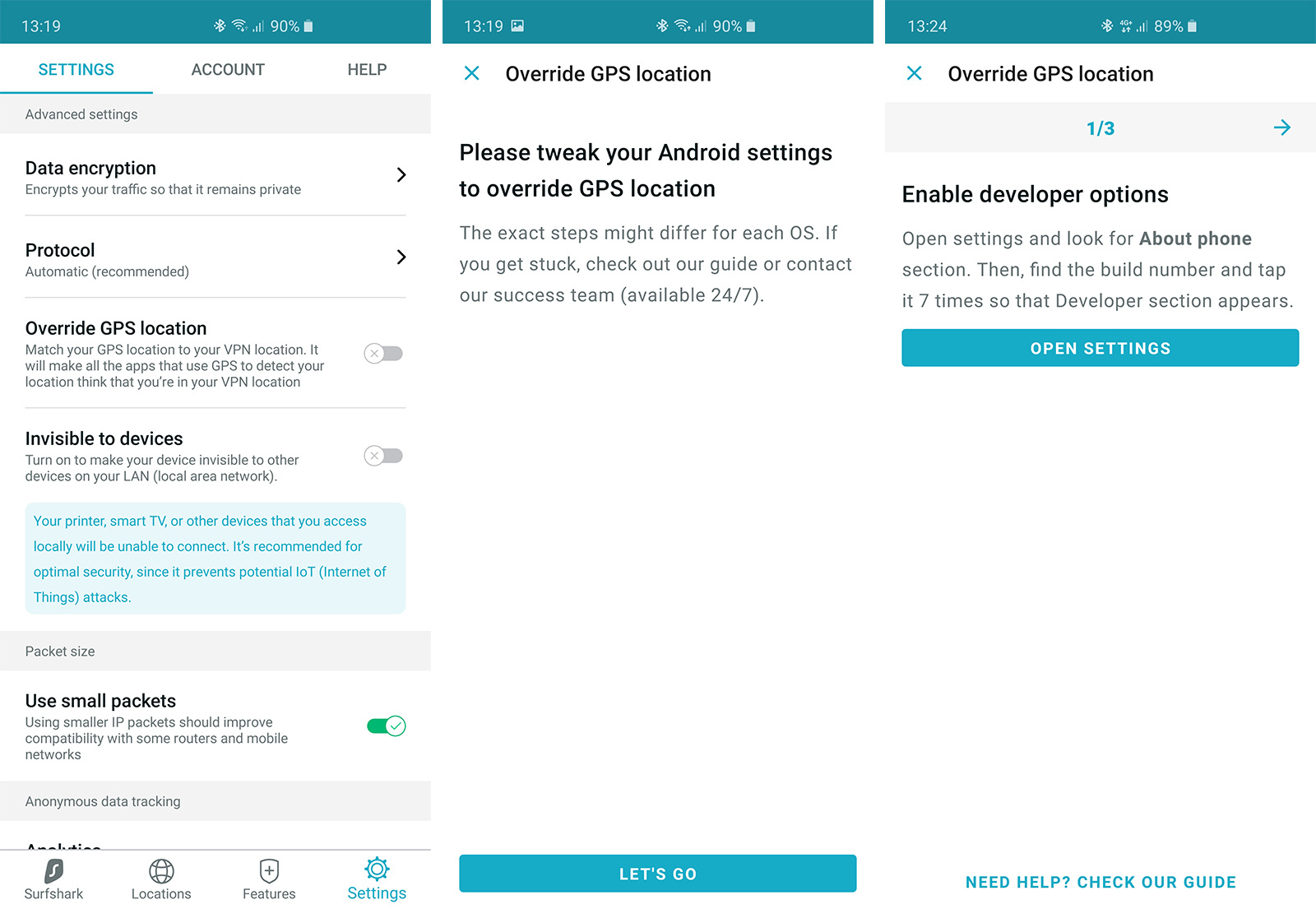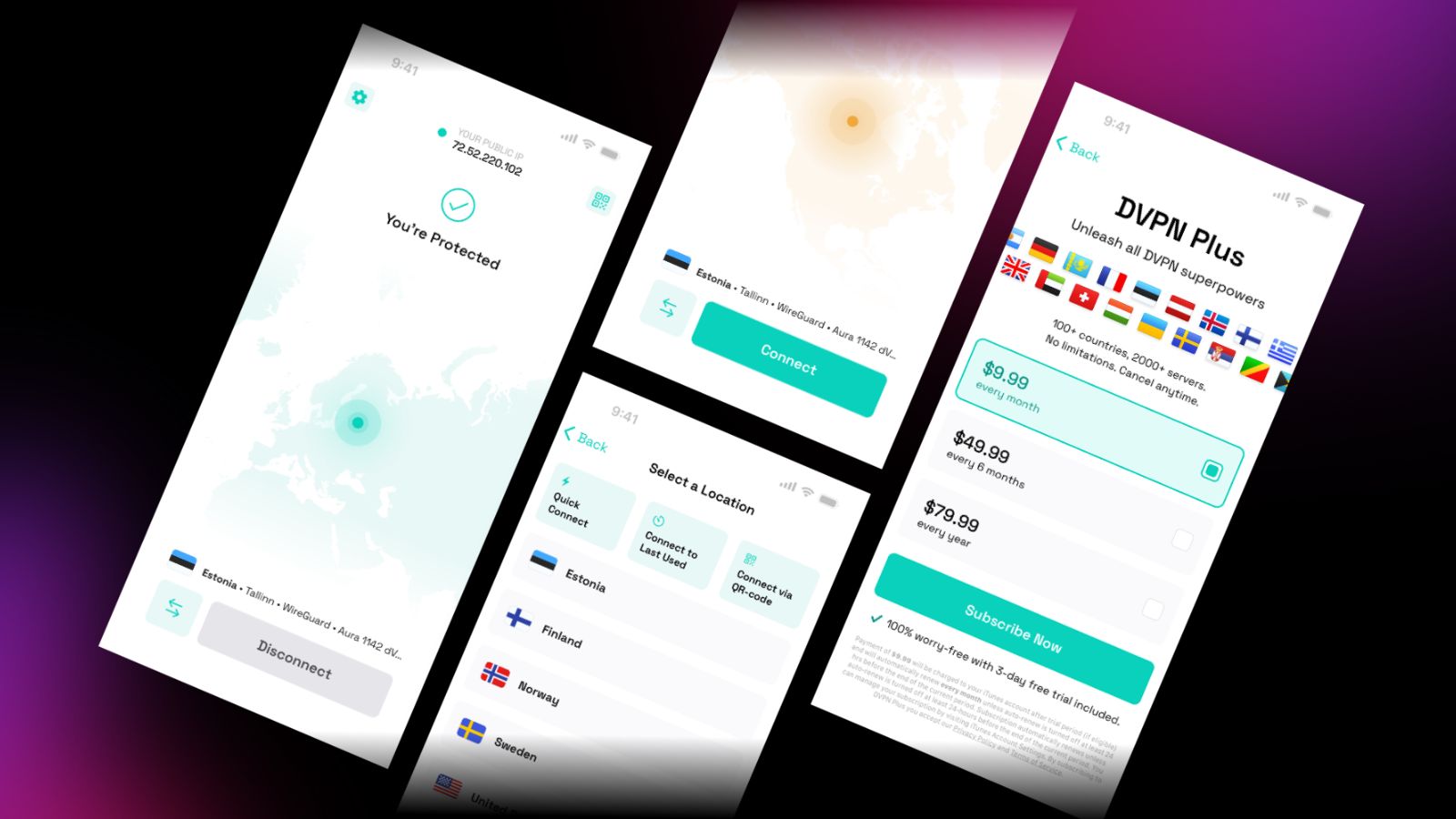When you purchase through links on our site, we may earn an affiliate commission. Here’s how it works.
Surfshark VPN Introduces GPS Spoofing – Now Available to Subscribers Using Android!
- Surfshark helps you override your GPS coordinates and trick (or prevent) apps from tracking your location in the background.
- This feature is now available for Android users, and you need to update the Surfshark app if you’d like to access it.
- Surfshark’s GPS spoofing can be enabled in the application’s settings, and it takes place once you connect to a VPN server.
One of the important (yet often overlooked) aspects of VPN services is their dedication to developing new features. This is where Surfshark comes into play, being a true example of how an innovative VPN should look like. After introducing features such as HackLock and BlindSearch, subscribers to this VPN on Android can now access GPS spoofing. So, here’s how this new feature works and what it does.
It is no secret that websites track your IP address to determine various information about you – including your physical location. However, smartphone users are exposed to a whole different layer of threats, as smartphone apps also track your device’s GPS coordinates. Both Android and iOS have done plenty to make this tracking as transparent as possible, showing you prompts and asking for permissions on the behalf of GPS-tracking apps. However, not every app is as transparent as we'd want it to be – which presents a danger for your privacy.
Thanks to a recently published update to its Android app, Surfshark now allows you to alter your GPS coordinates (in addition to changing your IP address). This option can be found in the application’s settings, where you can enable it. Before the feature can be used, you'll be guided on how to allow Surfshark to integrate more deeply with your Android by enabling developer options on your phone.
Surfshark's GPS Spoofing Feature on Android.
Once you enable GPS spoofing, everything happens in the background. As you connect to a VPN server offered by Surfshark, you will automatically get a new IP as well as new GPS coordinates. Any website or Android app that looks up your GPS will see the new values, giving you another layer of privacy protection. This means that you don’t have to worry about which apps have access to your GPS – as any app won’t be able to ‘read’ your actual location. This also helps you avoid the dangers of GPS spoofing imposed by malicious individuals and apps.
So, in case you haven’t updated the Surfshark Android app, make sure to do so. Visit the Play Store on your smartphone, tap on the hamburger button (top-left corner), and select ‘My Apps & Games’. The Play Store will now check for any updates and present them on your screen. Finally, tap on the ‘Update’ button to finalize the process.
In case you're interested to learn more about this VPN, don't forget to check our hands-on Surfshark review. We're sure that you'll find this VPN to be highly interesting, with many of you wanting to become Surfshark subscribers.
So, are you a user of Surfshark on Android? What are your impressions of this VPN service, and what do you think about this latest feature? Let us know in the comments section below, and don’t forget to follow TechNadu on Facebook and Twitter. Thanks!