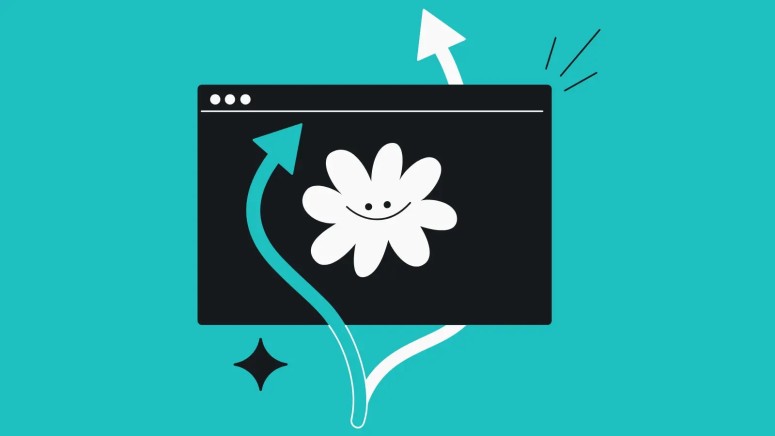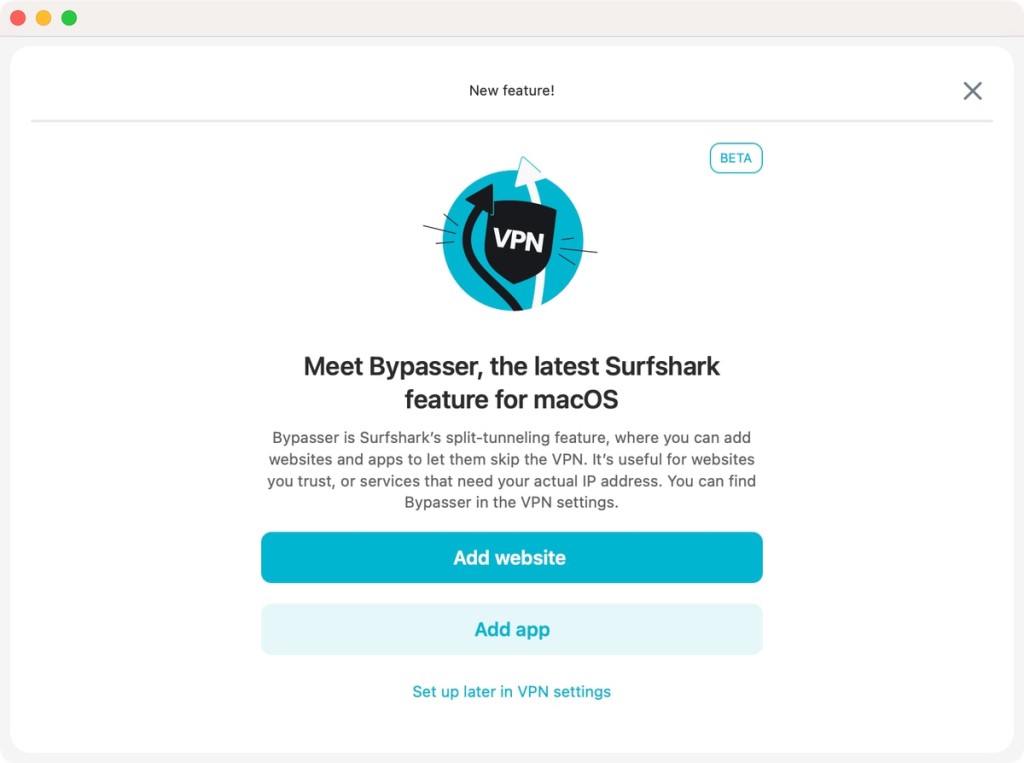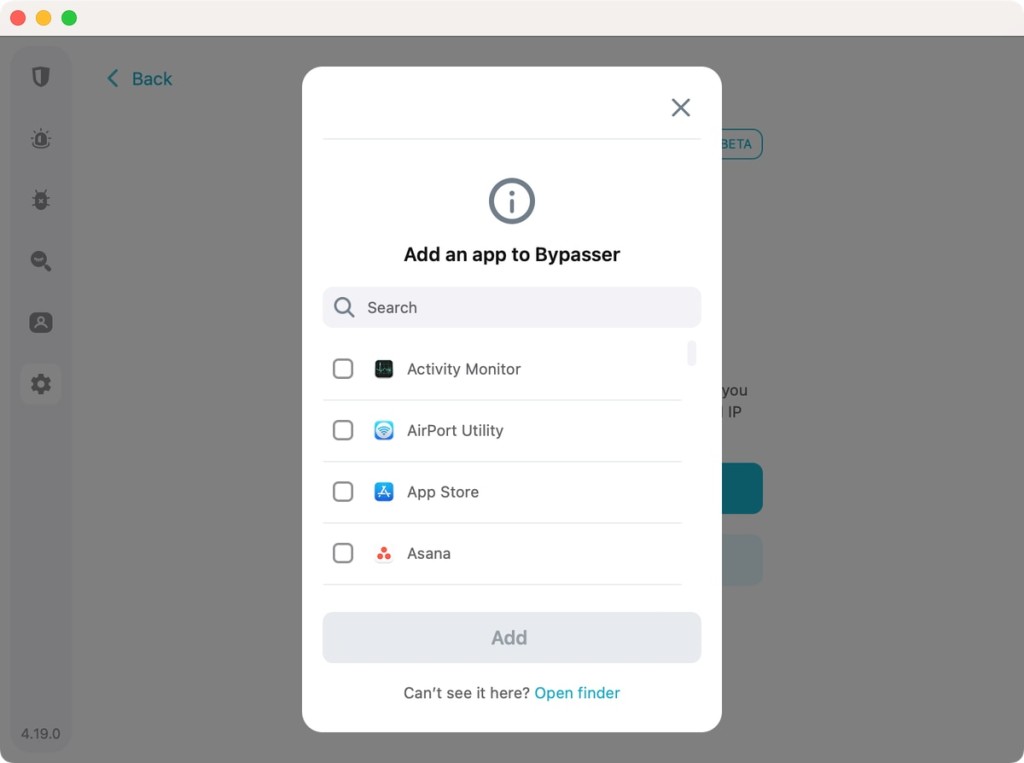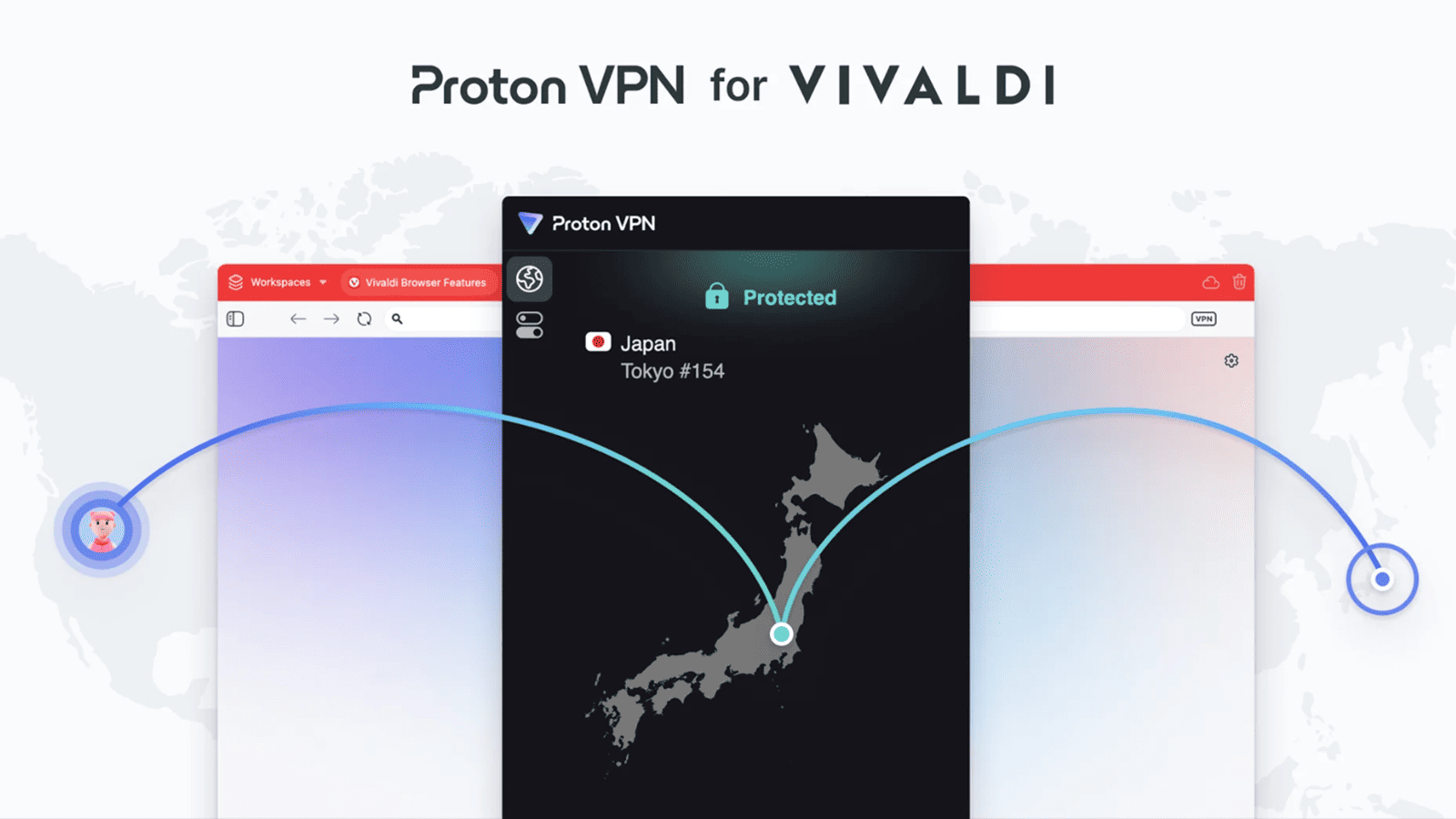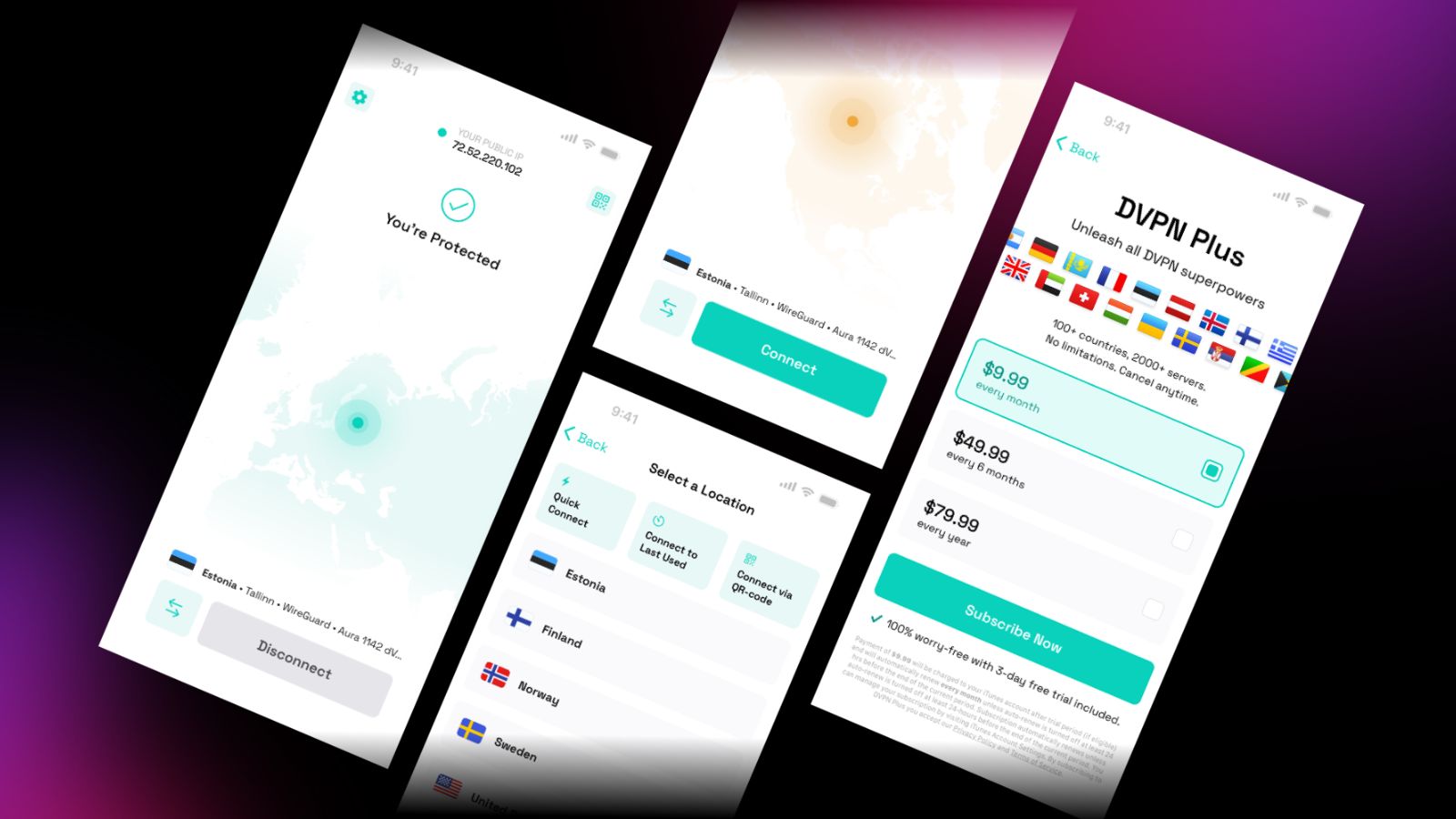
Surfshark Rolls Out Split Tunneling (Bypasser) Feature on macOS
- Surfshark has added its split tunneling feature (Bypasser) to macOS, making it available across all major platforms.
- Bypasser lets users exclude specific apps or websites from the VPN tunnel, allowing better flexibility and access to local services.
- With this update, Surfshark becomes one of the few VPNs to offer split tunneling support on macOS, following Private Internet Access.
Surfshark has launched its long-awaited split tunneling feature, called Bypasser, for macOS. This update now brings the feature to all major platforms, including Windows, Android, iOS, and browser extensions. With this, Surfshark joins a very short list of VPN providers that offer full support for split tunneling across all devices.
Bypasser allows you to choose specific apps or websites that can bypass the VPN connection. Instead of routing all Internet traffic through an encrypted tunnel, this feature gives you the flexibility to exclude selected traffic. This is ideal for accessing services that don’t work well with VPNs, like online banking, local government websites, or certain streaming platforms.
According to Justas Pukys, Surfshark’s Senior Product Manager, "With the recent addition of macOS support, Surfshark has expanded its service package to offer this functionality across all major platforms." The goal is to give users better control over their digital experience. Without split tunneling, users often have to turn off their VPN entirely when accessing restricted services, putting all their other online activity at risk. With Bypasser, this trade-off is no longer necessary.
While split tunneling has long been available on Windows and Android, macOS support is rare. Apple removed support for the feature in 2021, and only a few VPNs have managed to bring it back since then. Earlier this year, Private Internet Access (PIA) became the first to restore it on Mac. Now, Surfshark follows closely behind, standing out among other top VPNs like NordVPN, ExpressVPN, and ProtonVPN, which still don’t offer this feature on their macOS apps.
Setting up Surfshark Bypasser on a Mac is simple. You need to open the VPN app > go to Settings > navigate to VPN settings > and select Bypasser. From there, you can add any app or website you want to exclude from the VPN connection. This lets traffic from those selected services go through the regular Internet connection, while everything else stays encrypted and protected by the VPN.
Recently, Surfshark filed for a patent for its new encryption method that aims to reduce metadata exposure. Now, with the addition of Bypasser to macOS, Surfshark has filled a long-standing gap in its offering. It’s a valuable update for users who want more flexibility and control, especially on Apple devices. For more help with setup, Surfshark offers a full tutorial on its website.