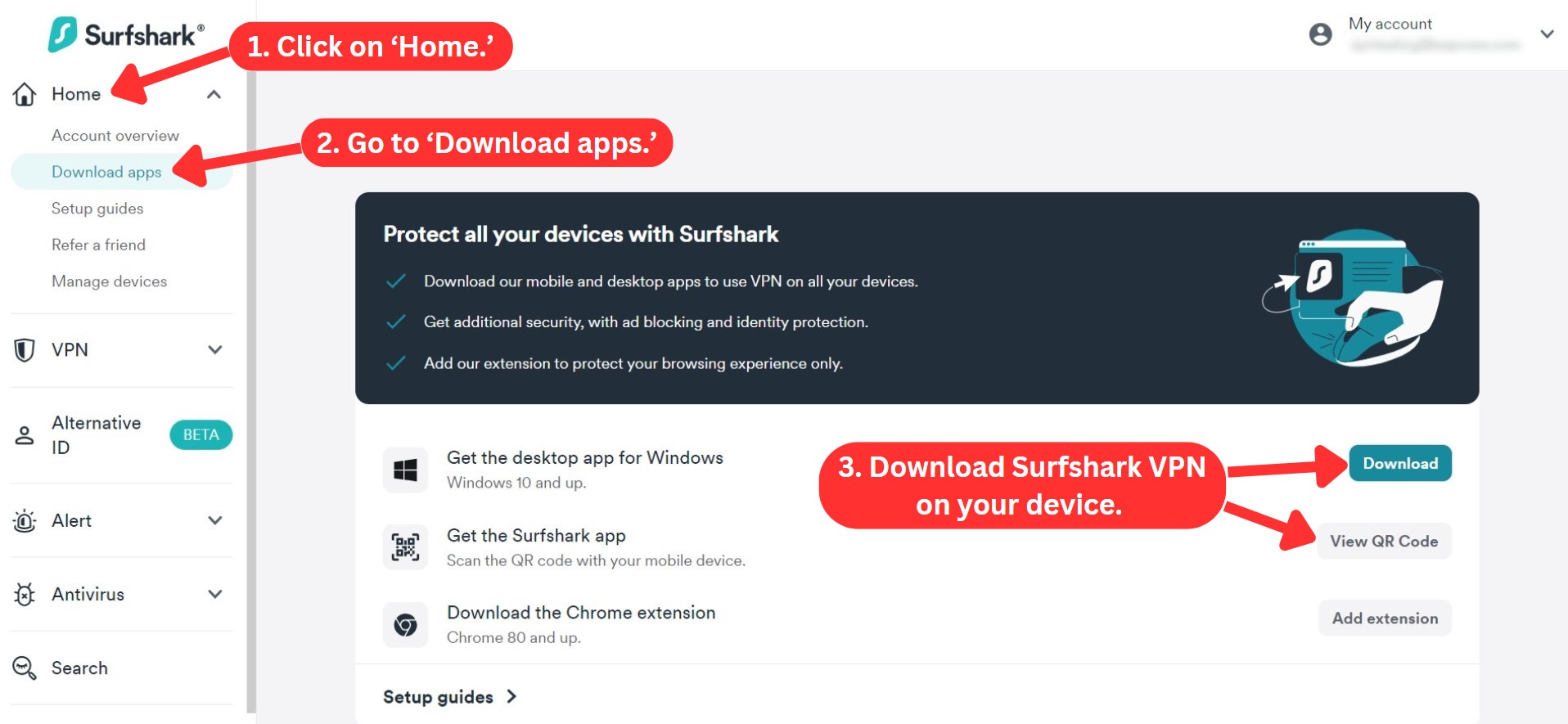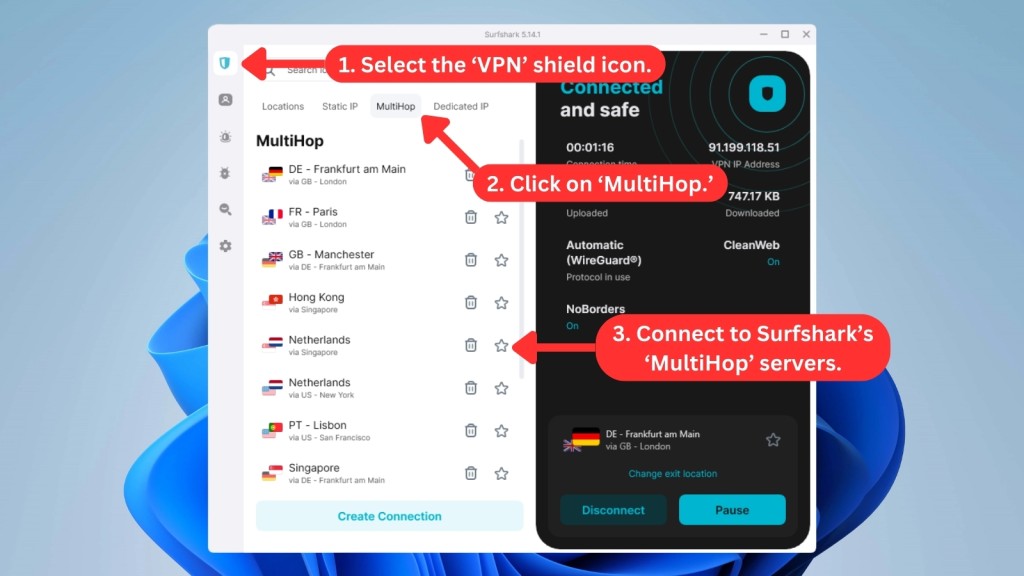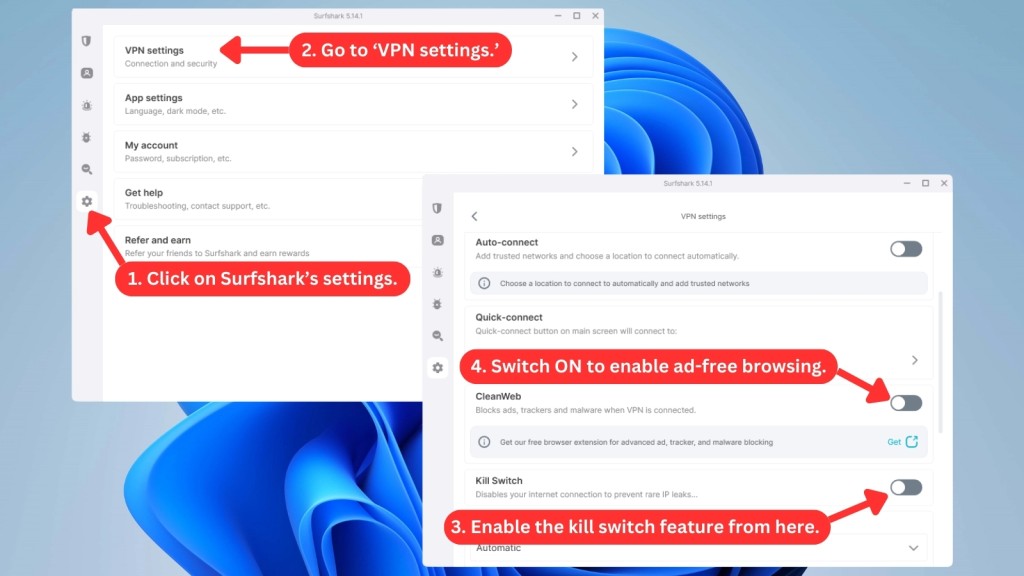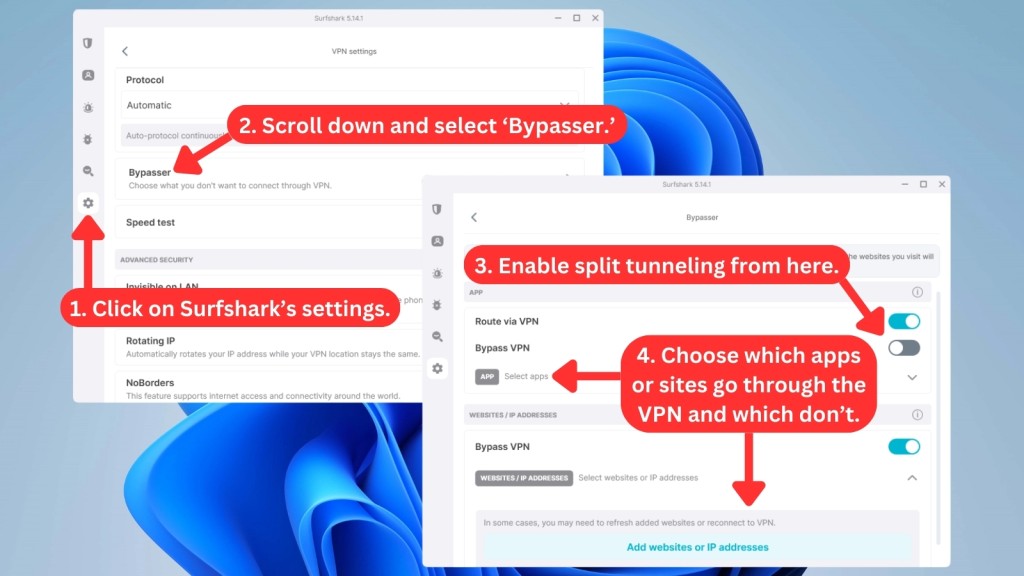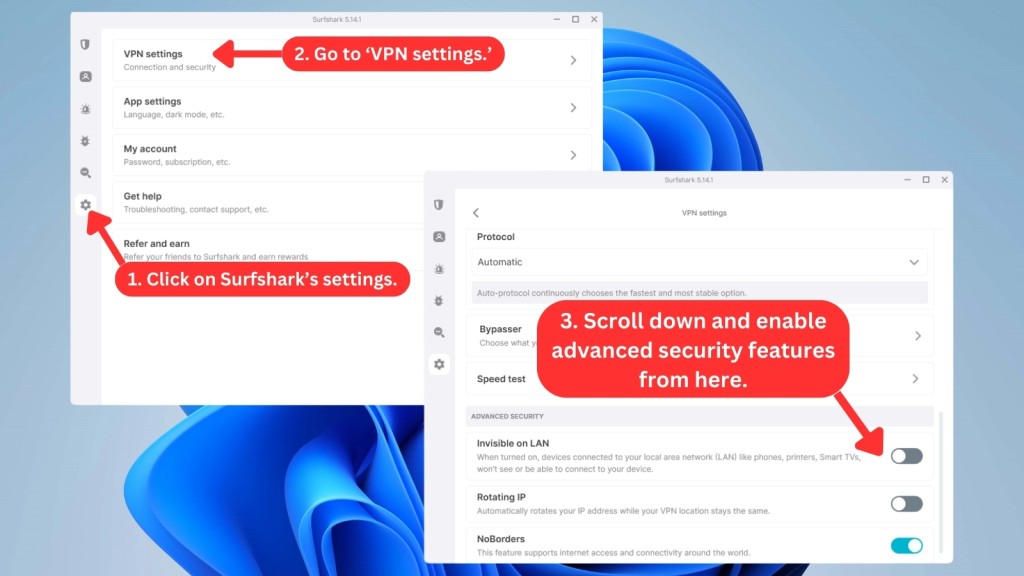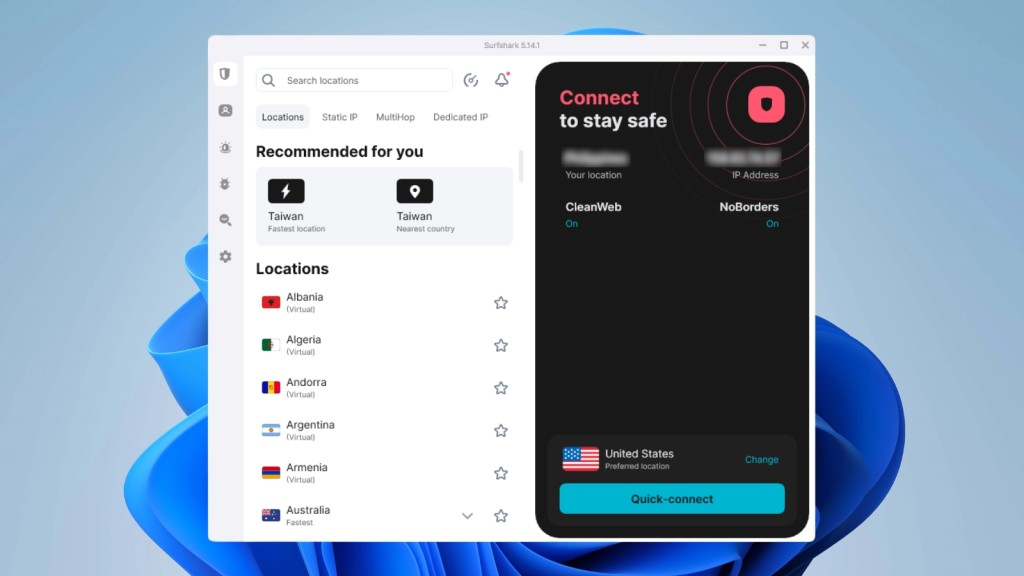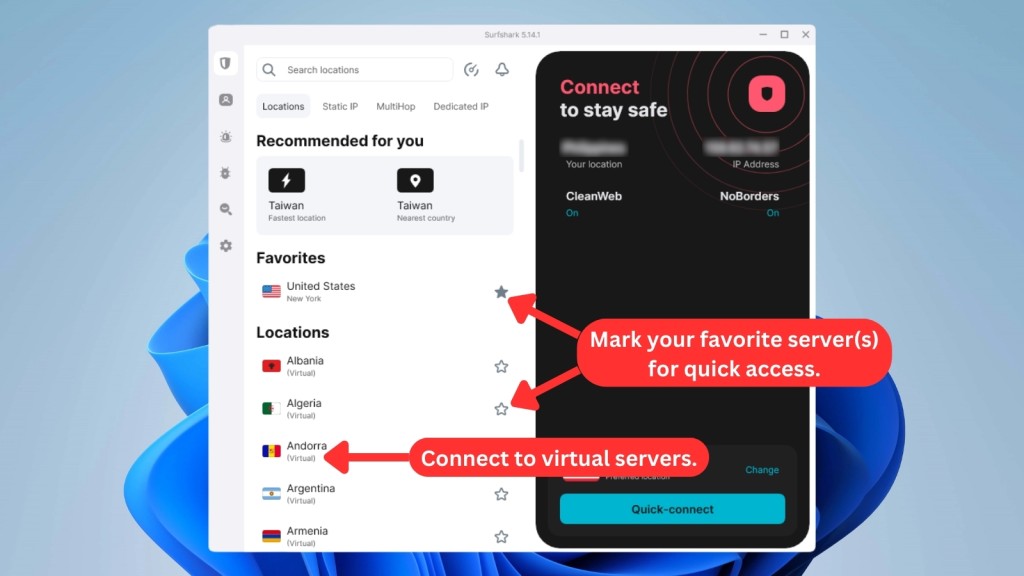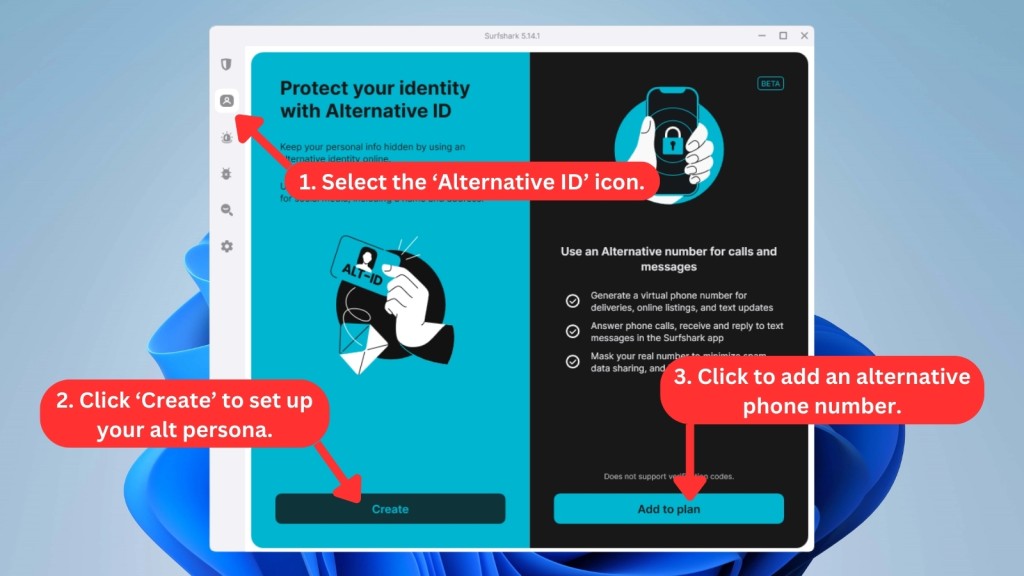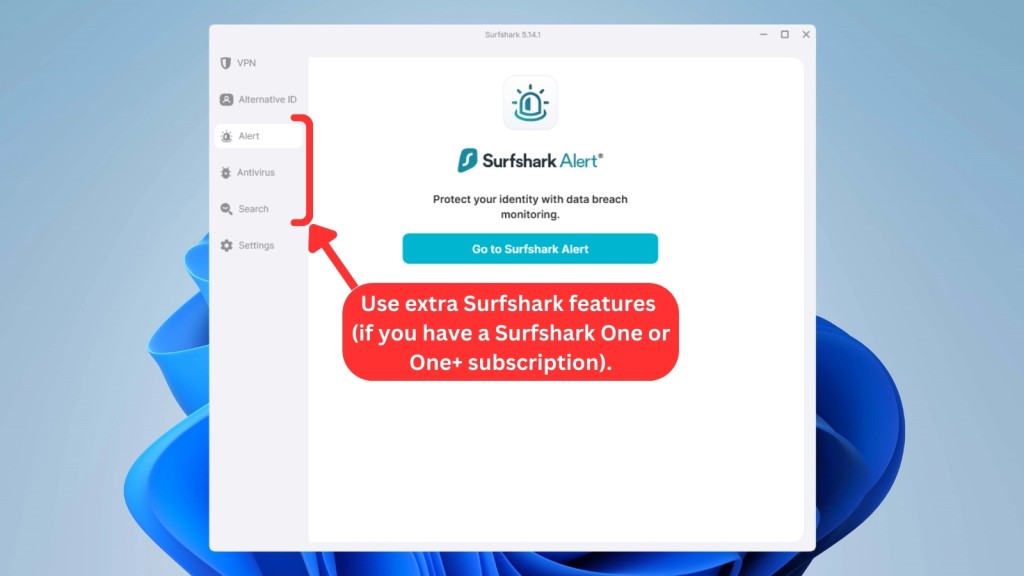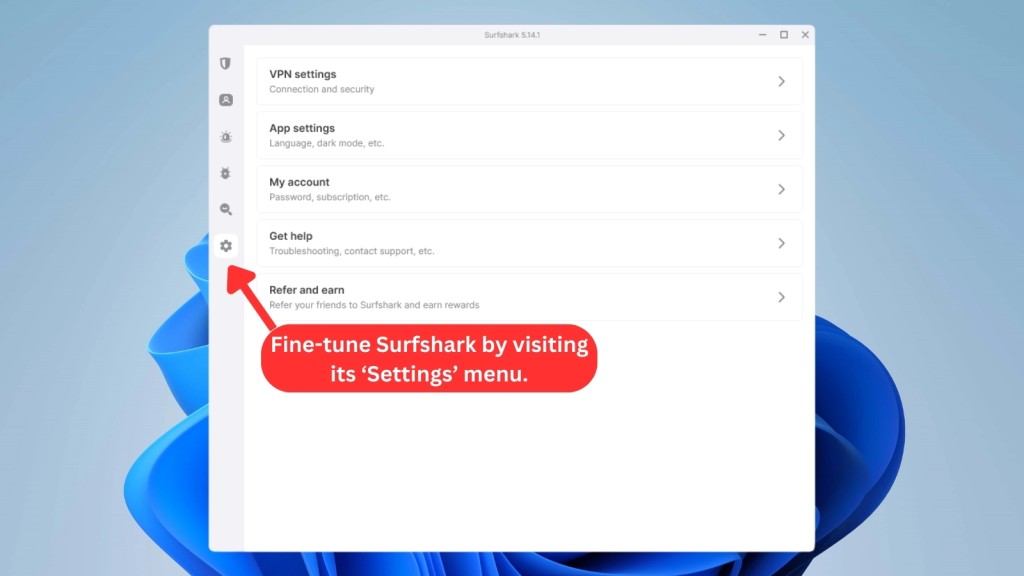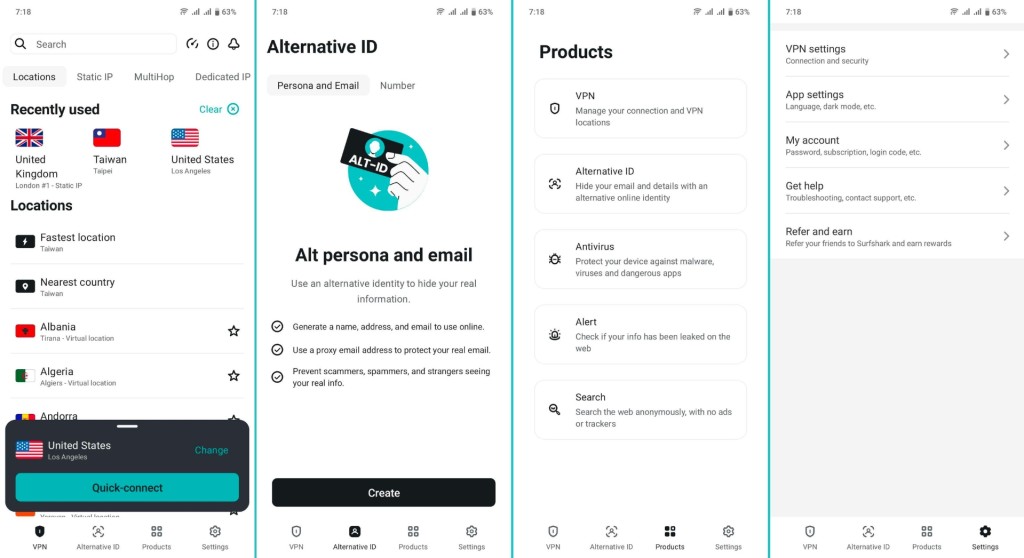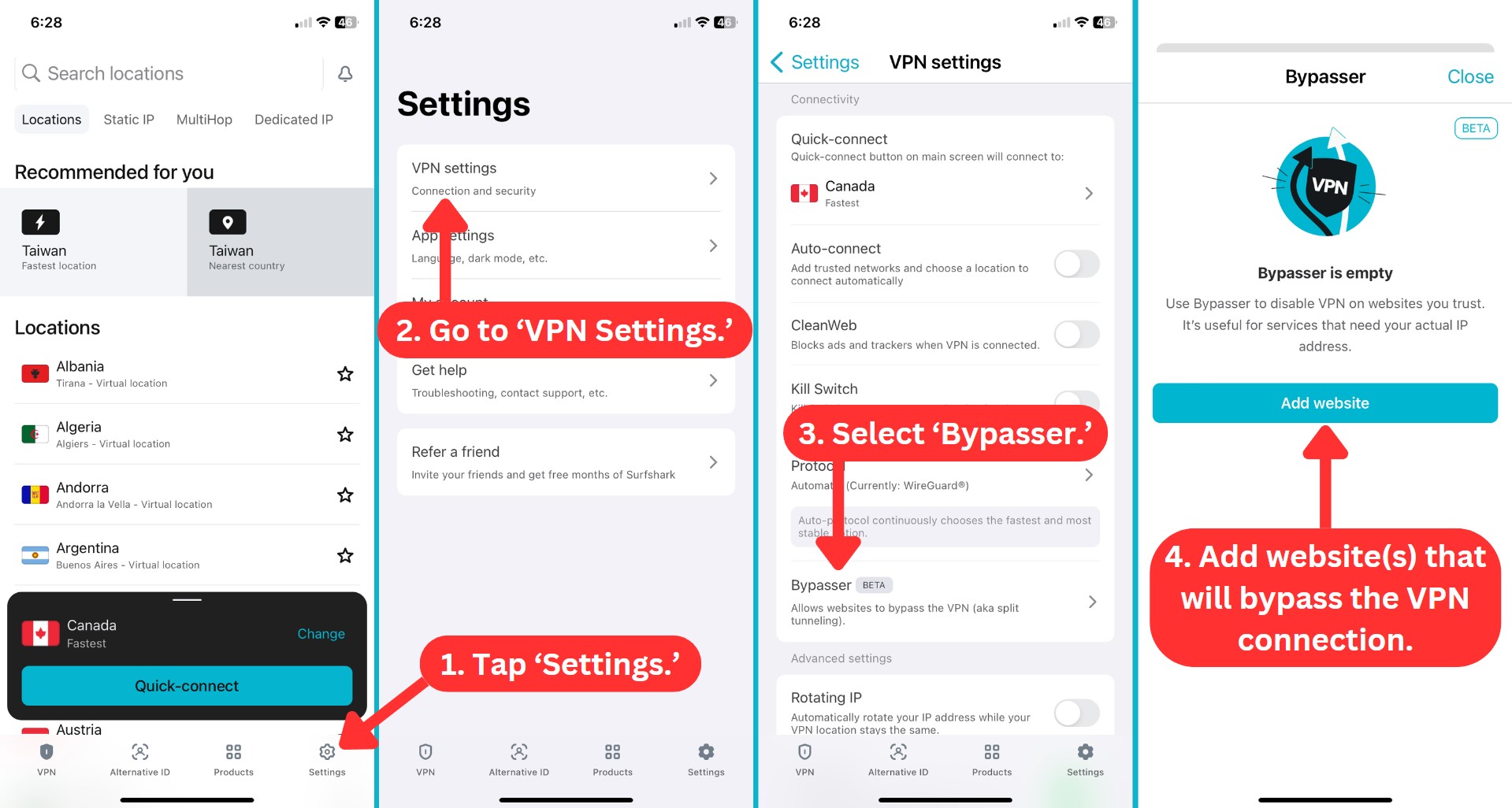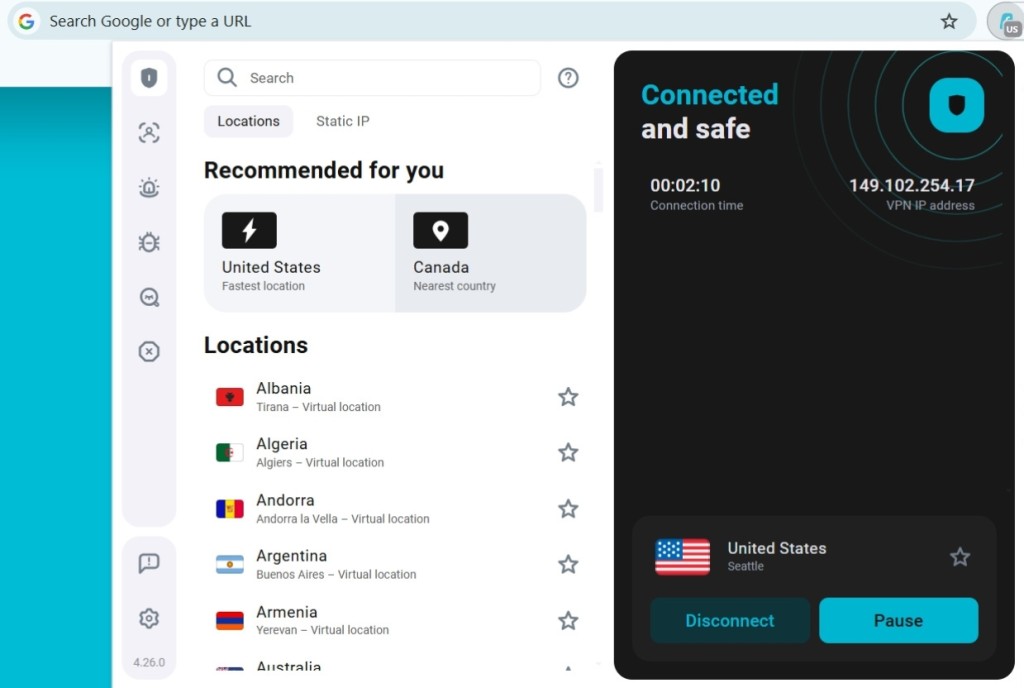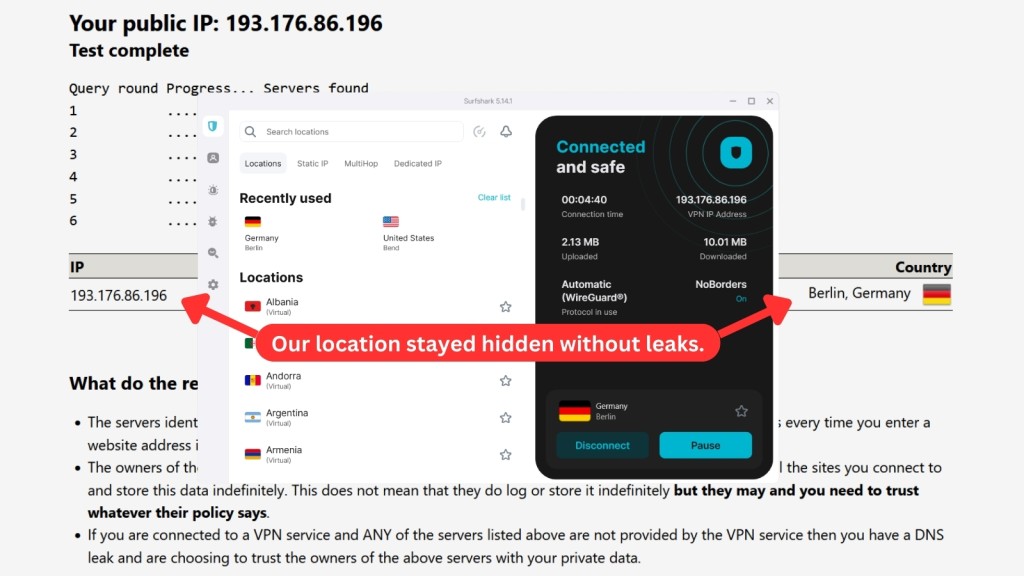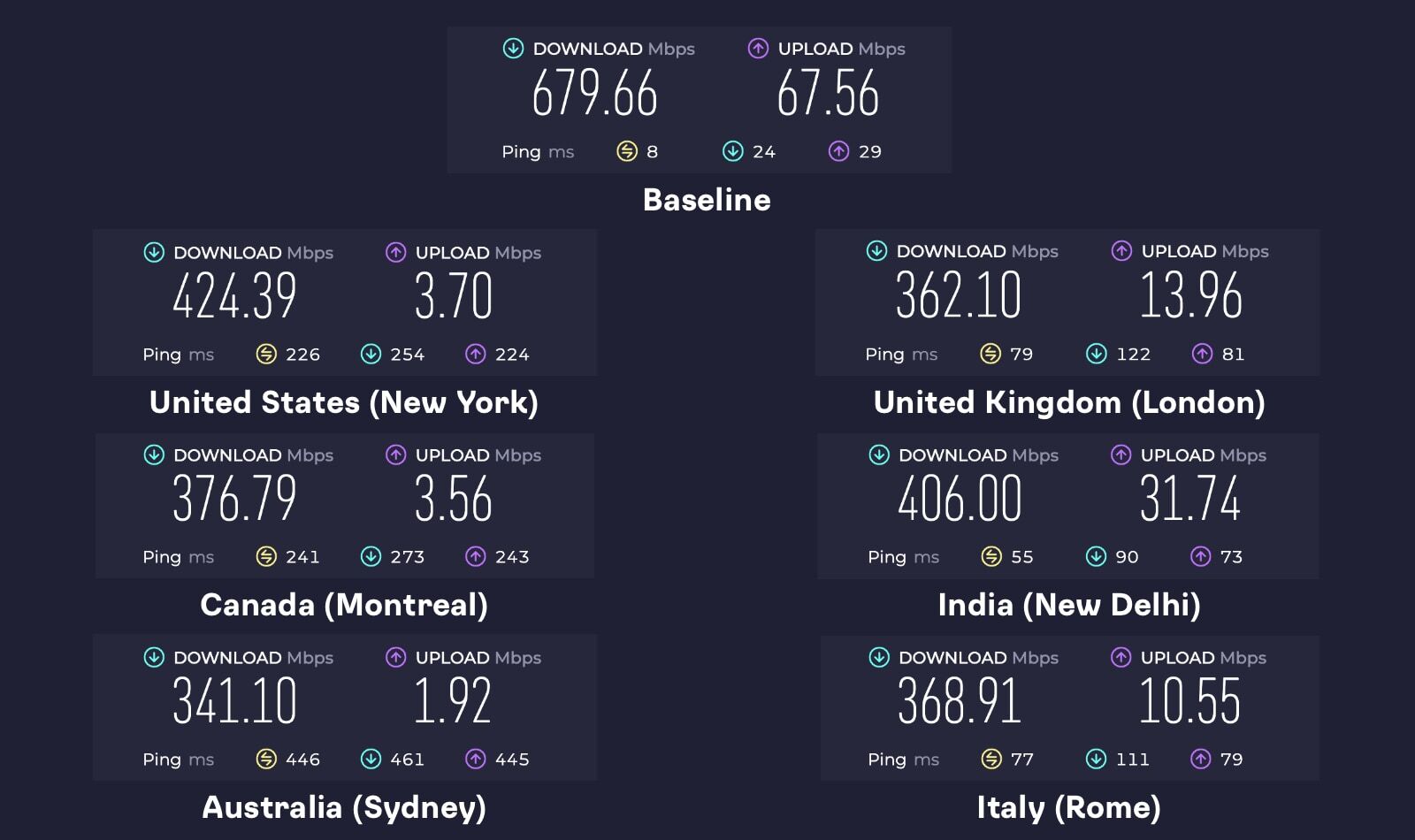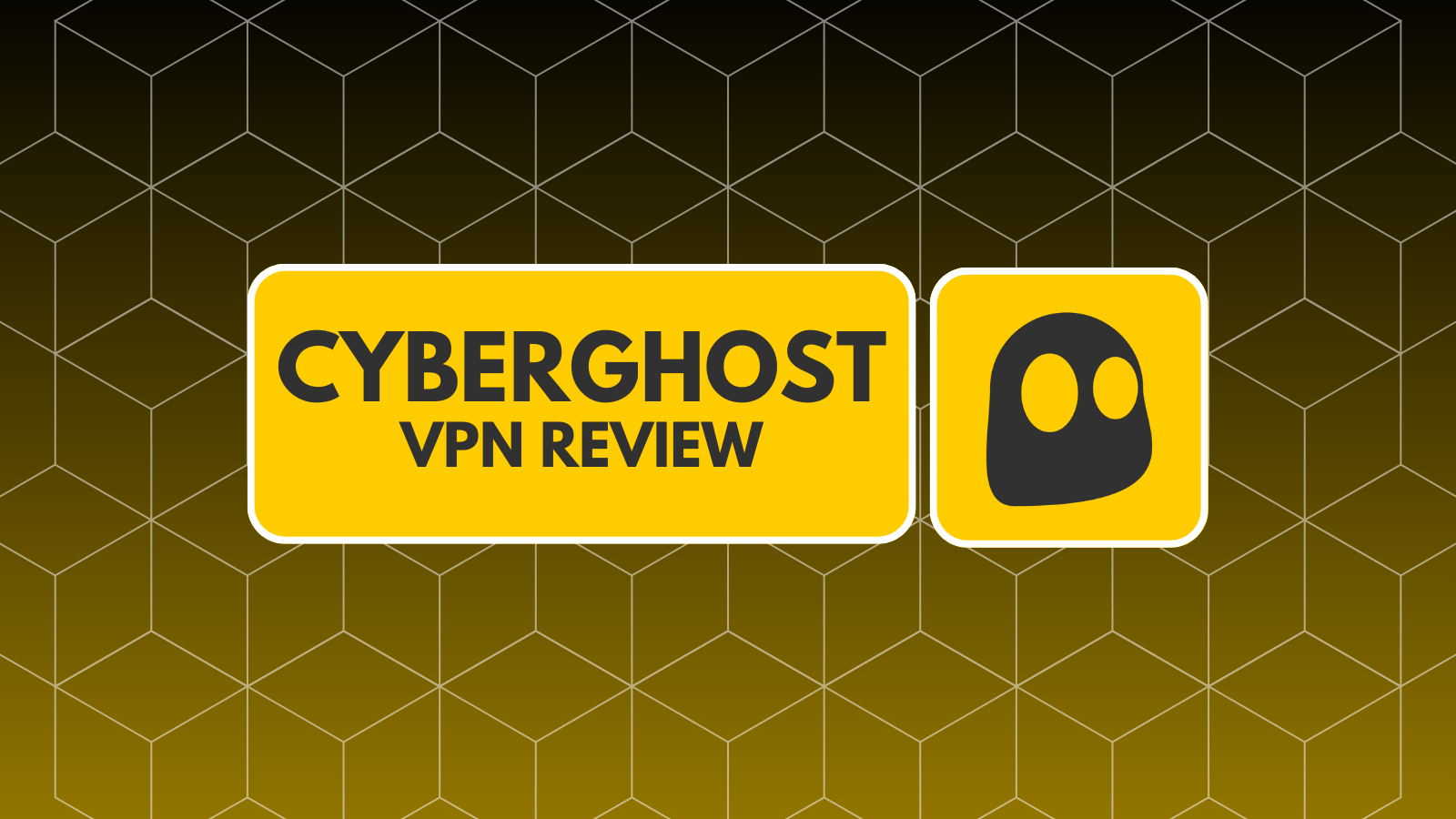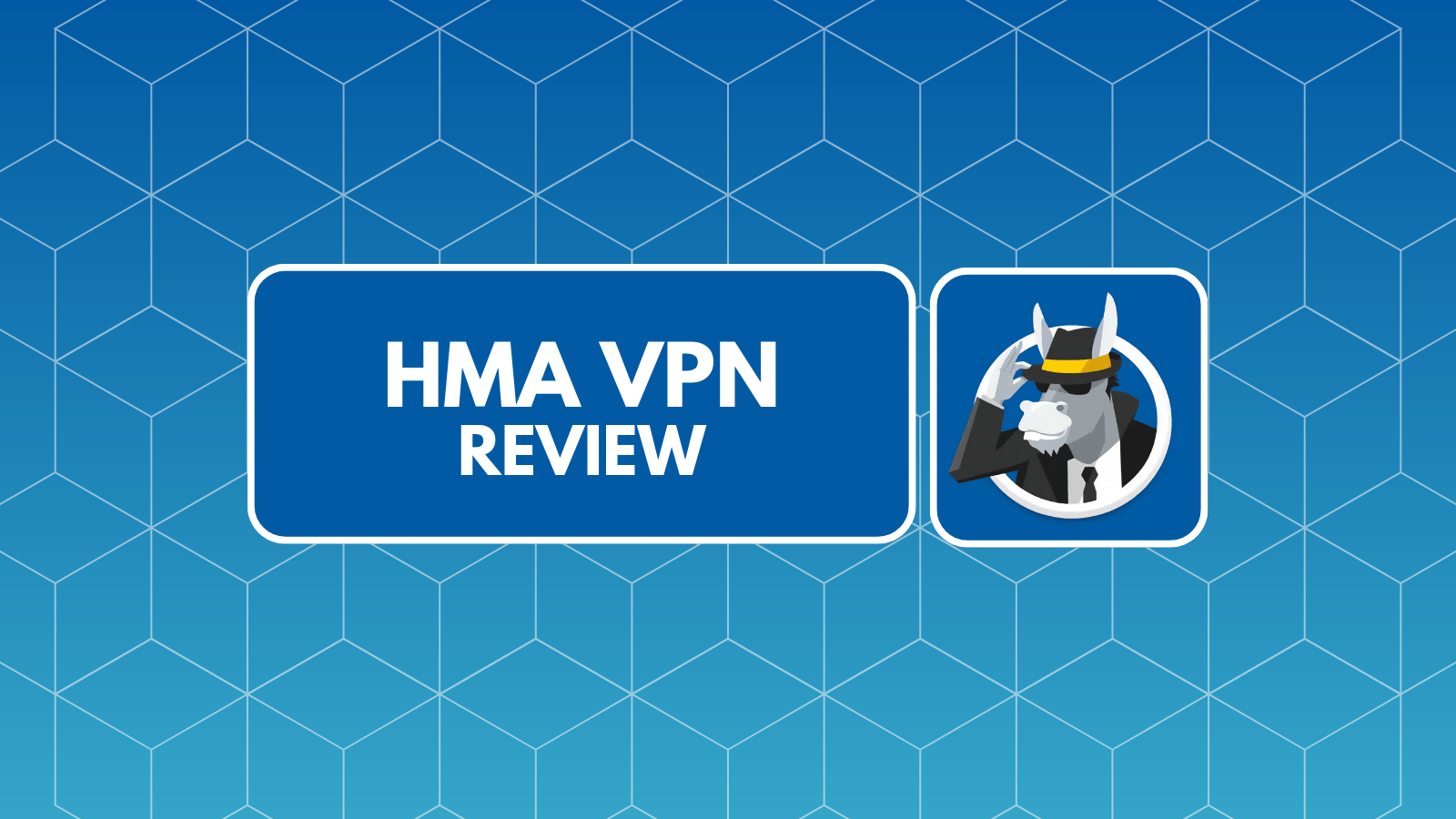When you purchase through links on our site, we may earn an affiliate commission. Here’s how it works.
Surfshark VPN Review 2025
Our experts have reviewed 53 VPN providers, which were put through extensive rounds of testing. To learn more about that process, here’s how we review VPNs, where we explain our criteria and our policy of being fully transparent.
Surfshark VPN has made a name for itself as one of the best VPN services. Despite being relatively new to the industry (having been founded in 2018), Surfshark has quickly established itself as a force to be reckoned with in the VPN world. Its advanced features and user-friendly interface rival even the most established premium VPN providers. Hence, Surfshark is a top choice as a high-quality VPN service.
Based in the Netherlands, Surfshark is a part of the 14-Eyes Alliance, so governments may request your data. However, Dutch law doesn't support international intelligence sharing, and there are no data retention laws either.
Also, since Surfshark has a strict no-logs policy, it doesn't save any personally identifiable data that any government could use. Surfshark has never had any data leaks, which speaks to its commitment to privacy.
This VPN also uses advanced AES-256 encryption, RAM-only servers, obfuscation, and a variety of protocols like OpenVPN, WireGuard, and IKEv2 to safeguard your data and keep your online activity hidden. That said, this VPN is a powerful tool that enables you to unblock geo-restricted streaming services, share P2P files, and play games at blazing-fast speeds without restriction.
But is Surfshark genuinely worth all the hype it's getting? Yes, it is! Here's a table of essential Surfshark features that show why.
This Surfshark VPN review will thoroughly examine the VPN’s legality and safety, inner workings, setup process, pricing options, and streaming capabilities. Read our comprehensive guide to learn more about how we review VPN services.
Background, Jurisdiction & Reputation
Surfshark is a Netherlands-based VPN that has taken the necessary precautionary measures to protect its users from data harvesting, logging, or unauthorized access. Our Score: 9/10
Before deciding whether to trust a VPN, you need to know its background information. In this segment, we'll take a look at the origins of Surfshark and more.
Where Is Surfshark Based?
Surfshark is based in the Netherlands. It used to come from the British Virgin Islands, just like ExpressVPN – one of the top-rated VPN services at the moment. However, in 2021, this VPN moved its operations to the Netherlands, a European Union country.
It's true that the Netherlands is part of the 5/9/14-Eyes Alliance, which is a group of countries that aggressively collect and share intelligence data. Of course, that works on an international level, forcing the Netherlands to cooperate with other countries if there's a reasonable doubt that an individual is planning or has committed a crime.
More importantly, the Netherlands has introduced its own version of EU's GDPR laws, aiming to restrict and control various types of data logging. The country doesn't force data controllers (such as Surfshark) to log data or create databases of its users. That's what allows the VPN to stay true to its no-logs privacy policy.
It's also interesting to note that in 2015, the Netherlands' data retention law was scrapped before coming into effect. The final ruling said that mandatory data retention laws would be a breach of privacy.
Then, in February 2022, Surfshark merged with Nord Security, the owner of cyber-sec brands such as NordVPN, NordPass, NordLocker, and more. While Nord Security comes from Lithuania (where Surfshark also has offices), NordVPN's headquarters are in Panama.
As per the latest reports, Surfshark plans to remain incorporated in the Netherlands despite being merged with Nord Security. If anything changes regarding this VPN's jurisdiction, we'll make sure to update our Surfshark VPN review.
Did Surfshark Leak Personal Data in the Past?
No, Surfshark has never leaked any personal data in the past. Even though this VPN doesn't have the same age as its competitors, it manages to stick to its promises. There aren't any reports of personal data being collected in the past.
Surfshark's strict no-logs policy means they don't track or store your online activity. Your browsing history, downloads, used services, and even connected IP addresses are all off-limits. This commitment is further strengthened by advanced encryption, secure protocols, private DNS, and leak protection, creating a robust shield for your data.
Anonymity extends beyond browsing, too. Surfshark offers anonymous payment options, preventing personal information from getting logged during signup. Its "Camouflage" mode (VPN obfuscation) further cloaks your activity, making it even harder for your ISP to tell if you're using a VPN. In other words, your private information should be safe in the hands of this VPN.
Is Surfshark Safe?
Yes, Surfshark is a safe and reliable VPN service based on its security features and practices. It boasts industry-standard AES-256 encryption, the same secure technology that militaries and governments use to protect sensitive data.
Aside from advanced VPN encryption, Surfshark offers three VPN tunnel protocols: OpenVPN (secure and stable), IKEv2 (for mobile devices), and WireGuard (for incredible speed and efficiency while maintaining strong security). Choosing the right protocol depends on your individual needs, but Surfshark gives you the flexibility to experiment and find that perfect balance.
What truly sets Surfshark apart is its commitment to transparency and independent audits. They've undergone audits by independent security firms like Deloitte and Cure53 to verify their no-logs policy. This means they claim not to store any user activity or connection logs, a critical factor for privacy-conscious users.
Supported Platforms & Devices
Surfshark is compatible with a wide range of platforms and devices. It even supports Web extensions and different kinds of routers, ensuring total privacy protection. Our Score: 10/10
A reliable and well-developed VPN should cover all of the currently popular platforms. That's why we’re happy to see Surfshark being compatible with pretty much any platform out there, both desktop and mobile.
Whether you have a Windows PC, Mac, MacBook, or Linux (including popular distros like Ubuntu and Debian), Surfshark's intuitive apps keep your online activity shielded. For mobile users, Surfshark seamlessly integrates with Android and iPhones.
Its convenient Chrome extension and browser extension for Firefox and even Edge provide an extra layer of security and privacy. While Opera and Safari fans might miss out on dedicated VPN extensions, Surfshark's comprehensive setup guides for smart TVs (Android TV, Samsung TV, LG TV) and streaming devices like Amazon Firestick, Roku, and Chromecast have you covered.
If you have Apple TV HD or 4K models (any generation), you're in luck as Surfshark now offers a native app you can download directly on your device. It offers multiple login options for added convenience, including QR code support, and integrates dedicated IPs directly within the app, giving you more control over your connection.
Even though you can't install the app directly on your gaming consoles like Xbox, PS5, and PS4, or older Apple TV (1st, 2nd, or 3rd generation), you're not left out of the secure fun. Simply create a VPN-protected hotspot or set the VPN on a router to have instant protection for your entire digital ecosystem.
Lastly, with Surfshark, you can ditch device limits and enjoy unlimited simultaneous connections across multiple devices. This means you can secure all your gadgets without worrying about constraints.
Installation & Initial Configuration
When it comes to Surfshark's native apps, you can install them in a matter of minutes. Sign in to your account, download Surfshark, and then install it. That's it. Our Score: 10/10
If you want to enjoy secure and private online surfing, you can download Surfshark VPN and use its native apps on your desktop or mobile device. It’s a simple and quick process that only takes a few minutes.
How to Download and Use Surfshark?
To get the Surfshark app on your desktop, just go to the website and follow the installation instructions. To get it on your mobile, find it in your app store, sign in, and you're ready to surf. Setting up the VPN is that simple and quick.
Here are step-by-step instructions on how you can get Surfshark on your device:
- Subscribe to Surfshark on its website using any Web browser.
- On the Surfshark VPN "Home" menu, click "Download apps."
- Select your device from the list of supported platforms and click on “Download.”
- Install Surfshark by following the screen prompts.
- Launch the app and log in with your account details.
- Choose a server or let “Quick-connect” do it for you.
- You're all set! Enjoy secure and private online surfing with Surfshark.
When you use Surfshark, you get privacy protection right away. It has a cool feature called “Nexus” that links all the VPN servers into one huge network. It's “on” by default and lets you choose any server. It also encrypts your traffic through its Nexus network instead of one server.
Another handy feature is the kill switch. You can turn it on or off by going to Settings > VPN Settings and then flipping the toggle next to "Kill Switch."
Prominent Features
Even though Surfshark looks like a very simple VPN, it’s powered by advanced tech. Except for port forwarding and SOCKS5 proxy, it offers a kill switch, Smart DNS, split tunneling, MultiHop, static IP, rotating IP, obfuscation, and more. This is an almost perfect list of features. Our Score: 9/10
Surfshark VPN is one of the best VPN services on the market. It offers a range of features that make it stand out from the crowd. In this section, we’ll review some of the most prominent features of Surfshark VPN and how they can benefit you as a user.
- Private DNS & Leak Protection: Surfshark is a privacy solution that provides protection against DNS or IP leaks. This means that no one can spy on your online activity. Even with the IPv4 protocol, Surfshark has you covered with its advanced encryption and leak protection features, which give you faster and more reliable connections.
- High-End Data Encryption: Surfshark uses AES-256 encryption, which is the same standard trusted by governments and militaries. However, it also switches between AES-256-GCM and ChaCha20/Poly1305, two fast and secure encryption types, to keep your data safe and sound.
- MultiHop: This feature lets you connect to two different VPN servers at the same time, making it harder for anyone to track your online activity. You can find MultiHop in the Surfshark app’s settings and choose from various server combinations.
- Nexus Technology: This feature uses the whole server network to route your traffic, so you can choose where you want to exit but not where you want to enter. This boosts your Web speed and avoids congestion. Nexus also changes your IP address every few minutes without dropping your connection.
- Kill Switch: Yes, Surfshark offers a very capable kill switch via its native software for Windows, macOS, Linux, Android, and iOS. It’s designed to keep your private data from leaking. Once you enable it, this tool will stop your Web traffic and prevent any application from connecting to your Internet unless you’re connected to the VPN.
- CleanWeb: With this feature, you can enjoy an ad-free browsing experience on any device. This feature is built into all Surfshark apps and blocks domains that serve ads or malware. However, CleanWeb isn't a full-fledged ad-blocker. It can't stop YouTube ads or similar types of ads. You'll need a separate ad blocker for that.
- Bypasser: Split tunneling on Surfshark VPN is called "Bypasser." This feature lets you choose which apps or sites go through the VPN and which don't. Right now, this split tunnel feature works on Mac, Windows, Android, and iOS devices, including routers. On Windows, you can also bypass the VPN for specific IPs, which can help you avoid throttling.
- Static / Dedicated IP Address: Instead of selling you an IP that only you can use, Surfshark offers servers with static IPs in ten countries: Germany, Japan, the Netherlands, France, Australia, Italy, Canada, South Africa, the UK, and the US. In theory, this setup is supposed to be like having your own IP address because the IP addresses of those servers never change. However, you'll still be sharing those IPs with other users, so it's only useful in a few specific situations.
- Camouflage Mode (Obfuscation): This obfuscation feature is automatically applied to all servers when you connect using the OpenVPN protocol. It disguises your VPN traffic to bypass content filtering and monitoring. When VPN ports are blocked in your country, Camouflage leverages your existing network ports to establish a secure connection. It's available on Windows, macOS, Linux, iOS, and Android devices.
- Alternative ID: This neat feature allows you to create a whole new online persona, along with an email address to use on the Internet. It generates a false online identity to safeguard your actual one. Alt ID is now available on all Surfshark plans. For an extra cost, you can also add a virtual phone number to further mask your real one. However, generated 'Alt numbers' can't receive verification codes.
- Invisible on LAN: Your device becomes hidden from others on the same network if you use this feature. However, it's useful when you're on public networks, where you don't want other devices on the same network to connect to your device. It's available on Windows and Android.
- Rotating IP: When you're using a basic VPN, you usually have one IP address for each session. But when you enable this feature, your IP address keeps changing while you're still securely connected. This way, your Internet Service Provider (ISP) will find it even harder to follow what you're doing online.
- NoBorders Mode: This feature ensures seamless usage of Surfshark VPN in regions with strict limitations, like China. If your Surfshark app detects any restrictions on your network, it will automatically activate the NoBorders mode. This provides a curated list of servers for enhanced performance in restricted environments. It's available on Windows, macOS, Android, and iOS devices.
- Small Packets: If you're an Android user, then you're in for a treat. When you're online, your data is split into small chunks called packets, making it easier to send. Now, each packet carries a piece of the information you're sending or getting. When you enable this feature, you shrink the size of each packet, possibly making your connection faster and steadier.
Besides its core features, Surfshark also offers three optional extras for an additional price: Antivirus, Alert, and Search.
Firstly, the "Antivirus" tool scans your device for malware, viruses, and unwanted apps. Secondly, the "Alert" feature monitors your email address for any data breaches, and you'll be notified in real time when your personal info is leaked.
Lastly, "Search" is a privacy-friendly Web search tool that doesn’t show ads or track your queries. It gives you organic and relevant results without compromising your privacy.
Server Count & Infrastructure
Surfshark comes with 3,200+ servers at the moment. Also, this VPN has been aggressively expanding its network in the last 12 months. Our Score: 9/10
Surfshark has a widespread server network, with thousands of servers located across numerous countries. This extensive infrastructure ensures reliable, high-speed connections while maintaining robust security measures.
While some VPNs with the most servers boast extensive networks, Surfshark strategically placed its 3,200+ server locations across 100 countries. This list features a considerable number of European countries, as well as countries from the Middle East, Asia, North & South America, Oceania, and more.
It's also worth mentioning that all of Surfshark's servers are subject to the same set of policies. This means you'll find a private DNS on each server, and all those servers are P2P-friendly. Moreover, unlike traditional servers with persistent storage, Surfshark operates exclusively on volatile RAM-only servers. This means that information is automatically erased when the server restarts or shuts down.
And lastly, all Surfshark servers run on high-speed, 10Gbps connections and are unified under the VPN's Nexus technology. That means Surfshark will use its entire network to route your Web traffic, helping you change your IP address without disconnecting you at any moment.
So, even though Surfshark doesn't have the biggest server network out there, this VPN is quite smart in how it uses its servers. That's definitely something you won't find elsewhere.
Does Surfshark Use Virtual Server Locations?
Yes, Surfshark offers a small number of virtual locations. We're happy to report that Surfshark is very open and transparent about its network.
While using any of the VPN's apps, you'll see specific country names labeled as "Virtual." This indicates the presence of a virtual server (instead of a physical one). If you decide to use those, you won't connect to a server physically available in the selected country (but you'll receive an IP associated with that country).
Surfshark's global network stretches far and wide, but its virtual servers also offer a trade-off. First, their distributed nature might not always deliver lightning-fast connections compared to physical servers. Second, new virtual locations take time to sync with online databases, so you might encounter brief inconsistencies like unexpected website languages until everything catches up.
However, using Surfshark's virtual servers also has advantages. They provide more flexibility and potentially improve access in regions with restrictions compared to relying solely on physical servers.
UI/UX Design & Ease of Use
You don't have to be an expert to use this VPN. It comes with a simple UI that's very easy to comprehend, even if you're a total beginner. However, more advanced users are left out, as Surfshark doesn't offer a lot of fine-tuning. Our Score: 9/10
Before you get your Surfshark subscription, we're sure you'd like to know what this VPN looks like. That's precisely what we'll explore in this segment, focusing on the VPN apps for desktop and mobile platforms as well as checking out Surfshark's Web browser extensions.
How Well Does Surfshark Work on Desktop Platforms?
Surfshark works exceptionally well on Windows, Mac, and Linux. Once you log in to your account, the application will show a spotless and polished interface.
We used a Windows PC in this Surfshark review. If you check the left-hand side of the VPN app's interface, you'll see the main menu, giving you quick access to Surfshark's servers, additional features, and the VPN's settings panel. So, let's go through each of those menu items one by one.
On the right, you'll see Surfshark's logo, which acts as the gateway to the VPN's compact home screen. Using this option, you can quickly connect to a server that Surfshark thinks is optimal. And also, you can connect to the server that's closest to your physical location.
The search tab on the upper left side is where you can browse servers manually and create your list of favorites while also accessing "Static IP," "Dedicated IP" and "MultiHop" servers. As you browse the available servers, you also see countries with virtual servers.
Then, on the left sidebar, you can find Surfshark's "Alternative ID" to generate proxy identities and email addresses when signing up for websites, newsletters, or social media. Just click on the 'Create' button to set up your "Alt persona."
For an extra fee, you can even generate virtual phone numbers for greater anonymity. However, you can't receive verification codes using Surfshark's alt numbers.
You can also check out Surfshark's standalone features, which have their own interface page. For example, this is where you'll find "Alert," "Antivirus," and "Search" features, which you can get via "Surfshark One" and "One+" subscriptions.
And lastly, clicking on the cogwheel icon gets you to the application's settings. Four menu items are found there, as explained just below.
- VPN Settings: Using this menu item, you can enable Surfshark's CleanWeb, Kill Switch, and Bypasser. You can also switch to a different protocol and decide if you'd like to use "NoBorders" servers (useful in countries with heavy online censorship).
- App Settings: Surfshark allows you to switch between light and dark themes, choose another UI language, and more. This is also where you can check to see if you have the latest version of the app.
- My Account: If you want to know when your subscription is due to expire, change your password, or enter Surfshark's login code (for smart TVs), you'll find all those options here.
- Get Help: This part of Surfshark's app gives you access to all kinds of troubleshooting guides. For the most part, the buttons found here act as links, taking you to Surfshark's website.
Even though Surfshark allows you to fine-tune certain aspects, it doesn't offer in-depth customization. That's great for average home users looking for a fully automated VPN. However, if you're a more advanced user, you might find it a bit disappointing.
How Well Does Surfshark Work on Mobile Platforms?
Surfshark works excellently on mobile platforms. Overall, Surfshark's mobile apps work the same way across iOS and Android - and we're delighted to see this level of uniformity. However, just like it happens with any other VPN, the Android app is a bit more capable, so let's explain that situation.
On both Android and iPhone, you'll be greeted by a highly polished home screen. Tap on the blue-green ribbon you'll see at the bottom of your screen, and you'll connect to the nearest server. If you want to enable the VPN's kill switch and tweak other settings, just tap the cogwheel icon on the right side of the home screen.
Also, you’ll see four tabs at the bottom: VPN, Alt ID, Products, and Settings.
You can browse all of Surfshark's servers using the "VPN" tab. You're free to check each location manually, connect to the fastest server (or the nearest country), and check out "Static IP" servers or chain servers via the "MultiHop" feature.
When it comes to the "Products" tab, you'll find additional features here called "Alert" (for checking whether your email was exposed to any data leak), "Search" (the VPN's privacy-friendly alternative to Google), and "Alternative ID with Alt Number" (hides your true info using a different online identity). Android users can also access Surfshark's "Antivirus" through this tab (at least for those subscribed to Surfshark One and One+ plans).
And lastly, we have the "Settings" tab. This is where you can enable Surfshark's kill switch, use the "Bypasser" (split tunneling) feature, change your VPN protocol, review your account information, and get help. Previously, Bypasser was only available on Windows and Android, but Surfshark recently released an update adding this feature to iOS as well.
When it comes down to it, Surfshark keeps things well-organized and highly effective - just like the rest of their apps. It’s easy to use without skimping on the features that matter.
How Well Do Surfshark's Web Browser Extensions Work?
Surfshark's Web browser extensions work seamlessly and effectively. It offers extensions for Chrome, Firefox, and Edge with the same set of features.
However, keep in mind that the Chrome extension should work just fine on Brave, Edge, Opera, and other Chromium-based browsers. The Firefox extension should also work across a range of Gecko-based Web browsers. Safari users, however, are out of luck for now.
In the past, this used to be a very simple Web browser extension. However, Surfshark recently overhauled it by introducing a desktop-like interface. That means you now get access to all of Surfshark's servers, including "Static IP" servers.
If you dive deeper into the Surfshark VPN extension settings, you'll find a whole bunch of options available via (Settings > VPN Settings). You can enable Surfshark's ad-blocking feature, prevent cookie prompts from showing up, see notifications about data breaches, and even split-tunnel your traffic when visiting specific websites or IP addresses.
All in all, Surfshark has done a wonderful job of creating and offering well-rounded Web extensions. They look just like the desktop app, giving you a strong set of options. Still, take note that, when it comes to encryption, nothing can replace a VPN desktop app.
Media Streaming, Torrenting, and Gaming Support
With Surfshark VPN, you can unblock any popular media streaming platform you want. You can also download P2P files with ease. And if you’re a gamer, you’ll love Surfshark’s performance and unique features. Our Score: 10/10
VPNs have many benefits besides protecting your online privacy. They can also help you access blocked websites, download large files from torrent sites, and play games without lag or security risks. But not every VPN can do all these things well. We’ve tested Surfshark to see how it performs in these three areas, and here's what we found out.
Is Surfshark VPN Good for Streaming?
Yes. We've tested plenty of VPNs for streaming, and Surfshark easily made it onto our best VPNs for streaming list. It does a great job of unblocking popular streaming platforms without costing a fortune. With it, you can access different versions of Netflix and even bypass regional sports blackouts, so you won't have to miss live games just because of your location.
Moreover, it unlocks secure streaming for your favorite IPTV service by selecting a compatible location. But remember, every IPTV provider has unique terms, so be sure to check them out before diving in with Surfshark to avoid any unintentional violations.
Here are some of the notable US-based streaming platforms this VPN unblocks.
With Surfshark, you can access streaming platforms from all over the world, not just the US. Here's a glimpse of what you can enjoy.
Surfshark doesn’t have any servers marked for streaming. That means you can use any server you want, which makes things easier. However, we recommend choosing a server that’s not too busy for the best performance.
Additionally, Netflix has different shows and movies in each country due to licensing agreements. Aside from Netflix US, we also tested Surfshark's servers in various countries and found that they can unblock Netflix in the UK, Australia, Spain, Argentina, France, Ukraine, and Canada. If you run into problems with Surfshark and Netflix, tweaking your settings or switching servers can often resolve the issue.
Is Surfshark VPN Good for Torrenting?
Yes. Surfshark fully supports P2P traffic across most of its servers, which is great if you're looking for a reliable VPN for torrenting. You can even find dedicated P2P servers by typing "P2P" in the app’s search bar, making it easy to pick the best server for the job.
While testing Surfshark, we used uTorrent to download a few public-domain movies. Everything ran smoothly without any interruptions, slowdowns, or issues. It was a hassle-free experience from start to finish.
There's one thing to keep in mind, though. Surfshark doesn't support port forwarding, which could help improve speeds in some cases. But even without it, the VPN holds its ground as one of the best options for secure and fast torrenting.
Is Surfshark VPN Good for Gaming?
Yes, Surfshark VPN is a good gaming VPN due to its exceptional features and benefits. One thing that stood out was the consistent speeds, even when playing Warzone and Apex Legends on high settings. There were no unexpected slowdowns, and the ping stayed within a playable range. These may contribute to smoother gameplay on platforms like Steam Deck, even during intense Warzone firefights.
Its 'CleanWeb' feature was also a nice bonus, blocking ads and sketchy pop-ups. MultiHop was interesting too, letting us connect through two VPN servers at once. Not something we needed for every session, but it could be useful if you're looking for extra privacy or trying to improve routing.
The built-in DDoS protection also adds a layer of security that’s great for competitive play. We’ve seen how frustrating targeted attacks can be, so having that defense in place is a definite plus.
Security & Privacy
Surfshark checks all the boxes when it comes to ensuring your security and privacy. Also, it doesn’t store or leak your data. Our Score: 9/10
To evaluate Surfshark's data security and privacy, we need to look at three key factors: the VPN protocols it uses, the logging policy it follows, and the IP/DNS leaks it prevents. These will tell us how well Surfshark protects and respects our personal data when we use its service.
Surfshark VPN Protocols
Surfshark offers three VPN protocols: IKEv2, OpenVPN, and WireGuard. Each of them has advantages and disadvantages, depending on your needs and preferences. Here's a brief overview of what they can do for you.
- IKEv2: This is a fast, flexible, and secure protocol for mobile devices. It can keep your VPN connection stable when you switch between Wi-Fi and cellular networks. But it’s not the most secure protocol, so it may not work well in high-risk situations. Surfshark doesn’t offer IKEv2 on Windows and most routers. Certain routers may support it, though.
- OpenVPN: This is an open-source protocol that provides the best security and privacy for your data. It can bypass VPN blocks and censorship, and it's compatible with most platforms and devices. However, it may be slightly slower than other protocols and may require third-party applications.
- WireGuard: This is the newest and most advanced protocol on the market. It's lightweight, fast, and uses state-of-the-art encryption. It can deliver smooth and reliable performance, even on low-end devices.
Does Surfshark Keep Logs?
No, Surfshark doesn't keep logs. As per our findings, the VPN service respects your online privacy and security. It doesn't keep any records of your online activities, so you can browse, download, and stream with peace of mind.
However, Surfshark's updated Privacy Policy states that it retains details about your connection to a specific VPN server. These include your IP address, user ID, and connection time stamps, which are necessary for Surfshark's services. Fortunately, they're auto-erased within 15 minutes after ending your session. Also, no information is kept about the websites you access.
In 2022, Deloitte, a renowned auditing firm, independently audited Surfshark's no-logs policy. The audit confirmed that Surfshark doesn’t collect or store any logs of its users’ data or activities, including any information that could identify you or reveal your online behavior. This means it doesn't track your browsing history, IP addresses, session information, bandwidth usage, connection timestamps, network traffic, or anything similar.
Moreover, Surfshark is based in a jurisdiction that supports digital freedom and doesn't impose any logging or reporting obligations. Your online activity is your own business, and Surfshark respects that.
Does Surfshark Leak/Expose Your Personal Data?
No, Surfshark doesn’t leak your personal data. The service offers a highly secure tunnel that uses various technologies. We ran a DNS leak test to check for VPN leaks and confirmed that private data remains encrypted.
As the leak test above shows, our IP location remains hidden. When we connected to a VPN server, only our virtual information was visible to third parties. Our IP address, DNS, and other data matched Surfshark's server information.
We also checked our geolocation data on different websites. None of them could detect our actual physical location. This is why Surfshark can unblock almost any website.
Speed & Performance
Surfshark performs decently for tasks like streaming, downloading and gaming, but its speeds fall a bit behind on distant servers. It gets the job done, but not as fast as we’d hoped. Our Score: 7/10
To evaluate the performance of this VPN, we’ll assess the speed of our Web connection both with and without the VPN running in the background. First, we’ll establish a baseline measurement by testing our Internet speed without an active VPN session.
After conducting our baseline speed test, we obtained download speeds of 679.66 Mbps and upload speeds of 67.56 Mbps. Please note that VPNs can slightly decrease Internet speed due to the longer routes they establish for connections. Now, let's assess Surfshark VPN in this area and see how it performs.
- USA Server (New York): This was the fastest server we tested. Even with the distance from our location, Surfshark VPN held up impressively well. We had a 38% drop in speed, but that still left us with a blazing-fast 424.39 Mbps download speed. The upload speed, however, was much lower at 3.7 Mbps.
- UK Server (London): For a server that wasn't too far from our location, the speed reduction of 47% was higher than expected. The download speed reached 362.1 Mbps, which was still decent, while the upload speed measured 13.96 Mbps.
- Canada Server (Montreal): Like the US server, this one was pretty far from our location. Even so, it only slowed us down by 15%. Our download speed reached 376.79 Mbps, while uploads dropped to 3.56 Mbps. Browsing felt smooth, but the low upload speed was noticeable.
- India Server (New Delhi): The server in New Delhi is remote. Consequently, we anticipated a significant decrease in speed. However, the download speed was impressive, reaching 406 Mbps, resulting in a 40% speed reduction. The upload speed was even more impressive, hitting 31.74 Mbps, the fastest we recorded.
- Australia Server (Sydney): Since this was the farthest server from our location, we expected some slowdown. The speed dropped by 50%, the most significant reduction we saw. Our download speed topped out at 341.14 Mbps, while the upload speed was the lowest at 1.92 Mbps.
- Italy Server (Rome): This was the closest server to our location, but surprisingly, the speed reduction averaged 46%, which was higher than what we saw with the Canadian server. That said, its 368.91 Mbps download speed is still commendable. Our upload speeds did drop to 10.55 Mbps, but overall, the connection remained fast and stable.
Surfshark delivered solid performance across its international servers, averaging a 44% speed reduction. While not the fastest VPN we've tested, it still held up well for streaming, gaming, and torrenting without major slowdowns.
The only downside we noticed was that the upload speed dropped significantly across multiple servers. Otherwise, Surfshark fits the bill for most Internet needs.
Customer Support
There are different ways to contact this VPN and have your questions answered. You can also talk to a real person via live chat. Our Score: 10/10
In case you have any questions about this service or are experiencing any troubles, the best place to start is Surfshark's official website. In the bottom-right corner, you'll find Surfshark's live chat support. A real person (as opposed to a bot) will be there to assist you 24/7 without you having to wait for more than a few minutes.
Here are all the customer support channels you can use:
- Live Chat Support: As already noted, you can take advantage of Surfshark's live chat. We've talked to the company's representatives a couple of times, and they always managed to come up with a solution/answer to our question (in a very friendly way, too).
- Email: You can also reach out to Surfshark directly by emailing [email protected]. It’s a good option if you need detailed assistance or have a specific issue that live chat couldn’t resolve. Expect a response within a few hours, though times may vary.
- Setup Guides: Surfshark's support center includes tutorials on installing the application on supported devices. Even though you'll manage to install it just fine on desktop and mobile platforms, you'll need a guide for installing this VPN on a router.
- FAQ: Even though it isn't as comprehensive as we hoped it would be, the FAQ section answers some of your general and technical questions.
- Support Tickets: Finally, you can use the 'official' way of getting help. You can do this by filling out a form found on the website, where you can explain your problem and wait for the tech team to contact you.
Additionally, Surfshark has an active blog with helpful articles. Although Surfshark lacks a phone number for direct calls, it has done a great job of providing a reliable customer support system. We're sure that you'll have your questions answered in no time.
Pricing
Surfshark's regular (monthly) price is on the expensive side. However, massive savings are found in this VPN's long-term subscription plans. Our Score: 9/10
Most VPNs, especially those like Surfshark, are premium-priced. So, you'll want to know whether you're spending your money wisely. With that said, let's talk about Surfshark's pricing.
How Much Is Surfshark VPN?
Surfshark VPN starts at $2.19/month. It offers three plans, and all of them include the "Alternative ID" feature (except for Alt Number, which costs extra), and a 30-day money-back guarantee. Let's take a closer look at three different subscription plans to help you decide which one is best for you.
- Surfshark Starter: This plan offers a secure VPN, built-in ad and cookie blocking, personal data, and masked email generation. Its monthly cost is $15.45, while the 12-month plan costs $3.19, and the 24-month plan costs $2.19. All annual and 2-year plans also offer 3 extra months.
- Surfshark One: If you get this one, you'll have the same features as the "Starter" plan. You’ll also get 3 extra months (starting with the 1-year plan), webcam protection, including 24/7 antivirus, anti-spyware, and malware protection with real-time email breach alerts and data security reports. This plan costs $17.95/month, the yearly cost is $3.39/month, and the 2-year plan will cost you $2.69/month.
- Surfshark One+: For this plan, you get all the features of the other two plans, plus data removal from search sites and company databases. The monthly cost for this plan is $20.65, while it's $6.09/month for the yearly plan and $4.29/month for the 24-month plan.
Surfshark previously offered a 3-year deal, but it's no longer available. Other holiday promotions, like the Surfshark Black Friday deal, have ended, but you can still save up to 86% on long-term plans with their current offers.
Also, we mentioned earlier that "Surfshark Alert," "Surfshark Search," "Surfshark Antivirus," and "Alternative ID" are all part of the "Surfshark One" plan. Access to these three tools can be yours for just $2.69 per month for the initial 27 months.
Additionally, the renewal price for all Surfshark subscription plans is billed in the currency of your initial payment and will automatically renew at full price. However, Surfshark will also notify you about the renewal 30 days before your subscription ends. This applies to all plans except for 1-month plans.
For payments, you'll be happy to hear that numerous payment methods are supported to get Surfshark VPN. This includes PayPal, Google Pay, Amazon Pay, debit/credit cards, cryptocurrencies, and more. No matter which of the three subscription plans you select, you’ll get the same thing product-wise.
Is Surfshark VPN Free?
No, you can't use Surfshark for free. This VPN doesn't have a free tier, and we don't think it will offer one anytime soon. However, you can try Surfshark for a limited time without paying anything upfront. Here's how.
Surfshark has a 30-day money-back guarantee that applies to all of its plans. This means you can sign up for any plan and cancel it within 30 days to get a full refund. You can also get a refund for your Surfshark subscription twice, but they must be six months apart.
Another way is to access Surfshark's 7-day free VPN trial on Android or iOS devices. You can download the app from Google Play or the App Store and click on “Start Free Trial.” However, there are some caveats to this option.
First, you need to have a payment method set up on your smartphone, as you'll be asked to pick a subscription plan before starting the trial. Second, you'll be charged automatically once the trial ends unless you cancel it beforehand. Third, if you want a refund after being charged, you'll have to contact Google or Apple, not Surfshark.
Therefore, sign up for Surfshark using its website, as this gives you more control and flexibility over your subscription.
Surfshark Comparison with Other VPN Providers
Among VPN providers, Surfshark is a standout option. But other noteworthy contenders like NordVPN and ExpressVPN are also in this space. The following list compares Surfshark VPN's offerings to other well-known alternatives.
- Surfshark vs. NordVPN
- Surfshark vs. ExpressVPN
- Surfshark vs IPVanish
- Surfshark vs CyberGhost VPN
- Surfshark vs PIA
Final Thoughts – Is Surfshark a Good VPN?
From our experience, Surfshark holds up well in terms of balancing security, privacy, and affordability. The encryption keeps data locked down, and we never saw any leaks during testing. Its zero-logs policy also means nothing gets tracked, which adds peace of mind when browsing.
At the same time, its ability to unblock geo-restricted content means you can access all your favorite websites and apps from anywhere in the world. But Surfshark isn't just about privacy. It's also about convenience.
With its decent speeds and unlimited simultaneous connections, Surfshark makes it easy to stream, download, and game without lag. Plus, with features like CleanWeb, MultiHop, and a kill switch, Surfshark ensures that your online activities are always protected.
Lastly, let's not forget about value. Surfshark offers affordable plans, making it accessible to all. So, if you're looking for a VPN service that provides the ultimate combination of performance, privacy, and convenience, we strongly recommend Surfshark.
PROS
- User-friendly apps.
- Offers full support for P2P traffic.
- Excellent unblocking capability.
- Auto-obfuscation (via Camouflage Mode).
- Has advanced security features.
- Unlimited simultaneous connections.
- RAM-based servers with Nexus technology.
- Offers an 'Alternative ID' feature.
- Affordable long-term plans.
- 24/7 live chat support.
CONS
- Monthly plans are pricey.
- Weak apps for Apple products.
| Review Summary Surfshark compares favorably with other top VPNs with its slew of offerings in privacy, security, and unblocking features. It’s easy to recommend for regular VPN users who want an excellent and affordable service. | 9.2 Overall Score | ||
| Background, Jurisdiction & Reputation | 9 | ||
| Supported Platforms & Devices | 10 | ||
| Installation & Initial Configuration | 10 | ||
| Prominent Features | 9 | ||
| Server Count & Infrastructure | 9 | ||
| UI/UX Design & Ease of Use | 9 | ||
| Media Streaming, Torrenting, and Gaming Support | 10 | ||
| Security & Privacy | 9 | ||
| Speed & Performance | 7 | ||
| Customer Support | 10 | ||
| Pricing | 9 | ||