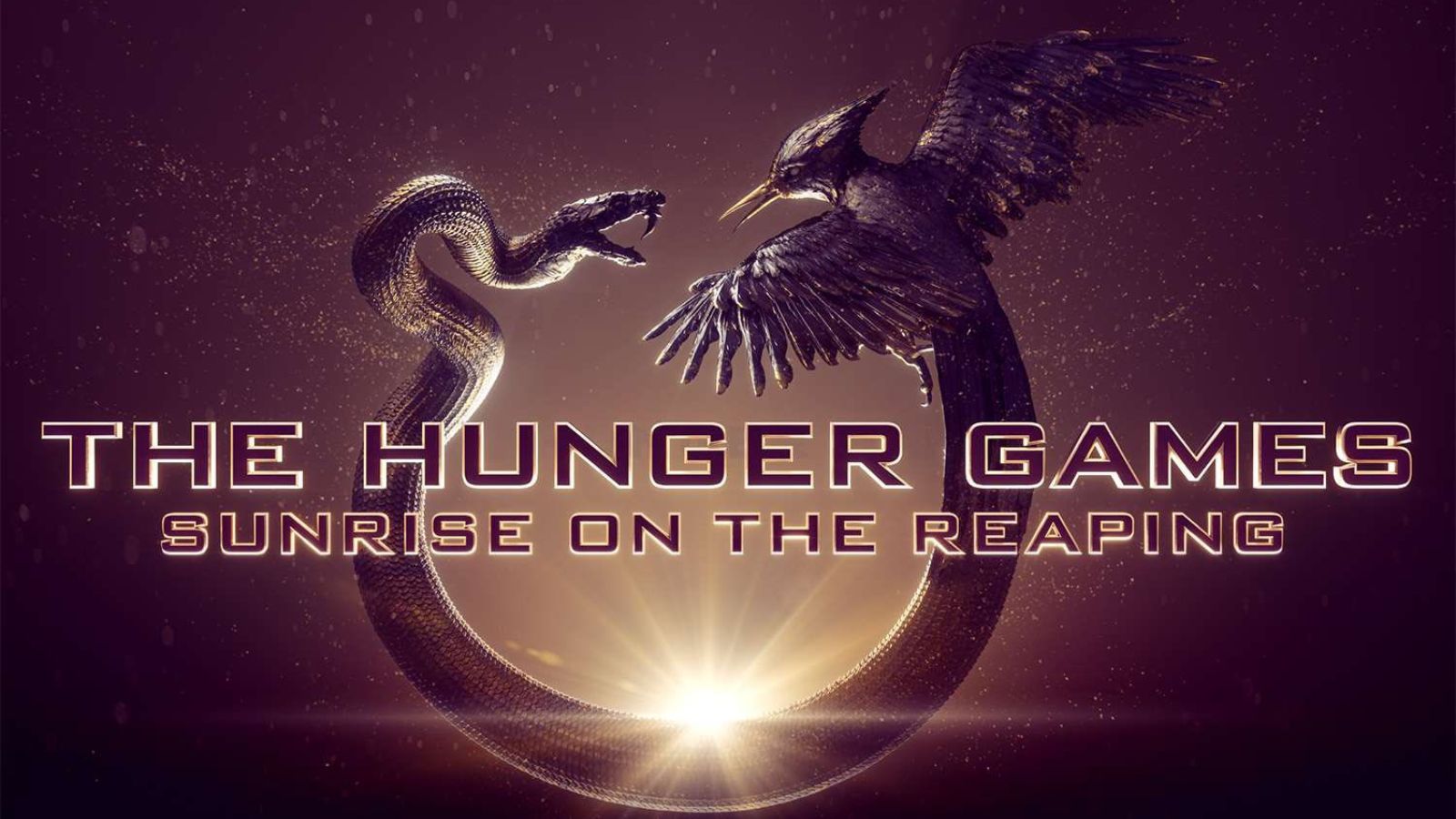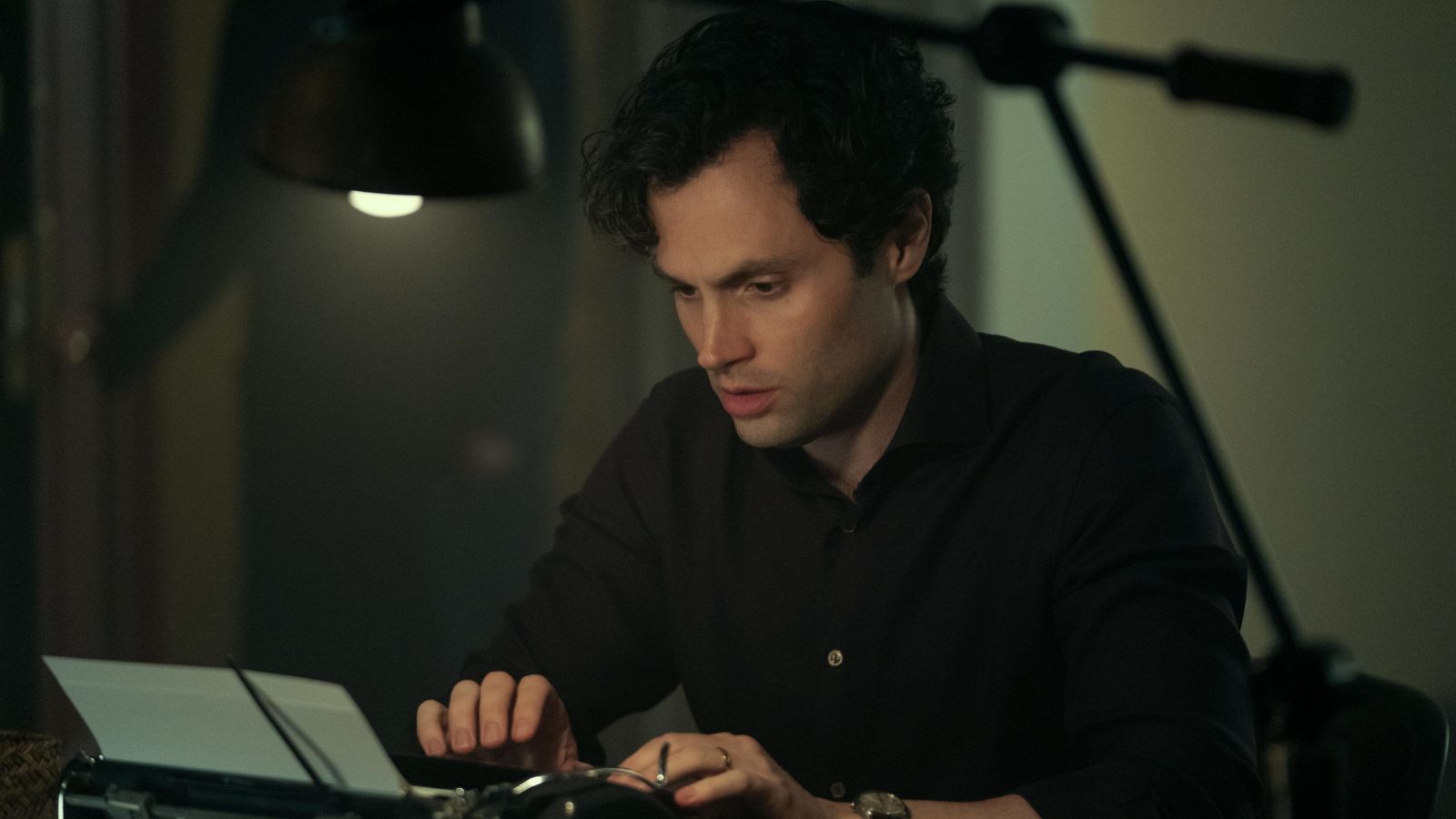Ultimate Facebook Stalker tool: Stalkscan Reveals All the Publicly available Information
Facebook Profile Surfing, Sorry 'Stalking' just got way easier with Stalkscan. A third party tool that can find and highlight any publically available information on any particular facebook profile.
Oh, no it creeps me out. Yes, That's right but it doesn't violate any Facebook's privacy settings. According to the Ethical Hacker, Inti De Ceukelaire who developed this facebook stalking tool told TechNadu that,"the tool only lets you view public info that can be accessed by us but are hidden".
How does Stalkscan work? Despite having a creepy name it works perfectly fine as a self-audit tool and to stalk anyone you like.
All you need to have is the Facebook profile URL of the Person. Enter it in the Search Bar. Done. The Profile ID is loaded. For eg: Mark Zuckerberg's profile id is 4 loaded. Available options have Everything, Age, Persons, Relationship Status, Gender.
The tool supports the following groups,
- Profile: Public profile information including pictures, videos, posts, groups, past and future events, games, and apps.
- People: Family, friends, friends of friends, co-workers, classmates and locals.
- Interests: Pages, political parties, religion, music, movies, books and places.
- Tags: Videos, pictures and posts the user tagged, or was tagged in.
- Comments: Comments the user posted on Facebook.
- Liked: Pictures, videos, or posts the user liked.
- Places: Places the user visited including bars, restaurants, stores, outdoors, hotels and theaters.
In 2013 facebook introduced a feature called as graph search which helps users to find things easily and efficiently.
Likewise, this tool lets you know how much facebook data is public. It surely let others snoop around your pictures and hence it matches its name 'Stalkscan'.
The Belgian Hacker also stated, "No personal data is stored." Yet it performs some complex string in Facebook Graph search avoid the standard search query ways.
But a person who had changed visibility or intelligent post sharing can't be accessed by the tool. So if you would like to hide then visit Settings ->privacy tab -> Limit the audience for posts you’ve shared with friends of friends or Public?-> Enable Limit Old Posts. For changing the bulk visibility of posts.