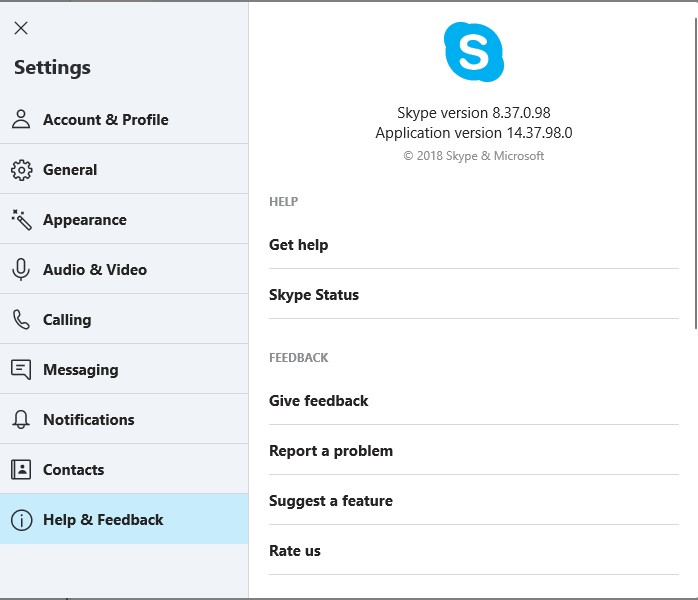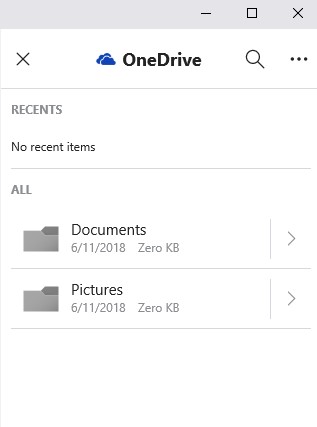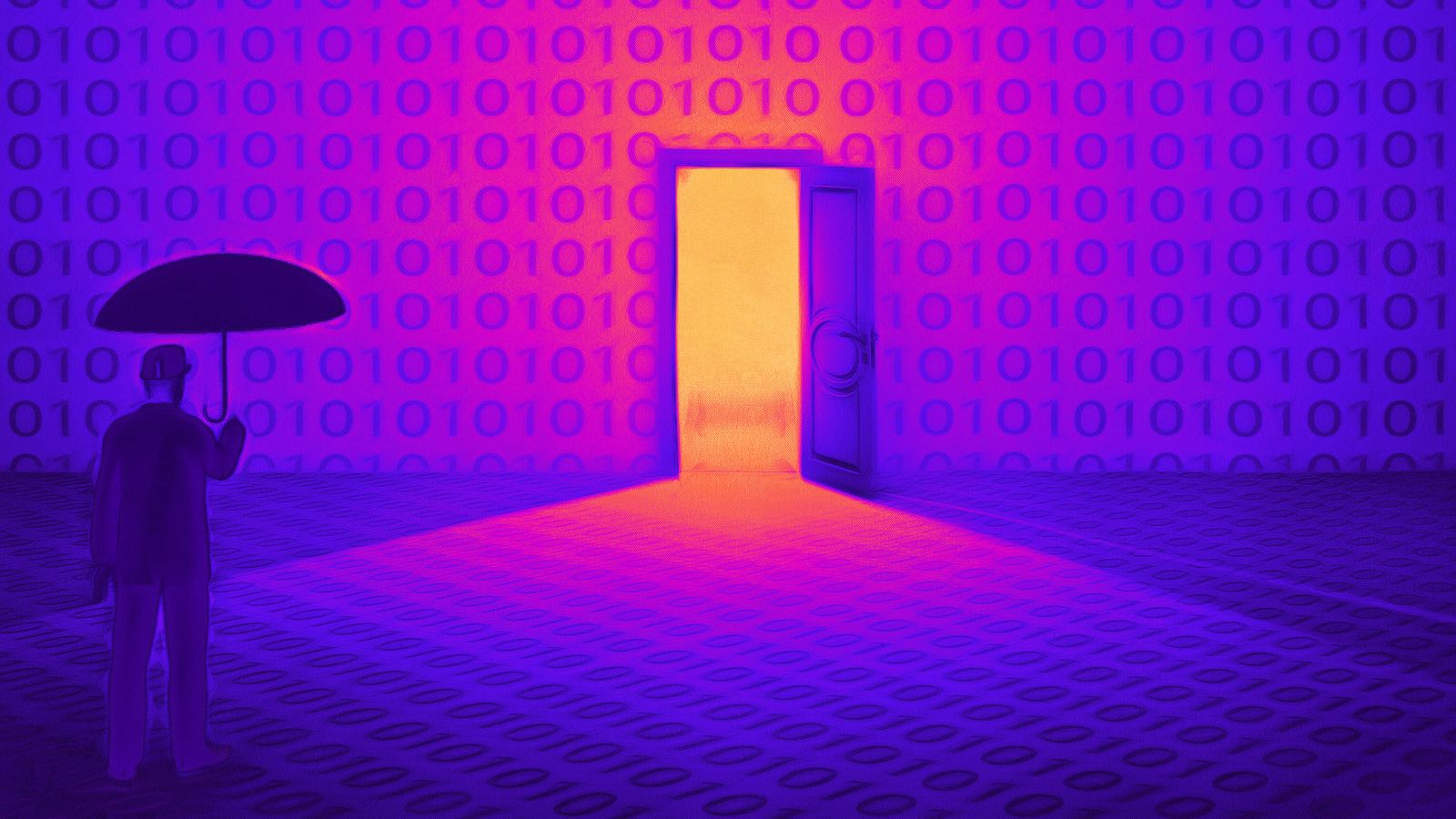SMS Messages and OneDrive Sharing Land on the Next Skype Update
- A new Skype update is gradually rolling out, and it comes with a host of new features.
- SMS, Cloud saving, panel revamping, and a lot of options for added configurability have landed.
- For now, only US-based users may send and receive SMS messages, but the functionality will be extended soon.
Skype update number 8.37.0.98 has already started rolling out, and it comes with a set of new features that pertain to both the functionality and the looks of the popular VoIP call tool. More specifically, those who get the update will be able to send SMS messages to their contacts, utilize the OneDrive file hosting service to share files directly through the conversations, and also enjoy a host of new features and design retouches on various panels like the Contacts.
The SMS sending and receiving through Skype is maybe the highlight feature of this release, but unfortunately, it’s limited to US-based users, at least for now. Hopefully, we’ll see it extend to worldwide coverage soon, but for now, those who are geo-locationally eligible may simply set up their caller ID and Skype number, and they are set. If you wish to opt out from receiving SMS messages, it is possible to do so through the disabling of the caller ID.
Other features that are introduced in this release include a revamping of the Contacts panel that makes it easier to find who you’re looking for, while a new “People You May Know” implementation will help you connect with others on Skype though relevant recommendations. Customization of contacts such as changing the names or adding a phone number for your friends is now also possible in the revamped panel.
Finally, there’s an option to choose whether you prefer Skype to operate via WiFi or cellular when automatically downloading photos (syncing). This is particularly helpful when using Skype on Android devices, where data plans cost. The users may also set the app not to download newly taken pictures at all. One more cellular-focused feature is a new gesture that allows Skype users to quickly hop into the last active conversation by long pressing the app’s icon. This also opens up a set of options to set the presence status or start a VoIP call, all done much faster now through it.
If you have not received the update yet, you will get it for sure during the weekend or before the end of this month. If you want to give Skype a go but can’t use it due to restrictions in your country, check out our suggestions on how to unblock it. If Skype is not your cup of tea, then you should check our list of the best alternatives for HD calling and screen sharing other than Skype.
Are you excited to see SMS features arrive on Skype? Are you planning to use this new feature? Let us know in the comments below. Also, don’t forget that our vivid online community lives on Facebook and Twitter.