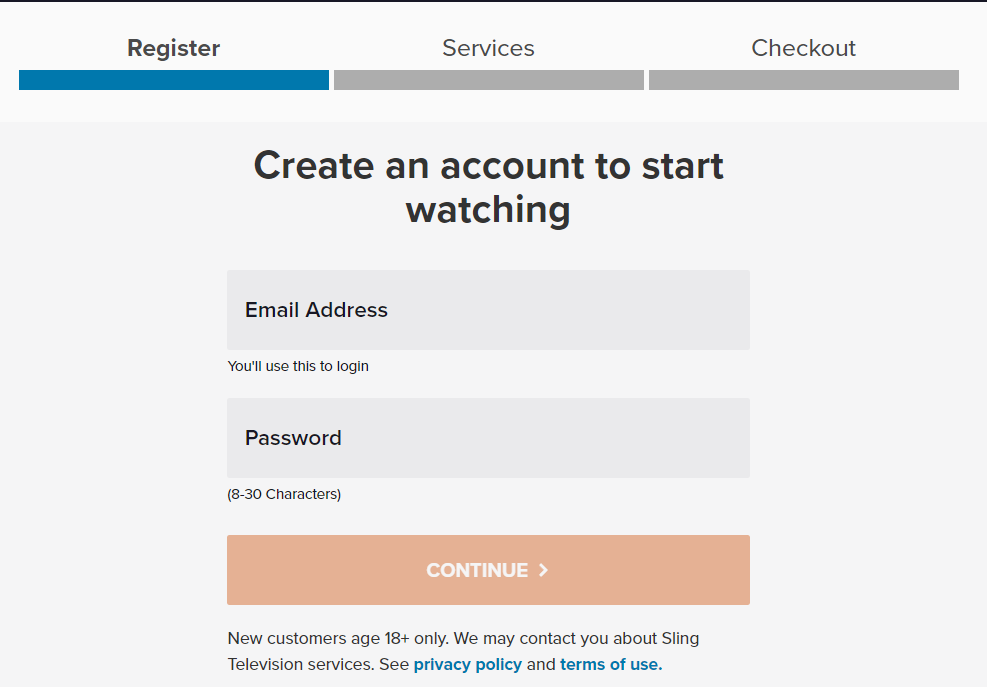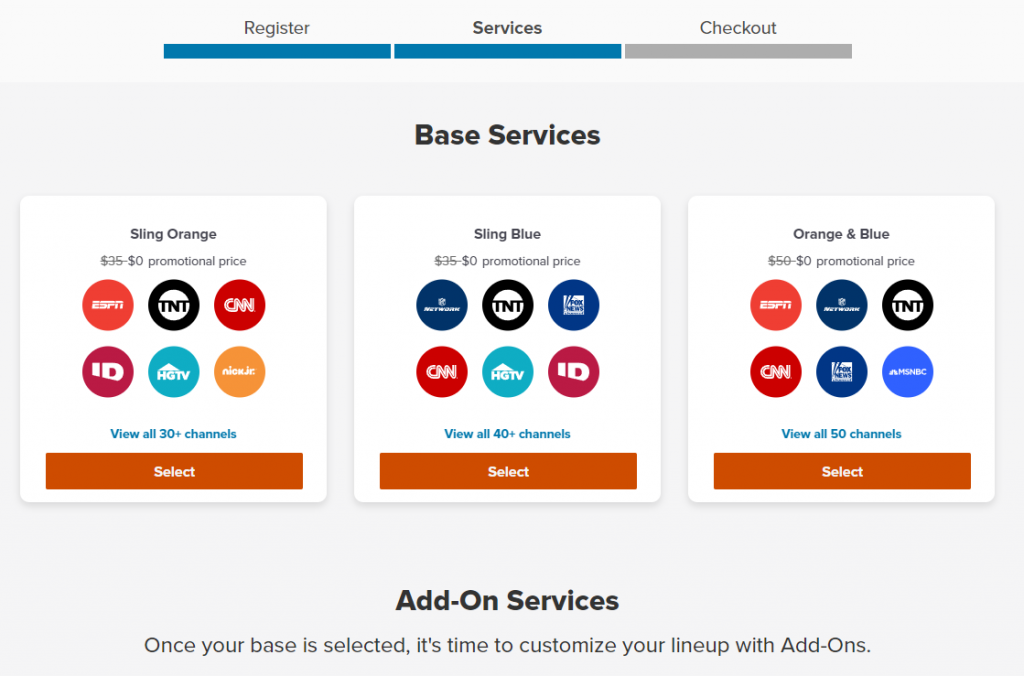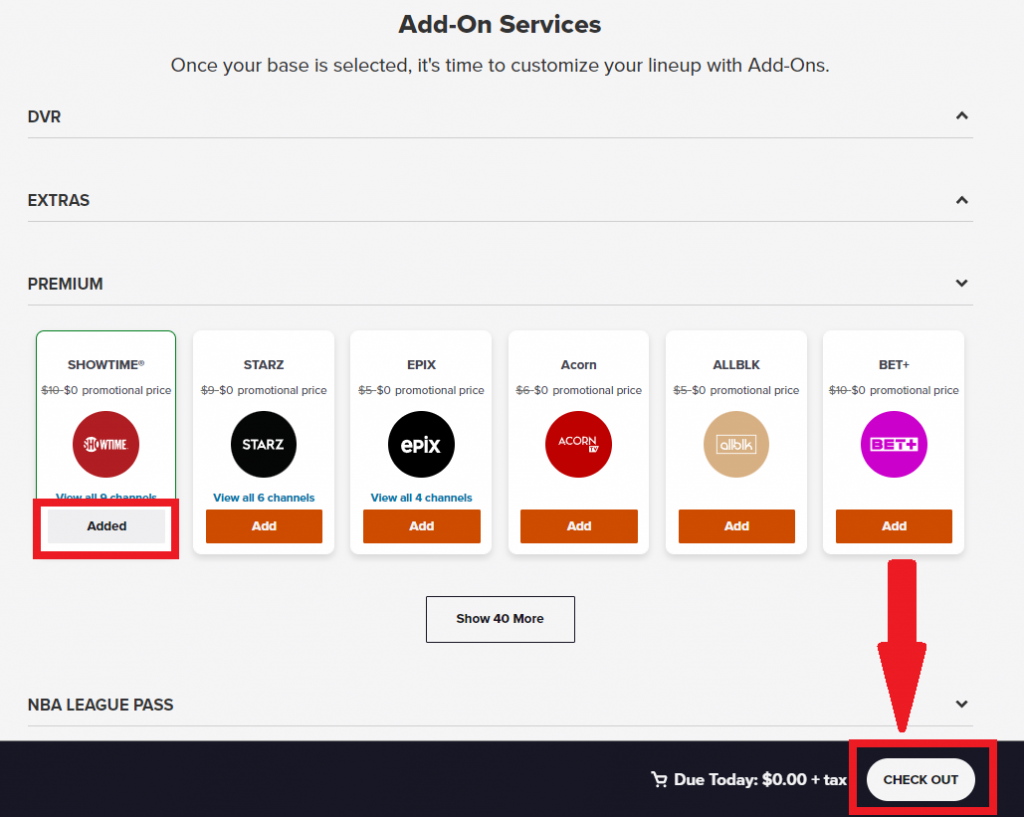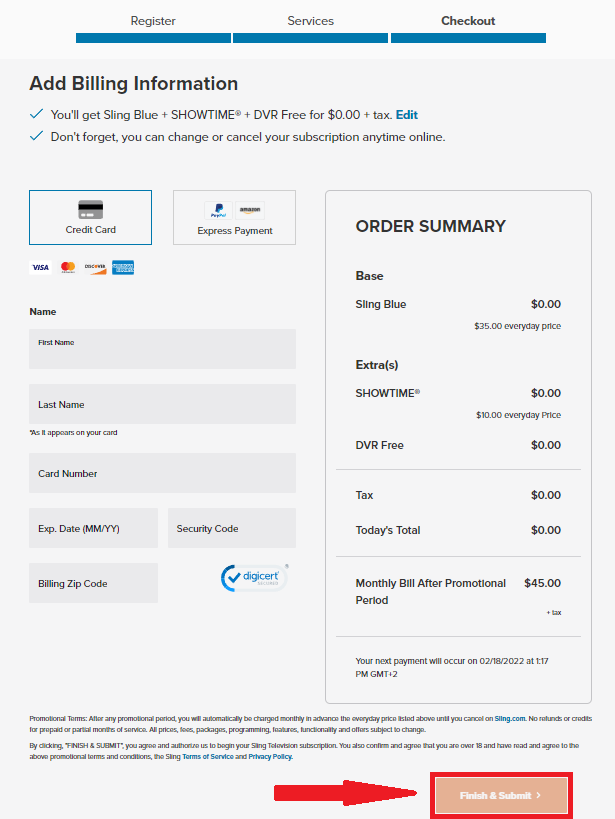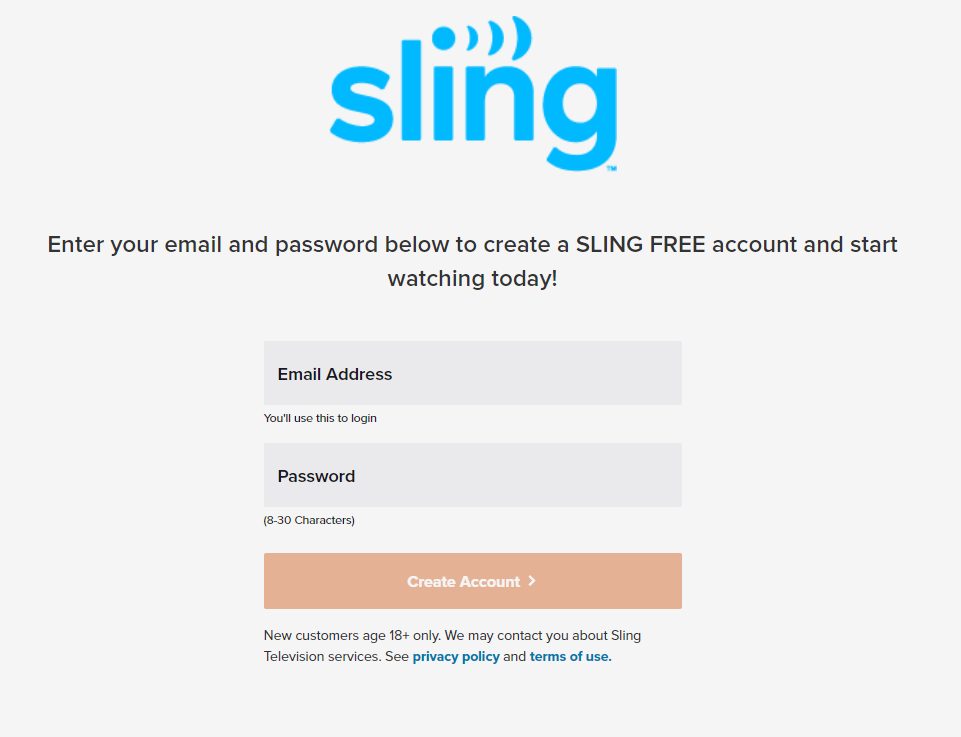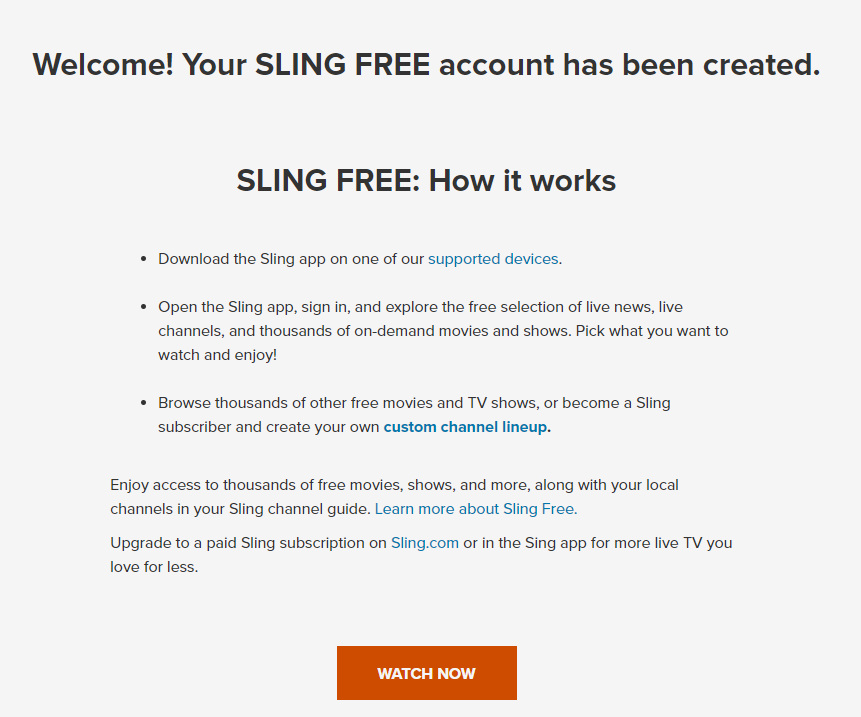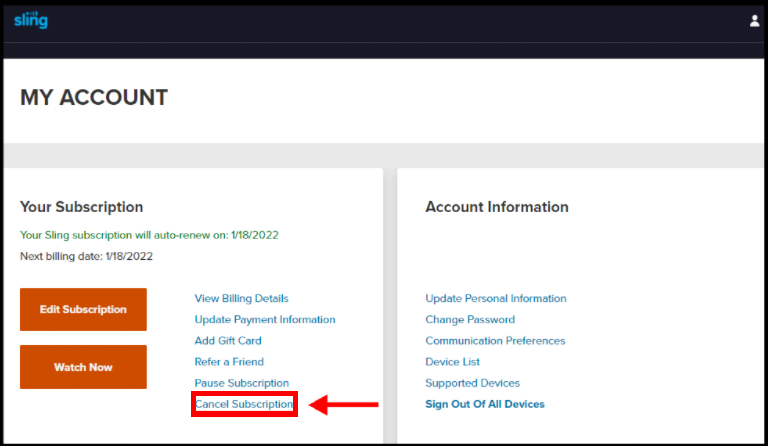When you purchase through links on our site, we may earn an affiliate commission. Here’s how it works.
How to Get a Sling TV Free Trial 2025: Sign Up Today
If you're interested in the Sling TV streaming service and are wondering whether there is a Sling TV free trial, we have the answer to that question. This is one of the most popular streaming services on the market right now because it has the most competitive prices and a good channel selection. So if you're interested in details regarding the Sling TV free trial, read on.
Before going any further, we should mention this live TV and streaming platform is geo-restricted. This means you can subscribe, use it, or take advantage of any of its offers only while you are within the United States borders.
Does Sling TV Have a Free Trial?
Yes, at the moment, Sling TV does have a free trial as well. The streaming platform has three main plans, and all of them start with a free trial, so read on to find out more.
- Orange plan free trial
- Blue plan free trial
- Orange + Blue plan free trial
- Add-ons and extras free trials
You can also create a Sling TV account and enjoy a free trial through a third-party bill if you:
- are a Comcast customer with an Xfinity Flex or an eligible X1 device.
- have an existing Roku account and a supported Roku device.
- have an existing Amazon account and a supported Amazon device.
- have an existing iTunes account and a supported Apple TV or iOS mobile device.
Almost all of the live TV and streaming platforms nowadays have free trials on offer to attract new customers and let them test the services before deciding to pay for the service. What this service has as a new addition is a Sling Free account that offers limited access to the library.
How Long Is the Sling TV Free Trial?
Usually, you have instant access to a 7-day free trial when you sign up for Sling TV, giving you a little time to check out your favorite programs and get you familiar with the app. However, the platform offers a 3-day free trial for all of its plans instead and also a free trial for almost all of the add-ons and extras, so check with the platform first to see the current offer.
Sling is the live TV you love for less. Customize your channel lineup and watch TV online with no setup, hidden fees or long-term contracts.
There's also a freemium tier at active right now, so you can sign up for a limited-access Sling Free account for an unlimited period.
However, these promotions are only available for new accounts and cannot be combined with other offers.
How to Get a Sling TV Free Trial?
This platform heavily advertises their free trial, so it's pretty easy to get one. Here's a step-by-step guide on how to get a Sling TV free trial. However, we should mention that only new customers benefit from this offer.
1. Go to the Sling TV website and click the Try It Free button that's really hard to miss.
2. Next, fill in your email address and create a password, then use the Continue to go to the next page. You can also use your existing credentials if you currently use a Sling Free tier.
3. Now, you will have to select the desired base plan, so pick the one you'd like to keep after the trial ends and click the Select button.
4. After you do that, scroll down to see what add-ons you want from the list that will appear, such as Premium channels or Extras - they are all free to try. Use the Add button to pick them.
5. Finally, use the Check Out button at the bottom-right of the screen. Enter your credit card information to complete your purchase and use the Submit button.
6. The last step is to select your payment method. If you go for the credit card, fill in the requested details.
7. Click the Finish & Submit button to finish setting up your account.
8. Now, you can access Sling TV on all your compatible devices for free for seven days.
How to Get a Sling TV Free Account?
You can get a Sling TV Free account. Of course, this means you will get access to only a part of the content the platform has to offer, and you will need to upgrade to a paid tier if you want more. You will still get a free trial when you upgrade, so read the segment above for details on how to upgrade since the steps are the same.
Here are the steps to get a Sling Free account:
1. Go to the Sling TV website and click Watch Free Now to create a Sling Free account, then access Sling Free on one of the supported devices.
2. Next, fill in your email and a new password and use the Create Account button to finish the process.
3. Finally, click the Watch Now button to access the Sling TV library.
You can download the service's app for your devices to enjoy it at its full potential. If you want to test one of the plans and access more of the library, you can go for the Sling TV free trial, and you can find all the steps to guide you in the segment above.
Sling TV Free With Verizon
Good news for Verizon customers - you can watch live TV and on-demand content with Sling TV. They have a few offers right now:
- Sling Blue or Sling Orange - Get 2 months of Sling Blue or Sling Orange for free on Verizon, and watch your favorite live sports, news and entertainment. $35/mo after.
- Sling Latino - Get 3 months of the best from Spanish language TV plus a regional package for free. Up to $15/mo after trail ends.
- Sling International - Choose from 14 eligible language packs to enjoy for 2 months for free. Then up to $35/mo.
These are available for a limited time for new and existing Verizon Fios, wireless, and 5G Home accounts new to Sling TV.
Is Sling TV Free on Roku?
Sling TV is not free with Roku. However, you can get Sling TV free on Roku for seven days if you are a new customer.
You need to use your Roku.com account to sign up for your free trial on Sling TV. Start by downloading and installing the Sling TV app onto your Roku, then open the app. You'll see a button that says "Try It Free" - select it and follow the steps to create your account.
Does Sling TV Have 30-Day Free Trial?
No, currently Sling TV doesn't offer a 30-day free trial. But, occasionally Sling has promotional offers for free for 30 days to its premium channels like Showtime, Starz, EPIX, Acron, and more. But keep an eye on this page to get the latest deals that Sling offers.
Does Sling TV Have 14-Day Free Trial?
Sling TV has stopped offering the 14-day free trial. Currently, it only offers a 3-day free trial or a free account that lets you enjoy Sling for an unlimited duration with limited features.
What Does the Sling TV Free Trial Offer?
The Sling TV free trial offers access to all of the features and perks which come included with the selected plan and which a paying subscriber would normally enjoy. This means you get the DVR Free feature as well, which offers 50 hours of recordings free, so you can record your must-watch sports, news, and shows, watch them anytime, anywhere, with the ability to skip commercials.
As per the offer currently running, you can also select the DVR Plus feature to test for free, and any Premium channel packs and Extra channel packs you may select come for free while the trial is active and enjoy them for no extra cost until the trial ends. Among the Premiums that you can try are Showtime, STARZ, EPIX, Acorn, CineMoi, CONtv, Shudder, Magnolia Selects, and many others.
This means the Sling TV free trial offers over 30 channels and 1 screen for the Orange plan and over 40 channels and 3 screens for the Blue plan. However, if you go for the Sling TV plan that bundles Orange + Blue, the free trial will get you all the 50 channels they have available and up to 3 device streams.
Of course, while the NBA League Pass is among the add-ons, the promotion does not offer gratuity but rather can be tested for a lower price during the 3-day free trial attached to the selected plan upon subscribing. Therefore, the NBA League Pass cannot be tested for free.
If you go for the Sling Free account we mentioned before, there are truly no strings attached. You can enjoy thousands of free TV shows and movies and stream full seasons of hit shows like Hell's Kitchen or Forensic Files with Sling Free while also being able to see what's trending for paid Sling subscribers. After you create your Sling Free account, you can explore the free selection of live news, live channels, and thousands of on-demand movies and shows.
What Channels Come With the Sling TV Free Trial?
The Orange plan and Blue plan have fewer channels than the plan that bundles them together, but you should keep in mind that Orange and Blue have a different set of networks. Here are some of the networks you will enjoy during the Sling TV free trial across the available plans. Keep in mind that regional channels may vary according to the ZIP code you use.
Entertainment:
- A&E
- Acorn
- AMC and AMC +
- American Heroes Channel
- AXS
- BBC America
- BET and BET+
- Bravo
- Cinemoi
- CMT
- Comedy Central
- Comedy Dynamics
- Comet
- CONtv
- CuriosityStream
- Destination America
- Discovery
- E!
- EPIX, EPIX 2, EPIX Hits
- FETV
- Freeform
- Fuse
- FX
- FXM
- FXX
- Hallmark Channel, Hallmark Drama, Hallmark Movies & Mysteries, Hallmark Movies Now
- Heroes & Icons
- History
- IFC and IFC Films Unlimited
- INSP
- Investigation Discovery
- MotorTrend
- MTV2
- Nat Geo Wild
- National Geographic
- Oxygen
- Paramount Network
- Science Channel
- SHO x BET
- Showtime, Showtime 2, Showtime Extreme, Showtime Family Zone, Showtime Next, Showtime Showcase, Showtime West, Showtime Women
- Shudder
- Start TV
- STARZ
- Starz Comedy
- Starz Edge
- Starz Encore
- Starz Kids & Family
- Starz West
- Sundance Now
- SYFY
- TLC
- USA
- VH1
- VICE
Kids:
- BabyTV
- Boomerang
- Cartoon Network & Adult Swim
- Disney Channel
- Disney Jr and Disney XD
- Ducktv
- Nick Jr.
- NickToons
- TeenNick
Lifestyle:
- Cooking Channel
- Food Network
- FYI
- HGTV
- Magnolia Network
- Travel Channel
Movies:
- Cinefest
- Dove Channel
- EPIX Drive-In
- HDNet Movies
- Here TV
- Lifetime
- Lifetime Movie Network
- Magnolia Selects
- Monsters & Nightmares
- Sundance
- TCM
There are also News and Sports categories that include local channels and ESPN channels.
Can You Get a Sling TV Free Trial Without a Credit Card?
Yes, you can. You can get a Sling TV Free account without a credit card because no credit card or registration is required here.
If you go for the Sling TV free trial, that is a different thing. Upon the registration process, you have two options when it comes to selecting the future payment method. One of them is entering your card details, and the other one is paying with PayPal or Amazon Pay. So if you don't want to submit your credit card information for the Hulu free trial, you can always go for the PayPal or Amazon options. However, you cannot start a free trial on this streaming platform without any payment details at all.
Even so, keep in mind that you can cancel at any time. Just visit your account to cancel before being charged if decide you don't want the subscription.
Will the Sling TV Free Trial Automatically Renew Into a Subscription?
After any promotional period, you will automatically be charged monthly in advance the everyday price listed above until you cancel your Sling TV subscription.
Yes, the Sling TV free trial automatically renews into a subscription as it happens with most of the live TV and streaming platforms. Most of the time, the point of asking for payment details upon subscribing for a free trial with a service is to make the transition to a paid subscription seamlessly after the free period comes to an end.
It means that at the end of the trial period, your free trial subscription will automatically convert to a paid subscription unless you cancel before that happens. This is why you should pay attention to the plan you choose when you decide to start the free trial because it is the one you will become subscribed to in the end. The card entered will be charged for your first quarter of Sling TV, and you will pay the corresponding subscription fee.
How Much Does Sling TV Cost After the Free Trial?
Once the promotions expire, the payment method you chose will be charged monthly at the start of each billing cycle. So after you subscribe to one of the Sling TV streaming platform's free trial plans and the period ends, you will pay the price shown for the plan you picked upon subscribing.
Sling costs less than most cable TV providers, so you won't pay that much. This means you will be charged the following amounts when the free period ends:
- if you selected the Orange plan, you will be charged $35.00 per month every month.
- If you went for the Blue plan, your card will be charged $35.00 for the next month.
- If you went for the Orange + Blue plan, you will pay the standard $50.00 for the following month and every next month until you cancel.
The price of any Extras or Premiums you selected upon subscribing to the free trial will be added to these amounts.
- DVR Plus - $5 per month.
- Extras - Total TV Deal is $27 per month, 4 Extras Deal is $13 per month, Sports Extras is $15 per month, AMC+ is $7 per month, and all the rest are $6 per month each.
- Premiums - there are over 40 premium channel packs and their prices vary from $3 to $10 per month.
- Latino - $5 per month each.
- International - their prices vary from $5 to $15 per month, depending on what pack you chose.
There are no long-term contracts involved, and you can pause, adjust your plan, or cancel anytime.
How to Cancel the Sling TV Free Trial?
Of course, if you feel like Sling TV isn't what you were looking for, you're free to end the trial on its last day or at any time to avoid being charged. To cancel, log in to your Sling TV account and follow the instructions. Here is how to cancel the free trial:
- Go to the Sling TV website and log in.
- Select your profile
- Select My Account
- From the My Account dashboard, select Cancel Subscription and follow the instructions.
The service will not send you a reminder email when you have one day left in your trial, so you have to log in and check your next billing date to know when you will start being charged for the subscription. Keep in mind that if the subscription is canceled while still in your free trial period, your trial will be terminated immediately, and you will not be able to receive the remaining days of your trial.