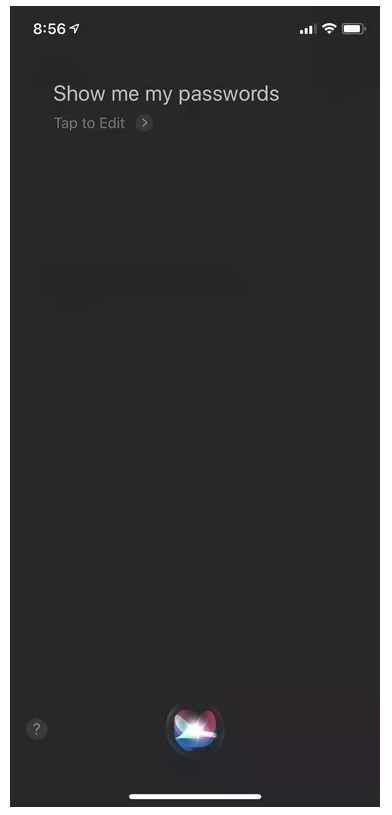“Siri, Show Me My Passwords” via iOS 12 iCloud Keychain Integration
- Apple’s Smart Assistant Siri will now be able to show all of your passwords that are saved on your iCloud keychain.
- You will never need to remember passwords ever again and can simply ask the voice assistant to fetch your passwords.
- The feature is secured by Face ID, Touch ID or your Apple ID password depending on your preferences.
With iOS 12 just around the corner, Siri is receiving a lot more than just the previously announced Siri Shortcuts. You will now be able to use the smart digital assistant on your iPhone or iPad devices to show you your passwords stored on your iCloud keychain. The feature is similar to what KeePass, 1Password, and LastPass offer. It is a very useful feature for anyone who has secure passwords that are difficult to remember.
To request a password simply ask Siri “Show me my passwords” to view all of your saved passwords or ask “show me my password for [name of account or service]” and it will show you the password of the specified account. Siri will show you an account page in the Settings menu with the password, and you will be required to authenticate yourself to view it. Users who might be concerned about security can put their fears to rest as Apple has included Touch ID, Face ID, and password protection to secure your passwords. You can use any one of the three authentication methods, and you will be able to view your password.
Image Courtesy of CNET
To view your passwords without using Siri you can open your Website and App Passwords settings under Passwords and Accounts located in the Settings menu. It will allow you to access your iCloud keychain which contains all of your saved passwords. You can also use popular third-party services as well if you want cross-platform support.
The update to Siri is not yet available as iOS 12 is still in Beta. An update for iOS 11 users is expected sometime this month right after the Apple conference which is scheduled for September 12. If you own any Apple device running iOS 11, you will receive an update with the new password management feature for your device.
What do you think about the new feature coming to Siri? Let us know in the comments below. Get instant updates on TechNadu’s Facebook page, or Twitter handle.