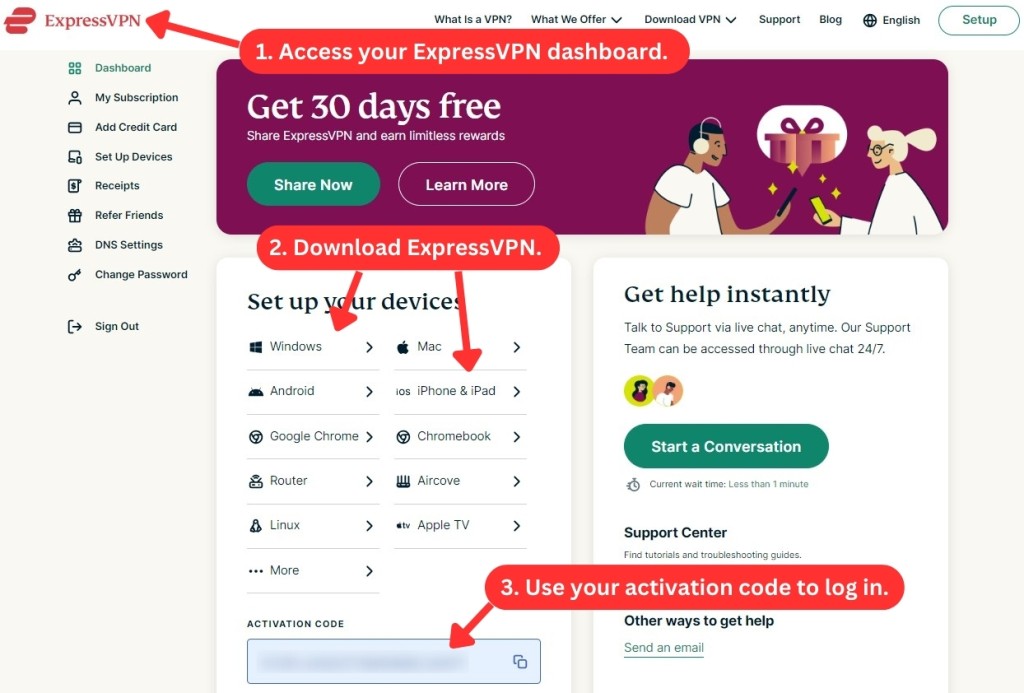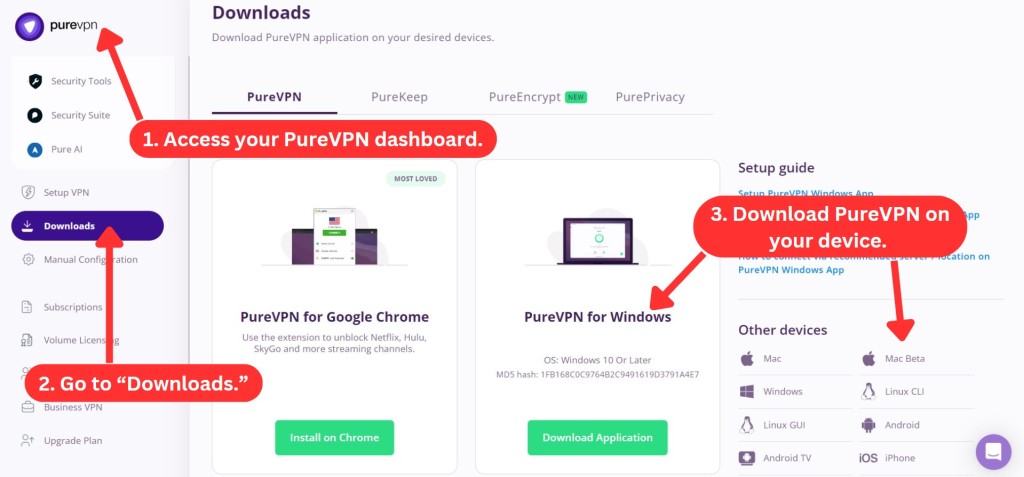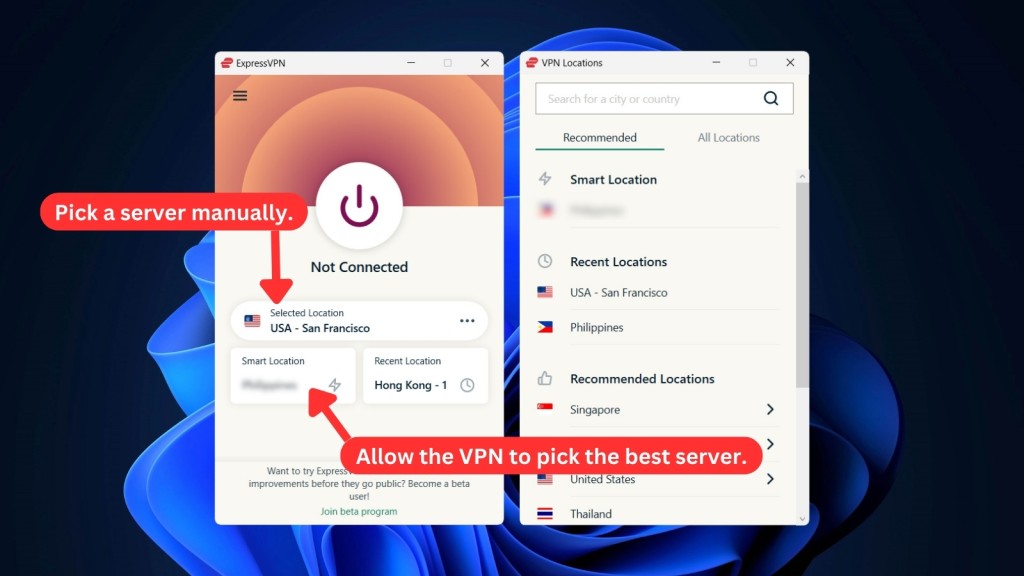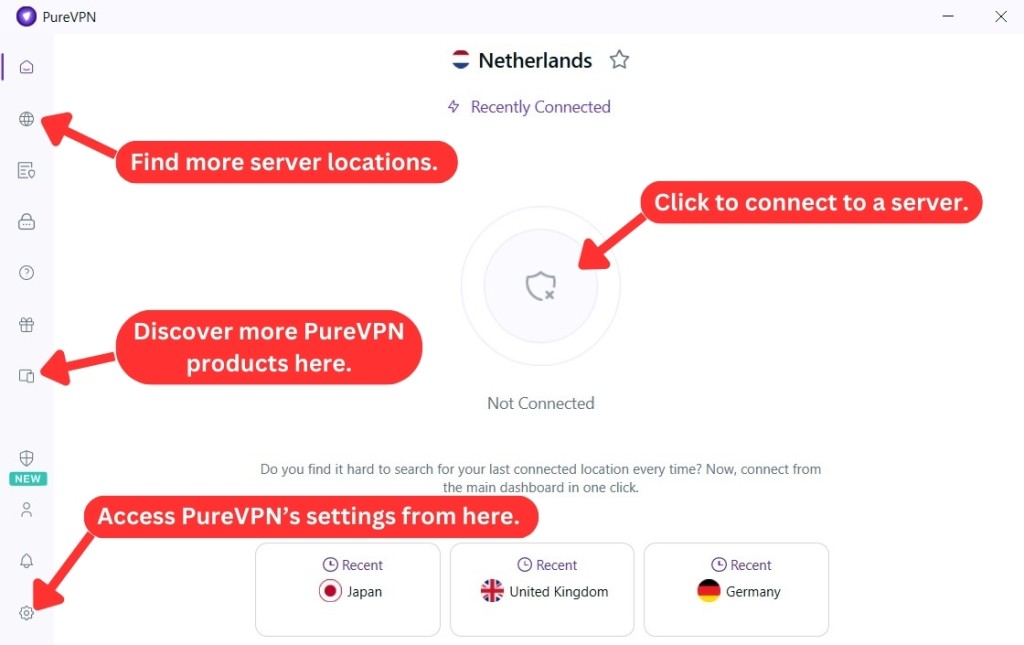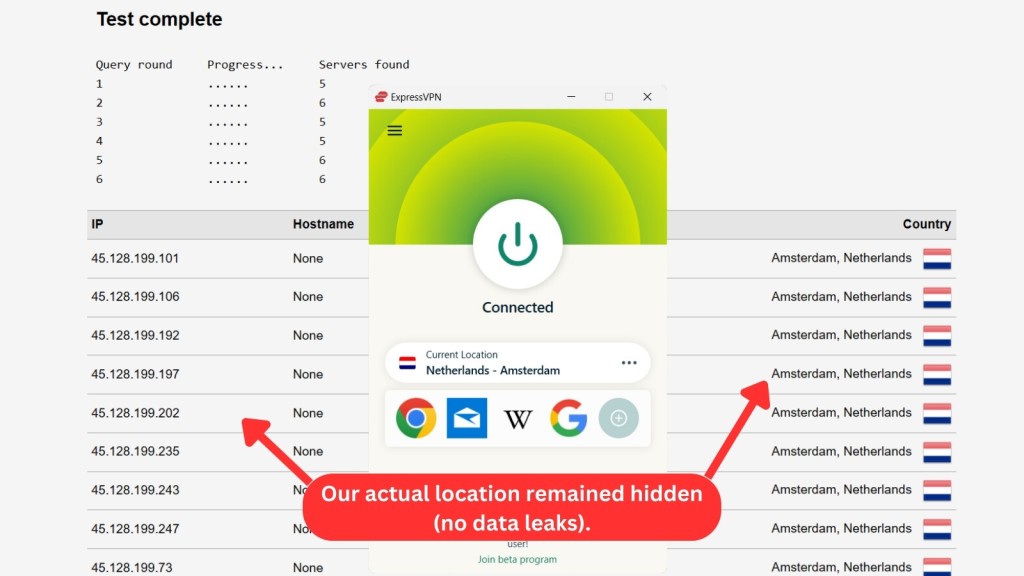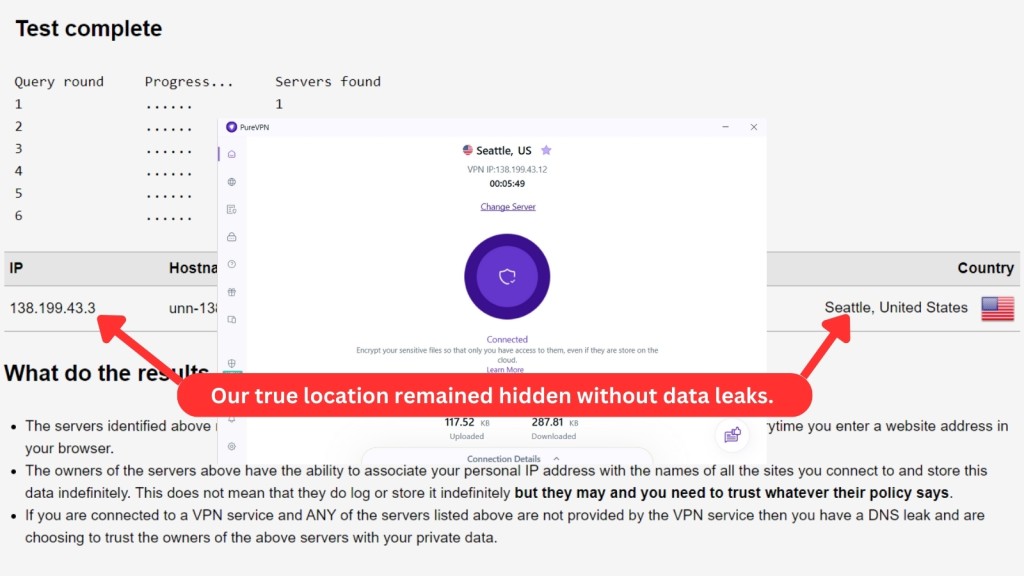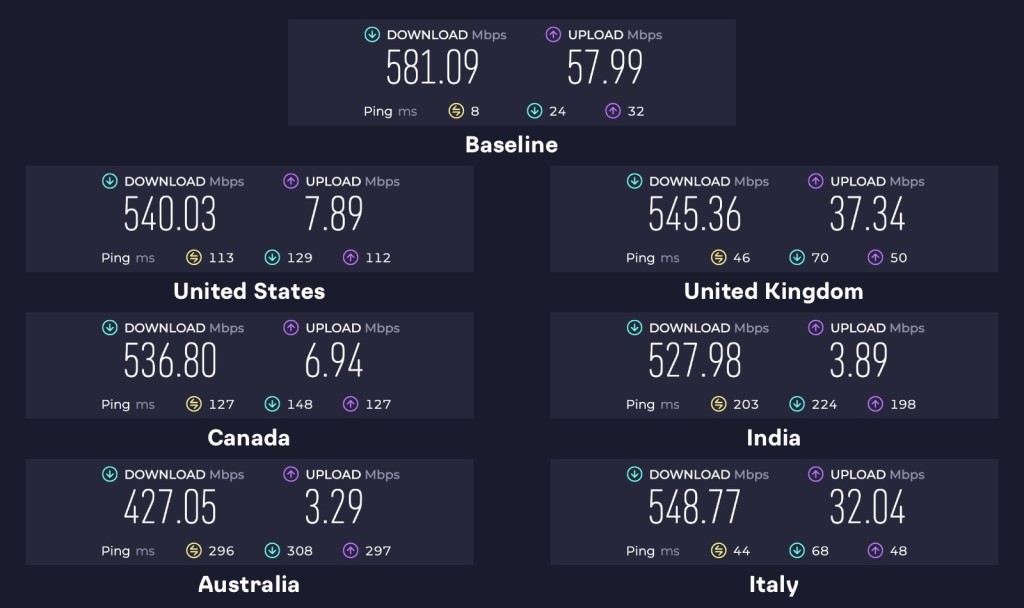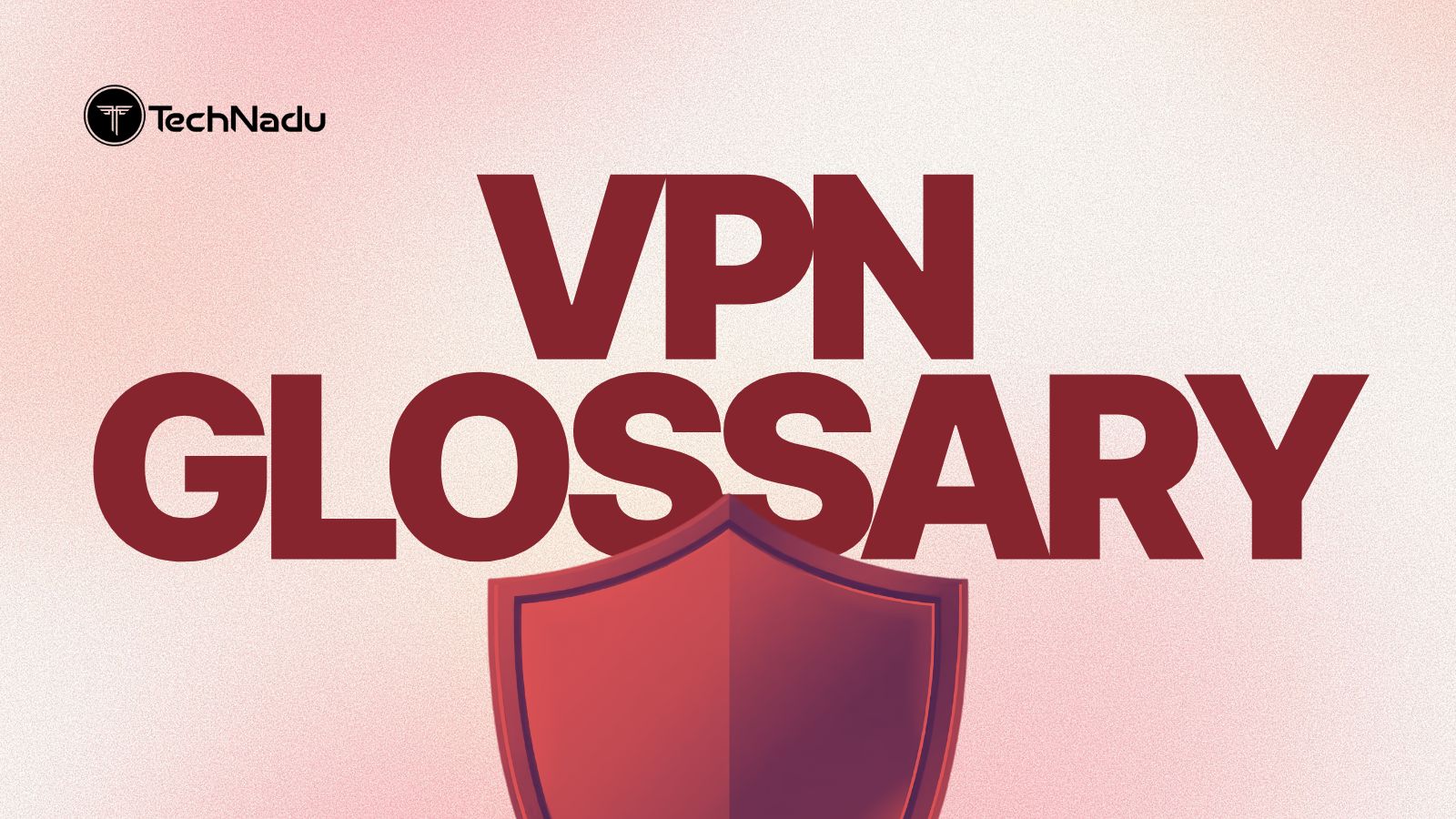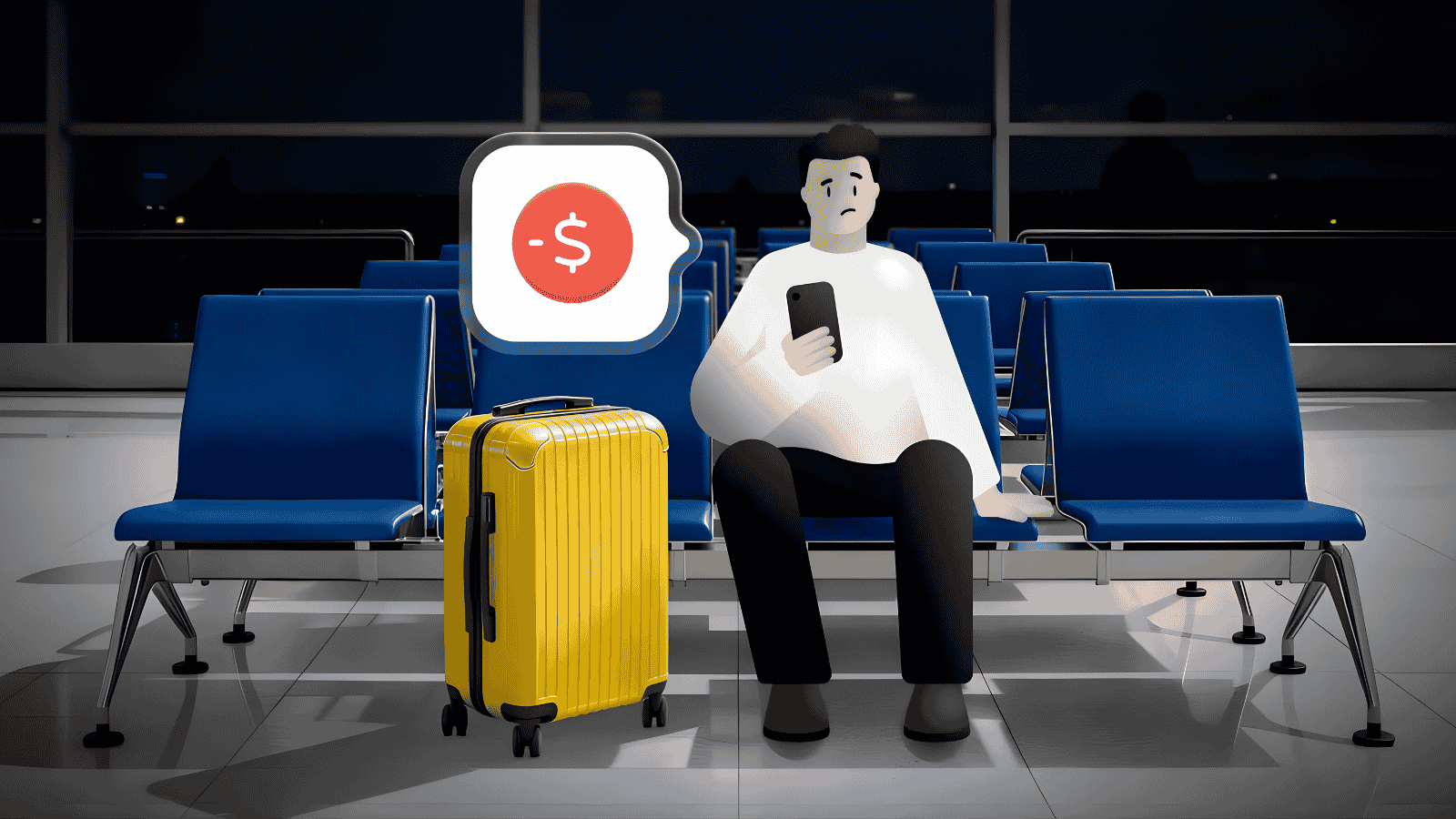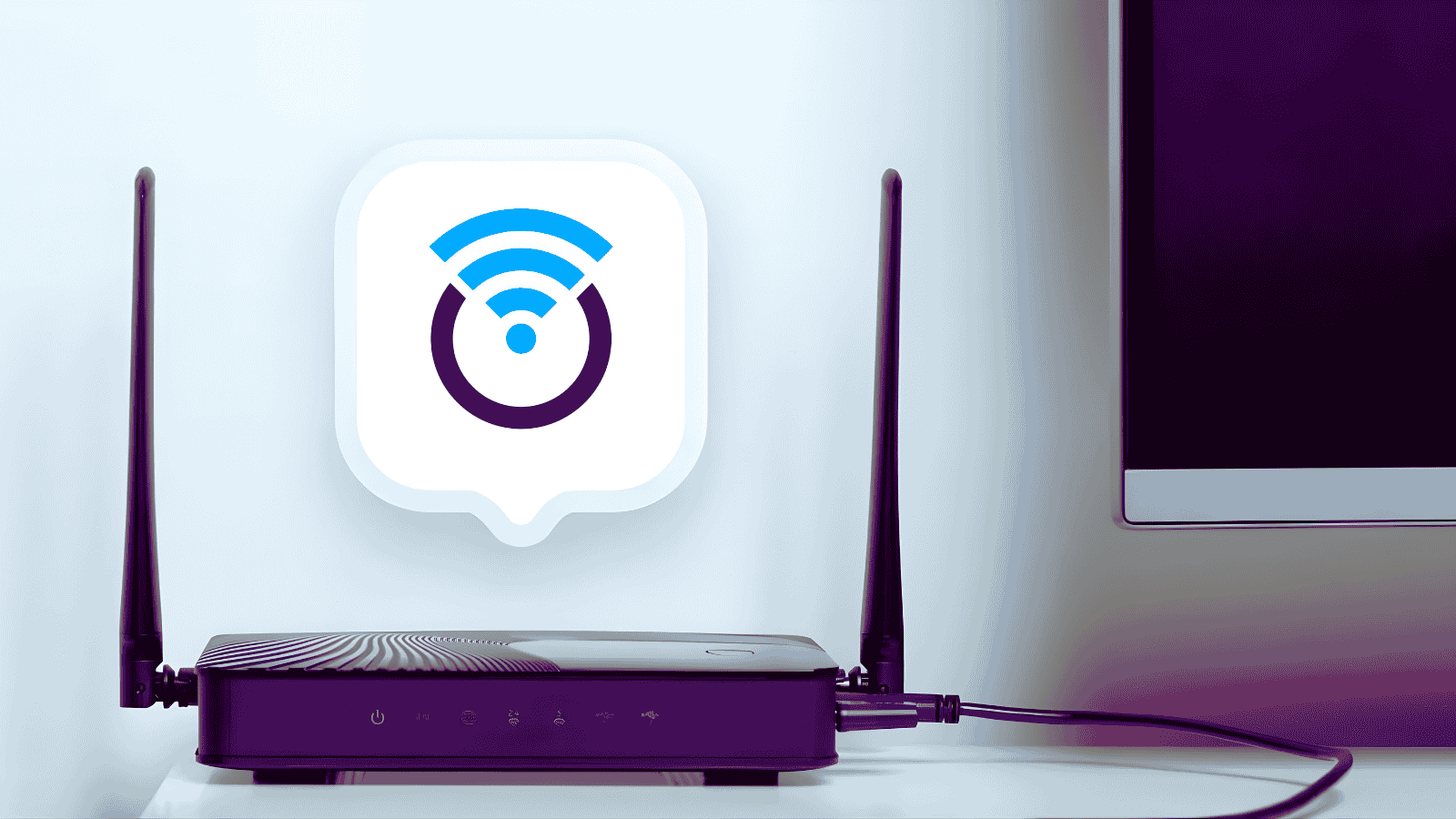When you purchase through links on our site, we may earn an affiliate commission. Here’s how it works.
PureVPN vs ExpressVPN 2025
Our experts have reviewed 53 VPN providers, which were put through extensive rounds of testing. To learn more about that process, here’s how we review VPNs, where we explain our criteria and our policy of being fully transparent.
ExpressVPN and PureVPN are top contenders for the best VPN services. They both operate in privacy-friendly jurisdictions and support various online activities. But when comparing PureVPN vs ExpressVPN, which one is superior?
ExpressVPN operates from the British Virgin Islands. It boasts an independently audited no-logs policy, reinforced by advanced features. With servers spanning 105 countries, you'll enjoy stellar speeds and unrestricted access to a wide range of online activities.
PureVPN is also located in the British Virgin Islands and adheres to a no-data-logging policy. It has numerous servers worldwide, which contributes to its commendable performance. That’s why PureVPN is suitable for gaming, streaming, torrenting, or simply browsing the Internet.
Both VPNs show promising capabilities, but our detailed comparison of ExpressVPN vs PureVPN will help reveal which one delivers the best performance. Before we start, let’s compare their key features in a quick overview:
Now that you've got a quick grasp of the main differences, we'll dig deeper at each aspect to help you decide which service suits you best.
We'll go over their history, server locations, what devices they work with, their best features, how much they cost, how good they are for streaming, gaming, and downloading, how helpful their customer support is, and more.
Background, Jurisdiction & Reputation
A VPN's reliability and trustworthiness are tied to its jurisdiction. That's why it's best to avoid providers within the 5/9/14-Eyes Alliance that collect and exchange data. In this round, we reveal the true level of security that ExpressVPN and PureVPN offer.
ExpressVPN – (Score 9/10)
Strategically located in the British Virgin Islands, ExpressVPN avoids the data-sharing jurisdictions of the 5/9/14 Eyes Alliance. This location, known for its robust privacy laws, allows ExpressVPN to operate without compromising user data.
Moreover, Kape Technologies owns ExpressVPN. However, Kape is ultimately controlled by Unikmind Holdings, a company based in the Isle of Man. Still, legal requests for user data would still be subject to the privacy laws of the British Virgin Islands, where ExpressVPN is headquartered.
The company also owns Private Internet Access (PIA), ZenMate VPN, and CyberGhost VPN. Despite this shared ownership, each VPN maintains its own distinct identity and adheres to separate privacy policies.
ExpressVPN also prioritizes user privacy with a strict no-logs policy, verified by third-party audits. This, combined with RAM-only servers that erase data on every reboot, guarantees no trace of your activity is ever logged. Perhaps this explains their clean track record, with no reported data leaks throughout their years of operation.
PureVPN – (Score 2/10)
Like ExpressVPN, PureVPN operates from the British Virgin Islands and doesn’t belong to the 5/9/14-Eyes Alliance. However, PureVPN's developer, GZ Systems Limited, is owned by Gaditek, a company based in Pakistan. This raises potential privacy concerns, as Pakistan has mandatory data retention laws.
Adding to this, Ivacy VPN has merged with PureVPN, and now it's called "Ivacy Powered by PureVPN." Basically, this merger combines their core infrastructure and features, streamlining their operations.
PureVPN's history also includes many incidents in the past. In 2013, PureVPN experienced a data breach, allowing hackers to access names and email addresses. Fortunately, financial data remained secure due to PureVPN’s zero-logs policy.
Additionally, in March 2018, PureVPN was implicated in a group of known VPNs leaking IP data. However, PureVPN has taken steps to address privacy concerns. Since 2019, they've undergone regular independent audits (most recent in 2023) verifying their no-logs policy. While lacking RAM-only servers, this commitment to transparency is a positive development.
Who’s the Winner? – ExpressVPN!
ExpressVPN wins with a great advantage over PureVPN. Aside from its robust security features, this provider has never been involved in any unlawful activities that could jeopardize user safety. In other words, if you want a VPN with no past incidents and a zero-logs policy enhanced by RAM-only servers, get ExpressVPN.
Supported Platforms & Devices
The wider the range of platforms a VPN supports, the more protected you can be. Let's see how PureVPN and ExpressVPN compare in terms of device compatibility with native apps for various operating systems.
ExpressVPN – (Score 10/10)
You can use ExpressVPN on multiple devices. It has native apps for all popular desktop and mobile operating systems, even on streaming devices like Fire TV and Android TV – letting you connect up to 8 devices simultaneously. Its Chrome, Firefox, and Edge extensions are also true VPN extensions, requiring the main app for functionality.
ExpressVPN extends its support beyond typical software to routers as well. They have detailed guides on how to set up ExpressVPN on routers powered by OpenVPN, DD-WRT, and various stock firmware. This flexibility allows you to secure your entire home network with a single VPN connection.
Furthermore, ExpressVPN’s Aircove router is a unique offering you won't find from any other VPN provider. Aircove integrates seamlessly with ExpressVPN, providing a pre-configured solution for ultimate convenience.
PureVPN – (Score 10/10)
PureVPN offers native applications for various mobile and desktop operating systems. It also has extensions for Chrome, Firefox, Edge, and Brave, as well as compatibility with streaming devices like Fire TV or Android TV.
PureVPN also secures all of your household devices by working with various routers, including DD-WRT, Tomato, Linksys, pfSense, and more. On top of that, you can benefit from its 10 simultaneous device connections. Thanks to PureVPN’s straightforward setup, you’ll safeguard all of your devices without issues.
Who’s the Winner? – It’s a Tie!
Both ExpressVPN and PureVPN offer comprehensive device support. With apps for various mobile and desktop platforms, including streaming devices and routers, you can ensure the security of all your devices.
Get ExpressVPN if you want to take advantage of its native Aircove router, which provides added convenience. On the other hand, get PureVPN if you need to connect to 10 simultaneous devices at once.
Installation & Initial Configuration
Setting up your chosen VPN should be effortless. However, this is only possible if the provider has intuitive, native apps. We compared ExpressVPN and PureVPN side-by-side and here’s what we found out.
ExpressVPN – (Score 10/10)
Setting up ExpressVPN is easy and simple, so you can get it up and running without issues. Just subscribe to your chosen plan, download the required setup file, and install the app on your device. You can even use an ExpressVPN activation code to log in. Within minutes, you'll be connected securely, plus you'll save valuable space, thanks to ExpressVPN's bloatware-free approach.
ExpressVPN goes above and beyond by providing step-by-step guides for mobile and desktop platforms, including routers. They're also aware of tough restrictions in some countries, so they offer alternative methods to ensure you can use the VPN and enjoy robust protection from anywhere.
PureVPN – (Score 10/10)
Getting started with PureVPN is as simple as it can be. The process is straightforward - just sign up, subscribe to a plan, download the installation files, and get the VPN app running on your device. With these steps, you'll be able to secure any device quickly.
PureVPN also provides clear, written guides. Thus, you'll never have to worry about a complicated installation process.
Who’s the Winner? – It’s a Tie!
Both ExpressVPN and PureVPN offer quick sign-ups and user-friendly apps for a smooth installation process. So, regardless of which VPN you choose, you’ll enjoy a hassle-free setup, even if you’re a beginner.
That said, you should get ExpressVPN if you want a simple and easy VPN setup from the start, or get PureVPN to secure your connection within minutes.
Prominent Features
Reputable VPNs offer all the basics and some extras. Depending on what you need from a VPN, certain features can make a big difference in performance and security. In this round, we’ll compare the standout features of ExpressVPN and PureVPN.
ExpressVPN – (Score 9/10)
ExpressVPN has a bundle of necessary and advanced features. Its powerful kill switch prevents IP and data leaks. Secure VPN protocols, such as Lightway, OpenVPN, and IKEv2, are also available.
Windows, macOS (10.13 to 10.15), Android devices, and routers are equipped with split tunneling. This feature allows you to select the routing of your Internet traffic.
ExpressVPN also offers strong AES-256 encryption, the industry standard for protecting your data from unauthorized access. Additionally, you’ll enjoy unlimited data, bandwidth, and server switches.
Beyond this, its "Threat Manager" will protect you from annoying ads and potentially harmful sites. It will also stop trackers from monitoring you while you’re online.
Plus, you’ll get a secure password manager called "ExpressVPN Keys" to keep your login credentials safe. Connecting to servers is also super fast, thanks to its "Parallel Connections" feature.
PureVPN – (Score 8/10)
PureVPN provides you with both standard and advanced features. With full leak protection and a reliable kill switch for Windows, macOS, Android, and Linux devices, you can rest assured that your data remains secure. PureVPN also uses military-grade AES-256-GCM VPN encryption and robust protocols to enhance your safety further.
There’s even split tunneling on Android and Windows. This feature lets you decide which apps go through the VPN connection and which don’t. PureVPN also throws in unlimited data, bandwidth, and server switching for complete browsing freedom.
It doesn’t have double VPN servers, but PureVPN compensates by providing dedicated IP addresses in 7 locations. On Android, ExpressVPN's "Always-On" functionality ensures a persistent VPN connection, even automatically reconnecting if it drops during use.
Meanwhile, PureVPN's "VPN on Demand" on iOS prioritizes convenience by automatically establishing a VPN connection whenever you start using the Internet.
Who’s the Winner? – ExpressVPN!
ExpressVPN showed better functionalities than PureVPN in this round. Although both VPNs have the essentials, ExpressVPN has a kill switch available on all supported platforms. It also offers the innovative “Parallel Connections” technology for faster connection speeds and “Threat Manager,” a DNS-level solution that filters Web traffic.
Having this in mind, get ExpressVPN if you want optimized performance with advanced protection. The consistency of all its features across supported platforms also makes it more convenient to use.
Server Count & Infrastructure
The server network is the backbone of any VPN, influencing speed, reliability, and access to geo-restricted content. In this section of our ExpressVPN vs PureVPN comparison, we explore server infrastructure and any specialized server offerings both VPNs provide.
ExpressVPN – (Score 8.5/10)
We consider ExpressVPN to be the best VPN with most countries, as it has servers distributed across 105 countries. Although it may not have the largest server network among the leading VPNs, it prioritizes quality over quantity by offering 10Gbps servers in more than 30 countries.
ExpressVPN's support for streaming, gaming, and torrenting is another advantage. All its servers are optimized to deliver top performance for these bandwidth-intensive tasks.
Moreover, ExpressVPN uses obfuscation to make your VPN traffic look like regular Web traffic, adding an extra layer of encryption. It also offers virtual server locations, which provide you with an IP address from a specific country, even though the server itself might be located elsewhere.
PureVPN – (Score 9/10)
PureVPN has worldwide server coverage. With 6,000+ servers in 65+ countries, you can unblock any online platform you want. The best part is that it now offers 20Gbps servers in popular VPN locations, such as the UK, USA, France, Germany, and the Netherlands.
Thanks to PureVPN’s dedicated servers for streaming and torrenting, you’ll enjoy high-end security when downloading torrent files or watching your favorite online content. It also supports gaming, despite the lack of optimized gaming servers.
If you want even better protection, you need to use the OpenVPN protocol and benefit from its obfuscation feature. You can also connect to some of its virtual servers.
Who’s the Winner? – PureVPN!
PureVPN takes over ExpressVPN when it comes to its server network. With 6,000+ servers that support streaming, torrenting, and various other activities, PureVPN has everything you need. So, get PureVPN if you want to benefit from server specialization and lightning-fast 20Gbps servers.
UI/UX Design & Ease of Use
User-friendly VPNs are highly valued. For a smooth and hassle-free experience, pick a VPN that's easy to navigate and use. Here’s how PureVPN and ExpressVPN handle this aspect.
ExpressVPN – (Score 10/10)
ExpressVPN's polished and well-organized apps particularly impressed us - its dashboard and settings are quite easy to navigate. It really wants you to have a good experience, and that’s why it has apps that are simple and straightforward. As soon as you open the desktop app, you’ll notice a big power button, which will connect you to an ExpressVPN server.
If you’re a new VPN user and don’t know which server to pick, you can just use ExpressVPN’s Smart Location feature. It auto-connects you to the best server, depending on your location. You can also manually change a VPN location on the ExpressVPN app from the “Recommended” servers list.
The mobile apps mirror the intuitive experience you enjoy on desktops as well. Its consistent design allows seamless switching between devices. In other words, you can easily manage your VPN connection, no matter which device you're using.
PureVPN – (Score 7/10)
Following numerous updates, PureVPN now offers user-friendly applications. The home screen features a button that instantly connects you to the fastest server available. You can also access more servers by clicking the globe icon on the left side of the screen.
For further customization, you can access the settings menu. Here, you can activate or deactivate specific features, choose your preferred VPN protocol, or even refer PureVPN to a friend to earn a $10 credit.
Both desktop and mobile apps take a minimalist approach. On mobile apps, you can easily access the menu tab on the "left" sidebar for more settings. While some advanced settings might be limited on mobile for a cleaner interface, the core functionalities are easily accessible.
Who’s the Winner? – ExpressVPN!
ExpressVPN wins this time. Packed with features, everything is neatly organized and easy to find, ensuring a smooth and efficient VPN experience on the go. If you prefer a consistent mobile-like interface across platforms with minimal configuration, get ExpressVPN.
Media Streaming, Torrenting, and Gaming Support
Besides protection, VPNs offer entertainment options like unrestricted streaming, secure torrenting, and lag-free gaming. Let’s see how well ExpressVPN and PureVPN handle these activities in a head-to-head comparison.
ExpressVPN – (Score 10/10)
With the help of numerous servers, ExpressVPN makes a great VPN for streaming. Specifically, ExpressVPN works with Netflix, allowing you to unblock all Netflix libraries along with platforms like Hulu, Disney+, Max, Prime Video, BBC iPlayer, and many more. Its optimized streaming servers offer blazing speeds and top-notch security as well.
Torrenting with ExpressVPN is also excellent. With optimized P2P servers in 105 countries, you can download various files quickly and safely. While ExpressVPN doesn't support port forwarding, it's a minor drawback, considering its overall performance benefits.
ExpressVPN supports gaming, even though it doesn’t have dedicated servers for this activity. We played Warzone using ExpressVPN, including other video games like PUBG, League of Legends, and Diablo, and it worked great. It let us easily get around geo-restrictions and cut down on latency and ping rates so we could play without interruptions.
PureVPN – (Score 8/10)
According to our tests, PureVPN is a great option for unblocking known streaming services worldwide. Thanks to its dedicated streaming servers, you can watch Netflix, Hulu, Disney+, Max, BBC iPlayer, Prime Video, and other popular content.
PureVPN handles torrenting quite seamlessly. With specialized P2P servers, you’ll be able to download various torrent files. However, PureVPN limits torrenting in countries with strict copyright regulations, such as the US, the UK, Australia, and Canada.
Additionally, PureVPN's geo-unblocking capabilities ensure seamless access to your favorite games, regardless of regional restrictions. There are no special gaming servers, but the nearby ones didn’t slow us down. Unfortunately, we can’t say the same for remote servers, as they showed ping rates of more than 200 ms.
Who’s the Winner? – ExpressVPN!
ExpressVPN once again prevails over PureVPN. Despite its smaller server fleet, it excels at handling various online activities. You can seamlessly stream shows, enjoy lag-free gaming, or securely download torrents. For an optimized server network that meets all your online entertainment needs, get ExpressVPN.
Security & Privacy
Ensuring your online security should be a top priority. So, let's compare the security features of PureVPN and ExpressVPN to see which one offers the strongest protection for your online activities.
ExpressVPN – (Score 9.5/10)
ExpressVPN has a comprehensive suite of security features. It employs strong VPN protocols, such as OpenVPN and IKEv2, with bank-grade AES-256 and ChaCha20/Poly1305 encryption. Even though ExpressVPN doesn't use the WireGuard protocol, it has its own custom-built solution designed for speed and security called "Lightway." It’s also open-sourced, meaning anyone can explore its reliability.
Moreover, ExpressVPN’s strict no-logs policy has been independently verified. Thanks to its RAM-only servers, all sensitive information is wiped clean whenever the server restarts. These features ensure that ExpressVPN doesn’t retain or share your data.
To prove this claim, we ran DNS, IP, and WebRTC leak tests. Everything came back clean, without leaks. Therefore, ExpressVPN receives top marks for privacy and security.
PureVPN – (Score 6/10)
PureVPN has had past issues, so it has put extra effort into its array of security features. For VPN protocols, you can choose from WireGuard, IKEv2, IPSec, and OpenVPN. To secure your connection, it uses strong encryption methods like AES-256-GCM, 128-bit, and ChaCha20.
Additionally, it offers a no-logs policy verified by 4 independent audits. Although PureVPN’s servers don’t run on RAM-only technology, its audited logless policy should be enough to prove its credibility.
To confirm, we conducted DNS/IP/WebRTC tests on PureVPN to see if it would expose any of our data. Luckily, our data remained completely hidden during the tests. No leaks were detected, not even our IP address.
Who’s the Winner? – ExpressVPN!
ExpressVPN emerges as the more secure option when it comes to user privacy. Both VPNs have similar features, but ExpressVPN's history is free of reported data breaches or vulnerabilities.
With this in mind, get ExpressVPN if you want a VPN with a clean track record that inspires greater trust in its ability to safeguard your data.
Speed & Performance
A VPN’s features shine when you have fast speeds and stable performance. In this section, we’ll compare PureVPN’s and ExpressVPN’s speeds to see which delivers an optimal online experience for your needs.
ExpressVPN – (Score 9.5/10)
With an average speed reduction of 10.3%, ExpressVPN earns its spot among the fastest VPNs. It delivers incredible speeds and fantastic performance on both servers close to you and those farther away.
In other words, ExpressVPN lets you connect to servers around the world without sacrificing speed. This translates to a lag-free and uninterrupted online experience.
We also have to mention its innovative "Parallel Connections" feature. This eliminates wait times by trying multiple connection methods at once instead of one by one. The result? You're online much faster.
PureVPN – (Score 8/10)
PureVPN carries out pretty decent speeds and stable performance. The average speed decrease we observed was 23.7%, which isn’t bad.
We connected to nearby and distant servers from our Asian base. Testing nearby servers yielded significantly better results. Speed reductions on other servers ranged from 20% to 39%, but overall performance remained usable.
Therefore, it’s safe to say that PureVPN performs best when you connect to nearby or local servers. If you need to connect to more distant servers, though, you may experience a more noticeable drop in speed.
Who’s the Winner? – ExpressVPN!
ExpressVPN emerges as the winner once more. Our tests revealed an average speed reduction of 10.3% for ExpressVPN, whereas PureVPN had a more notable decrease of almost 24%. This means that ExpressVPN is capable of providing a faster and more reliable online experience than PureVPN.
That’s why we recommend you get ExpressVPN to enjoy ultra-fast speeds regardless of server distance. With consistent performance across different locations, it’s the better choice for seamless streaming, P2P sharing, and other online activities.
Customer Support
Prompt and effective assistance is a must for VPN users. Without reliable support, even the best VPN can quickly become frustrating to use. In this round, we compare the support options provided by ExpressVPN and PureVPN.
ExpressVPN – (Score 10/10)
ExpressVPN offers extensive customer support that covers all areas. One notable feature is the 24/7 live chat, where you can talk to an expert for help right away.
You can also reach their support team via email, or browse helpful guides and tutorials. This comprehensive approach lets you find solutions quickly. There's also an FAQ section for immediate answers to common questions.
ExpressVPN even provides an exclusive online Udemy course. This free, one-hour course allows you to dive deeper into VPN essentials. Finally, ExpressVPN maintains an active blog with informative guides and the latest VPN news. Its blog ensures you stay updated on the evolving landscape of online privacy and security.
PureVPN – (Score 10/10)
PureVPN provides a comprehensive support system. Its 24/7 live chat connects you directly with a PureVPN expert for immediate, personalized assistance whenever you need it.
For any inquiry, you can email them or submit a ticket explaining your issue. Alternatively, you can browse its setup tutorials and FAQs and find solutions on your own. PureVPN even offers special guides for users in restricted regions like China, so you can easily use the VPN, no matter your location.
Last but not least, PureVPN has an informative YouTube channel. It features a wide range of topics, including news updates, cybersecurity insights, and detailed installation guides, all delivered in a visual format.
Who’s the Winner? – It’s a Tie!
Both PureVPN and ExpressVPN prioritize your overall experience by offering various support channels. This includes live chat for immediate assistance, email support for detailed inquiries, and resources like knowledge bases and FAQs for independent troubleshooting.
That said, get ExpressVPN if you want instant expert help, or get PureVPN and benefit from a wealth of user-friendly resources that complement its support team.
Pricing
Budget plays a significant role in choosing a VPN. You want to make sure you're getting the best deal without sacrificing essential features. Let's now compare the subscription plans offered by ExpressVPN and PureVPN to see which offers better value for money.
ExpressVPN – (Score 9/10)
ExpressVPN offers three subscription plans to suit your needs: monthly, 1 year, or 2 years. If you're looking for the best value, the 2-year plan is the most cost-effective, offering 4 months free and a 61% discount. This brings the price down to $4.99 per month, totaling $139.72 for 28 months.
If a 2-year commitment seems like too long, you can choose the 12-month plan instead. But keep in mind that each plan comes with different features. The 2-year plan gives you the most comprehensive package, while the monthly plan only includes basic features.
While there’s no ExpressVPN lifetime subscription available or free version, the service offers a 30-day money-back guarantee, allowing you to test it risk-free. If it doesn’t meet your needs, cancel your ExpressVPN subscription and get a refund. Additionally, iOS and Android users can enjoy a free trial of ExpressVPN before committing.
For more information on this topic, check out our guide on how much ExpressVPN costs.
PureVPN – (Score 8/10)
PureVPN lets you choose from its three pricing plans – Standard, Plus, and Max. For the best value, the Standard 5-year plan is a great option, saving you up to 83%. It will cost you $2.16 per month or roughly $129.95 for 5 years. Alternatively, the 2-year plan also offers a solid discount, with 3 extra months included, starting at $2.14 per month and saving 83% as well.
PureVPN doesn’t have a free version but offers a 7-day trial for $0.99. If you think this isn’t enough, you can always cancel your regular subscription and use its 31-day money-back guarantee if you’re not completely satisfied.
Who’s the Winner? – ExpressVPN!
PureVPN is more affordable, but ExpressVPN offers better overall value for money, making it the clear winner. ExpressVPN's long-term plan is particularly attractive because it now comes with extra benefits for keeping your identity safe without purchasing add-ons. It also provides a free trial, giving you an opportunity to try it out before making your final decision.
With that in mind, get ExpressVPN if you want top-notch VPN features and impressive performance that justifies its price point.
ExpressVPN vs PureVPN – Which One Is Better?
PureVPN and ExpressVPN are two highly regarded names in the VPN market. However, our in-depth comparison reveals that ExpressVPN outperforms PureVPN in terms of speed, security, advanced features, and overall value.
To understand why, we’ve made a quick summary of their scores in each key category. Let’s have a look at the table below:
This PureVPN vs ExpressVPN comparison shows us that VPNs aren't what they might seem at first glance. While PureVPN has some strengths, ExpressVPN surpasses it with significant advantages. For one, ExpressVPN has maintained an impeccable track record and is far more secure than PureVPN.
If you want a complete-package VPN with robust security practices, blazing speeds, great value for money, and support for various online activities, sign up for ExpressVPN today. You’ll be glad you did.
You’ve come to the end of our PureVPN vs ExpressVPN comparison. If you have any questions or concerns, feel free to contact us via the comment section below. Thanks for reading!