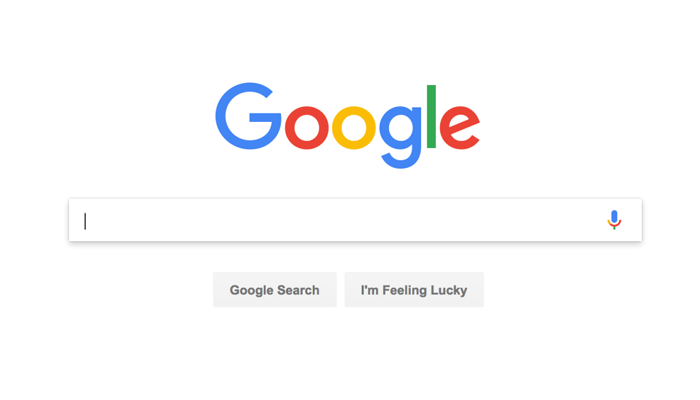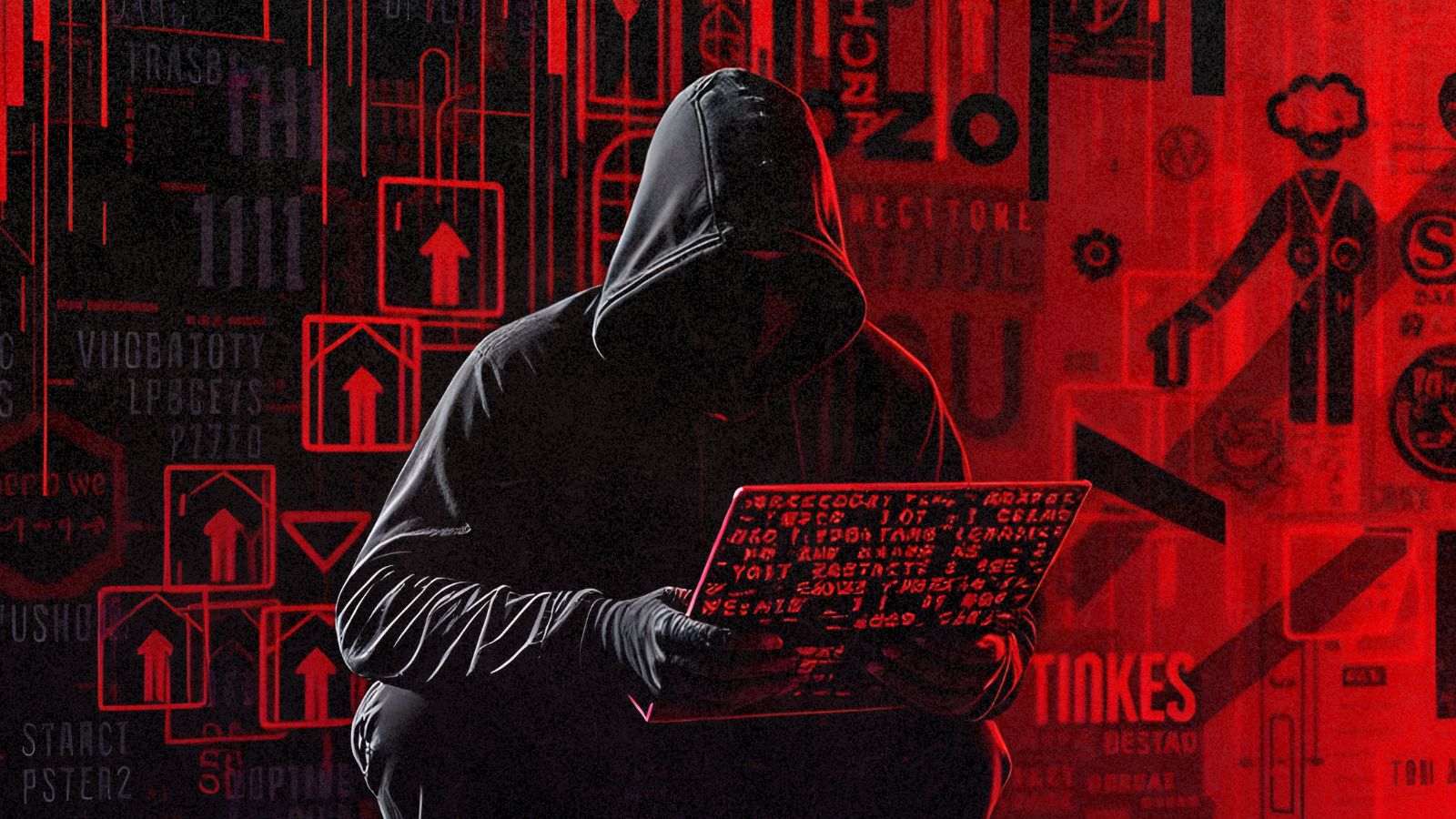How To Know if You’re Having a Privacy Invasion
It feels like your worst nightmare. Someone has been digging, spying and watching you. You don't know why, but they've collected information on you that they shouldn't have. Now you just have to wait and see how it will be used against you.
It might seem like a scenario from a spy thriller, but billions of normal citizens face privacy invasions thanks to modern technology every day.
While the web and digital technology, in general, has been a force for good in the world, it comes with a heavy price. The convenience of online shopping or quick access to information has to be weighed against the ever-present chance that you are being watched.
The worst part is that much of the time you're completely oblivious to the fact that you are being spied on, but there are some clues you can look out for that could point to a privacy breach.
You Get a Ton of Spam Calls
Unfortunately, there are companies out there which make a living collecting personal information and then re-selling it to third-party marketing companies. So while you might have given your phone number to an outfit that seemed on the level, your details may have gone into a long line of shady transactions. Which is why you might suddenly get dozens of robocalls or (less frequently) human telemarketers.
There isn't all that much you can do to stop the calls I'm afraid. Some countries have laws against this sort of thing, but it is hard to enforce. There may be a "do not call" registry where you can make it known that you don't want to be hassled. However, truly unscrupulous marketers and scammers will ignore this. The calls often come from outside your country of residence. Routed through a VOIP service.
The most effective defense is to use a call blocking service that uses community flags to identify scammers and spammers. New Samsung phones, for example, have this built in from the factory. You can also use an app like TrueCaller, although there are privacy concerns for free spam blockers too.
You Get Login Notifications from Weird Locations
There's nothing more unsettling than waking up to a login notification from a strange country. It means that someone has somehow figured out your username and password combination. This is one of the reasons that two-factor authentication is so important. It prevents hackers from accessing your information since they lack the second factor.
This is a strong warning about a privacy invasion and you should immediately change your password for that service. If you used that password anywhere else, you should change those too. It's also a very good idea not to reuse passwords across services.
Adverts are Oddly Specific
Most of us have experienced that creepy feeling when you have spent some time searching for certain topics online only to find that every advert on every website now wants to sell you those products.
This is the reality of personalized adverts. They are meant as a convenience, making it easier to connect customers and businesses. However, this means that your internet activity is being tracked across sites. Your search terms are being saved and your patterns are being analyzed.
Luckily when it comes to the dominant Google ads, you can actually switch off personalized ads. Of course, we have to trust that Google doesn't just keep storing your info, but at least it will remove those specific adverts.
Even if you don't mind personalized ads too much, it can cause privacy issues in your own home. If your spouse were to use your computer, for example, the adverts would give them some clue as to what you've been up to. Erased internet history notwithstanding.
You can also make use of your browsers private browsing or "incognito" mode, which disables most sorts of tracking and should not affect personalized ads.
Emails that Know Too Much
We get spam emails all the time. It's become such a normal part of internet life. Most spam messages are clearly just sent at random. They will not name you or will use your email username.
These can be safely ignored, but sometimes you'll get a scam or spam email that seems to know too much. It might use your correct name and address or have other personal details it should not.
This could be a serious sign that your privacy has been breached. The spammers stole the info somewhere or bought it from an unscrupulous dealer. If the spam is non-threatening you can ignore it too. However, if it contains blackmail or other threats you should report it to the police.
Your Phone is Behaving Strangely
Our smartphones are perfect spying machines. They have an internet connection, high-quality microphones, cameras and can be programmed to do just about anything.
There are always fears that governments are spying on us through devices like these. That fear is not unfounded since spy software exists, that is only sold to governments, which lets them use your smartphone as a listening device
The chances that the government is spying in regular citizens this way is rather slim, however. If you're important enough to warrant this sort of surveillance you probably have experts at hand to secure your phone.
No, the greatest threat comes from spying malware that gets installed on your phone by hackers. Sometimes it takes nothing more than clicking on a disguised link to quietly infect your phone.
The best of this software won't make it easy to detect, but many phones will start to exhibit weird symptoms that should serve as a warning.
Slow performance, a delay when rebooting, overheating and other degradation could be a sign of spyware. Unexpected data charges, SMSes with a cryptic code sent from your phone, the list goes on.
If your phone is acting strangely, start by running anti-malware software on it. If that does not fix the problem, try a factory reset.
Some spyware can even survive that, at which point you should take it to an expert.
Googling Yourself Brings Shocking Results
The easiest way to know how much your privacy has been breached is to search for private info about yourself on the web. First of all, it's good to know what people will find about you when they Google you.
Your prospective employer or new people you meet are likely to Google you. So make a habit of putting your own details into Google every now and then to see what comes up. Try a variety of keywords people are likely to search for when checking up on you.
Be sure to use incognito mode, so that your own search history does not influence the results.
You should also use specialized sites such as Pipl, which checks how many connections there are between a specific username or email address. If you use the same email address for all your accounts, this can show those connections. That's bad if you have, for example, a dating profile under a false name. You should also put in usernames for sites you are on that should remain secret. Pipl will show if your identity has been exposed and linked to them.
Depending on where in the world you live, you might have a legal right to get unwanted info deleted from the internet. You can also appeal directly to the webmaster or company if there's private info you'd rather keep off the web.
Being Ever-Vigilant
The sad truth is that today your privacy is constantly under threat. Sometimes they hide it with technology. Other times it's hidden behind seemingly useful services.
There is no such thing as perfect privacy. However, perfect is the enemy of the good, as they say. We should strive for a healthy balance of private and public interaction in our lives. When the public sphere starts to push into our private lives we'll be neither happy not safe. So always try to be aware of the privacy implications when you see or do something. In the long run, you'll be much better off for it.
Are you sure your privacy hasn't been invaded yet? Let us know in the comments below. We’d also appreciate it if you could share the article online. Visit TechNadu on Facebook and Twitter!