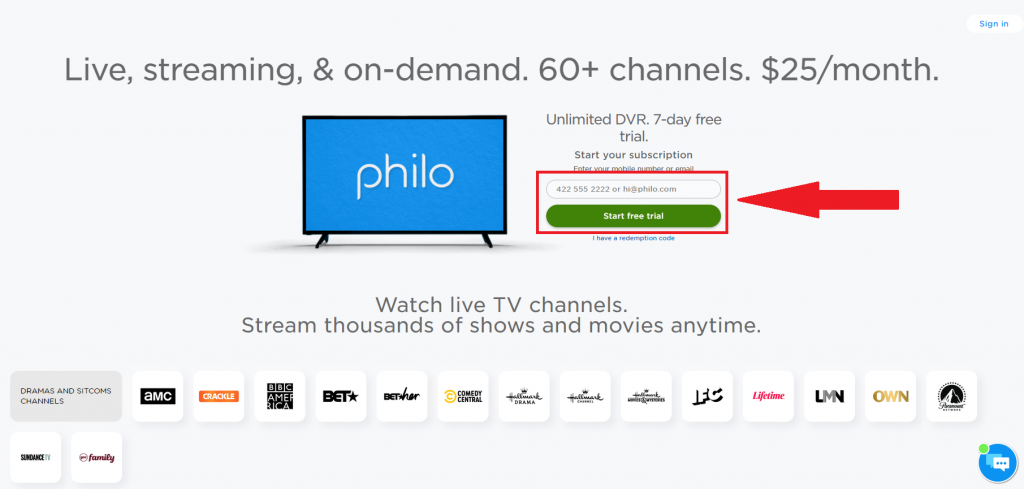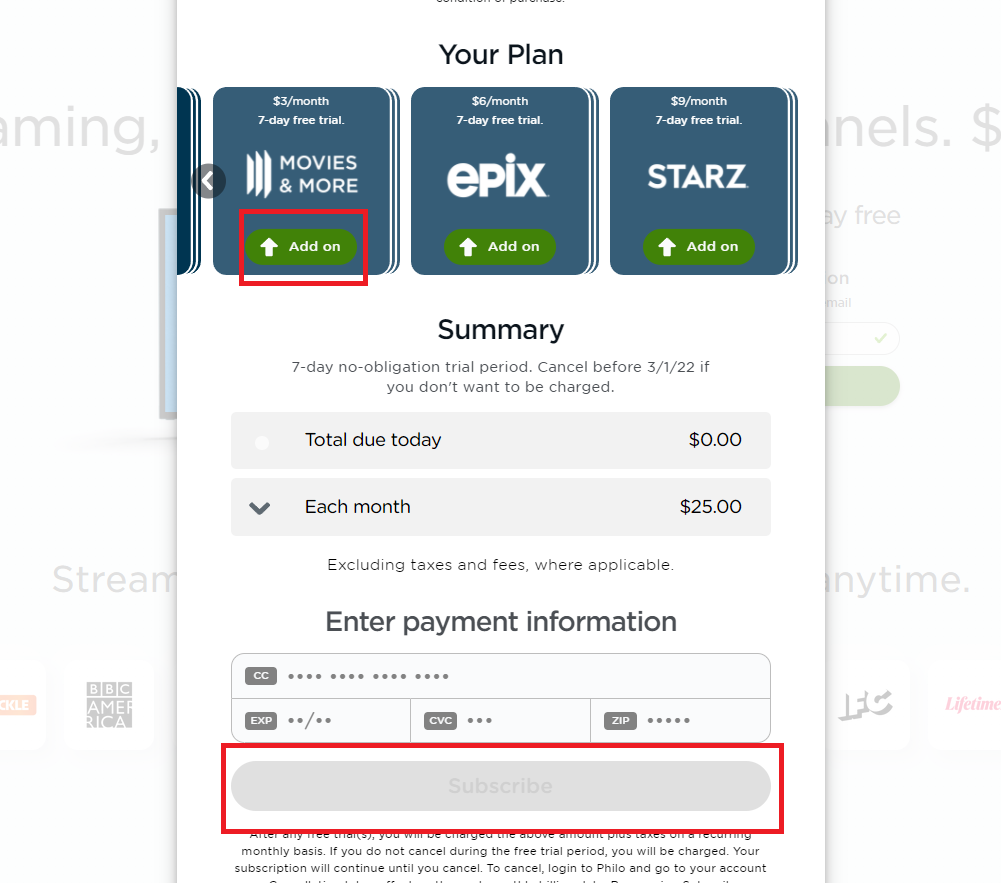When you purchase through links on our site, we may earn an affiliate commission. Here’s how it works.
How to Get Philo Free Trial 2025: Sign Up for Free
It's only normal to look for a free trial before actually paying a subscription fee for one of the many live TV and streaming platforms currently on the market. Almost all of the live TV and streaming platforms nowadays have free trials on offer since they attract new customers, and Philo is one of these services. This is one of the cheapest options when it comes to live TV and streaming services on the market right now, with a balanced offer of channels and perks for a really competitive price. If you're thinking about becoming a Philo customer but want to test it through a free trial first and see what the service has to offer, we have all the information you may need.
Before moving on to the main topic, we should remind you that the Philo live TV and streaming platform has geo-restriction. This means it is blocked outside the US, and you can create a subscription to the service, use the platform, or take advantage of any of its offers only while you are within the United States borders.
Does Philo Have a Free Trial?
Yes, at the moment, Philo does have a free trial. The streaming platform has a single main plan, and it starts with a free trial, so read on to find out more.
- Philo base plan free trial
- Add-ons free trial (all add-ons)
You can also create a Philo account and enjoy a free trial through a third-party bill if you:
- are a Comcast customer with an Xfinity Flex or an eligible X1 device.
- have an existing Roku account and a supported Roku device.
- have an existing Amazon account and a supported Amazon device.
- have an existing iTunes account and a supported Apple TV or iOS mobile device.
How Long Is the Philo Free Trial?
Usually, Philo offers a 7-day free trial that you can get your hands on quite easily as long as you are a new customer. However, the length of the free trials may vary, so you may find different deals. To be sure, check their website when you decide to take advantage of the offer.
For add-ons:
- Movies & More (Cinémoi, HDNet Movies, MGM HD, Reelz and Sony Movies) - 7-day free trial
- Epix (EPIX, EPIX Hits, and EPIX2) - 7-day free trial
- Starz (STARZ, STARZ ENCORE, and STARZ Kids & Family) - 7-day free trial
How to Get a Philo Free Trial?
It's pretty easy to get one. Nonetheless, here's a step-by-step guide on how to get a Philo free trial. However, we should remind you that it is available exclusively for new customers.
1. Start by accessing the Philo website in order to create your account.
2. Now, enter your mobile number or email address in the requested field and create a new password if you're asked to.
3. Use the Start Free Trial button to move on to the final step.
3. Now, you can customize your subscription and select the add-ons that appeal to you, then scroll down to enter your payment details, then hit the Subscribe button.
4. Check the contact you provided for a link texted or emailed to you and open the link.
5. Click the Confirm sign-up button, and you're done.
6. Finally, you can access Philo on all your compatible devices for free for the duration of the trial.
Is Philo Free on Roku?
You can get Philo free on Roku for 7 days if you are a new customer. Access your Roku.com account to sign up for your free trial on Philo and download and install the Philo app onto your Roku. When you open Philo, you'll see a button that says "Start Free Trial" - use the free trial button and follow the steps to create your account and enjoy the service for free on Roku.
What Does the Philo Free Trial Offer?
You can try everything the service has available with the 7-day Philo free trial. This means you can truly test the plan you chose on streaming service and see whether you actually like it. You get access to the following for the length of your Philo trial period:
- Over 60 channels
- Starz, Epix, Cinemoi, Crackle
- Unlimited 1-year DVR
- 3 different streams to be played at the same time and up to 10 profiles
- Watch live TV in 720p and on-demand content in 1080p
You can also select three extras to try before adding them to your paid Philo membership, and these channel pack add-ons are Starz, Epix, and Movies & More.
The unlimited 1-year DVR feature is a great feature to take advantage of during the free trial, so you can record shows, movies, and sports to your Philo library. Here is what you can enjoy with unlimited DVR:
- You can record as many programs as you want since there's no limit on storage space.
- Enjoy live and on-demand programs you want to watch later on, according to your schedule.
- You can share Philo with your family since your membership includes up to 10 accounts. Each family member can get a unique profile and personal DVR, so they can build their own library of things to watch.
What Channels Come With the Philo Free Trial?
At the moment, Philo offers 64 main channels and 8 free channels. Here is the list of channels you will enjoy during your Philo free trial:
- A&E
- AccuWeather Network
- AMC
- American Heroes Channel
- Animal Planet
- aspireTV
- AXS TV
- BBC America
- BBC World News
- BET
- BET Her
- CLEO TV
- CMT
- Comedy Central
- Cooking Channel
- Crime + Investigation
- Destination America
- Discovery Channel
- Discovery Family
- Discovery Life
- Food Network
- FYI
- G4
- GAC Family
- GAC Living
- Game Show Network
- getTV
- Hallmark Channel
- Hallmark Drama
- Hallmark Movies & Mysteries
- HGTV
- History
- IFC
- INSP
- Investigation Discovery
- Law&Crime
- Lifetime
- LMN
- Logo
- Magnolia Network
- Motor Trend
- MTV
- MTV Classic
- MTV Live
- MTV2
- Nick Jr.
- Nickelodeon
- Nicktoons
- Oprah Winfrey Network
- Paramount Network
- PeopleTV
- REVOLT
- Science Channel
- Sundance TV
- Tastemade
- TeenNick
- TLC
- Travel Channel
- TV Land
- TV One
- UPtv
- VH1
- Vice
- WE tv
Free channels:
- Bloomberg Television
- Cheddar News
- Crackle
- Gusto TV
- PlayersTV
- pocket.watch
- Revry
- Ryan and Friends
Can You Get a Philo Free Trial Without a Credit Card?
The answer is no - you cannot get a Philo free trial without a credit card. That is because you cannot subscribe to the Philo trial unless you provide a future form of payment, and the only available option is to fill in your credit or debit card details.
However, keep in mind that you can cancel at any time in order to avoid being charged if you think the service is not suited for your needs and don't want to subscribe after all.
Will the Philo Free Trial Automatically Renew Into a Subscription?
Yes, the Philo free trial automatically renews into a subscription, so when your free trial period is over, your Philo account will automatically switch to a paid membership unless you cancel before that happens.
Most of the time, these services ask for a payment method upon subscribing to a free trial in order to make the transition to a paid subscription seamlessly after the free period comes to an end. This means the card you entered will be charged the standard price for your first month of the Philo base plan and also for any subscriptions you've added to your Philo membership upon subscribing. The date when your free trial ends will become your monthly billing date from now on.
How Much Does Philo Cost After the Free Trial?
If you decide not to cancel the subscription after your free trial comes to an end, you'll be charged the standard price for the base plan and any add-ons you selected while subscribing for the trial. The amounts you will pay are the ones shown for the plan and the add-ons you chose at the moment you subscribed.
If there's no promotion on display, the standard price for the single Philo plan is $25 per month (+ tax). However, if you got the T-Mobile TVision Hub offer for new subscribers, you will be charged for the first two months when the 7-day free trial ends, meaning you will pay $50 after the trial and then $25 per month starting with the third month.
The add-ons also have a 7-day free trial. This means the Philo trial and the add-ons trial end at the same time when the following amounts will be added to your $25 monthly subscription fee:
- Movies & More (Cinémoi, HDNet Movies, MGM HD, Reelz, and Sony Movies) - $3 per month
- Epix (EPIX, EPIX Hits, and EPIX2) - $6 per month
- Starz (STARZ, STARZ ENCORE, and STARZ Kids & Family) - $9 per month
How to Cancel the Philo Free Trial?
If you feel like Philo isn't the streaming platform you were looking for, you can always cancel the trial before it ends so that you won't get charged for the service.
Here is how to cancel the Philo free trial:
- Open the Philo app or go to Philo on a web browser.
- Visit your Account page.
- Click Cancel my account at the bottom of the page.
- Then, click Submit cancellation to confirm.
You can cancel anytime during the 7-day free trial, and you'll still be able to watch Philo for the remainder of your trial period. By letting you cancel in advance, they spare you the stress of constantly checking for the trial expiration date.