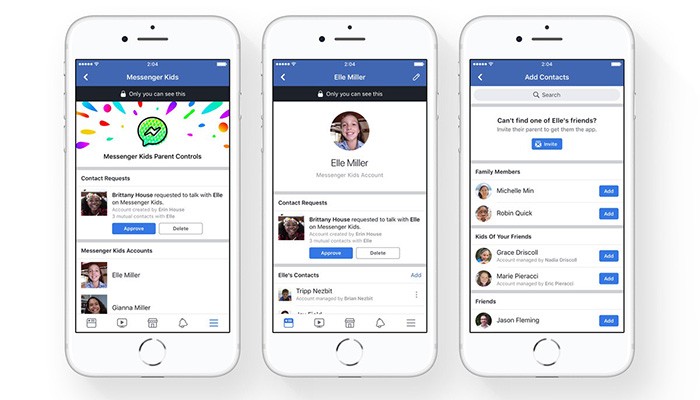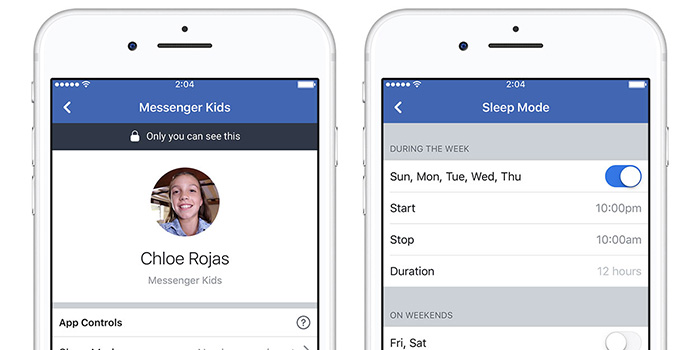Parents Can Now Prevent Children From Using Messenger Kids With A Sleep Mode
- Facebook Messenger Kids is getting a new feature called "Sleep Mode".
- This new feature was requested by the parents themselves and is easy to use.
The main idea of Messenger Kids is the parental control of the time kids are spending on Facebook Messenger. It is meant to be a tool for parents to check their kid's contacts list and what are they texting about, but also to be a safe space for children to learn about the digital world. Now, Messenger Kids is getting a new feature called a "Sleep mode".
Sleep mode was created by the request of kids' parents to provide them a way to make the app "go to sleep" for a certain period of time so that the kids can't use it. For example, a good use of this feature would be during the study hours or dinner time, etc. The new option is being controlled by a parent from the Parent Control center in the parent's Facebook account. Parents can change the "off times" whenever they want.
Image Courtesy Of: Facebook
To use this new feature, you need to go to the main Facebook app and tap on the child's name. Under the App Controls section, you will spot "Sleep Mode" option. By tapping on it, you will be able to choose between weekdays and weekends but also specify different times for those days. Once you save your new settings, your child won't be able to use Messenger Kids in that time frame. If they try to use the app during the "off time", the kids will receive a pop-up message which says that the app is in "Sleep Mode" and that they should try again later. Facebook also encourages parents to have an honest talk with their kids and explain to them why they are using this new feature and what are the benefits of it. They should also check if their kids are actually using Messenger Kids instead of the regular Facebook Messenger.