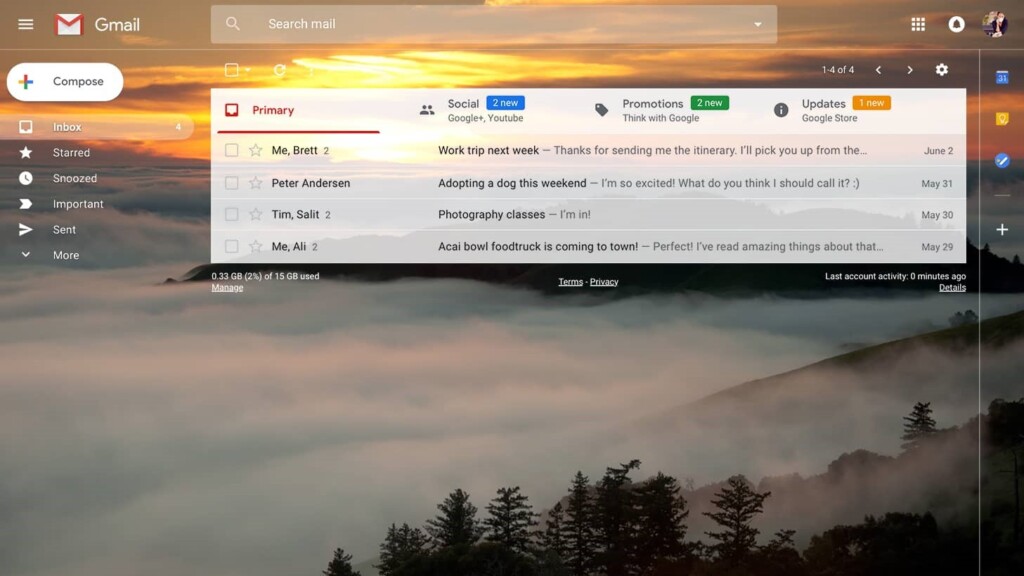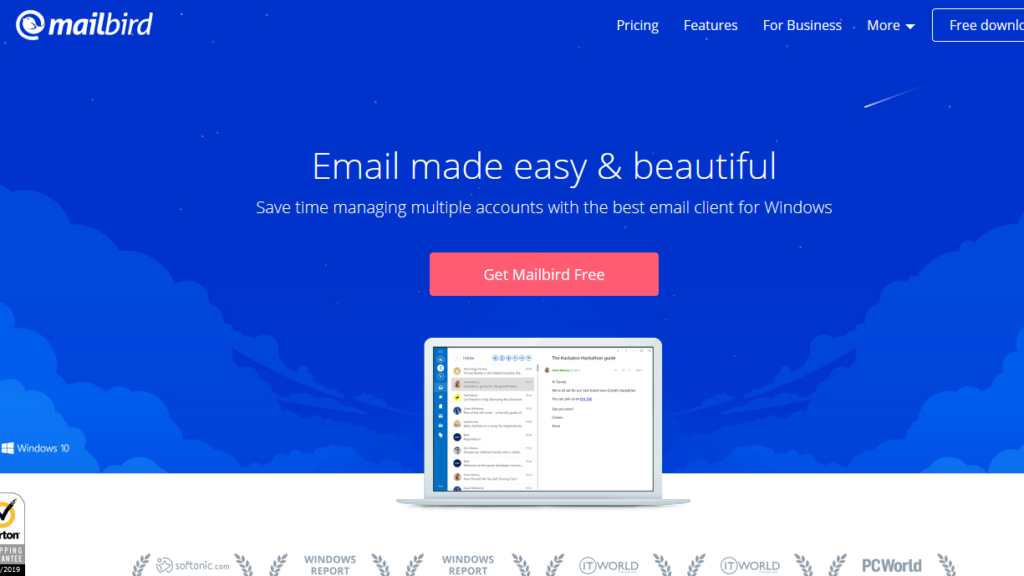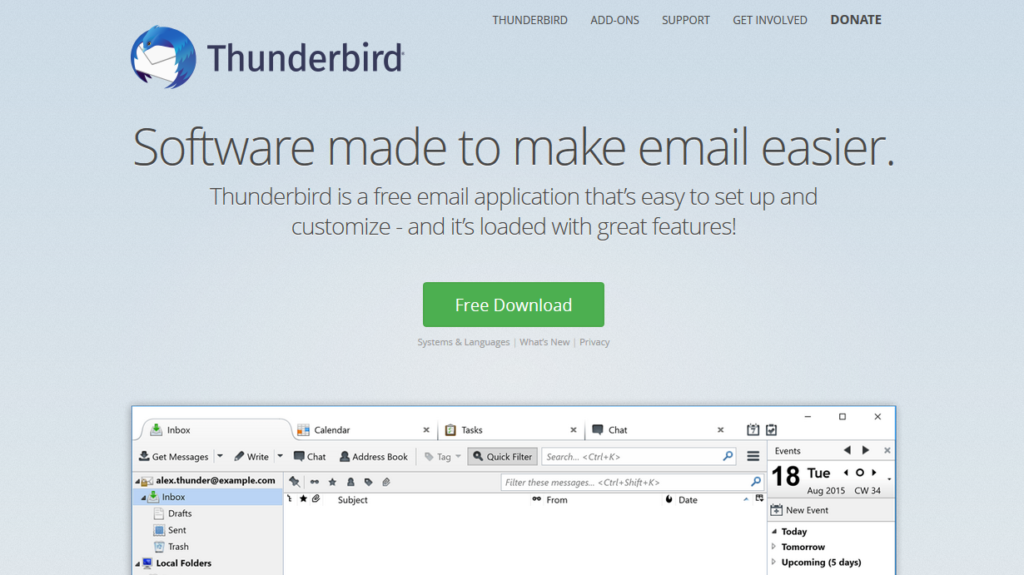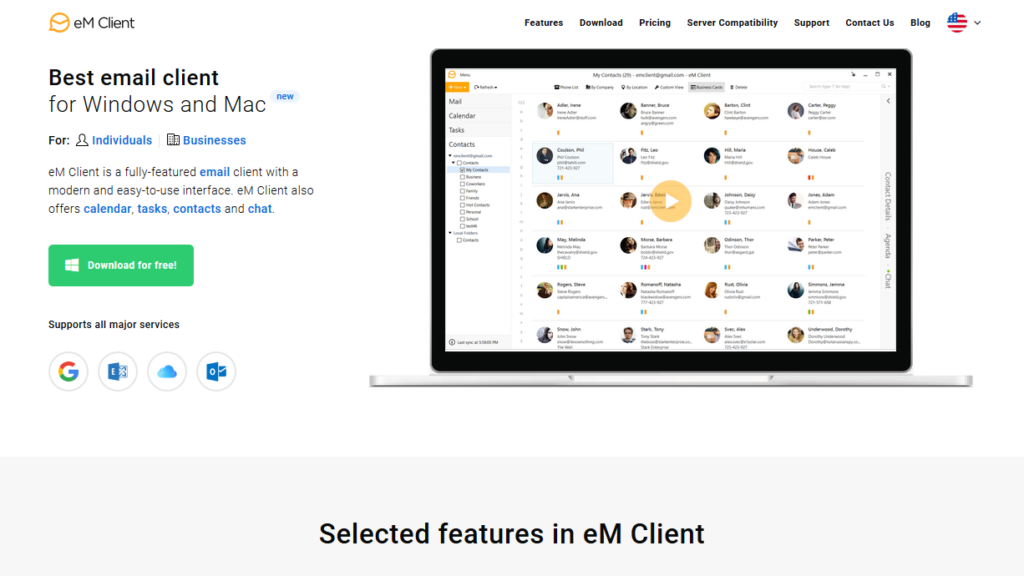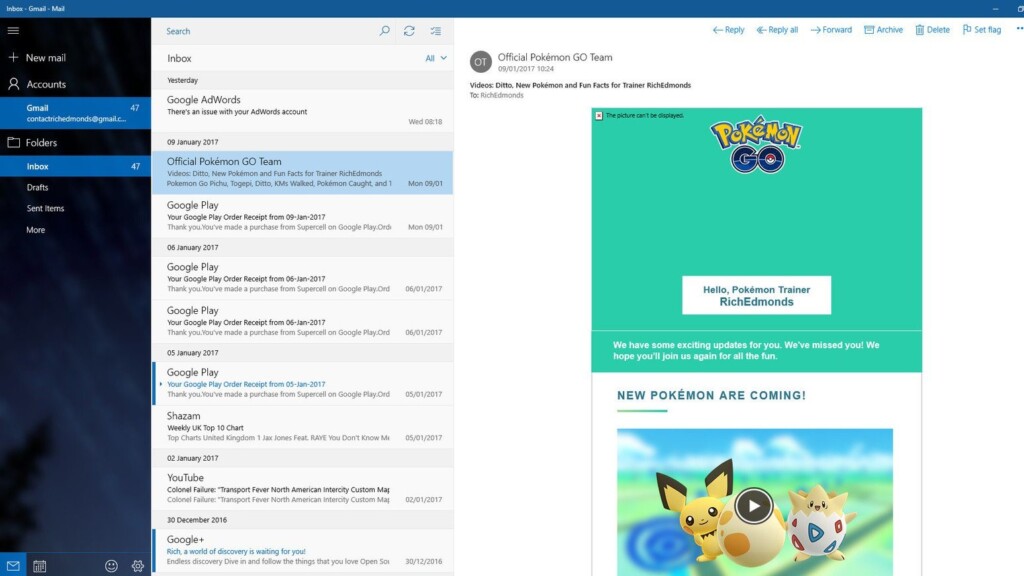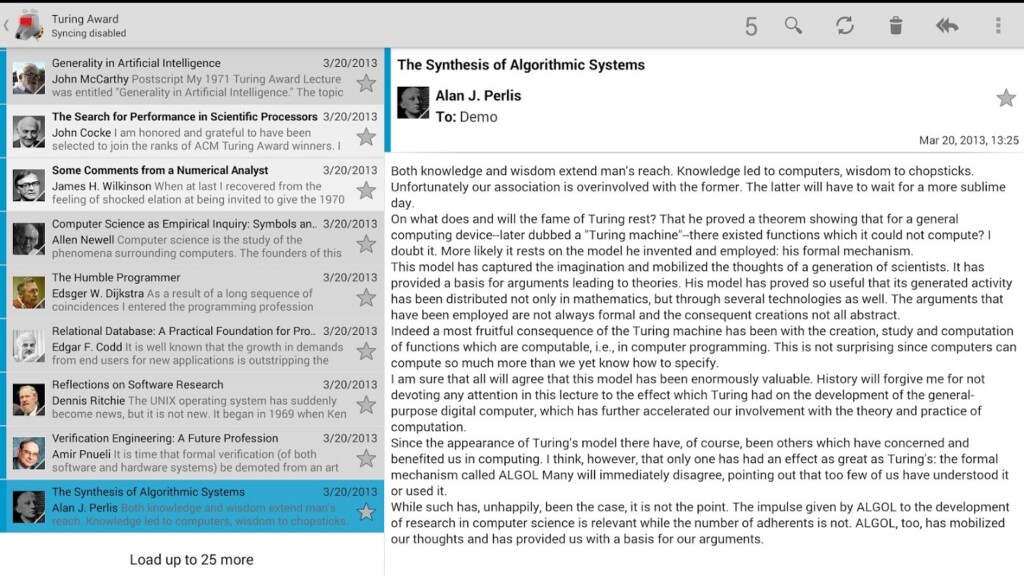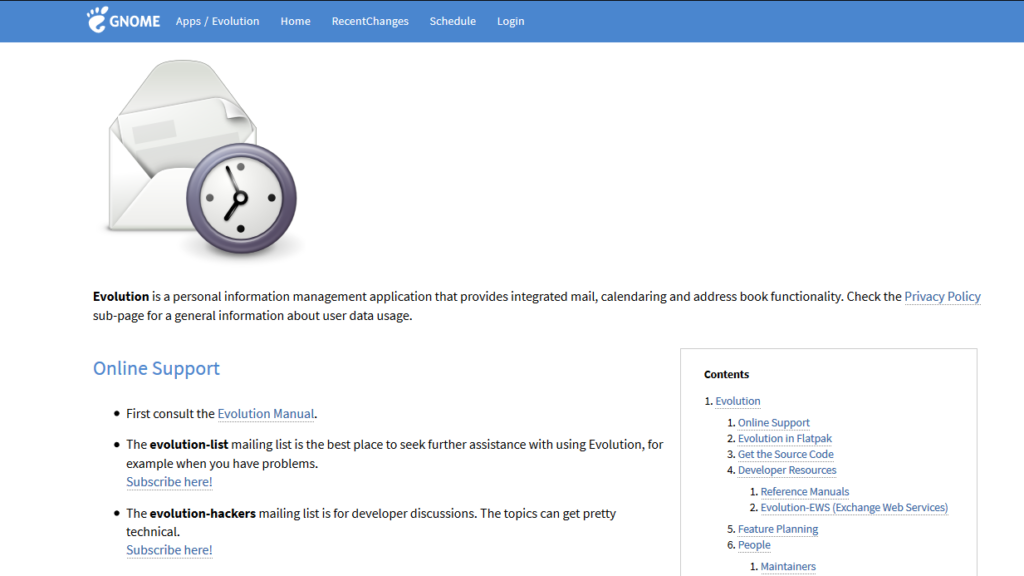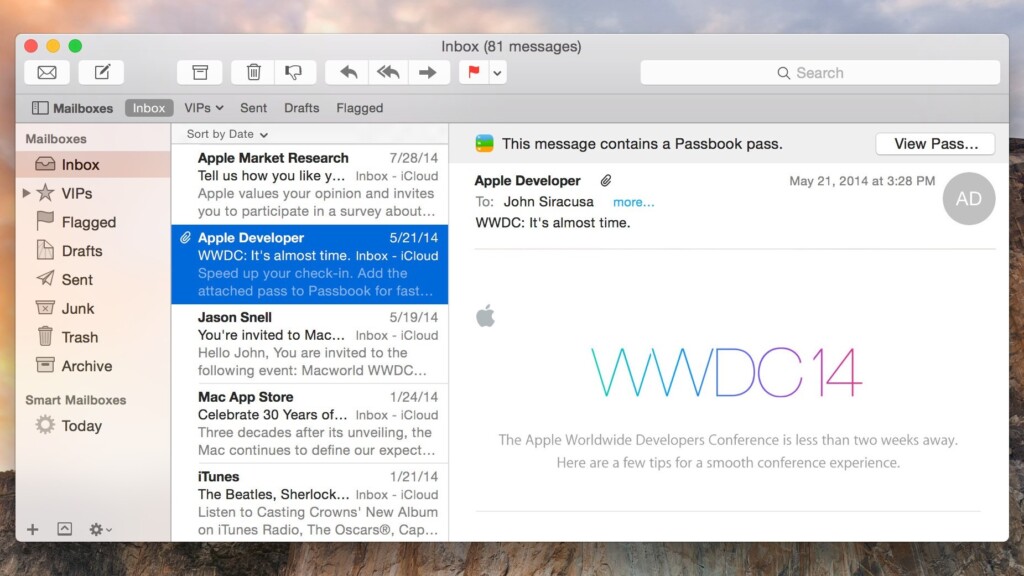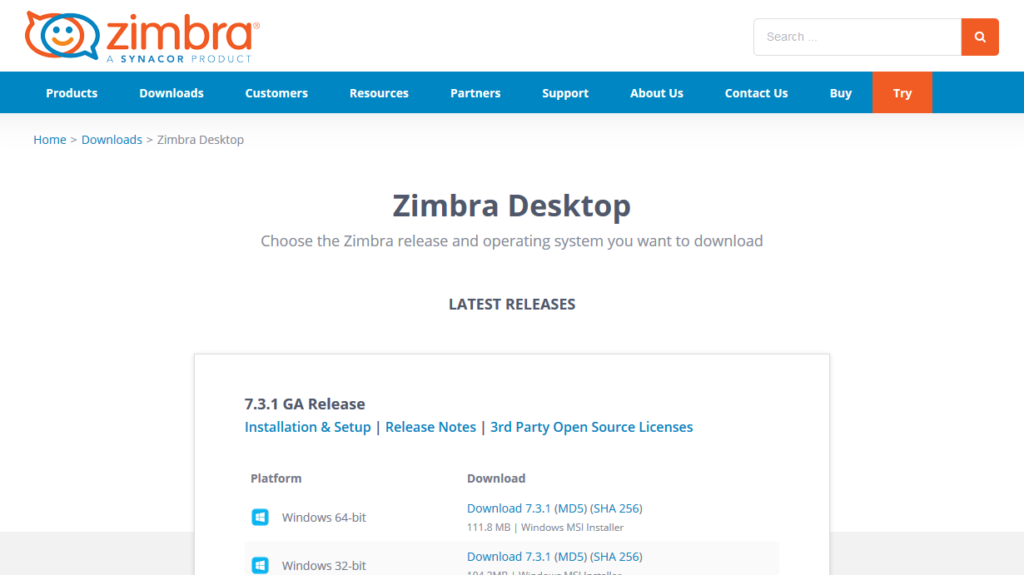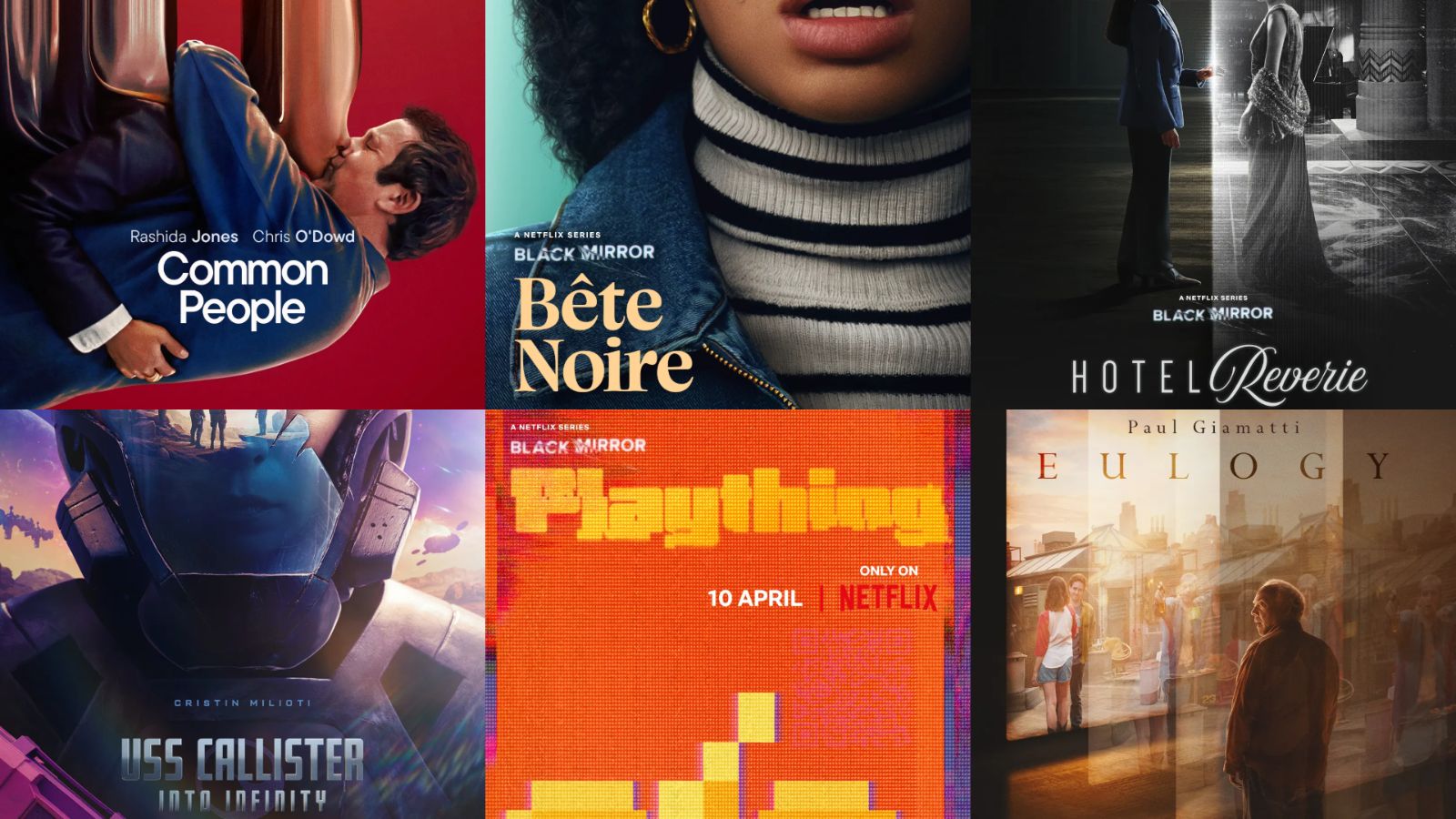Outlook Alternatives 2019: 10 Email Clients for Professionals
Microsoft is a giant brand. The number of innovations they bring in the life of average people clearly showcase their impact in the tech world. Outlook is one such product from Microsoft. Over the years, It has transformed itself into a crucial part of the personal and private life of millions. Today, it’s impossible to stay away from Microsoft’s ecosystem, which seamlessly integrates all their Outlook applications into one platform. It sure is a hell of a deal. However, the greatness of Outlook comes with a price tag, and it’s fairly complex for an average user who isn’t familiar with feature saturate email clients. If you are also facing a problem on the platform, here are some alternatives to consider.
In this article, we’ll list 10 best Outlook alternatives which are simple and clean and doesn’t cost a fortune.
1. Gmail
Gmail is as big as outlook, if not bigger, in terms of features and influence. Backed by Google, the platform successfully integrates many of its services to its mailing client. While most of the features between the platforms are overlapping, we found some distinctive differences. Gmail is a web-based alternative that doesn’t have any computer applications for any of the major platforms. However, the platform has mobile applications for all the mainstream operating systems. Being web-based, it enables people its access from anywhere—on any device that has a browser.
Gmail is the best Outlook alternative on our list for its featured packed model and seamless integration with Google apps. We give it our top spot.
2. Mailbird
Mailbird has recently gained attention for its simple layout, in spite of packing all the major features of its competition. The brand takes pride in being designed around the user’s experience. This strive to match with user’s expectations makes Mailbird one of the best Outlook alternatives on our list. While testing it for this article, we found that the platform’s simplicity allows users to easily absorb its functions. We assume that it takes about 5-10 minutes to master the platform, while Outlook takes days to get used to. You clearly save time.
The platform allows the integration with the third-party apps; WhatsApp, Google Calendar and many more. Apart from all the mainstream functions, Mailbird also allows you to customize its layout. So, you can make it look like your desired companion.
3. Thunderbird
The tag for the most popular email client, undoubtedly, goes to Mozilla’s Thunderbird. The platform has withstood the test of time and has managed to impress its userbase with consistent innovations. Thunderbird supports unlimited email accounts and tons of plugins. The platform makes the syncing between major providers, like Gmail and Yahoo, an easy task. Quite recently, in its biggest update of the last year, the platform introduced its integration with social media.
The platform allows you to have your own personal email address with an on-click address book with a multiple-channel chat network. Its search tools, activity manager, labels and a wide range of customizations make it a viable alternative to Outlook.
4. eM Client
We recommend eM Client to users who don’t have megatons of email accounts. This free platform has a great desktop app for both Windows and Mac. It allows you to sort your email accounts in separate windows, and also in a universal inbox. We found eM Client a very manageable platform for its compact and clean design. It also features an instant chat pane, a drop-down calendar, and a contact list.
eM Client has to be given credit for its up and current modernist look. Users can also switch the theme to complete dark. The free version only allows you to use two accounts. However, with a small subscription fee, you can get its unlimited commercial version.
5. Windows Mail
The native email client of Windows 10, Window mail definitely has plenty of juice in it to compete with Outlook. The platform is super simple and can be customized with a complete background picture. If you just want a clean interface to access all your email accounts with basic functionalities, Windows Mail has a deal for you. However, the platform struggles with advanced features, like integration with the office. We suspect that keeping it away from the advanced features is what makes it a lightning fast alternative.
Windows Mail can also be pinned to Start, which allows you to get the snippets of your latest emails through its Live Tile feature. You can also individually pin accounts to keep personal affairs away from professional.
6. K-9 Mail
K-9 Mail is an open-source client that is designed around security. The platform ensures that you get the best of the privacy features with its encryption and security options. The look of K-9 Mail is kept very basic and simple, however, at the same time, it is packed with features front and back. It has multiple account and folder sync, return address configuration, email signature and many more.
K-9 is specifically designed for users on Android. If you are on Android and looking for a reliable and secure alternative, K-9 is our safest bet.
7. Evolution
While most of the featured email clients on this list are just platforms to manage your emails from multiple accounts, Evolution has a better deal. It is a personal information manager. It is an open-source platform which features work-group information tool from Gnome. This tool helps you integrate third-party apps and manage all the email function right from a single screen.
In addition to being filled with features, Evolution is also very secure. It has an encrypted connection that adds an extra layer of security to your emails. The platform eliminates spam emails effectively with the help of its special tools. It is also very efficient at synchronizing devices.
8. Apple Mail
Apple Mail is an eye-pleasing platform. It is simply beautiful. Apple Mail successfully manages to strike its signature interface look and incorporates swipes and gestures to its primary functions. While we were testing Apple Mail, we realized that Apple has definitely upgraded the mailing experience with its email client. The platform has a bi-sectioned column view on its desktop version, where you can simultaneously access your messages and open mail—side by side. The platform allows users to mark messages so they can address them when they are free. It also features email scheduling and a strong search option to find things fast.
If you are in Apple’s ecosystem, Apple mail would be your most pleasing bet.
9. Postbox
Postbox is primarily designed to get things done fast. This quick-function philosophy allows users to get more done out of their email client in the shortest way possible. This arguably makes Postbox the most organized email client on the list. The platform has stolen some of its visual elements from Apple Mail. The overall feel of the platform is quite elegant and simple. The platform not only looks good but also is powerful and flexible. It features fast search, organization tools like filters and labels, unified view and more.
Postbox makes the mailing experience an easy and fast activity. If you are a fast-paced user and want to catch up with the speed of the 21st century, Postbox is for you.
10. Zimbra Desktop
Zimbra is a less-flashier product compared to other products. The platform has been around for years, and with time, grew in both its capability and popularity. The platform hasn't upgraded itself in its appearance and still features a retro look. It looks a little dull on the outside compared to the other applications on the list. However, Zimbra features the same three-sectioned structure with additional features, like address book and calendar, on the top, in the form of buttons.
In spite of new advancements in material design, some people still prefer a retro email client. Zimbra is a comfortable space for those people.
These were our top picks of Outlook alternatives. We have also briefly introduced the alternatives to help you make a fair judgment. This list will help you find an apt email client for both your personal and professional requirements.
We are open to suggestions. If you disagree with our list or have a suggestion that we might have missed—perhaps one of your favorite email clients, let us know in the comments. Also, to get instant tech updates, follow TechNadu’s Facebook page, and Twitter handle.