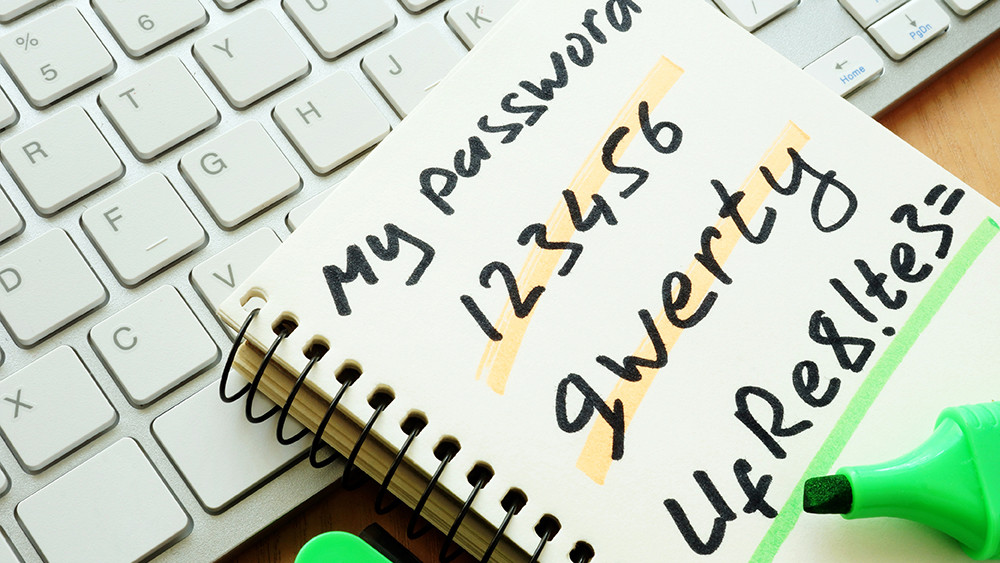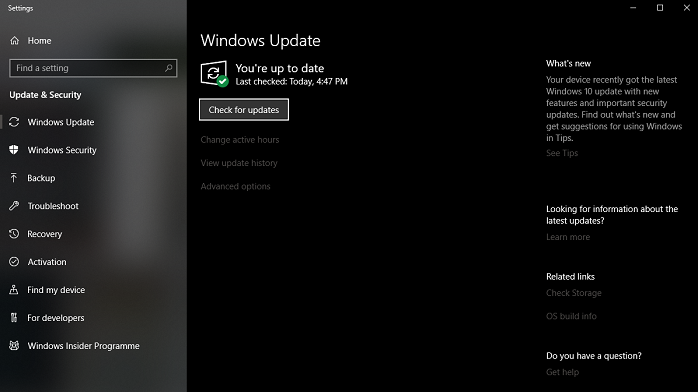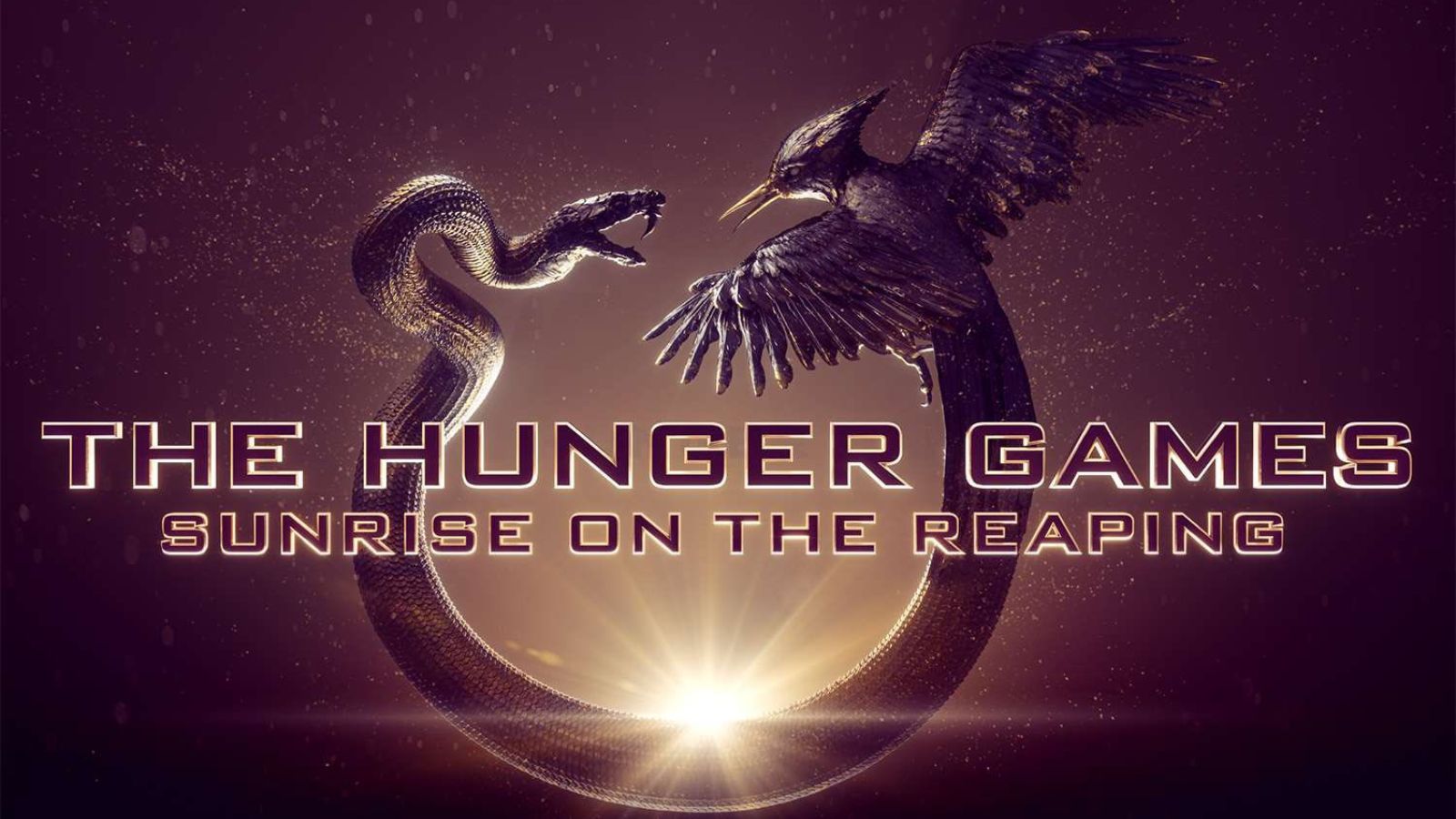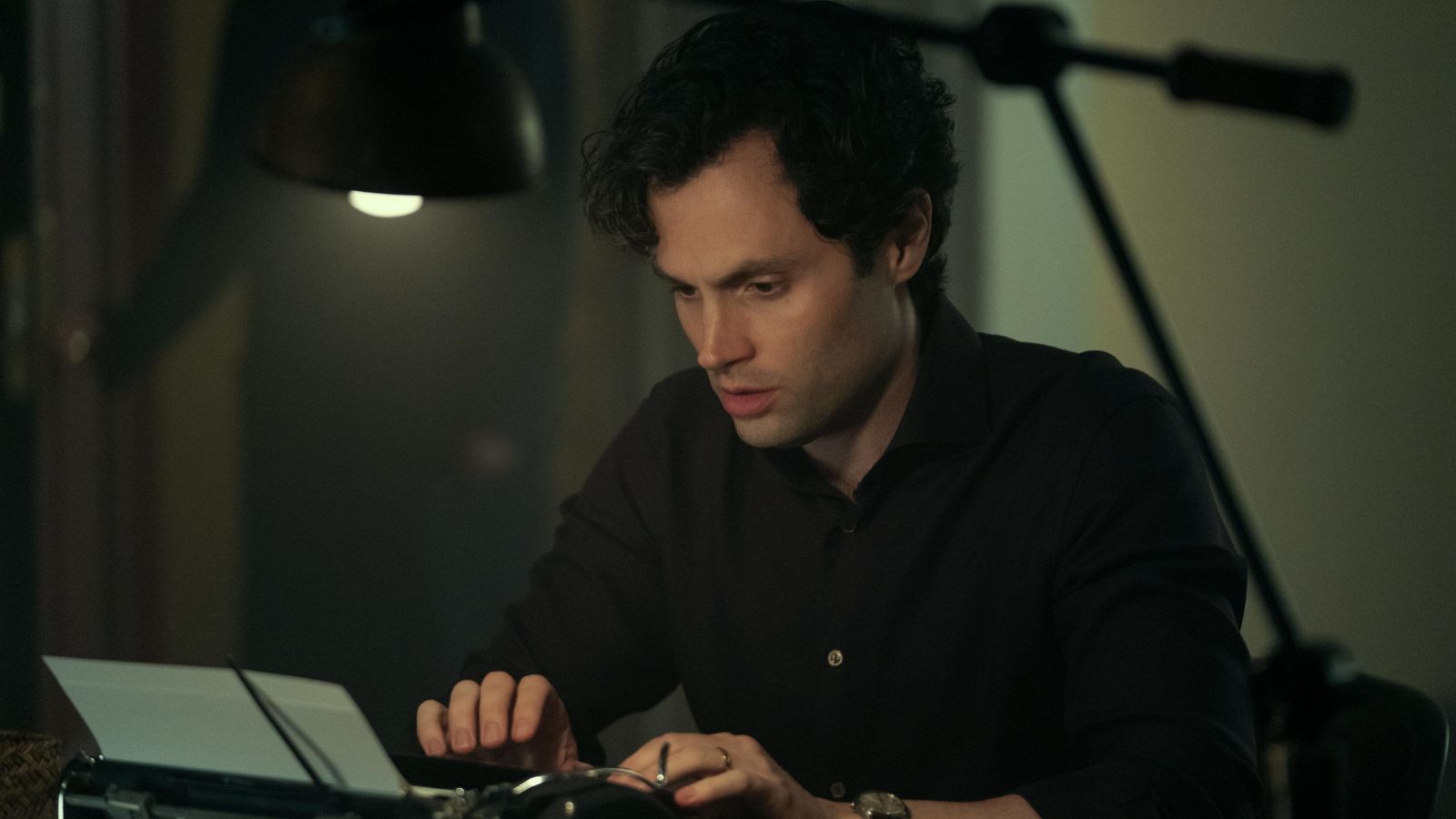10 Terrible Online Habits You Need to Break Right Now
Let’s face it, we are all a little lazy when it suits us. Things may start out with enthusiasm and attention to detail, but as time goes by we cut corners. Everyone has at least a few bad habits in their life. Ones that really should be broken, but it’s just so hard. The worst ones are you don’t even know you have. You may not even know they are bad habits in the first place.
Online life is no different. While you’re chilling on your couch browsing the interwebs, you could actually be committing any number of these online cardinal sins.
1. Password Reuse
This is so common I reckon most people reading this are at least partly guilty. Every site and service wants you to sign up for an account these days. Who has time to make a unique password for each one? So most people end up sharing the same or similar passwords between accounts. That sure does make life much easier, but it also means that if just ONE of your accounts is hacked every other account that shares the password is also toast.
The best answer is to get a password manager that creates unique passwords for every account and keeps track of them for you. At the very least mission-critical accounts such as your main email and banking accounts should be totally unique.
2. Weak-sauce Passwords
This is the other big no-no. It doesn’t matter if your passwords are all unique, but easy to guess. Don’t use passwords like “12345” or “PassW0RD”. Likewise, don’t use personal info or things like birth dates. In fact, it’s better not to use anything recognizable. Instead, use a strong password generator along with the aforementioned password manager. It’s as easy as that.
3. No 2FA!
Image Courtesy of Review Geek
Two-factor authentication (2FA) is a powerful way to secure your logins. It uses a separate factor, such as a phone number, to verify that you are who you say you are. Many services such as Twitter and Dropbox now offer 2FA. It’s a minor extra step that makes it much, much harder for hackers to access your account. The point is that you should enable 2FA whenever it’s offered.
4. No Password at All!
It’s hard to imagine that anyone could be that lazy, but there are apparently still people out there who don’t bother to set any sort of password on their computers or phones. If anyone can sit at your PC or pick up your phone and access everything in it, you have a big problem.
Even if you have a password or lock code, remember to actually lock your device when you aren’t using it.
5. Clicking “Remind Me Later” for Software Updates
This particular bad habit is one I’m guilty of too every now and then. No one likes it when a window pops up with an update notification. It’s pretty irritating, so it’s no surprise that people will just click a button to postpone the process. While you really can’t afford to have an update run sometimes, it’s a bad habit to always postpone updates. This is especially true when it comes to antivirus definitions, OS security updates, and patches for newly-discovered vulnerabilities. The lesson here is that you should think carefully before you click “remind me later”, it could cost you way more than a few minutes of inconvenience.
6. Just Clicking “I Agree” Every Time
Every piece of software or online service comes with a user agreement. These are long, boring legal documents, but they are a list of things that you agree to. It’s a very good idea to actually read what you are agreeing to before just clicking “I agree”. For all you know, you’re selling your first born child just to see funny memes. Let that sink in for a moment.
7. No Virus or Malware Protection
Luckily Windows comes with a pretty competent built-in antivirus package these days, but it is still possible to have a computer without any protection at all. Just leaving a computer without protection connected to the internet will get it infected by all sorts of roaming internet nasties. That’s before we get to virus infections through bad software or email attachments. So get an antivirus already!
8. Beefing Up Your Browser Fingerprint
Whenever you use a web browser to read web pages, those pages are reading you right back. Our browsers report all sorts of things about us, such as where we have logged in and what sorts of custom extensions we are using.
The sum total of these browser customizations is called its “fingerprint”. This is a problem because if your browser is very unique it can be traced all over the web. Despite using other privacy tools. The best advice is to refrain from installing browser extensions. Or, at the very least, limiting them to common ones that you absolutely can’t live without.
9. Just Downloading Whatever
I get it, the internet is full of wonderful things. However, it is also full of things that will mess you up like a mugger in a dark alley. Don’t just click random links you are sent in emails and certainly don’t download things you don’t know are from a trusted source. Most virus infections are caused by users installing the virus themselves. Thinking it’s something else.
This is especially true if you like downloading things from torrent sites or third-party app providers. Whenever you stray out of the various walled gardens that have been set up for less adventurous users, you have to be on guard. Think twice before you download and scan it all for malware and viruses.
10. No Encryption
Encryption is almost like magic. Arcane mathematics applies to our data that will even keep governments and big corporations out of your business. It’s also super easy to implement in all aspects of your life. Yet people seem to ignore it or simply don’t know. If your computer and mobile devices aren’t encrypted, you should do it ASAP. Are you using the internet without HTTPS or a VPN? It’s time to get with the program. It’s for your own good after all!
Conclusion
It’s not that hard to make massive improvements to your privacy and safety online. Breaking these bad habits aren’t hard, unlike chewing your nails or smoking. It just takes a little practice and some light learning. Well worth the reward, wouldn't you say?
What Online habits did you change recently? Let us know in the comments below. Also, don’t forget to follow us on Facebook and Twitter. Thanks!