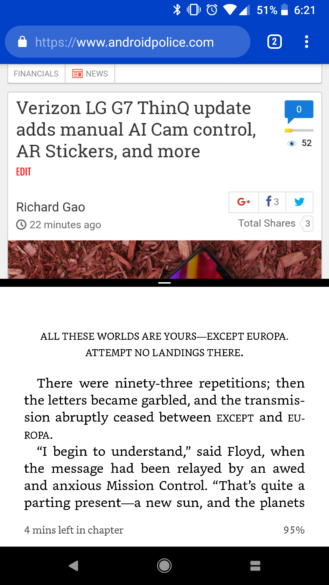Notification Center and Split-Screen Support Arrives for Kindle’s Android App
- Kindle for Android received a major update recently which added support for split screen usage to allow users to multitask while reading.
- A new notification center will also be coming to the app in the coming weeks to notify users of new book releases, recommendations and more.
- The new split-screen view is available for devices running Android 7.0 or higher.
The Kindle app for Android devices is one of the most feature-rich reading apps available for smartphones, and a recent update from Amazon makes it a whole lot better. With the latest update, any device that has split-screen usage support will be able to dock the Kindle for Android app on one half of the screen. The feature has been in the works for months, and it works perfectly on modern smartphones and tablets.
Split-screen reading has been available for Apple’s iPad devices for some time but was unavailable for Android devices up until now. You need to own a phone or tablet that has Android 7.0 or higher to access the feature.
Image Courtesy of Android Police
Amazon’s Kindle for Android is one of the best e-reader apps available for managing your e-book library and accessing Amazon’s Kindle library which boasts of millions of downloadable books. The app boasts of all the bells and whistles that a dedicated Kindle device’s software can offer you. The store also offers a rental-based Kindle Unlimited service which allows users unlimited access to large selection of books for a fixed monthly fee. There are many free books available as well if you intend to spend some time reading while on the go. You can also sync the app with other devices you own to update your progress data to the cloud.
Kindle for Android is also set to receive a revamped notification center with its smart suggestions based on your reading and purchase habits. The developers want to offer a non-intrusive solution for book recommendations via notifications, and the feature will be making it to the app once it’s ready for launch in the coming weeks.
What do you think about Kindle for Android’s new features? Let us know in the comments below. Get instant updates on TechNadu’s Facebook page, or Twitter handle.