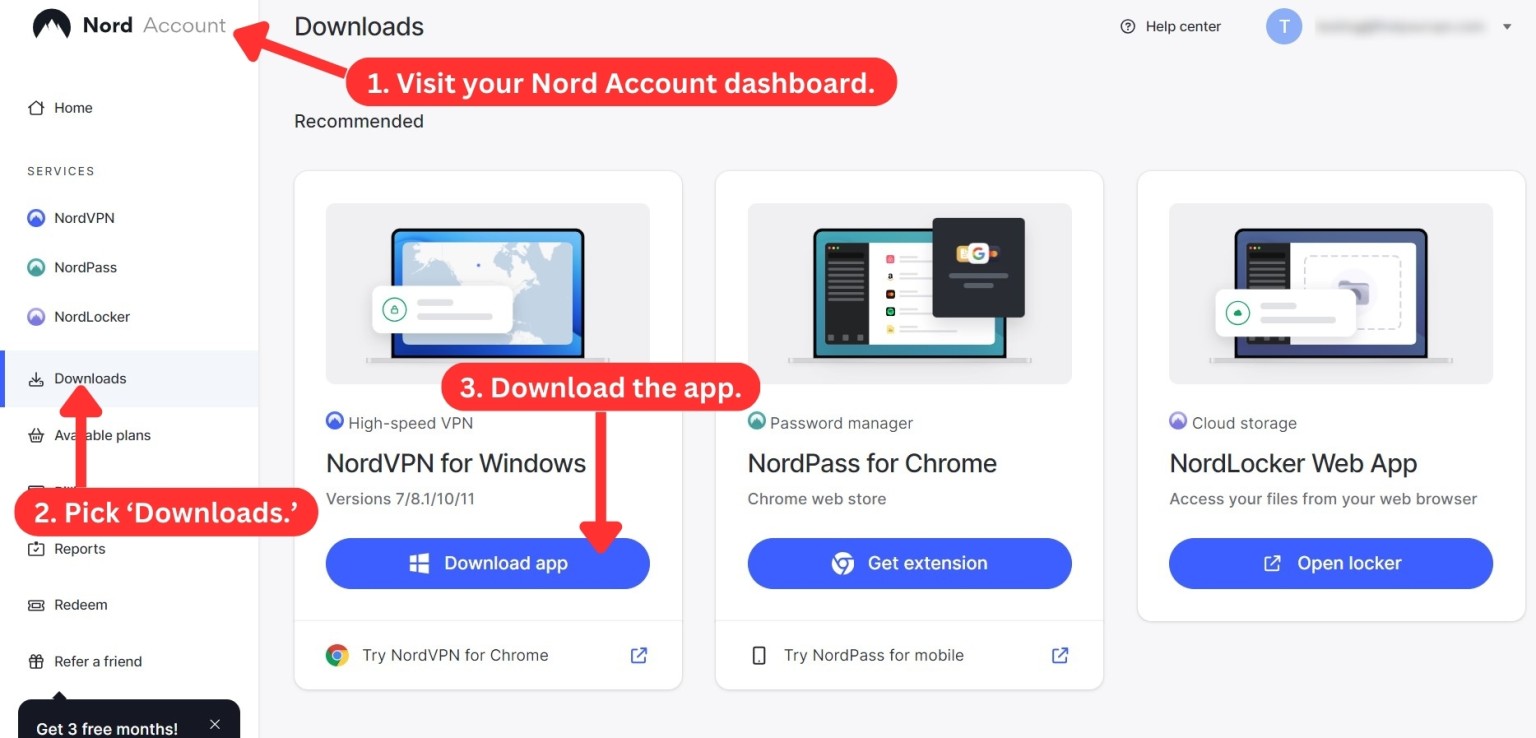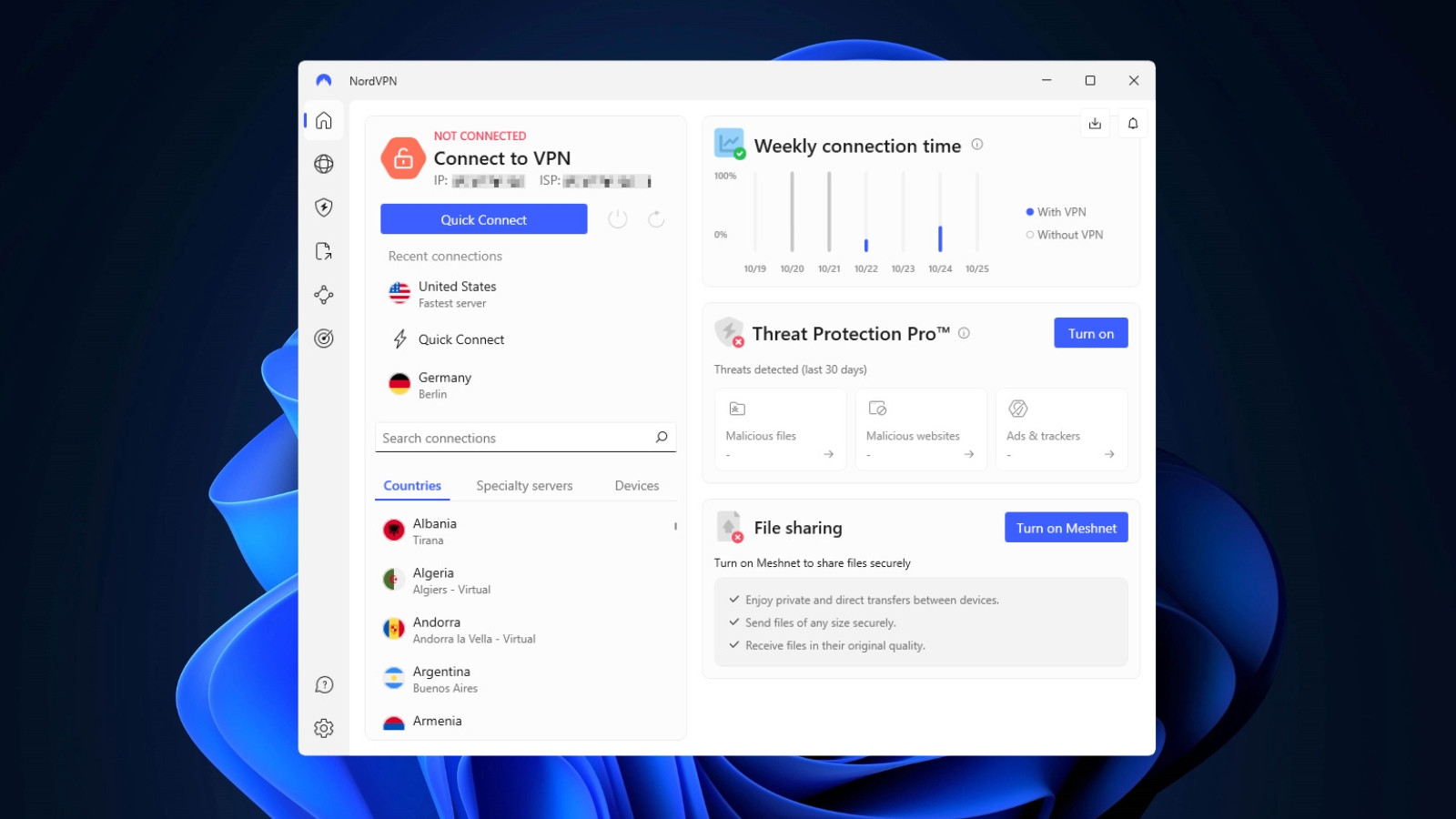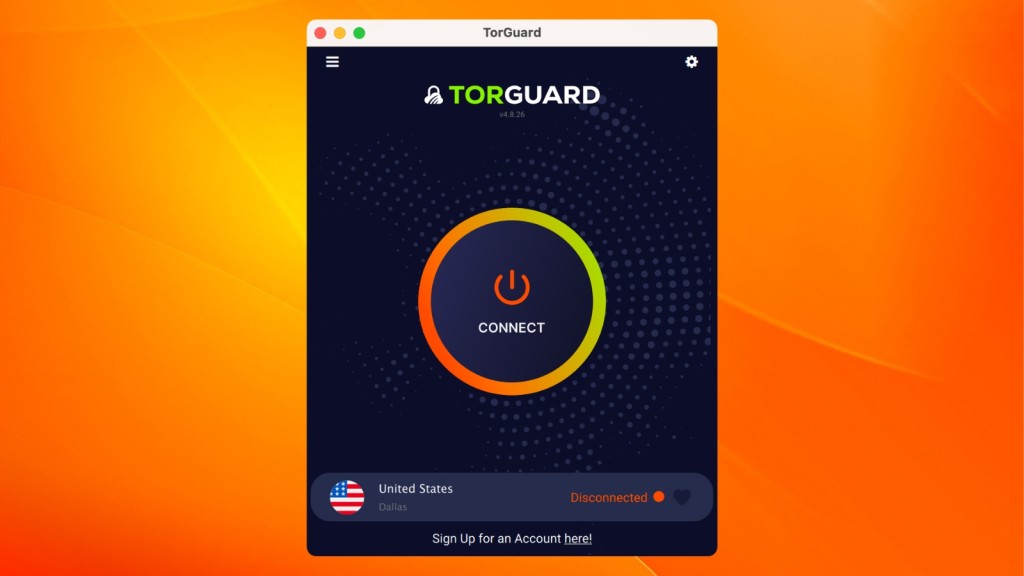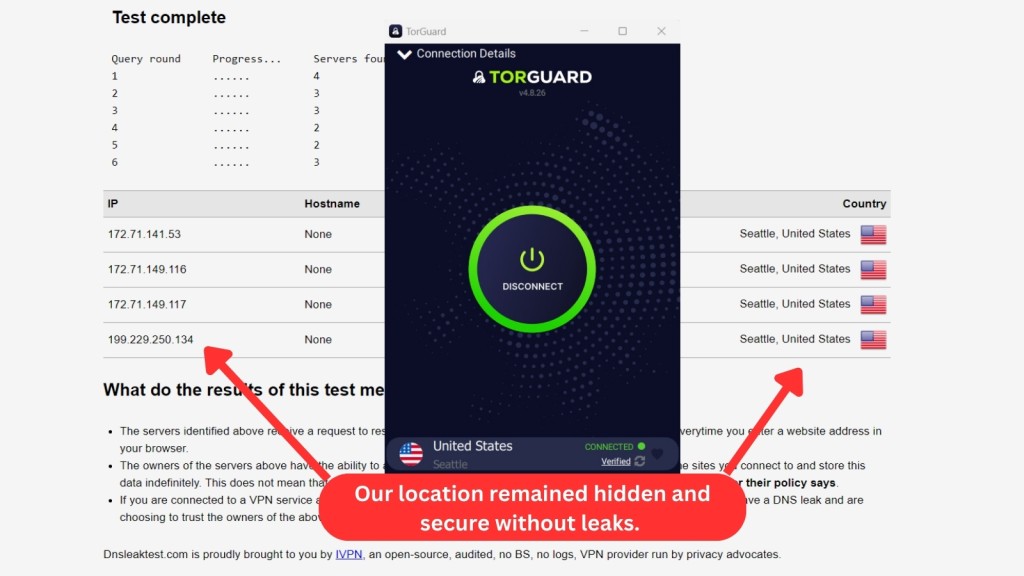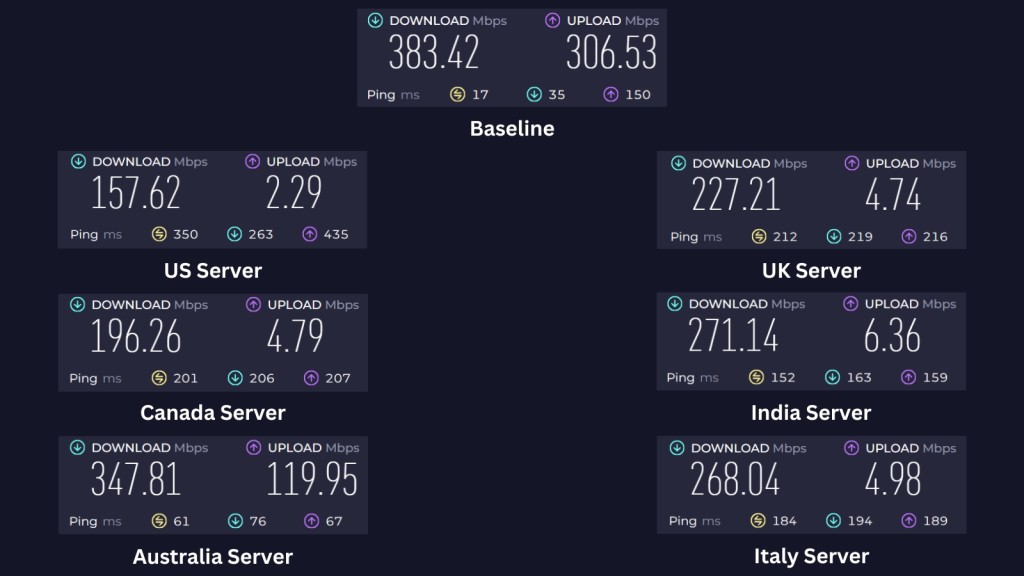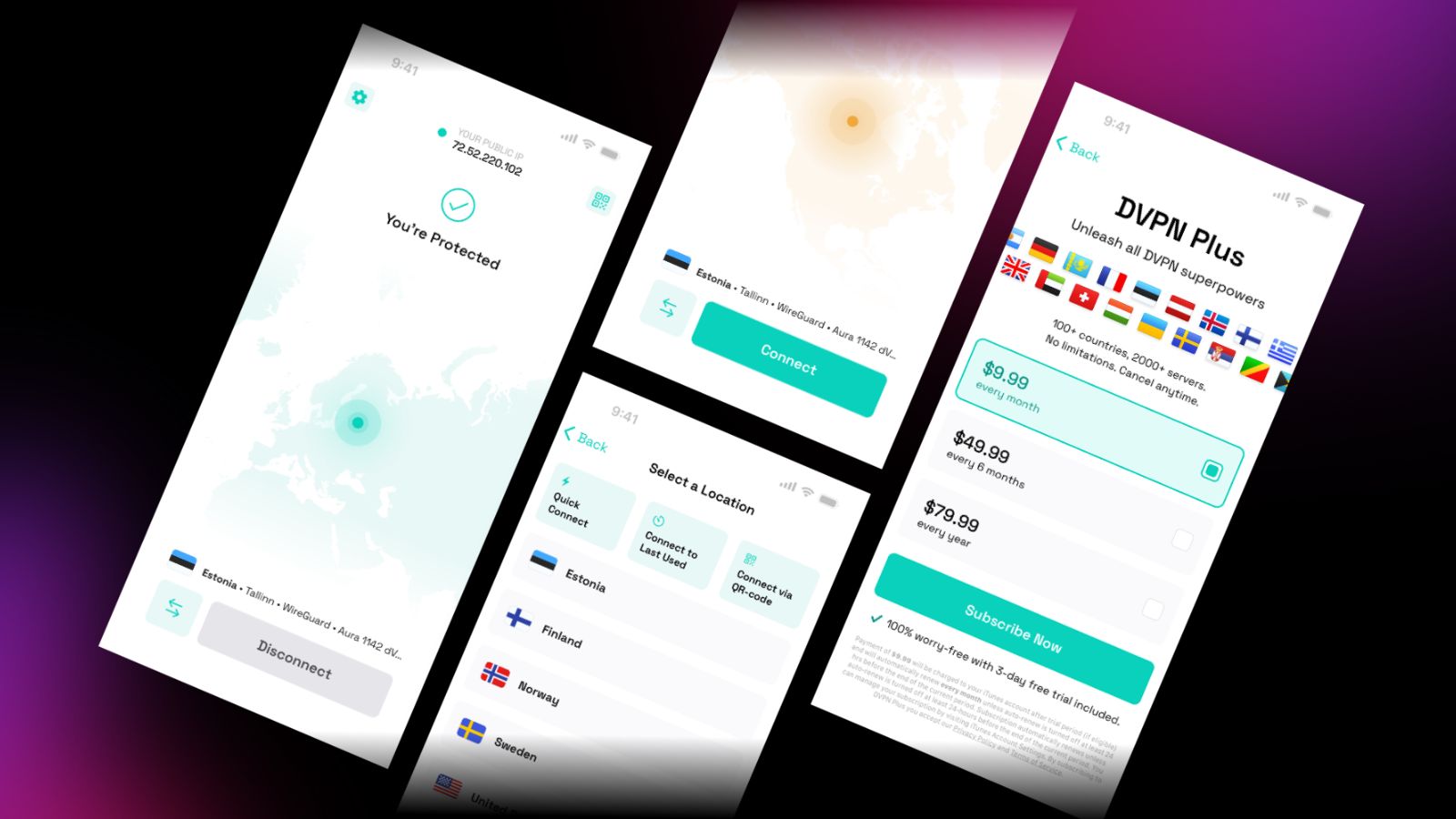When you purchase through links on our site, we may earn an affiliate commission. Here’s how it works.
NordVPN vs. TorGuard 2025
Our experts have reviewed 53 VPN providers, which were put through extensive rounds of testing. To learn more about that process, here’s how we review VPNs, where we explain our criteria and our policy of being fully transparent.
The VPN landscape is diverse, and navigating TorGuard vs NordVPN can feel overwhelming. While both providers boast impressive features and strong reputations, understanding their unique offerings is key to finding the perfect fit for your needs.
If you’re interested in the best VPN services, then NordVPN could meet your requirements. It’s a no-logs VPN that operates from Panama with numerous servers in 118 countries. This feature-rich provider allows you to download securely, stream globally, and access your favorite games without limitations.
TorGuard matches NordVPN with its expansive server network across 50+ countries, diverse security features, and usability for torrenting, gaming, and streaming. Plus, it ensures your privacy with a strict no-logs policy, even while operating in the US.
At first glance, these VPNs appear to offer similar features, making it hard to say which one is better. To help uncover their differences, we've prepared a comprehensive TorGuard vs NordVPN comparison. But before diving in, let's explore their core offerings in the table below.
Now that you know what to expect, let’s take a look at each crucial aspect so you can make an informed decision.
We’ll go over their history, server fleet, device compatibility, feature set, how they handle streaming, gaming, torrenting, and a lot more.
Background, Jurisdiction & Reputation
Before choosing a VPN, it’s crucial to check its background and where it operates to know more about its privacy commitment. Ideally, you should pick a VPN outside the 5/9/14-Eyes Alliance to avoid potential surveillance. In this first round of our TorGuard vs NordVPN comparison, we explore their privacy practices.
NordVPN – (Score 8.5/10)
NordVPN is owned by Nord Security. In 2022, Nord Security merged with Surfshark, but NordVPN remains an independent entity headquartered in Panama. This location places it outside the jurisdiction of the 5/9/14 Eyes Alliance, ensuring it's not obligated to participate in government data-sharing programs.
On top of this, NordVPN proves its strict no-logs policy, as it’s passed several third-party audits. Going a step further, the VPN even runs on RAM-only servers. This guarantees that your data gets wiped clean every time the server restarts.
Still, NordVPN was hacked in 2018 despite these security features. However, user data stayed safe as it was an isolated incident. This event prompted NordVPN to implement frequent independent audits to further strengthen its infrastructure and user protection.
TorGuard – (Score 8/10)
TorGuard operates under VPNetworks LLC, owned by the parent company, Data Protection Services LLC. Both entities, along with Private Router LLC and PrivateMail, are owned by Benjamin Van Pelt.
This independent structure might be appealing if you prioritize non-multinational ownership. However, TorGuard is based in the US, placing it under the 5-Eyes Alliance jurisdiction, which may have implications for data retention and surveillance policies.
Aside from this, TorGuard claims it has a no-logs policy, which prevents data leaks and third-party tracking. However, it lacks independent audits to verify this claim. There are also no RAM-only servers to ensure data logging prevention.
Additionally, NordVPN, VikingVPN, and TorGuard experienced a server breach in 2018. Luckily, this provider utilizes PKI management, so the primary CA key wasn’t compromised. In other words, user data remained safe and secure.
Who’s the Winner? – NordVPN!
NordVPN takes the lead in this round. Regular audits of its no-logs policy and RAM-only servers offer reassurance. Its location outside the 5/9/14 Eyes Alliance is another plus if you’re concerned about government surveillance. That said, get NordVPN for peace of mind and unmatched privacy.
Supported Platforms & Devices
A broader range of supported devices means wider protection. Let’s compare their platform and device support to know which one offers better coverage.
NordVPN – (Score 10/10)
NordVPN offers native apps for major platforms and devices, ensuring a seamless and fast installation process. Moreover, NordVPN allows 10 simultaneous connections, enabling you to set up NordVPN on more devices. It even has browser extensions for Chrome, Firefox, and Edge to ensure safe browsing.
What’s more, you can use NordVPN on routers. It has wide router compatibility with DD-WRT, Tomato, OpenWRT, and other firmware. This means you can protect your entire network, including smart TVs, streaming devices, and gaming consoles, even if they don't have built-in VPN support.
Simply configure NordVPN on your router and enjoy the benefits of secure browsing and streaming across all your devices.
TorGuard – (Score 10/10)
TorGuard does an excellent job with its device coverage. You’ll get dedicated apps for popular desktop and mobile platforms, as well as Web browser extensions for Chrome, Firefox, and Edge.
TorGuard supports Android TV and other streaming devices like Amazon Fire TV, including devices that can't run VPN apps. This includes gaming consoles and platforms with restrictions. The key lies in its compatibility with routers like DD-WRT and Tomato, allowing you to configure TorGuard on any device connected to your network. For added ease, the provider even offers router VPN setup tools.
Regarding simultaneous usage, you can easily connect up to 30 devices and enjoy unblocking streaming sites, downloading torrents, or playing video games.
Who’s the Winner? – It’s a Tie!
Both VPNs excel in this category, making it difficult to declare a winner. They have excellent device coverage, work well with routers, and allow you to set up VPN protection easily. For wide compatibility across devices, get NordVPN. Alternatively, you can get TorGuard if you need up to 30 simultaneous device connections.
Installation & Initial Configuration
Initial VPN setup should be quick and effortless, with native apps simplifying the process across platforms. Let’s see what NordVPN and TorGuard offer in this round.
NordVPN – (Score 10/10)
Setting up NordVPN for the first time is pretty easy because of its simple installation and user-friendly apps. Signing up is also straightforward. Simply subscribe to NordVPN, log in with your credentials, and download the suitable app for your device. The process takes less than 5 minutes, making it easy even for beginners to navigate.
Moreover, you can set up NordVPN on most platforms, such as phones, computers, routers, or smart TVs. You can follow their detailed step-by-step tutorials to help you complete the process.
Additionally, NordVPN even considers users from restricted countries (like China) by providing custom manual connections, alternative apps, or specialized features such as obfuscated servers.
TorGuard – (Score 7/10)
TorGuard enables you to get started within minutes due to its simple setup. To begin, just sign up for TorGuard, choose your subscription, run the installation file, and download the VPN software on your device.
The best part is that TorGuard has intuitive apps for various platforms and devices, including computers, phones, smart TVs, and routers, that you can set up in no time.
Unlike NordVPN, TorGuard focuses on a streamlined experience without overwhelming options. It has customizable settings that you can tailor according to your needs, making it a good choice whether you're an advanced user or a beginner.
Who’s the Winner? – NordVPN!
NordVPN wins this round of the TorGuard vs NordVPN comparison due to its extremely easy configuration process, detailed guides, and alternative options for restricted countries. That said, get NordVPN if you want to get high-end protection with an issue-free installation process.
Prominent Features
Essential and advanced features play crucial roles when choosing a VPN. Let's compare NordVPN and TorGuard to see how they address both aspects.
NordVPN – (Score 10/10)
NordVPN is a feature-rich provider. It has strong VPN protocols and a kill switch to prevent leaks on Windows, macOS, Linux, Android, and iOS devices. On top of that, split tunneling, which is available for Windows and Android users, creates an extra security layer and enhances performance.
More so, it has robust AES-256-bit encryption that prevents unauthorized access to data. NordVPN also employs a 'Threat Protection' feature that regularly scans for malware, blocks ads, and gets rid of trackers. For an even better experience, you’ll get unlimited bandwidth, data, and server switches.
NordVPN's Double VPN feature also encrypts your data twice for enhanced protection. Other notable features include specialized servers and dedicated IP addresses for specific needs.
TorGuard – (Score 8.5/10)
TorGuard also offers features similar to NordVPN. However, specific features vary in platform compatibility. Its kill switch is accessible on Windows, Mac, Android (Always-on VPN), and iOS. Meanwhile, its split tunneling feature is only available for Android users.
For secure connections, TorGuard uses industry-standard VPN protocols and powerful VPN encryption (AES-128, AES-256, ChaCha20, Poly1305, and Blowfish-128). Instead of an anti-malware tool, TorGuard provides an ad-blocking DNS to enhance secure browsing and online privacy.
Like NordVPN, the provider comes with unlimited server switches, data, and bandwidth, as well as dedicated IPs. But you’ll also benefit from Stealth VPN and the STunnel protocol, which puts an additional SSL layer on the already existing OpenVPN encryption.
Unfortunately, it doesn’t offer optimized servers for gaming, streaming, or torrenting. However, it does have port forwarding, which can be useful for P2P file sharing.
Who’s the Winner? – NordVPN!
NordVPN emerges as the undeniable winner with its comprehensive security features. It covers the basics with high-end encryption, kill switch, and split tunneling, while also providing additional protection through malware scans, 'Threat Protection,' and 'Double VPN' servers. So, get NordVPN for double encryption and specialized servers, regardless of your online activity.
Server Count & Infrastructure
The extent of a VPN's server fleet contributes to its effectiveness in bypassing restrictions and optimizing performance. Here's a comparison of NordVPN and TorGuard's server infrastructure.
NordVPN – (Score 10/10)
We consider NordVPN to be the best VPN with most servers or countries, as it has over 7,000 servers across 118 countries. What’s even better is that its servers are spread across some of the most popular VPN locations, such as the US, the UK, Canada, and more.
NordVPN’s server range is also divided into regular and specialized servers. Almost all of its servers are optimized for torrenting, with regular servers delivering optimal performance for streaming and gaming.
NordVPN also offers 50+ virtual server locations, which can mask your real location completely. But what really stands out is its obfuscated servers. These servers hide the fact that you're using a VPN, making it harder for restrictive networks or websites to detect and block your connection.
TorGuard – (Score 7.5/10)
Despite having half the server network of NordVPN, its 3,000+ servers are distributed across 50+ countries and more than 60 locations.
TorGuard lacks specialized or obfuscated servers, yet it supports streaming, downloading torrents, and playing video games. However, achieving optimal gaming performance may require technical adjustments, making it more suitable for advanced users.
Additionally, TorGuard offers virtual servers in 10 countries. This means you can get an IP address from these locations, even though the server is located elsewhere.
Who’s the Winner – NordVPN!
NordVPN wins again, as it has a significant advantage in terms of server count and specialty server offerings. More precisely, you’ll get 7,000+ servers, and almost all of them are P2P-optimized. It even offers obfuscated servers. Having this in mind, get NordVPN if server variety and optimization are your top priorities.
UI/UX Design & Ease of Use
A VPN should be user-friendly, and its apps should be intuitive across various devices. Let's explore how NordVPN and TorGuard prioritize usability in their UI/UX design.
NordVPN – (Score 10/10)
NordVPN offers user-centric apps for popular devices and platforms. Upon opening the app, you'll see an updated dashboard featuring convenient shortcuts to various features, such as access to different server types and categories, enhancing your overall experience.
You can also check its full list of servers with a map view by clicking the 'globe' icon located in the left sidebar menu. Moreover, its ‘Quick Connect’ button on both desktop and mobile apps conveniently connects you to the fastest server based on your location.
Overall, NordVPN features user-friendly tech without complications. Its consistent design across both mobile and desktop applications means you only need a minimal amount of time to grasp its functionality.
TorGuard – (Score 7/10)
TorGuard redesigned both of their desktop and mobile apps, so you can now have a seamless experience. On its home screen, you’ll see an ON/OFF button that allows you to connect or disconnect to a server.
Speaking of servers, you can find the full list at the bottom of the screen and filter it easily. This will help you quickly find a server for your particular activity. Accessing and customizing your TorGuard settings is also a breeze. Simply click on the hamburger menu to explore various options, including changing the app's appearance and fine-tuning connection preferences.
So, regardless of the device, TorGuard offers user-friendly navigation that both beginners and more experienced users can appreciate.
Who’s the Winner? – NordVPN!
Both VPNs are user-friendly, but NordVPN wins this round once again. It features a neat dashboard as well as a simple map view with servers organized by categories or types for easy access. This distinguishes itself from TorGuard's minimalist approach. Therefore, you should get NordVPN if you want to enjoy polished apps and pick servers in various ways.
Media Streaming, Torrenting, and Gaming Support
Aside from ensuring your online safety, VPNs also provide entertainment options. You can have seamless streaming, lag-free gaming, and even secure file sharing. Let's check the offerings of NordVPN and TorGuard in these areas.
NordVPN – (Score 10/10)
NordVPN’s extensive server network allows it to effortlessly unblock a wide range of streaming services. Despite lacking streaming-optimized servers, NordVPN can unblock Netflix, Hulu, Disney+, Prime Video, Max, and other platforms without issue.
Moreover, NordVPN supports torrenting, as all of its 7,000+ servers are P2P-optimized. For faster downloads, you can either use the OpenVPN or NordLynx protocols. There’s also a reliable kill switch and SOCKS5 proxy, which can be useful for torrenting.
We tried playing CoD Warzone using NordVPN, along with other fast-paced games like Apex Legends and PUBG, and the experience was great. Even without dedicated gaming servers, NordVPN’s global network gets past geo-restrictions without a hitch. Speeds were fast enough to keep ping and latency low, so there was no lag messing up our matches.
TorGuard – (Score 9/10)
We also tested TorGuard’s streaming capabilities, and we’ve discovered decent performance in unblocking restricted sites. More precisely, the provider works with Netflix, Hulu, and Max.
Unfortunately, it failed to unblock certain platforms, like Prime Video, Disney+, and BBC iPlayer. These employ more sophisticated geo-restriction methods that currently challenge TorGuard’s bypassing capabilities.
Although it allows P2P sharing on all of its servers, TorGuard might not be the best torrenting option. While it doesn’t have specialized servers for torrenting, its SOCKS5 proxy feature will obfuscate your IP address and improve your Internet speed. Additionally, TorGuard has a kill switch (for better security) and port forwarding that can help boost download speeds.
In terms of online gaming, TorGuard doesn’t perform very well. It supports gaming but tends to struggle with managing ping and latency. For the best gaming experience without interruptions, you'll need to tweak the settings. But keep in mind that this is a more advanced option. Still, it bypasses geo-blocks pretty smoothly.
Who’s the Winner? – NordVPN!
NordVPN performs better than TorGuard in this round. Its servers support streaming, torrenting, and online gaming, ensuring a seamless experience for nearly all Internet activities. Its extensive server coverage also facilitates easy bypassing of geo-restrictions.
That said, if you're seeking a VPN with reliable support for activities like uninterrupted media streaming, torrenting, and gaming, get NordVPN.
Security & Privacy
VPNs offer varying levels of online protection. In this section, we take a look at each VPN’s offerings in terms of privacy and overall security.
NordVPN – (Score 9.5/10)
NordVPN provides all the essential features that a VPN should have. It has industry-leading protocols, such as NordLynx, OpenVPN, and IKEv2. The unique NordLynx protocol is built around WireGuard, meaning you’ll get fast data transmission as well as unbeatable protection.
NordVPN recently launched NordWhisper. This new proprietary protocol mimics regular Web traffic, making it easier to bypass common filters and restrictive networks. It's another NordVPN feature that we truly welcome.
Regular independent audits verify NordVPN's no-logs policy as well. Their servers also use RAM-only server technology, ensuring data is wiped upon each reboot. This approach aims to enhance data privacy and limit the potential for retaining sensitive information.
It also offers an additional layer of security with its double encryption feature. Of course, our comparison wouldn’t be complete without DNS, IP, and WebRTC leak tests. During our tests, no data leaks were detected, suggesting that NordVPN's tunnels are very secure.
TorGuard – (Score 8/10)
TorGuard doesn’t give you a reason not to trust it. It provides various encryptions, such as AES-128, AES-256, ChaCha20, Poly1305, and Blowfish 128-bit. Moreover, TorGuard has numerous VPN protocols (OpenVPN, WireGuard, OpenConnect, IKEv2, PPTP, L2TP/IPsec, and SSTP). All of these contribute to secure and fast data transfers.
While the VPN is under US jurisdiction, it guarantees its security practices with a no-logs policy. Although there’s no documentation of any third-party audits, TorGuard hasn’t been involved in data logging incidents.
What concerned us was the lack of RAM-only servers, so we conducted thorough DNS, IP, and WebRTC tests. Luckily, we didn’t experience any data leaks.
Who’s the Winner? – NordVPN!
NordVPN truly shows what a reliable VPN means. With extremely safe security measures, including a frequently audited no-logs policy and RAM-only servers, this provider won’t allow your data to end up in the hands of third parties. If securing your data with advanced features and independent audits is a top priority, get NordVPN.
Speed & Performance
No VPN can truly demonstrate its capability if it suffers from slow speeds and weak performance. For this round, we tested NordVPN and TorGuard to offer insights into their speed.
NordVPN – (Score 9/10)
NordVPN consistently enhances its speeds and performance, yielding impressive results with only a 15% average speed decline. With such a remarkable outcome, NordVPN qualifies as one of the fastest VPNs, showcasing lightning-fast speeds and robust performance.
Our tests covered nearby and remote servers. When we connected to a distant Australian server, NordVPN slowed us down by mostly 37%. However, not all remote servers showed such a decline. Some of them only displayed 14% at most, showing that this provider is great for gaming, streaming, torrenting, or any other online activity.
To avoid such slowdowns, you should take advantage of NordVPN’s ‘Quick Connection’ option, which automatically picks the fastest server based on your location.
TorGuard – (Score 7/10)
TorGuard isn’t the fastest provider. Our speed test results had an average slowdown of 36%. This shows that TorGuard is still behind NordVPN when it comes to overall speed performance.
Our tests covered both strategically located remote and nearby servers. The servers in close proximity had a reduction of no more than 30%. However, the remote ones, particularly the US server, led to a nearly 60% decrease in our speed. Given our base location in Asia, these results aren’t the worst.
Ultimately, faster speeds apply to nearby servers, although the more distant ones tend to keep up from time to time. Still, go for a server that’s closer to you if you want excellent speeds.
Who’s the Winner? – NordVPN!
NordVPN wins this round of our TorGuard vs NordVPN speed comparison. Its average speed decline was only 15%, in contrast to TorGuard's 36%. This comes in handy if you need to connect to a remote server. In other words, get NordVPN if you require exceptionally fast servers, whether they’re nearby or distant.
Customer Support
Even experienced users can face issues. In such situations, prompt and effective customer support can make all the difference. Let's compare the support channels offered by NordVPN and TorGuard in this round.
NordVPN – (Score 10/10)
NordVPN will provide you with a wide range of customer support channels. The best part is definitely their 24/7 live chat with trained technical support agents who can help you solve any issue. Another thing we absolutely liked was their detailed responses.
Furthermore, you can explore their knowledge base with numerous installation guides, contact them through email, or find answers in their extensive FAQs section. You can also check out their blog for different cybersecurity topics and insights. That said, no matter your tech comfort level, NordVPN's got you covered.
TorGuard – (Score 7.5/10)
TorGuard has pretty extensive customer support, including live chat, but unfortunately, it's not available 24/7. This means you might not get immediate help whenever you run into a problem.
The good thing is that you can still ask for help via email, reading setup guides, searching through the FAQs and knowledge base, or joining their excellent community forum.
On top of this, TorGuard has a YouTube channel that offers various video tutorials. With these support options, there's a good chance you can find the help you need to resolve most issues.
Who’s the Winner? – NordVPN!
NordVPN wins again with its comprehensive offering, including step-by-step guides, FAQs, an active blog, and email support. Its 24/7 live chat is also beneficial if you seek quick help or detailed explanations. If you favor real-time assistance over the possibility of longer waiting times for email responses, get NordVPN.
Pricing
While a VPN should fulfill your security and privacy needs, affordability is crucial, too. That said, let's now compare each VPN’s pricing and plans.
NordVPN – (Score 9/10)
NordVPN comes with 4 pricing plans - Basic, Plus, Complete, and Prime. Among them, the 'Basic' package is the most affordable. You only need to pay $3.39/month for the first 2 years, $4.99/month for the first year, or $12.99 for regular monthly payments. With this plan, you’ll get top-notch VPN protection and 10 simultaneous connections.
The 'Plus' plan, starting at $4.39/month, shields you from malware, annoying trackers, ads, and even checks for data breaches. This plan lets you manage your passwords securely as well. But if you need more protection and storage, upgrade to the 'Complete' plan (starts at $5.39/month), which includes all Plus features and a whopping 1 TB of cloud storage.
The 'Prime' plan, on the other hand, includes everything from the other plans along with additional benefits like cyber protection and credit monitoring, starting at $8.39/month. The price can be steep upfront, but you can apply NordVPN codes to save on your subscription. Read our guide on how much NordVPN costs, so you see the full breakdown of its current pricing.
And if you're not satisfied, you can easily get a refund on your NordVPN purchase because of its 30-day money-back policy. As you can see, there's no free version or a NordVPN non-expiring subscription. However, you still have the chance to try NordVPN risk-free for 1 week on Android.
TorGuard – (Score 7.5/10)
TorGuard has a pretty complex pricing scheme. However, if you break it down, you’ll see that it has 3 main subscriptions – Standard, Pro, and Premium. The 'Standard' package costs $4.27/month for 3 years. But you can also pay monthly, which costs $10.99/month.
'Standard' lets you connect up to 8 devices at once and includes malware protection, ad blocking, and port forwarding for everyday use. The 'Pro' plan bumps up simultaneous connections to 12 and adds a dedicated IP, while keeping all the 'Standard' features.
And when you choose the 'Premium' plan, starting at $8.71/month for 24 months, you get all the features from the other plans, plus support for up to 30 devices connected at once.
Lastly, the lack of a free version and the limited 7-day money-back guarantee on TorGuard are a bit disappointing. Although the 7-day free trial on iOS is a plus, it would be nice to have more flexibility to test the service before committing - especially since some competitors offer more generous trial periods or even free versions.
Who’s the Winner – NordVPN!
NordVPN takes the win with its cost-effectiveness and feature-rich pricing plans. The long-term pricing of the two VPNs isn’t much different. However, NordVPN offers some amazing extras in each of its subscriptions and has a longer 30-day refund policy.
That said, if you seek maximum value with a free trial and generous money-back guarantee, get NordVPN.
NordVPN vs. TorGuard – Which One Is Better?
NordVPN is better, and it’s not hard to see why. It operates from a safer jurisdiction, and its massive server network gives you more options for bypassing restrictions. NordVPN also brings more to the table with cutting-edge features you won’t find in TorGuard. On top of that, the speeds are consistently fast for any task you throw at it. Pricing is another major factor. NordVPN keeps it simple, while TorGuard’s pricing structure can be confusing since there are so many options to choose from.
That said, TorGuard does have a few strengths. It has a plan that lets you connect up to 30 devices, which is a huge plus if you have a lot of gadgets to cover. It’s also highly customizable, so it's ideal for advanced users who like tweaking their VPN settings. And while it’s not the fastest VPN out there, it still delivers decent speeds, especially if you’re willing to fine-tune the settings.
To understand why NordVPN stood out, check out the individual scores below. It will provide a clearer insight into the strengths and weaknesses of the VPNs in different categories.
Based on the scores above, you’ll quickly see that NordVPN is significantly better than TorGuard. If you want to benefit from all the essentials as well as more advanced VPN functionalities at a great price, sign up for NordVPN. We’re confident you’ll find it easy to use and appreciate the extra peace of mind it brings.
You've reached the end of our NordVPN vs TorGuard comparison. If you have any questions, please let us know by commenting below. Thanks for reading!