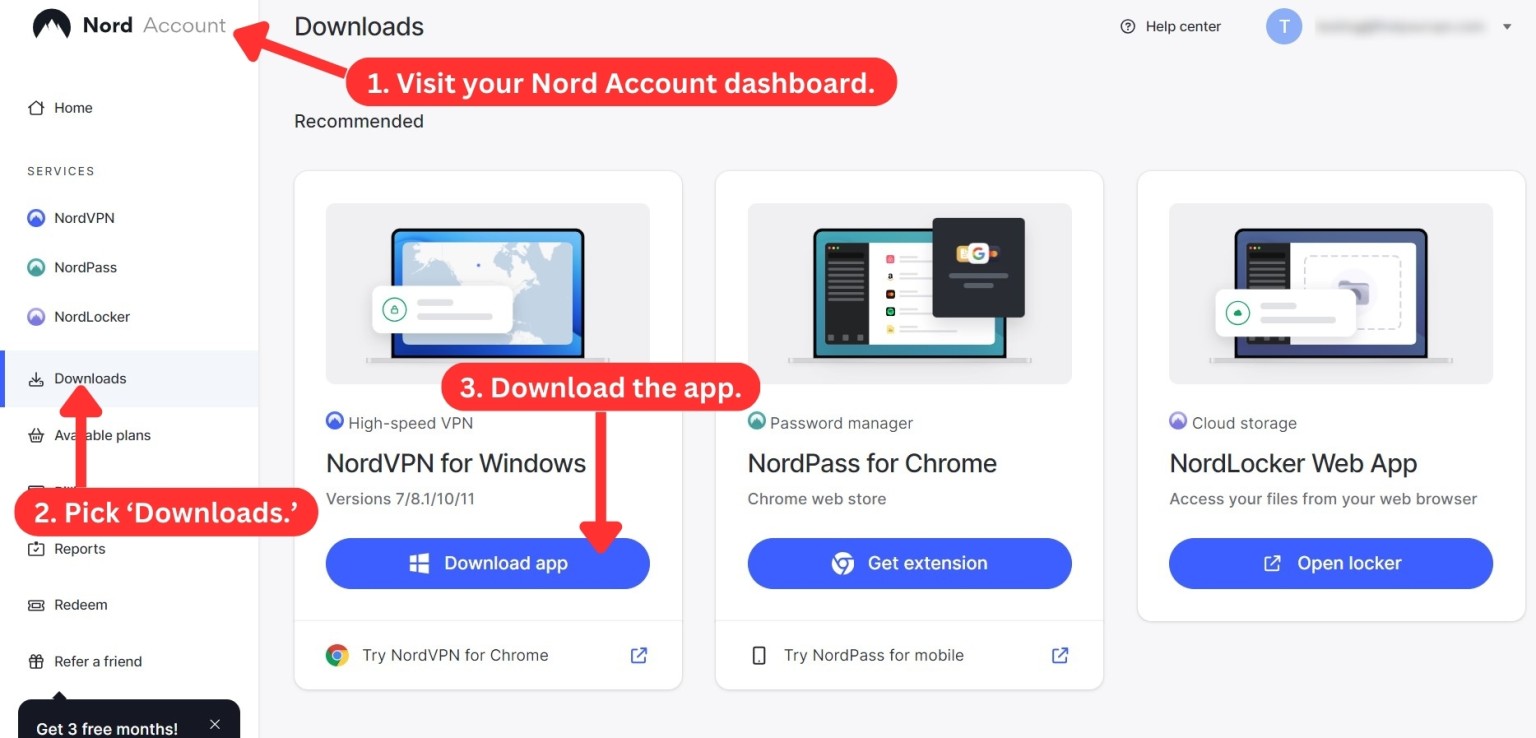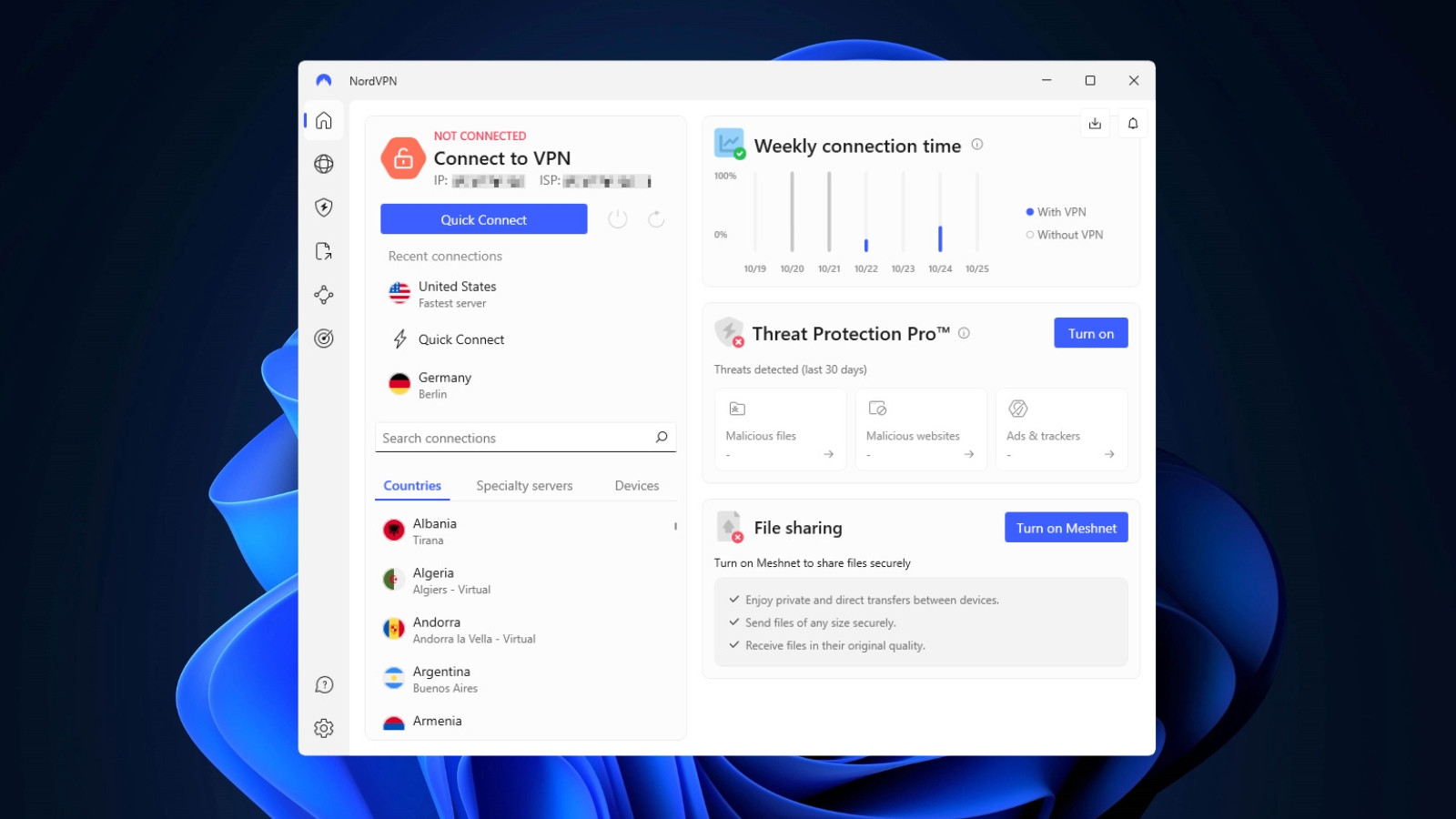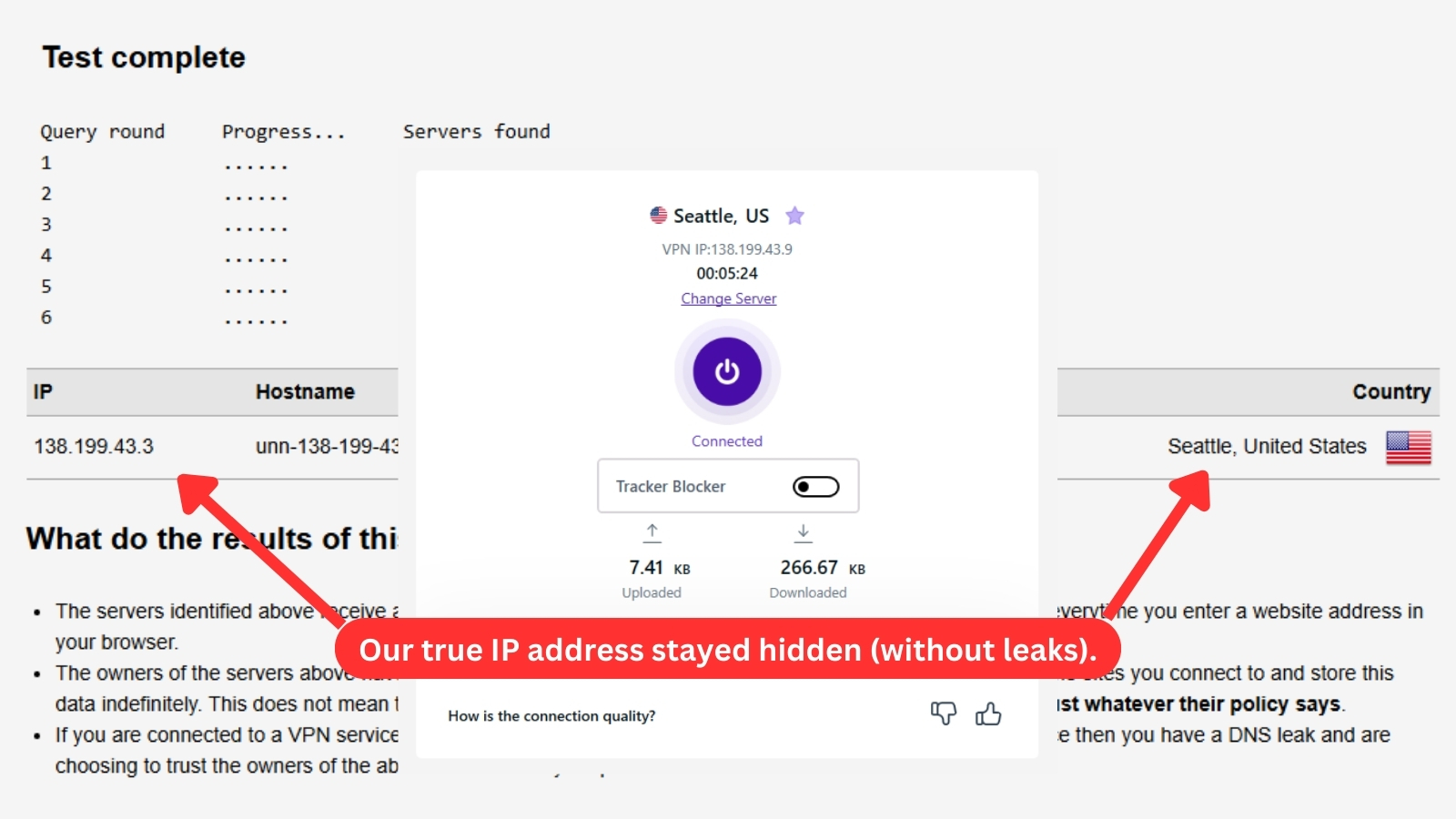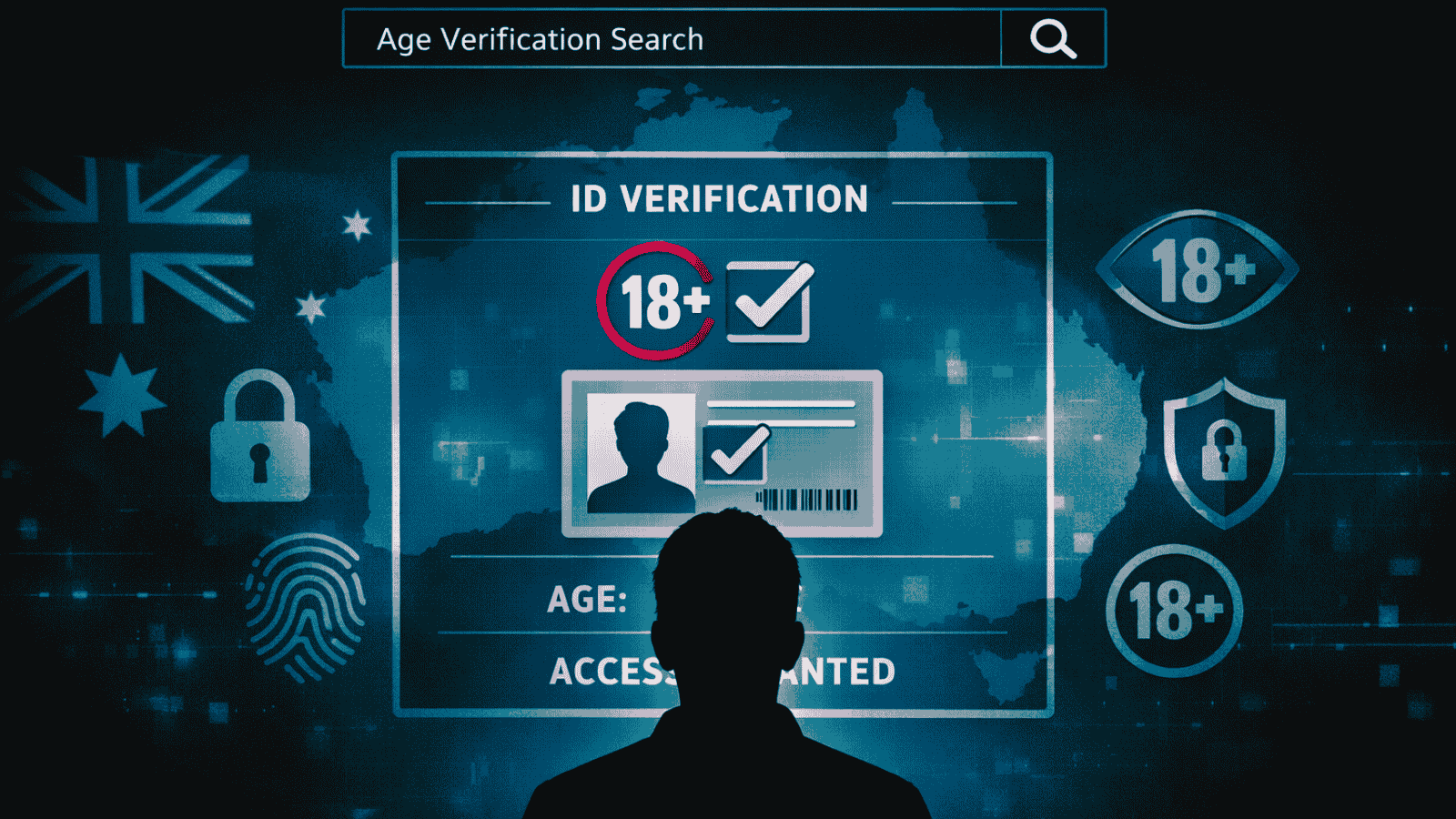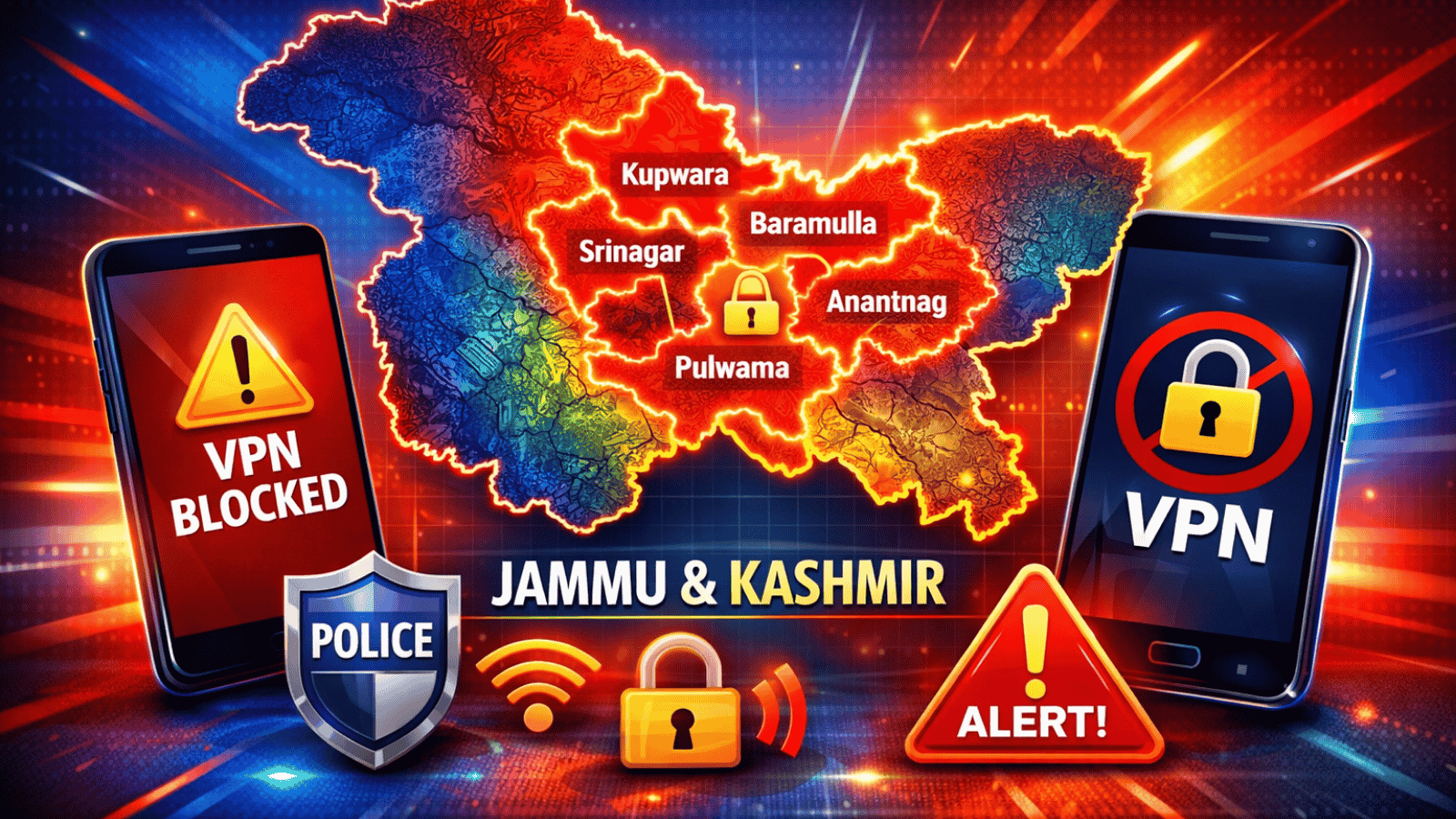When you purchase through links on our site, we may earn an affiliate commission. Here’s how it works.
NordVPN vs PureVPN 2026
Our experts have reviewed 53 VPN providers, which were put through extensive rounds of testing. To learn more about that process, here’s how we review VPNs, where we explain our criteria and our policy of being fully transparent.
NordVPN and PureVPN, both contenders in the best VPN services arena, go head-to-head in our in-depth NordVPN vs PureVPN comparison. Our comparative analysis dissects their key features and performance across various categories, providing valuable insights for navigating your VPN selection.
Originating from Panama, NordVPN offers a large-scale server presence, a seamless streaming experience, and top-tier security features. It has a strict no-logs policy and is a go-to option if you seek fast connectivity and robust protection.
On the other hand, PureVPN excels with its cost-effective pricing, impressive server coverage, and commitment to privacy with a strict zero-logs policy. It’s based in the British Virgin Islands and is an ideal choice if you prioritize affordability and a wide choice of server locations.
This detailed comparison aims to uncover the nuances and distinct features of the two providers to help you determine the superior choice. Before diving into the specifics, let's begin with a quick overview of how they compare across essential categories.
With this initial snapshot, we’ll now move towards a more in-depth analysis of NordVPN and PureVPN. Our aim is to assist you in making an informed decision by evaluating these services based on your specific needs, priorities, and budget.
More specifically, we’ll examine their background, server network, device compatibility, features, and performance in streaming, gaming, and torrenting. Our analysis will also cover installation procedures, ease of use, customer support, and pricing, among other things.
Background, Jurisdiction & Reputation
When choosing a VPN, it’s crucial to consider its origin and jurisdiction, as they can significantly impact a VPN’s adherence to privacy and data retention laws. Ideally, you should opt for a service outside the 5/9/14-Eyes Alliance to avoid intrusive surveillance laws.
NordVPN - (Score 8.5/10)
NordVPN is a flagship VPN service from Nord Security that has been around since 2012. Based in the privacy-friendly jurisdiction of Panama, NordVPN steers clear of major international surveillance groups like the 5/9/14 Eyes Alliance.
The company also manages Surfshark and Atlas VPN (now discontinued), each operating autonomously with its own distinctive features. Importantly, these services maintain independent infrastructure and development paths separate from NordVPN.
The VPN boasts a strict no-logs policy that has been verified by multiple independent security audits. These audits affirm the policy's integrity and adherence to stringent privacy standards.
NordVPN uses RAM-only servers, which play a crucial role in its privacy architecture. By employing these servers, NordVPN ensures that no user data logs are stored permanently. The VPN suffered a server breach in 2018, but it took extensive security measures to maintain its reputation as a secure VPN provider.
PureVPN - (Score 2/10)
PureVPN is a product of GZ Systems Limited, which has been operating since 2007. Due to increasing Chinese influence, it recently shifted its base from Hong Kong to the British Virgin Islands.
PureVPN thrives away from the intrusive gaze of the 5/9/14 Eyes Alliance, thanks to BVI’s relaxed privacy norms and regulations. However, despite the relocation, PureVPN's close ties to Gaditek in Pakistan remain concerning, given the country's data retention laws and complex political situation.
Similar to NordVPN, PureVPN has been embroiled in privacy-related incidents. In 2017, it shared user data with the FBI, contradicting its no-logs claims. There have also been issues like potential password leaks and IP data leaks, casting doubt on its security practices. Additionally, PureVPN lacks RAM-only servers, which are critical for enhancing data security and privacy.
However, to regain trust, PureVPN initiated an “Always-On Audit” policy, meaning that their systems and servers are always open to unscheduled security audits.
Who’s the Winner? NordVPN!
NordVPN is the clear winner in this category due to its unwavering commitment to user privacy. It features a transparent no-logs policy validated through several independent audits and reinforced by the use of RAM-only servers.
In contrast, PureVPN, despite its recent relocation and “Always-On" audits, hasn’t quite met NordVPN's standards. Therefore, get NordVPN to ensure a robust defense against online threats.
Supported Platforms & Devices
The true value of a VPN lies in its ability to provide a secure online experience, whether you’re using a laptop, smartphone, or TV. Let’s compare PureVPN and NordVPN to see their cross-platform compatibility.
NordVPN - (Score 10/10)
NordVPN excels at extensive device compatibility, with dedicated apps for various desktop and mobile platforms as well as Web extensions for Chrome, Firefox, and Edge browsers. It’s also compatible with popular streaming devices like Android TV, Apple TV, and Amazon Fire TV.
Although NordVPN is manually configurable on routers that support OpenVPN, step-by-step tutorials help with its installation. With dependable customer support, setting it up on other supported platforms is equally straightforward and user-friendly.
NordVPN now lets you secure up to 10 devices simultaneously, making it just as versatile as PureVPN in terms of device coverage. This, combined with its extensive platform support, makes it a highly attractive choice.
PureVPN - (Score 10/10)
PureVPN provides native applications for key desktop platforms, including Windows, Mac, Linux, and ChromeOS. It equally supports mobile devices, with dedicated apps for Android, iOS, and Huawei devices.
Additionally, PureVPN extends its reach with browser extensions for Chrome, Firefox, Edge, and Brave. If you're into gaming or streaming, you'll appreciate PureVPN’s support for Xbox, PlayStation, Android TV, Apple TV, Amazon Fire TV, and other streaming devices. All the apps are easy to set up and use across platforms.
Plus, a single subscription allows you to connect up to 10 devices at once. To secure all devices connected to your network, you can install PureVPN on select routers.
Who’s the Winner? It’s a Tie!
NordVPN and PureVPN are closely matched in cross-platform compatibility, making it hard to declare a winner in this category. If you get NordVPN, you’ll have a streamlined VPN experience across various systems and devices. On the other hand, if you get PureVPN, you’ll have equally diverse platform support.
Installation & Initial Configuration
Installing a VPN should be straightforward, facilitated by dedicated apps for popular devices and platforms. This comparison segment will reveal which service, NordVPN or PureVPN, offers a smoother and more efficient setup experience.
NordVPN - (Score 10/10)
NordVPN provides a straightforward and user-friendly installation experience. You can begin by signing up for a subscription via NordVPN’s official website and creating your account. This process can be completed in a couple of minutes.
After signing up, you’ll gain access to a user-friendly dashboard where you can download the appropriate NordVPN app for your device. The provider isn’t limited to just mobile and desktop devices; it also extends support to compatible routers. The process is simple, but if you want to learn more about it, read our guide on how to set up NordVPN.
Unlike some of its competitors, you can use NordVPN in restrictive regions like China, where VPN usage is often blocked. It achieves this by offering obfuscated servers and alternative apps with custom manual connections specifically designed for such environments.
PureVPN - (Score 10/10)
Installing and configuring PureVPN is equally seamless. The first step involves visiting PureVPN's website and choosing your desired subscription plan. After a quick and straightforward sign-up, you can download the relevant app for various platforms.
Once downloaded, simply run the installer and follow the on-screen instructions. PureVPN offers a hassle-free setup process that requires minimal user input. After the app is installed, launch it to see a clean and navigable interface.
PureVPN offers a quick tour of its features, letting you customize your connection based on your preferences. You can select your desired protocol and change your server location to personalize your VPN experience.
Who’s the Winner? It’s a Tie!
Both PureVPN and NordVPN offer streamlined installation processes and straightforward sign-up procedures, making this comparison round a tie. You can easily set up both of these services without any technical background or expertise.
If you get NordVPN, you’ll have a straightforward app with integrated features available in just a few clicks. Similarly, you’ll have an effortless setup and connection experience if you get PureVPN.
Prominent Features
A VPN’s features largely determine its effectiveness. Let’s delve into what NordVPN and PureVPN offer in terms of functionality, from security enhancements to unique tools, and how these features meet various user needs.
NordVPN - (Score 10/10)
NordVPN is packed with features, covering both basic and advanced VPN functionalities. It offers an automatic kill switch, which disconnects your Internet should the VPN connection fail. The service boasts robust VPN encryption and utilizes well-known VPN protocols like OpenVPN, IKEv2, and NordLynx, which is an adaptation of the cutting-edge WireGuard protocol.
NordVPN also offers some innovative features that set it apart from PureVPN. Its 'Threat Protection' feature actively blocks harmful trackers and ads, while the 'Double VPN' option takes your security up a notch by routing your traffic through two separate servers.
For tailored browsing, NordVPN offers split tunneling, so you can specify apps that can connect directly to the Internet. 'Meshnet' is another notable feature that lets you create a personal network with other NordVPN users.
Moreover, the 'Dark Web Monitor' keeps an eye on your information and alerts you if it appears on the dark Web. NordVPN complements these features by allowing unlimited server switches without worrying about data or bandwidth limits, making it a top choice for intensive Internet usage.
PureVPN - (Score 7.5/10)
PureVPN does a decent job with essential VPN features, although not all of them are available across all its apps. It has a reliable kill switch that conceals your real IP and online activities. Additionally, it introduces split tunneling on Windows and Android, so you can route select apps through the VPN while others use your local network.
Unlike NordVPN, PureVPN doesn’t offer an ad blocker or Dark Web Monitor, but has an anti-tracker feature called 'Tracker Blocker.' It also ensures robust protection with leading encryption protocols like WireGuard, OpenVPN, and IKEv2.
PureVPN features a dedicated IP option as a premium add-on, granting you a static IP address in one of its 7 different locations. It also includes a port forwarding add-on, which ensures that your traffic travels securely between the VPN server and the Web.
For constant VPN connectivity, the 'Always-On' feature maintains your connection on Android, while iOS users benefit from the 'VPN on Demand' feature, which automatically initiates a VPN connection for specific Internet-based activities. Similar to NordVPN, PureVPN allows unlimited server switches and doesn’t limit your data and bandwidth usage.
Who’s the Winner? - NordVPN!
In terms of unique features, NordVPN edges out as the winner. It boasts advanced features like Threat Protection and Meshnet, which PureVPN lacks. To have extra layers of protection and functionality from your VPN connection, get NordVPN.
Server Count & Infrastructure
The size and distribution of a VPN's server network can significantly impact its effectiveness. In this round, we’ll compare the global server coverage and location diversity offered by PureVPN and NordVPN.
NordVPN - (Score 10/10)
NordVPN's server network features 7,000+ servers in 118 countries, making it one of the best VPNs with most servers. This broad distribution includes various specialty servers, like obfuscated servers to bypass VPN blocks and Double VPN servers for extra protection.
Additionally, NordVPN is optimized for P2P activities, making it an excellent choice for torrenting. Its dedicated P2P servers, along with the SOCKS5 proxy, ensure that your privacy remains protected while torrenting. While it doesn't designate specific servers for streaming or gaming, the regular servers handle these tasks effectively.
Furthermore, NordVPN uses both physically colocated servers and 50 virtual server locations across its network. It also implements a RAM-only server architecture to maximize your protection.
PureVPN - (Score 9/10)
PureVPN stands out with its impressive network of over 6,000 servers in more than 65 countries and 80+ locations. It offers comprehensive insights into server locations, including details on the use of 25 virtual servers.
The VPN allows you to tailor your experience by choosing various server types, like specialized servers for streaming, P2P for file sharing, and 'Quantum-resistant' servers for added security. While PureVPN doesn’t have dedicated gaming servers, its tailored approach caters well to most of your online activities.
Furthermore, PureVPN employs obfuscation across all servers when using the OpenVPN (UDP/TCP) protocol. This approach disguises your VPN traffic as regular Internet traffic, thus bypassing VPN blocks and network firewalls.
Who’s the Winner? - NordVPN!
In this neck-and-neck comparison segment, NordVPN narrowly surpasses PureVPN due to its wider array of servers and specialized server options. If you seek expansive coverage and servers tailored to specific needs and activities, get NordVPN.
UI/UX Design & Ease of Use
A well-designed user interface and user experience are essential for intuitive and efficient VPN usage. This NordVPN vs PureVPN comparison section will compare the ease of use and design aesthetics of the services to see which one comes out on top.
NordVPN - (Score 10/10)
NordVPN offers a user-friendly design across its desktop and mobile platforms. The interface is crafted for simplicity and efficiency, making it accessible for all levels of VPN users. On the desktop version, the "home" button gives you a quick overview of your VPN connection.
The app displays a comprehensive server list on the left-hand side of the UI, which includes specialty servers like Double VPN, Onion over VPN, Dedicated IP, Obfuscated, and P2P servers. The main screen also offers access to settings where you can personalize your VPN connection.
On the mobile version, NordVPN maintains its ease of use with a similar map-based layout, ensuring quick and effortless server connections. The combination of aesthetic appeal and practicality in its design makes NordVPN a top choice for both new and advanced VPN users.
PureVPN - (Score 7/10)
PureVPN offers a simple and intuitive home screen for easy server connection. The sidebar menu includes VPN settings, the 'Dark Web Monitoring' feature, and the 'Security Progress' tab. You can also pick a server from your recent connections, favorites, or browse the full list manually.
The mobile apps share the same simplicity as the desktop apps. The Android version provides a user-friendly interface, allowing quick access to server connections and settings adjustments. Under the 'Advanced' settings, you’ll find customizable options like protocol selection and split tunneling to fine-tune your VPN connection.
Both the desktop and mobile apps provide essential functionalities like WebRTC leak protection and GPS spoofing. While PureVPN shows promise, its UI/UX design still needs further refinement, especially when compared to NordVPN.
Who’s the Winner? - NordVPN!
NordVPN takes the lead in this round due to its emphasis on functional excellence over visual appeal. Its polished interface features an interactive map and provides easy access to a variety of specialized servers accessible on all platforms.
We recommend you get NordVPN for a consistent experience, uniform features, and an interactive interface across all devices.
Media Streaming, Torrenting, and Gaming Support
Besides security and privacy, entertainment is a primary use case for VPNs. In this section, we’ll compare PureVPN and NordVPN in this area to determine which offers the best support for most online activities.
NordVPN - (Score 10/10)
NordVPN unblocks Netflix, including Prime Video, Max, Hulu, Disney+, BBC iPlayer, and more. While it lacks servers specifically dedicated to streaming, the regular servers offer smooth and uninterrupted access to your favorite shows and movies.
For torrenting, NordVPN offers P2P-optimized servers, which offer a blend of speed and security for efficient high-bandwidth file sharing. It also includes a SOCKS5 proxy, ensuring secure torrenting activities. Features like an automatic kill switch and a strict no-logs policy provide further security and privacy while torrenting.
NordVPN also handles gaming just fine, even without dedicated servers. We tested NordVPN with Warzone, and the standard servers kept lag low and response times quick, so everything felt smooth. It also gets around geo-restrictions easily, so we accessed region-specific games and servers without any trouble.
PureVPN - (Score 8/10)
PureVPN is a strong contender in media streaming, as it efficiently unblocks popular services like Netflix, Hulu, and a variety of global platforms. It features specialized servers optimized for streaming to ensure a smooth and buffer-free experience across different content libraries. Additionally, you can use its dedicated Chrome extension to stream within your browser without proxy errors.
In terms of torrenting, PureVPN offers an array of optimized P2P servers paired with robust encryption and an automatic kill switch. While its zero-log policy enhances privacy, the experience can be hampered by inconsistent speeds, particularly for large file downloads.
For online gaming, PureVPN is effective when connected to nearby servers. It offers access to region-specific titles without latency and ping issues. PureVPN is also excellent at bypassing geo-blocks to access gaming content from different countries. However, its performance dips with remote server connections, leading to low speeds and higher pings.
Who’s the Winner? - NordVPN!
NordVPN’s specialty servers and a variety of protocol options give it a significant advantage in streaming, gaming, and torrenting. Thanks to the integration of SmartPlay technology and the innovative NordLynx protocol, NordVPN checks off most requirements in these categories. In other words, get NordVPN to effectively meet your needs in the entertainment sector.
Security & Privacy
Security protocols and privacy features are the backbone of a VPN service. This section examines how PureVPN and NordVPN safeguard your online activities to ensure comprehensive protection.
NordVPN - (Score 9.5/10)
NordVPN puts a lot of focus on privacy and security, offering several VPN protocols like OpenVPN, IKEv2/IPsec, and its own NordLynx, which is a custom take on WireGuard built for both speed and security. Additionally, NordVPN recently introduced NordWhisper, a new protocol that helps get around strict network filters, making it easier to connect in restricted areas.
The service uses AES 256-bit encryption, which is the same standard used by the military and government agencies to protect confidential information. Also, NordVPN maintains a no-logs policy, which is confirmed by third-party audits from reputable firms like PwC and Cure53.
Regarding IP and DNS leak protection, NordVPN has proven its reliability. In the tests we conducted to check for DNS, IP, or WebRTC leaks, NordVPN consistently demonstrated reliable protection, with no leaks detected. This solid performance in leak tests further cements NordVPN's status as a trustworthy VPN choice.
PureVPN - (Score 6/10)
PureVPN has made considerable strides to rectify its past issues by adding solid security features. The service offers a variety of protocols, including OpenVPN (UDP and TCP), IKEv2, and WireGuard, though their availability differs by device.
Like NordVPN, it employs AES 256-bit encryption and now operates from a location ideal for online privacy and data protection. PureVPN also maintains a proven no-logs policy and has initiated an “Always-on” audit approach to show its adherence to privacy commitments.
Furthermore, PureVPN’s tunneling protocols are leak-proof and regularly tested. We conducted several IP/DNS leak tests, but the VPN always shielded our actual IP address and online activities.
Who’s the Winner? - NordVPN!
NordVPN clearly stands out as the victor in this category, thanks to its reliable security measures. Its unblemished track record, coupled with the use of RAM-only servers, gives it a significant advantage over PureVPN.
Hence, we recommend that you get NordVPN to achieve top-tier security and comprehensive protection across your online endeavors.
Speed & Performance
Speed and stability are paramount for a smooth VPN experience. This NordVPN vs PureVPN section compares the two services based on their speed across different servers and locations.
NordVPN - (Score 9/10)
NordVPN maintains its reputation as one of the fastest VPNs, showing minimal impact on Internet speeds. Our test results reveal an average speed loss of just 15% across its diverse server locations.
In nearby locations, the performance is even more impressive; for instance, speed reduction in the United States is only 13%, while it drops to as low as 7%, 9%, and 10% in Italy, Canada, and the UK, respectively.
Even on remote servers like Australia, NordVPN sustains good speeds with only a 37% reduction. The speed dip in Singapore, at about 14%, remains within reasonable limits.
Such impressive speed metrics place NordVPN as a top choice for activities that demand high speed and bandwidth, such as 4K streaming, gaming, and downloading large files. While occasional slowdowns might occur on distant servers using OpenVPN, switching to the NordLynx protocol often results in improved performance.
PureVPN - (Score 9/10)
PureVPN is surprisingly fast, with an average slowdown of only 23.7% across its servers worldwide. While not the absolute fastest (like NordVPN), it provides excellent speeds for streaming, online gaming, torrenting, and general Web browsing.
Speeds are also decent even in distant locations like the UK and Italy. Servers in the US and Canada, which are relatively far away, only have speed reductions below 22%. However, PureVPN truly impresses in India, with a speed reduction of just 9.57%, offering an almost lag-free experience.
Interestingly, the Australian server, although geographically closer, resulted in a similar slowdown to the US server. All in all, PureVPN exhibits fast performance, particularly in closer server locations. However, it couldn’t maintain the same consistent high-speed connections as NordVPN.
Who’s the Winner? - It's a Tie!
Both NordVPN and PureVPN have excellent speeds across their global servers. They have low average speed reductions, which is crucial for smooth connectivity without lags and buffering.
If you need top speeds no matter where you connect, get NordVPN. However, if a lightning-fast local connection is your main concern, you can get PureVPN.
Customer Support
Effective customer support can be a deciding factor for many users. Let’s compare the support services provided by PureVPN and NordVPN, including their responsiveness and resource availability.
NordVPN - (Score 10/10)
NordVPN delivers a range of support options to assist you based on your needs. Its 24/7 live chat service offers immediate responses and caters to everything from technical issues to general questions. The support staff is knowledgeable and ready to assist at any time.
NordVPN's email support is a valuable resource for more complex inquiries that require thorough responses and step-by-step assistance.
Additionally, NordVPN strongly emphasizes self-help resources through comprehensive installation guides, an extensive FAQ section, and a regularly updated blog. These resources are ideal if you prefer to find solutions on your own.
PureVPN - (Score 10/10)
PureVPN offers well-organized customer support, catering to various user needs. Its 24/7 live chat feature provides immediate assistance from support personnel and is ideal for real-time problem-solving.
For installation assistance, PureVPN offers comprehensive guides. These are particularly useful for setups on platforms beyond the standard Windows or macOS, such as routers. Moreover, the FAQ section addresses common issues, making it a handy resource for general information.
For more detailed support, you can create support tickets, which is an easy alternative to email communication. PureVPN also provides special guides for situations, like using the VPN in China or accessing specific streaming services, to further enhance your support experience.
Who’s the Winner? - It’s a Tie!
It’s hard to choose a winner in this PureVPN vs NordVPN comparison segment, as both offer comparable services with a variety of support channels. They feature responsive and helpful live chat agents ready to assist with your concerns or queries.
Whether you get NordVPN for its live chat and email assistance or get PureVPN for its exhaustive knowledge base and on-demand resources, you’ll find answers to your issues in no time.
Pricing
Pricing and subscription flexibility are key factors in choosing a VPN. Let's examine how PureVPN and NordVPN balance affordability with features across their various subscription options.
NordVPN - (Score 9/10)
NordVPN's pricing structure is divided into 4 tiers. The 'Basic' plan starts at $3.39/month for a 2-year duration. This plan offers standard VPN features along with 10 simultaneous connections.
The 'Plus' plan adds valuable tools like malware protection, an anti-tracker, an ad-blocker, a password manager, and a data breach scanner for $4.39/month for two years. However, the 'Complete' plan, starting at $5.39/month, goes further by offering 1 TB of encrypted cloud storage.
If you want the complete package with cyber protection benefits and credit monitoring, the 'Prime' plan offers it. And if you're ready to subscribe, NordVPN offers coupon codes to help you save. You can read our guide to NordVPN's plans and pricing for more details.
That said, NordVPN doesn’t offer lifetime access or a free version, but you can try NordVPN for 7 days free on Android, following Google Play’s terms. It also provides a 30-day money-back guarantee for all plans, so you can fully explore the service to see if it meets your needs.
PureVPN - (Score 8/10)
Much like NordVPN, PureVPN offers three tiers with varying prices based on the subscription length. For a 2-year commitment, the 'Standard' plan begins at $2.14/month and covers essential VPN protection. The 'Plus' tier, starting at $2.96/month for the same duration, enhances the package by including PureEncrypt (file encryption service) and PureKeep (password manager).
Choosing the 2-year 'Max' plan gets you the best value at $4.07/month. This plan includes all the features of PureVPN, PureEncrypt, PureKeep, and the personal encryption manager, PurePrivacy. All 2-year plans also come with an extra 3 months of service.
However, if you're seeking the absolute best long-term value, PureVPN offers a 5-year plan starting at a low $2.16/month. This brings the total cost down to just $129.95 for the entire five years.
Despite having no free version, it includes a 7-day paid trial for $0.99, so you can try the service before committing. If you're not satisfied with the paid trial, you can request a refund by contacting their customer support via live chat. It also extends a 31-day money-back guarantee across all plans, allowing you to test the service risk-free.
Who’s the Winner? - NordVPN!
It’s a close call to choose a winner in terms of pricing, but NordVPN edges ahead slightly with its balance of cost, features, and the added value of its security offerings in the long-term plans. It bundles additional tools like “Threat Protection” and malware protection, which are absent in PureVPN’s offerings. So, we recommend you get NordVPN to access premium features with better value for money.
NordVPN vs. PureVPN - Which One Is Better?
We can confidently say that NordVPN comes out ahead of PureVPN. NordVPN is always quick to introduce new, innovative features, and it really excels in areas like its vast server network, super-fast speeds (for any kind of online activity), and rock-solid security and privacy. Considering everything it offers, the price feels more than fair for the value you get.
That said, PureVPN does have its upsides. It delivers decent speeds, offers solid compatibility across multiple platforms, and provides full obfuscation when using the OpenVPN protocol, making it a good option if you need these specific features.
To see why NordVPN is the better choice, let’s check out the scores from our respective reviews of PureVPN and NordVPN available on our site.
Based on the scores above, PureVPN definitely puts up a good fight with its solid platform compatibility, reliable speeds, and attractive pricing. However, when you look at the overall experience, NordVPN simply outperforms it. So, if you're after the best all-around option, sign up for NordVPN.
Thanks for sticking with us throughout this NordVPN vs PureVPN comparison. If you've got any more questions or need further guidance, feel free to ask us in the comments below.